Wowonder for T.C. Kimlik Doğrulama Sistemi Plugin 270 TL
Featured Replies
Recently Browsing 0
- No registered users viewing this page.
Similar Content
Latest Updated Files
-
CodyChat CodeIt Addon – Share and Highlight Code Seamlessly
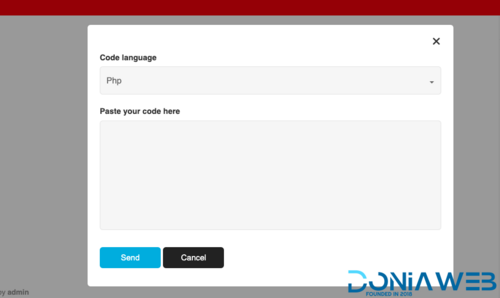
- 9 Downloads
- 0 Comments
-
CodyChat VIP Gold Addon – The Ultimate Premium Membership System
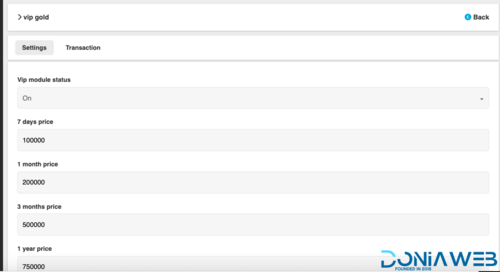
- 2 Downloads
- 0 Comments
-
CodyChat Chat Color Simple (Ruby Addon) – Lightweight Chat Color Customization System
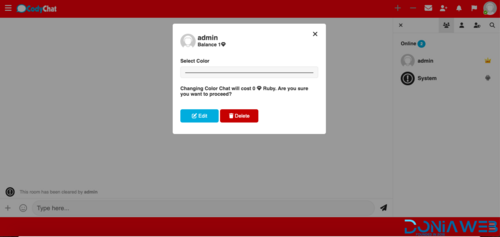
- 6 Downloads
- 0 Comments
-
Bobby – AI Assistant Addon for CodyChat (Premium)

- 3 Downloads
- 0 Comments
-
Codychat Profile Fan Addon
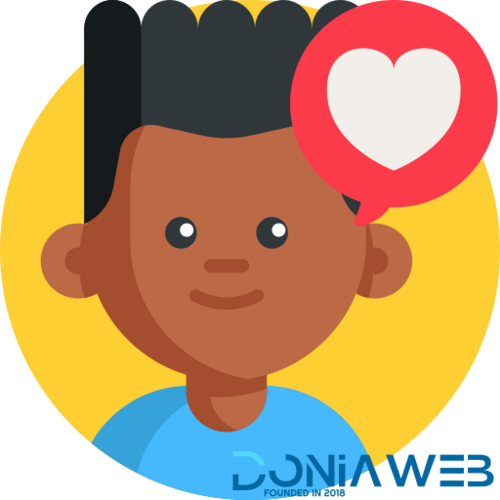
- 5 Downloads
- 0 Comments
-
All Marketplace - 35 Paid Premium Extensions + 10 Premium Themes | MagicAi

- 87 Purchases
- 804 Comments
-
Codychat Profile Sexuality Addon
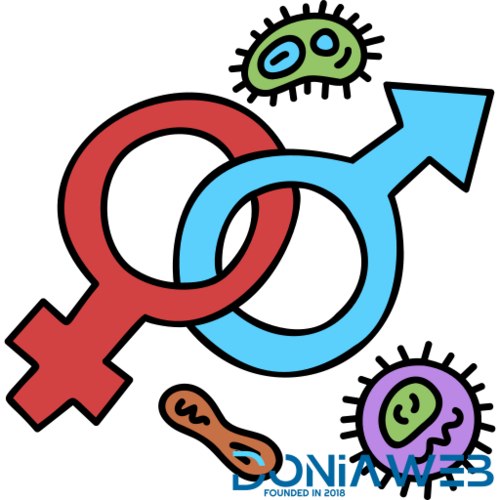
- 4 Downloads
- 0 Comments
-
Codychat Ruby_Gold Leaderboard Addon
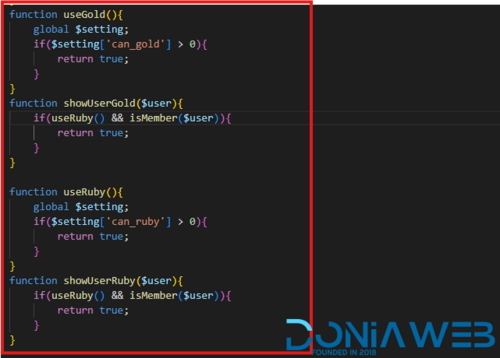
- 11 Downloads
- 0 Comments
-
Codychat Daily Message Addon

- 9 Downloads
- 0 Comments
-
Codychat Top Ruby Addon
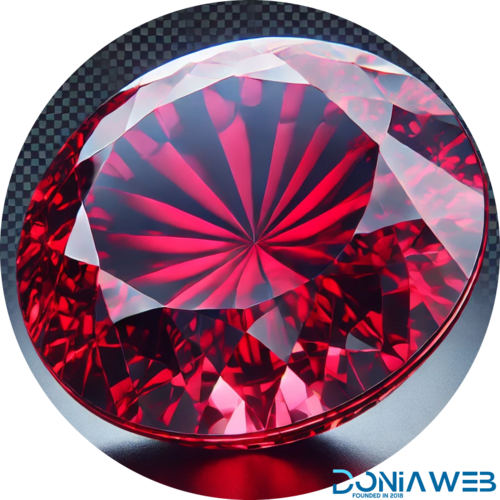
- 8 Downloads
- 0 Comments
-
Codychat Roll the dice game Addon

- 8 Downloads
- 0 Comments
-
Codychat dark_light Addon
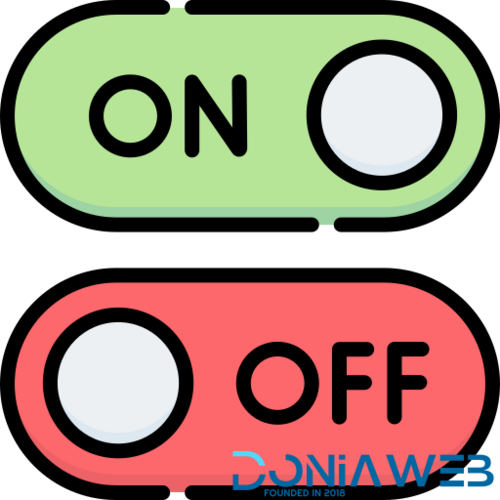
- 2 Downloads
- 0 Comments
-
Codychat private box color Addon
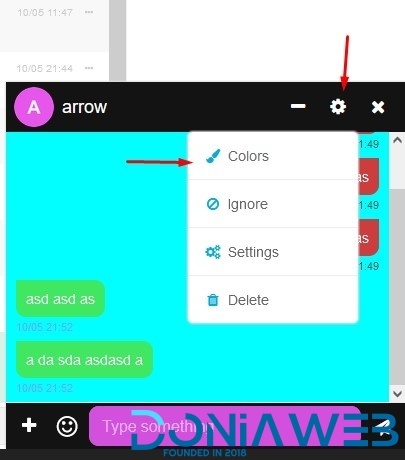
- 3 Downloads
- 0 Comments
-
Codychat aps song profile Addon
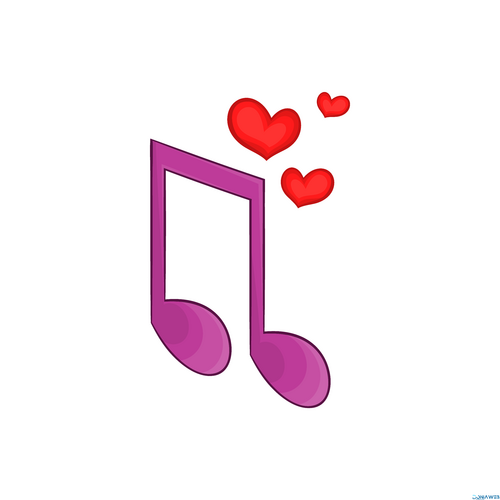
- 14 Downloads
- 0 Comments
-
CodyChat 9.0 Nulled – Free Download | Fully Unlocked & Safe Version

- 7 Downloads
- 0 Comments
-
CodyChat Store Addon – Bring Style and Rewards to Your Community

- 3 Downloads
- 1 Comments
-
Codychat Userlist glow addon

- 9 Downloads
- 0 Comments
-
CodyChat Keno Addon – Bring Fun and Games to Your Chat Community
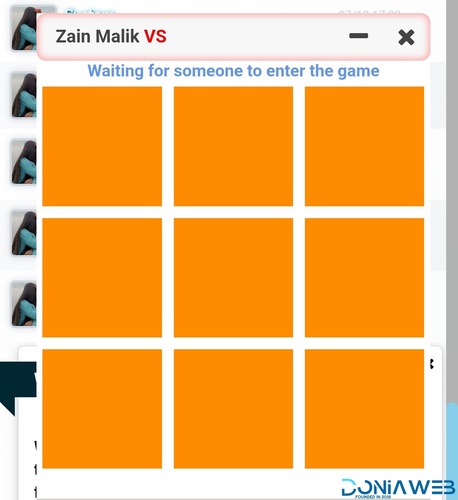
- 1 Downloads
- 0 Comments
-
CodyChat CT Staff List Addon – Showcase Your Team with Style and Simplicity

- 1 Downloads
- 0 Comments
-
PageSpeed Module for UltimatePOS

- 2 Downloads
- 0 Comments







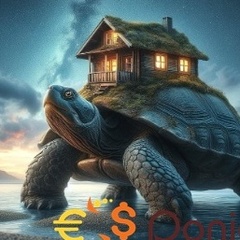



(1).thumb.jpeg.5277272206dcd92e627d98eb5c41dbf8.jpeg)

Join the conversation
You can post now and register later. If you have an account, sign in now to post with your account.