SharkRDP | High Quality RDPs | 100% Privacy | #1 Provider
Featured Replies
https://doniaweb.com/topic/20434-sharkrdp-high-quality-rdps-100-privacy-1-provider/
Followers
Recently Browsing 0
- No registered users viewing this page.









.thumb.jpg.7e5f85ce4e552cdb1d660d67857363f9.jpg)

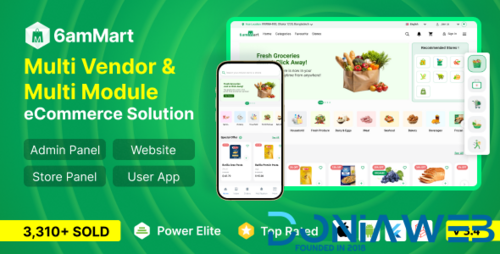
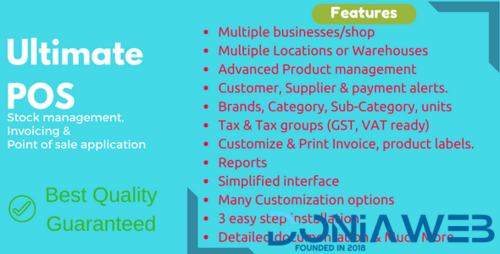
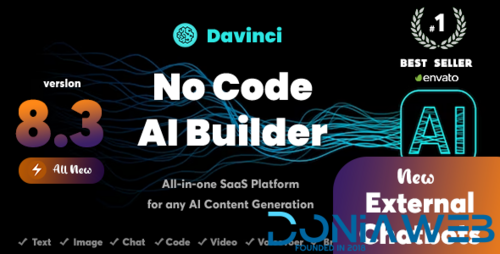


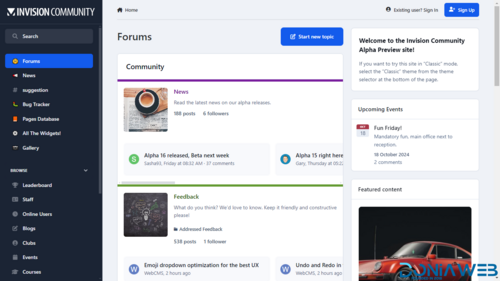


.thumb.jpg.9316135593fc237ea92c6c25de339620.jpg)
.thumb.jpg.69ffdf1a212d4f85f94f58fda85ce278.jpg)
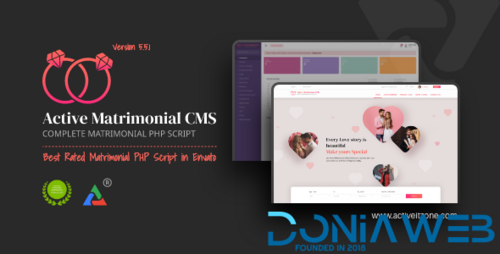

.thumb.jpg.6e0cd709b7f2e87b977384c57a879870.jpg)



