Do not create multi-accounts, you will be blocked!
YOOtheme Pro for WordPress v4.5.24
Featured Replies
Recently Browsing 0
- No registered users viewing this page.
Latest Updated Files
-
Uncode - Best Creative Multiuse & WordPress WooCommerce Theme
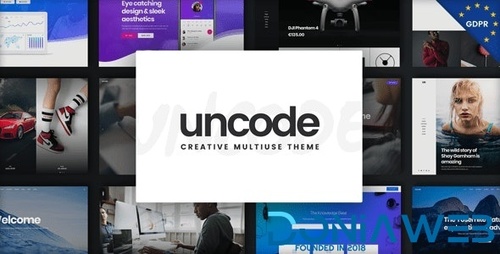
- 8 Downloads
- 0 Comments
-
Educavo - Online Courses & Education WordPress Theme
(4).thumb.jpg.72d949825f957d55c428792114b8c042.jpg)
- 31 Downloads
- 0 Comments
-
Whatsapp Gateway | Multi Device
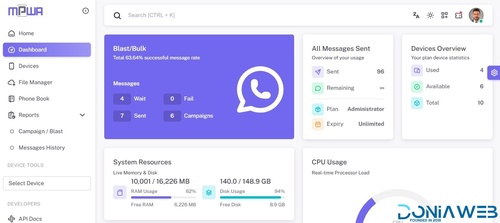
- 7,062 Downloads
- 22 Comments
-
Listify - WordPress Directory Themes
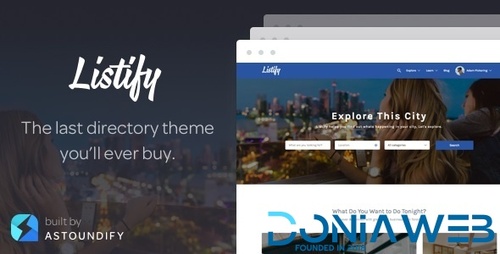
- 2 Downloads
- 0 Comments
-
Traveler - Travel Booking WordPress Theme By ShineTheme

- 61 Downloads
- 0 Comments
-
Findgo - Directory & Listing WordPress Theme
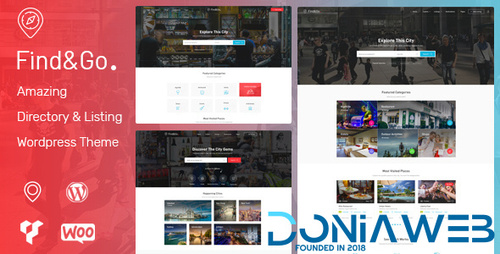
- 9 Downloads
- 0 Comments
-
MyMedi - Responsive WooCommerce WordPress Theme
.thumb.jpg.ac0b70b650f3a4f066807e188728d99b.jpg)
- 39 Downloads
- 0 Comments
-
GoStore - Elementor WooCommerce WordPress Theme
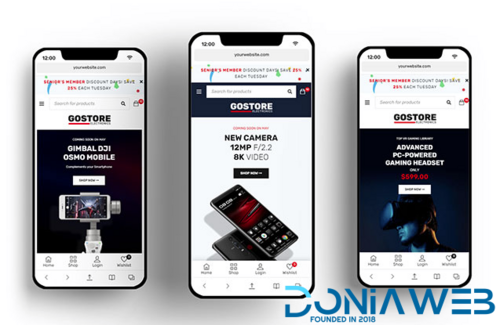
- 33 Downloads
- 0 Comments
-
Elite Video Player - WordPress plugin

- 40 Downloads
- 0 Comments
-
Beaver Builder Plugin (Pro Version)
.thumb.jpg.09f013ee948a4f2477ea091b1dd8d407.jpg)
- 15 Downloads
- 0 Comments
-
Meow Apps - AI Engine
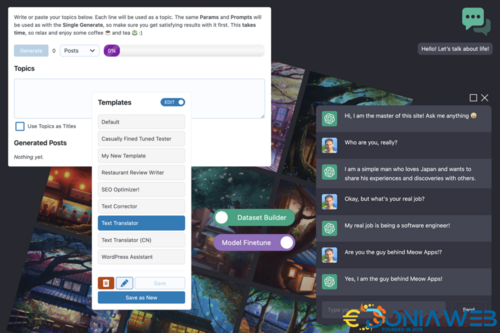
- 34 Downloads
- 0 Comments
-
WPC Product Quantity for WooCommerce Premium By WPClever

- 6 Downloads
- 0 Comments
-
BuddyBlog Pro - Front end publishing solution for BuddyPress and BuddyBoss
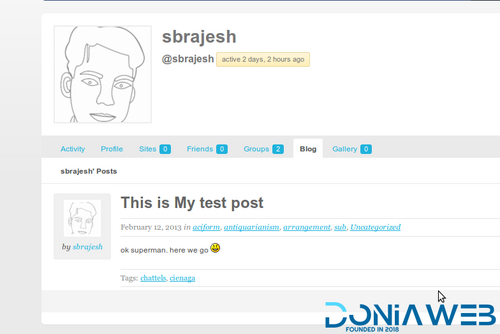
- 1 Downloads
- 0 Comments
-
Dynamic Content for Elementor - Create Your Most Powerful Website

- 13 Downloads
- 0 Comments
-
WishList Member - Create a Membership Site in WordPress

- 6 Downloads
- 0 Comments
-
Kadence Blocks Pro - Premium WordPress Blocks for Beautifully Effective Websites

- 31 Downloads
- 0 Comments
-
WooCommerce Pre-Orders

- 3 Downloads
- 0 Comments
-
Extra Fees for WooCommerce

- 8 Downloads
- 0 Comments
-
WooCommerce Order Tracker - Custom Order Status, Tracking Templates and Order Email Notifications

WooCommerce Order Tracker - Custom Order Status, Tracking Templates and Order Email Notifications
Free
- 0 Downloads
- 0 Comments
-
Cost Calculator Builder PRO By StylemixThemes
.thumb.jpg.2f310bca15684091b35ae7f341e75b93.jpg)
- 18 Downloads
- 0 Comments







Join the conversation
You can post now and register later. If you have an account, sign in now to post with your account.