MPWA feature request
Featured Replies
https://doniaweb.com/topic/22972-mpwa-feature-request/
Followers
Recently Browsing 0
- No registered users viewing this page.





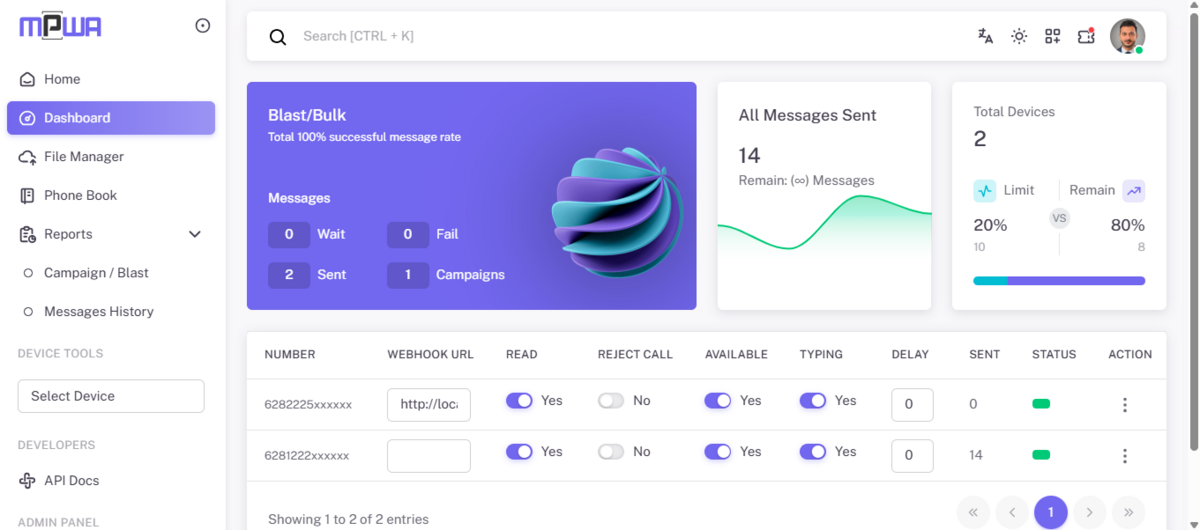








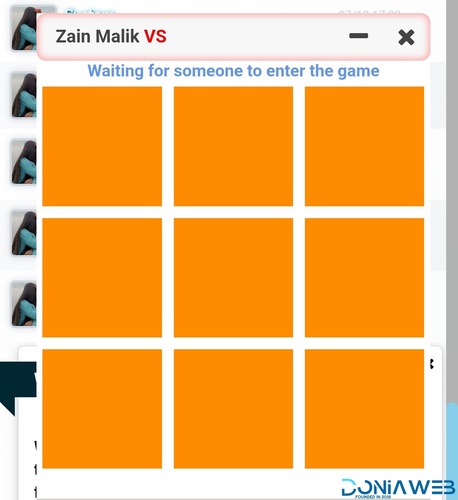


.thumb.jpg.fd656c8aa54acadca4f15dcf42bbb540.jpg)
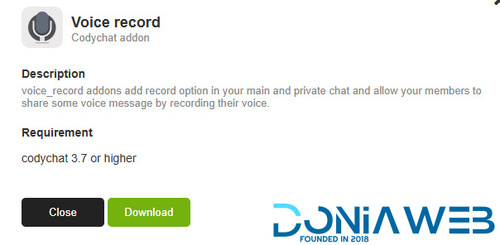

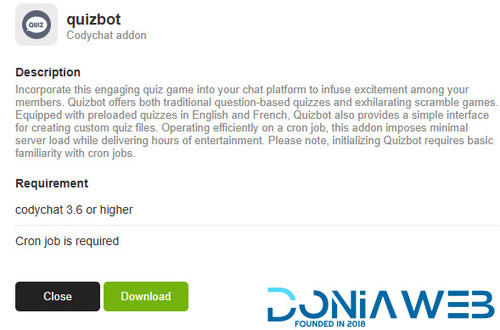
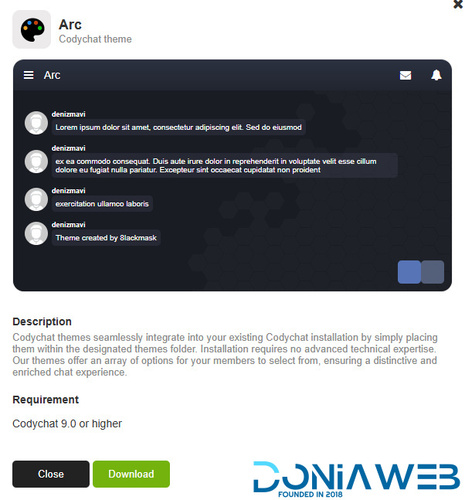
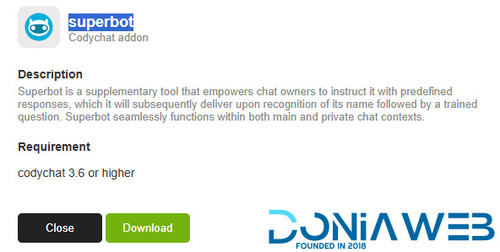
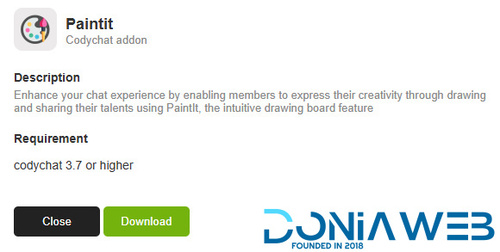





.thumb.jpg.c52d275b7221c68f8316ff852d37a58f.jpg)
.thumb.png.bd6b18996437e081a647e5ea252dfb2b.png)

.thumb.png.54b5a08ed2aa5a0c404601722fc827fb.png)