Do not create multi-accounts, you will be blocked!
Artifism - AI Content, Image, Voiceover & Code Generator Mobile App
Featured Replies
Recently Browsing 0
- No registered users viewing this page.
Similar Content
Latest Updated Files
-
ColibriPlus - The Social Network Web Application

- 3 Purchases
- 2 Comments
-
Adult Theme + Adilt mass embedded + Player with unlimited license
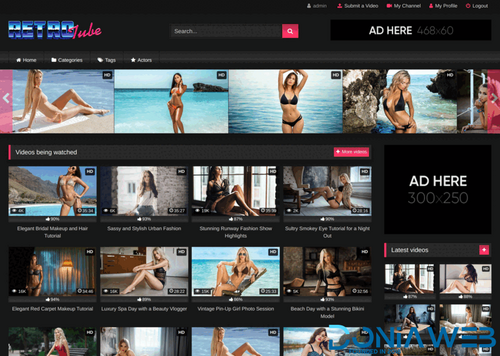
- 90 Downloads
- 0 Comments
-
Perfmatters - Speed Up Your WordPress Site
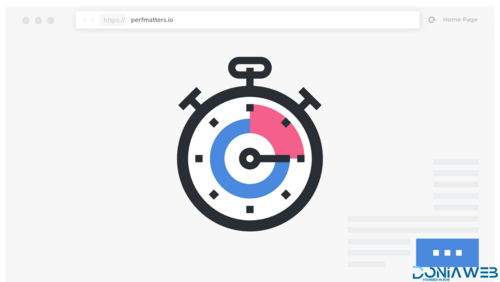
- 15 Downloads
- 0 Comments
-
Media Cleaner Pro By MeowApps

- 7 Downloads
- 0 Comments
-
Meow Apps - AI Engine
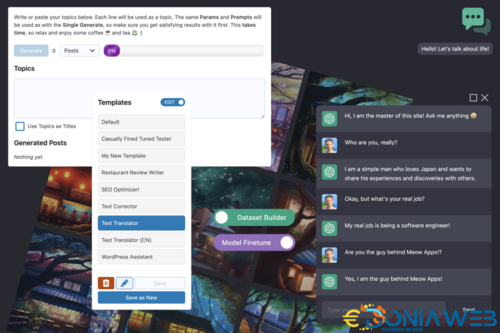
- 38 Downloads
- 0 Comments
-
Brizy Pro - WordPress Builder Plugin
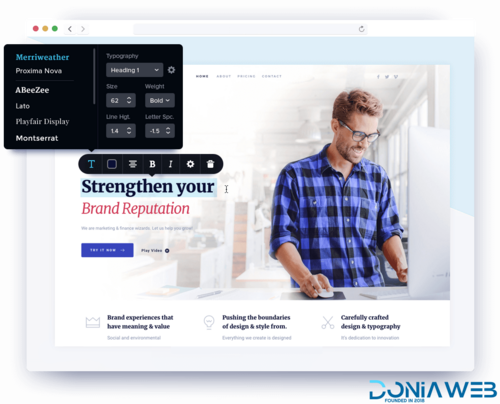
- 6 Downloads
- 0 Comments
-
TranslatePress Pro - WP Translation Plugin Thats Anyone Can Use
.thumb.png.e27de6107881d800745e0fc146f9a297.png)
- 92 Downloads
- 0 Comments
-
The Hanger - Versatile eCommerce Wordpress Theme for WooCommerce

- 13 Downloads
- 0 Comments
-
The Retailer - Premium WooCommerce Theme
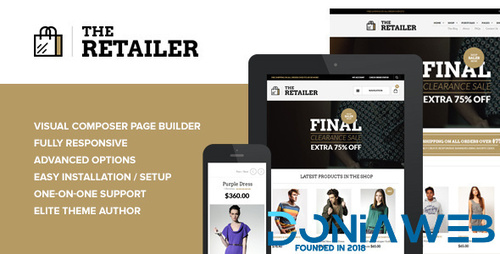
- 20 Downloads
- 0 Comments
-
Findgo - Directory & Listing WordPress Theme
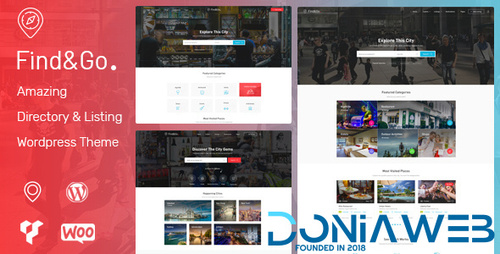
- 11 Downloads
- 0 Comments
-
Uomo - Multipurpose WooCommerce WordPress Theme
.thumb.jpg.2bb36025b76fec85d082fb25b05bc2ba.jpg)
- 3 Downloads
- 0 Comments
-
Felan - Freelance Marketplace and Job Board WordPress Theme

- 12 Downloads
- 0 Comments
-
WPC Product Tabs for WooCommerce Premium By WPClever

- 1 Downloads
- 0 Comments
-
WPC Linked Variation for WooCommerce Premium By WPClever

- 0 Downloads
- 0 Comments
-
WPML Yoast SEO Multilinguals
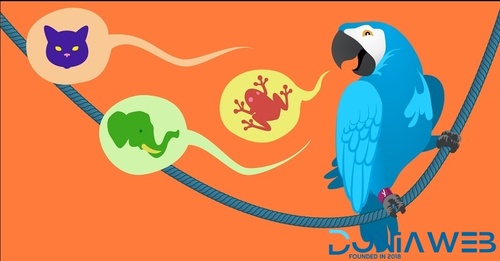
- 5 Downloads
- 0 Comments
-
WPML String Translation Addons

- 36 Downloads
- 0 Comments
-
Bit Flows Pro - Advanced Workflow Automation Alternative to Zapier In WordPress

- 17 Downloads
- 0 Comments
-
The Events Calendar PRO

- 3 Downloads
- 0 Comments
-
Meow Gallery Custom Links (Pro)

- 2 Downloads
- 0 Comments
-
Stackable - Gutenberg Blocks (Premium)

- 7 Downloads
- 0 Comments








.thumb.webp.0a49045b1fa1a3e2388963812153f9ba.webp)




Join the conversation
You can post now and register later. If you have an account, sign in now to post with your account.