Do not create multi-accounts, you will be blocked!
Rewards Plugin yetishare (PPS/PPD) v26 v
Featured Replies
Recently Browsing 0
- No registered users viewing this page.
Latest Updated Files
-
Progressify - Progressive Web App (PWA) for WordPress

- 48 Downloads
- 2 Comments
-
WooCommerce Dynamic Pricing and Discounts Plugin

- 0 Downloads
- 0 Comments
-
JetSmartFilters Plugin for Elementor

- 9 Downloads
- 0 Comments
-
JetTricks - Visual Effects Addon for Elementor

- 3 Downloads
- 0 Comments
-
DateBook - Dating WordPress Theme
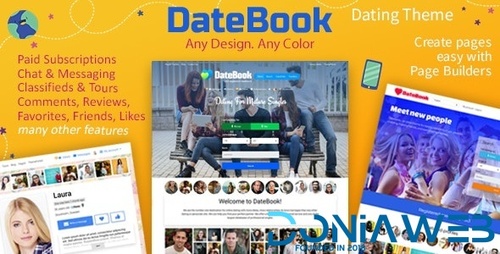
- 14 Downloads
- 0 Comments
-
YITH WooCommerce Request a Quote
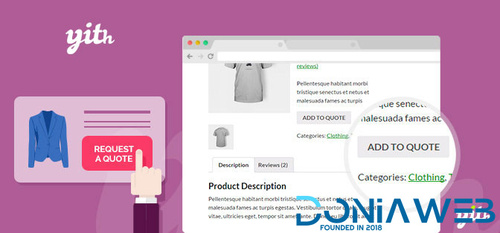
- 6 Downloads
- 0 Comments
-
WP All Import Pro WooCommerce Add-on
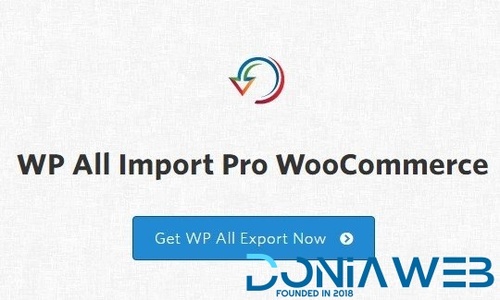
- 9 Downloads
- 0 Comments
-
Divi Booster WordPress Plugin
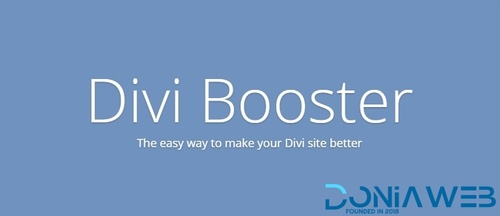
- 0 Downloads
- 0 Comments
-
Woo Product Filter PRO By WooBeWoo

- 9 Downloads
- 0 Comments
-
Astra Premium Starter Templates - Ready to Import Starter Website
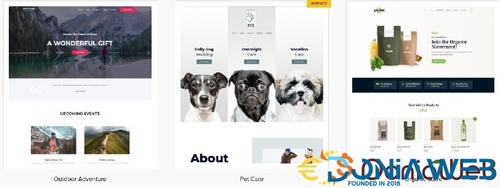
- 119 Downloads
- 0 Comments
-
Discount Rules for WooCommerce PRO By FlyCart

- 11 Downloads
- 0 Comments
-
ShopMagic - WooCommerce Marketing Automation, Workflows and More

- 3 Downloads
- 0 Comments
-
AdForest - Best Classified Ads WordPress Themes

- 54 Downloads
- 1 Comments
-
Brisk - Multi-Purpose Elementor WP Theme

- 9 Downloads
- 0 Comments
-
Outgrid - Multi-Purpose Elementor WordPress Theme

- 69 Downloads
- 0 Comments
-
Rise - Business & Consulting WordPress Theme
.thumb.jpg.dd27b2118e93f78abcb1fb946ccd2fce.jpg)
- 13 Downloads
- 0 Comments
-
OvoRide - Complete Cross Platform Ride Sharing Solution
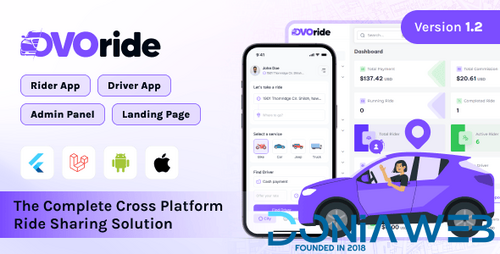
- 142 Downloads
- 1 Comments
-
Invision Community Suite
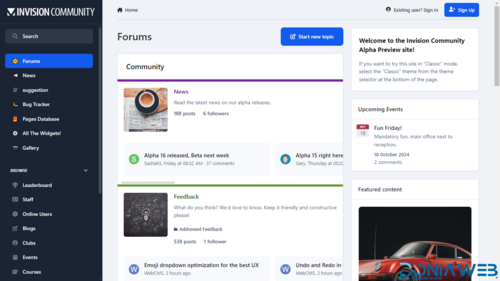
- 14 Purchases
- 1 Comments
-
Whatsapp Gateway | Multi Device

- 6,874 Downloads
- 22 Comments
-
All Marketplace - 32 Paid Premium Extensions + 10 Premium Themes | MagicAi

- 75 Purchases
- 670 Comments









Join the conversation
You can post now and register later. If you have an account, sign in now to post with your account.