Recently Browsing 0
- No registered users viewing this page.
Latest Updated Files
-
All Marketplace - 28 Paid Premium Extensions + 8 Premium Themes | MagicAi

- 72 Purchases
- 587 Comments
-
Rhye - AJAX Portfolio WordPress Theme
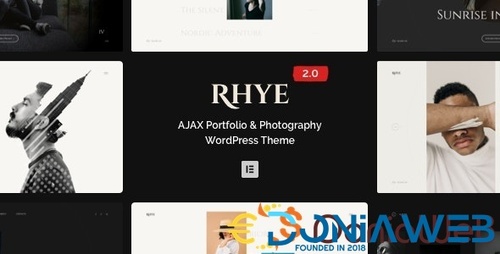
- 17 Downloads
- 0 Comments
-
Seraphinite Accelerator (Full, Premium)

- 17 Downloads
- 0 Comments
-
9MAIL – WordPress Email Templates Designer

- 0 Downloads
- 0 Comments
-
Everest Forms Pro

- 8 Downloads
- 0 Comments
-
WooCommerce Bookings Availability

- 2 Downloads
- 0 Comments
-
SUMO Subscriptions - WooCommerce Subscription System

- 14 Downloads
- 0 Comments
-
WPMUDEV Forminator Pro

- 9 Downloads
- 0 Comments
-
Media Cleaner Pro By MeowApps

- 5 Downloads
- 0 Comments
-
Media File Renamer Pro
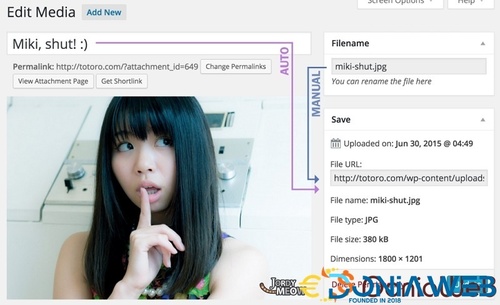
- 8 Downloads
- 0 Comments
-
Astra Premium Starter Templates - Ready to Import Starter Website
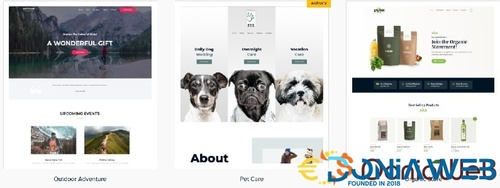
- 85 Downloads
- 0 Comments
-
Admin and Site Enhancements (ASE) Pro

- 11 Downloads
- 0 Comments
-
uiXpress - A Simple Yet Powerful Admin Theme for WordPress
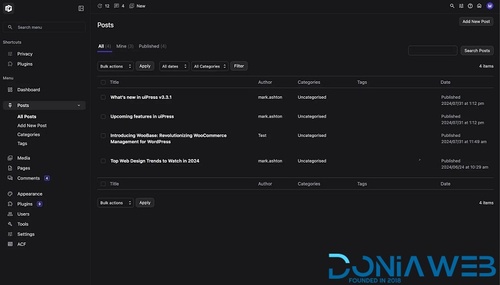
- 30 Downloads
- 0 Comments
-
Germanized for Woocommerce Pro

- 2 Downloads
- 0 Comments
-
BuddyPress Friends Suggestions Pro
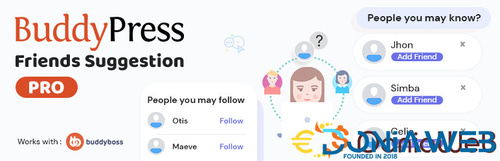
- 6 Downloads
- 0 Comments
-
Topic Thumbnail

- 1 Purchases
- 0 Comments
-
TMDB EasyPost

- 0 Purchases
- 0 Comments
-
Techmarket - Multi-demo & Electronics Store WooCommerce Theme

- 36 Downloads
- 0 Comments
-
WC Vendors Pro - Marketplace Plugin for WordPress
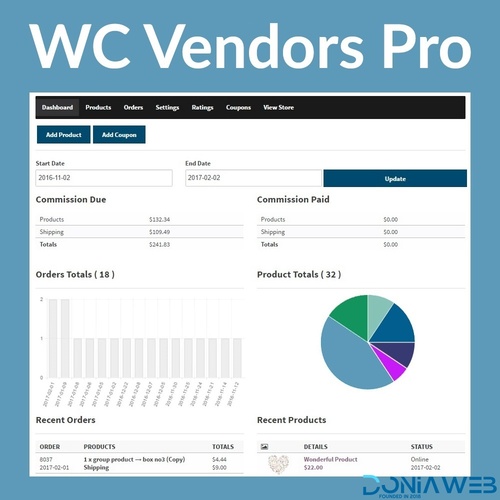
- 0 Downloads
- 0 Comments
-
Revo - Multipurpose WooCommerce WordPress Theme
.thumb.jpg.d9140626854ff0bb42db05b43bf7dab8.jpg)
- 32 Downloads
- 0 Comments








View File
Bitrix 24 - Corporate Portal v20.0.0
1C-Bitrix24 - Corporate Portal - a company’s internal information resource management system for collective work on tasks, projects and documents, for effective internal communications.
This package is the package that has unlimited users that you can use for your business as you like
Version: 20.0.0 (Sources)
Installation Instructions:
1. At the root of the website, upload the file:
bitrix24_source_20.0.0.tar.gz
Rename and unzip the distribution archive on the ssh command line or using the hosting control panel with the command:
tar xzvf bitrix24_source.tar.gz
2. In the browser, run http: //name-your-site.ru/index.php
3. Follow the instructions of the installer;
4. On the encoding selection screen, ALWAYS select the UTF-8 encoding;
5. Follow the instructions of the installer.
6. Profit !!!
Support is available for paid files only
Support for free files is offered for a fee only