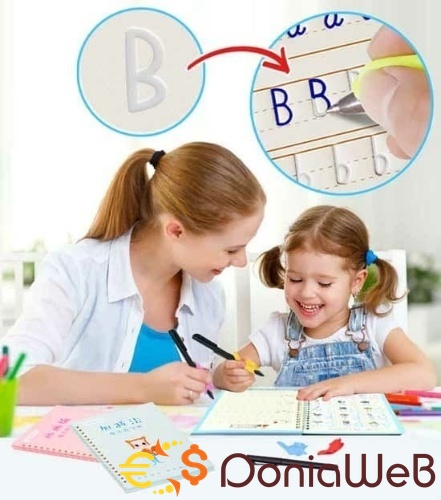About This Club
specifically discussing the progress and features of mpwa
What's new in this club
-
mail joined the club
-
digil digil joined the club
-
somnath kumar joined the club
-
afzh joined the club
-
Asad Ullah joined the club
-
Jamal Khamis joined the club
-
Add WhatsApp name or contact name
weblinkcity joined the clublumlawalata lum joined the clubBuat Login joined the clubAzhar Azziz joined the clubAniruddha Khanzode joined the club
- Add WhatsApp name or contact name
Cyber Boy joined the club- Add WhatsApp name or contact name
Sukur joined the clubbsmoviesking 2 joined the clubShivendra Kr. Sahu joined the clubAkhil Jain joined the clubbax0ne joined the clubrizkyariff joined the clubG-STARTUP joined the clubmantapin joined the clubSusanta Mondal joined the clubABDULLAH BIN FAISAL joined the clubAlagomy Mohammed joined the clubFabricio Lopes joined the clubSaragih Salan joined the clubPan seva joined the clubProject Downgrade joined the clubrmlabs maesso joined the clubAashiqueALM joined the clubWaqas Maqbool joined the clubwgmedia joined the clubCaf joined the clubAchmad Chanifullah joined the clubAdi The Hunter joined the clubashish345 joined the clubRavinduff joined the club- The script does not send group messages, it only sends individual messages.
wong joined the clubastro tools joined the clubVinsmokeMS joined the club1x Gaming joined the clubMas Jawir joined the club- Regarding increasing the protection of the WhatsApp number from being blocked
- MPWA feature request
Jeme Ragab joined the clubJoke Kese joined the clubDede joined the clubnirav patel joined the clubLeandro Alves joined the clubsemut joined the clubVideos profissionais joined the clubdentos joined the clubProfit BinaryBot joined the club- I need to Create the WhatsApp Pannel please Guide
- MPWA feature request
Back to topAccount
Navigation
Search
Configure browser push notifications
Chrome (Android)
- Tap the lock icon next to the address bar.
- Tap Permissions → Notifications.
- Adjust your preference.
Chrome (Desktop)
- Click the padlock icon in the address bar.
- Select Site settings.
- Find Notifications and adjust your preference.
Safari (iOS 16.4+)
- Ensure the site is installed via Add to Home Screen.
- Open Settings App → Notifications.
- Find your app name and adjust your preference.
Safari (macOS)
- Go to Safari → Preferences.
- Click the Websites tab.
- Select Notifications in the sidebar.
- Find this website and adjust your preference.
Edge (Android)
- Tap the lock icon next to the address bar.
- Tap Permissions.
- Find Notifications and adjust your preference.
Edge (Desktop)
- Click the padlock icon in the address bar.
- Click Permissions for this site.
- Find Notifications and adjust your preference.
Firefox (Android)
- Go to Settings → Site permissions.
- Tap Notifications.
- Find this site in the list and adjust your preference.
Firefox (Desktop)
- Open Firefox Settings.
- Search for Notifications.
- Find this site in the list and adjust your preference.





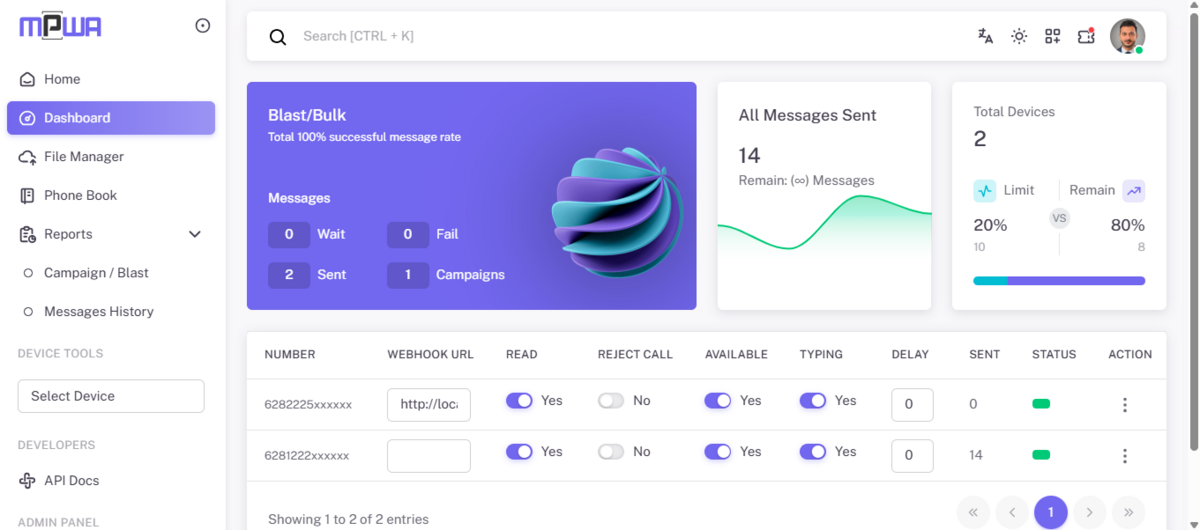














.thumb.png.6f276b0b7649cf8ee507b287f8b004a3.png)