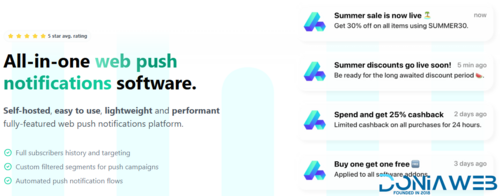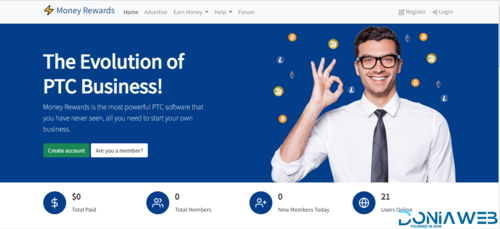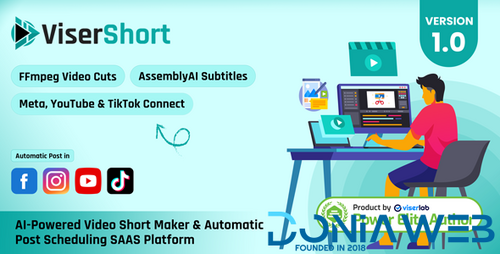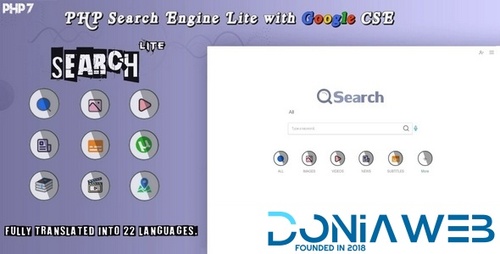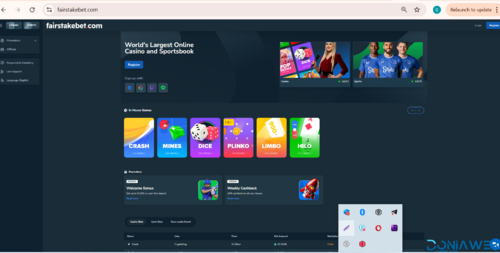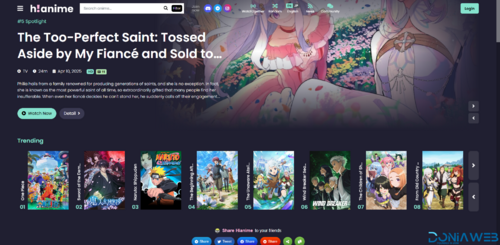Flash Sale
-
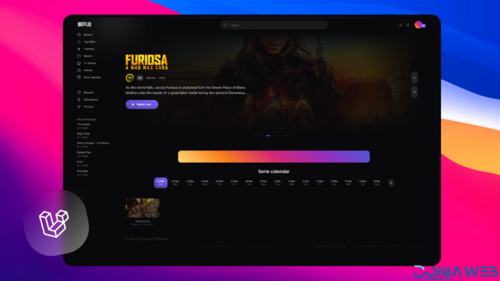
-
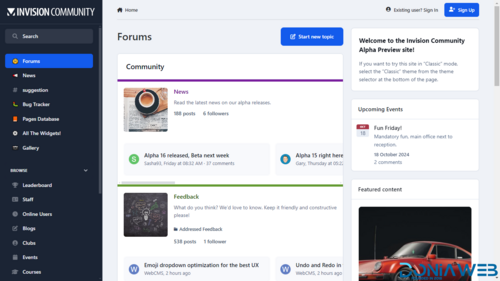
-
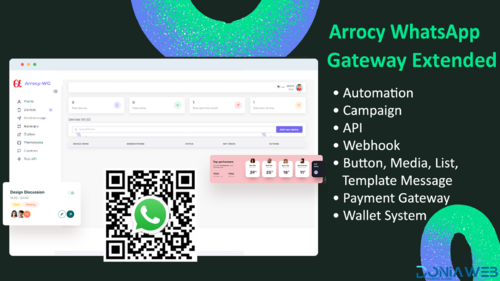
-

-

-
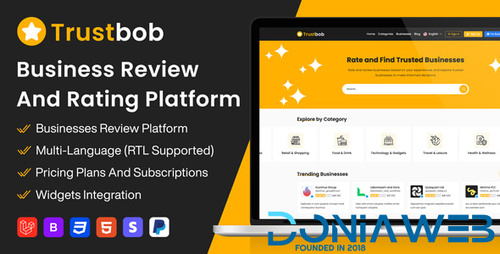
-

-
.thumb.jpg.7d38d8e1ec02cc56d720f49ef7b1abb4.jpg)
-

-
 105.00 EUR 150.00 EUR -30%
105.00 EUR 150.00 EUR -30% -
 199.50 EUR 399.00 EUR -50%
199.50 EUR 399.00 EUR -50% -

-

-
 11.60 EUR 29.00 EUR -60%
11.60 EUR 29.00 EUR -60%
Plugins
1,190 files
-
TeamPress is a Wordpress plugin that helps you create information about your team members/staff include name, image, description, links to any social account and show it easily on your site. By this plugin you can display all information with many styles, layouts and anywhere via shortcodes or widget, support WPBakery Page Builder, Elementor, Site Origin …
Features list
No coding required!
Work with any themes
60+ Best Beautiful Layouts
Fully responsive and mobile ready.
Create unlimited team groups.
Multi columns support
Grid shortcode with 30+ style
List shortcode with 3 styles
Table shortcode with 2 styles
Carousel shortcode with 30+ styles
Ajax alphabetical filter
Ajax Search
Ajax Category filter
Ajax load more + pagination
Support show full content with Lightbox, Modal and Colllapse
Unlimited color. You could set color for all or each style
Unlimited font size, font family, font color for title, content and metadata
Support category
Unlimited customize with font, color
WPBakery Page Builder/Visual Composer support
Elementor page builder support
Site Origin page builder support
Shortcode builder support, easy to create shortcode with few click
Quick edit support
Single team support
Masonry layout support
Social and custom social support
RTL Support
Supper easy configuration
- Free
- 1 Downloads
-
Create Stunning WordPress Forms in No Time!
Unlock the Power of Beautiful Online WordPress Forms with Everest Forms – The Ultimate Form Builder for WordPress
- Free
- 11 Downloads
-
myCred makes it simple to create a loyalty program or gamify your website so that you can increase the average customer value with less marketing effort.
Membership has its perks! Get rewarded at every step.
Instantly gain access to 50+ myCred add-ons.
Premium support & priority updates – 24/7 customer support.
One membership license key that works for all add-ons.
Connect multiple sites with just one membership license key.
Upgrade your package at any time to get more add-ons.
Check the package pricing page for the add-on list.
Add A Rewards Program & Increase Your Revenue Today
A rewards program is a key ingredient to creating a profitable website.
A recent poll in the US found that 69% of customers allow the presence of rewards or loyalty programs to influence their shopping decisions and 58% of consumers shop at least once a month at stores whose loyalty programs they’ve joined.
- Free
- 9 Downloads
-
Turn any vector or jpeg/png image into an interactive map with MapSVG WordPress mapping plugin.
More than 100+ countries and World maps are included in the plugin
Add search and filters.
Do you need to create a store locator map with search for nearby shops by distance?
See examples on the Store Locator Map page.
Show Details View.
It can be located over the map or outside of it in any custom container.
Google Maps
Overlay vector maps on Google Map.
Positioning is done automatically.
Draw your artwork in any vector editing software.
Overlay it on Google Map.
- Free
- 0 Downloads
-
WPC Smart Compare for WooCommerce is apparently a salient tool for boosting the effects of sales strategies for online shops and stores. Upon building this plugin, we have put quite a tremendously large amount of time and effort into researching customer behaviors, popular search mechanisms, and functions. Our smart comparison systems with fully customizable and highly advanced comparing features can take your business to the top with impressive revenues and profits. Most importantly, while our plugin brought about a dramatic escalation of profits for online shops, it can effectively build up satisfaction & confidence for offering customers just what they need.
- Free
- 5 Downloads
-
Royal Elementor Addons is a comprehensive suite of widgets and extensions designed to enhance the Elementor page builder experience on WordPress websites. This powerful addon brings many advanced elements and features that enable users to create unique, professional-looking websites without writing a single line of code. From sophisticated sliders, forms, and tabs to fully responsive layouts and custom animations, Royal Elementor Addons make it easier to design and customise your site down to the finest detail. With its intuitive interface and seamless integration with Elementor, users can effortlessly elevate their web design process, ensuring their site stands out in the digital realm.
- Free
- 22 Downloads
-
Sites, general administrative and performance functions, and support services; Operate the Sites and verify your identity when you sign in to any of our Sites; Inform you about company news and give updates on our services; Carry out technical analysis to determine how to improve the Sites and services we provide; Track outages and protect against spam and fraud. Required cookies come from the following sources: WordPress, Intercom, Freshdesk, affiliate cookies, Crazy Egg, Google Inc. If you choose to “Accept all,” we will also use cookies and data to: Improve site performance; Deliver and measure the effectiveness of ads; Show personalized content and ads, depending on your settings. Optional (non-required) cookies enforced by such entities as Meta (formerly Facebook) and Microsoft Advertising (formerly Bing)
- Free
- 6 Downloads
-
Finally, a WordPress Snippet Plugin that’s both Easy and Powerful
WPCode makes it easy and safe to add custom WordPress features through code snippets,
so you can reduce the number of plugins on your site.
- Free
- 42 Downloads
-
Saasland is a multipurpose WordPress theme for saas, software, startup, mobile app, agency and related products & services. Saasland multipurpose WordPress theme is loaded with tons of features, elements & blocks, options that give its users real flexibility to create a dynamic, professional website in no time. It is 100% responsive and looks stunning on all types of screens and devices. Saasland – the SaaS Landing WordPress Theme is a better way to present and promote your start-up or boosting your current agency website. Users will love your Saasland multipurpose WordPress theme driven site as it gives them a unique user experience (UX), clean, modern and beautiful design. Saasland technology theme is surely a great way to kickstart your new startup project or website.
- Free
- 44 Downloads
-
WP Job Search brings you the most simple solution to display jobs on any type of websites. You may already know, some really big Job Portals provides the option to use their database and extend your website with job offers. This plugin can make everything automatically, some job providers also pay commission when any of your visitors click on the job links.
Demo Users
- Free
- 25 Downloads
-
Industry research has proved that credit card payments online increase sales up to 23% because products and services become more easily available to customers.
YITH WooCommerce Stripe offers the possibility to make all this simpler and quicker in your own e-commerce by both sparing you the trouble to do it from backend side and granting your reliability on the web.
All biggest and reliable e-commerce websites allow credit card payments, so they allow integration within their own website instead of referring to another external website. Some storekeepers do avoid the trouble of credit card integration because processing might result more difficult, but so they lose in reliability. YITH WooCommerce Stripe makes credit card payment integration for you and with the circuits it offers. Moreover, allowing different payment methods, besides standard ones offered by WooCommerce, has many advantages for your business activity. Making payment an automated process improves productivity because it does not take your time that you can devote to other aspects of your work and makes things also quicker, which is really appreciated by your users.Your brand image results improved and your customers’ loyalty too. Moreover, the possibility to use credit card allows customers to feel freer to spend more when they make purchases. YITH WooCommerce Stripe makes this possible for the many countries supported. Be sure you or your business are based in one of the supported countries (refer to this page) and then enjoy it!
- Free
- 3 Downloads
-
Editing multiple products can be exhausting: maybe you just want to change the price, or quickly change the small description of all products of a given category. Don't worry: with YITH WooCommerce Bulk Product Editing, now you can easily change all your product fields with an extreme spontaneity.
In a store time is money: imagine having to change price to 1000 products one by one… that would take forever! And once you are done you would probably have to start over again. Consider the time spent doing this that you could have used doing other more productive things… it would be damaging for your business!
Whether you have a small shop or a huge e-commerce site, issues in modifying products are always the same: you are obliged to open product pages one by one to change the field you want. Furthermore, sometimes you need to edit the same thing over and over again, like small price adjustments during holidays. And that’s when YITH WooCommerce Bulk Product Editing can help you, making your life easier and the editing of your products quicker.
With our plugin, not only you will filter easily the products you want, in order to display only those you want to edit, but the editing procedure lets you also rename files with just one click. A powerful tool that will let you save hours and hours of precious time allowing to revise what you need, in addition to import and export products in a text file immediately!
The strength of WooCommerce is that using the right plugin you can automate almost any process, reducing your work load and possibly possible expenses for the staff that needs to look into this kind of work.
- Free
- 3 Downloads
-
Take Divi to the next level. Divi Supreme is a stunning Divi plugin packed with everything you need to build amazing websites with ease.
Premium Divi Plugin
We use the Divi Developer API by ElegantThemes carefully to ensure the quality of the Divi Supreme plugin.
Regular Updates
Divi Supreme Pro has auto-update notifications built-in so you will get notified of new updates in real-time without any hassle.
Premium Support
Ask us anything! The skilled support team will promptly handle your question. We provide premium support for all of our products.
More in Coming Updates
We will be adding more Divi modules and extensions to our Divi Supreme Plugin in the near future to make sure your purchase was well worth it.
Divi Quality Standard
To ensure a better experience when using our product, we test it carefully before updating. Same feel and performance that you have come to expect from native Divi modules.
Documentation
We provide clear documentation on how to use Divi Supreme. From installing to using the products, we will make sure you don’t get lost along the way.
Get more with just one single plugin
Divi is a great tool for building website, but without proper plugin, it might take more time and money. That is why we offer more than just a single feature. Divi Supreme’s mission is to help Divi users design websites in the easiest, fastest and most streamlined way.
- Free
- 9 Downloads
-
Create exactly the Online Community you want.
BuddyBoss is the most powerful & customizable open-source community platform, built on WordPress.
- Free
- 92 Downloads
-
PowerPack offers 90+ unique, creative, solution-oriented Modules. These modules will help you save time and build websites efficiently. All the modules offer unique functionality and let you build creative layouts that you won't find possible with standard Beaver Builder modules. From simple headings to complex login and registration modules, it has everything that you need for all kinds of websites.
- Free
- 1 Downloads
-
The upload file type allows your users to upload any file type during the purchase process.
Edit uploaded files in admin dashboard
The shop manager can easily handle the files the users upload through the admin order dashboard.
Allow users to handle uploaded files
You can allow your users to handle their own uploaded files through the order section on the My Account page.
- Free
- 19 Downloads
-
which big quantities of the same product might be purchased, a buyer usually prefers to get in touch with the supplier to negotiate an ad hoc price solution. A quote request is a channel that allows that negotiation, that otherwise is difficult to achieve in online shops.
YITH WooCommerce Request a Quote has been explicitly conceived to grant a meeting point between customers and suppliers, going beyond traditional and sometimes restrictive e-commerce platforms where price only can be shown for a single product and no possibilities to deal with many products at the same time are conceived. One of the main obstacles of online shopping, that is, communication with potential customers and negotiation, might be solved thanks to forms for quote requests.
This plugin offers customers the possibility to add items to a list and then submit it to the site administrator to get a quote for them. At the same time, administrators who receive requests for quotes can get an idea of the degree of appreciation for their products and make ad hoc offers according to customers’ requests.
To grant you this, main features of the plugin are the possibility to display an “Add to Quote” button or link in product page that adds the item to the list for products to be quoted. It is also possible to hide, if necessary, “Add to cart” button to encourage customers to get in touch with suppliers, and the creation of a list where all products can be collected and that can be submitted to the shop owner: it is right here that the very negotiation occurs.
- Free
- 22 Downloads
-
Import simple, external, affiliate, variable, and grouped products to WooCommerce. Process large files, convert currencies, mark prices up or down, import images to product galleries, and perform cron-based recurring imports to sync inventory and keep product data and stock levels up to date.
FULL SUPPORT FOR:
Simple Products
Variable Products
External/Affiliate Products
Syncing Inventory/Stock Levels
Every single WooCommerce field
DRAG & DROP WOOCOMMERCE XML & CSV IMPORTS
The WooCommerce add-on for WP All Import makes it simple to import thousands of products to WooCommerce from any XML, CSV, or Excel file.
Every single WooCommerce product type and all WooCommerce options are supported. Every field that exists inside of WooCommerce has been included in our add-on. Nothing was left out.
WooCommerce XML imports? WooCommerce CSV imports? They are EASY with WP All Import.
The WooCommerce add-on runs inside WP All Import and looks just like WooCommerce. It’s almost like manually adding a product in WooCommerce, except it’s automatic makes it easy to add thousands of products at one time.
To import your data, just drag & drop the fields from your XML or CSV file, shown on the right, to the appropriate fields in WooCommerce, shown on the left.
- Free
- 18 Downloads
-
Find Your Ideal Website Template
250+ pre-built websites with one-click installer
- Free
- 169 Downloads
-
Discount is a time-tested sales booster. Discount Rules for WooCommerce – PRO is the most loved discount plugin with tons of features, easy to use interface and crafted for increasing your sales conversions.
There are a number of discount plugins for WooCommerce out there. But discount scenarios differ vastly from store to store. So just installing a discount plugin is not sufficient. You would need a professional help to achieve your discount strategy.
That’s why we have one the best customer support service.
Here is what you get with Discount Rules PRO…
- Free
- 13 Downloads
-
MailChimp email marketing service. Collect and add subscribers to your email marketing lists automatically when a form is submitted.
Seamless Integration
Automatically add MailChimp subscribers to your email lists when a form is submitted in WordPress.
Custom Fields
Populate MailChimp custom fields from form field data embedded on your WordPress site.
Opt-In
Control opt-in and only add MailChimp subscribers when a certain form condition is met.
Double Opt-In
Automatically send a double opt in message to ensure only legitimate subscribers are added to your MailChimp lists.
- Free
- 3 Downloads
-
The Regular License should be purchased if a site owner does not have plans to receive subscription payments from paying customers (a personal link-in-bio website). Purchase Regular License
The Regular License also includes the FREE Accounts feature. Users will be able to start an account for free and create link pages limited to the benefits set on the settings panel.
The Extended License contains the module that enables payment packages and features. Site owners can monetize the SaaS by using any available payment method only if an extended license is acquired. Purchase Extended License. Already purchased an Extended License? Unlock the payments module here.
- Free
- 71 Downloads
-
either be recommended or required. As writers complete each item, the red text automatically turns to green.
For example, you can make sure your posts have a minimum or maximum number of words. Or you can ensure that all your posts have a featured image.
The main features of PublishPress Checklists
- Free
- 6 Downloads
-
The fastest, the best-rated, and the best-selling, overall the #1 AI WordPress plugin to create high quality AI content, edit content using AI, add a chatbot to your site and much more!
What’s new?
Last Update on Aug 09, 2024: Added the ability to save templates in the AI Content Editor – allowing you to define multiple different ways how you will edit your content using AI, Added the ability to automatically run multiple content editing instances on the same post, when it is published, added the ability to select which Content Editor template will be used when editing posts automatically or manually, Added support for the latest gpt-4o-2024-08-06 model from OpenAI (with cheaper pricing and increased response window capability), Added support to train gpt-4o-mini and more…
Over the past 2 years since the creation of Aiomatic, a staggering 600+ new features where added to it, by continuous updates, all designed to enhance your Aiomatic experience. The plugin has transformed from a simple AI content writer into an all-in-one AI toolkit, now featuring the most comprehensive range of AI-related capabilities available in a single WordPress plugin on the market. Our unwavering commitment to continuous improvement means there’s always something new on the horizon. Stay tuned for even more exciting updates – you won’t want to miss them!
- Free
- 117 Downloads
-
The Only WordPress Knowledge Base Solution You Ever Need
Join 30,000+ businesses who are accelerating their growth by creating content-rich documentation with BetterDocs
- Free
- 26 Downloads








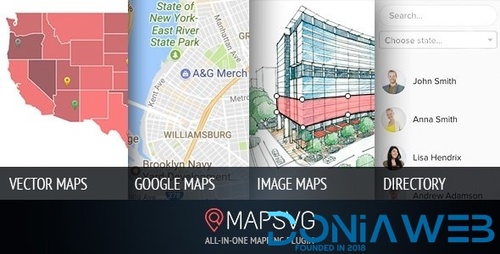






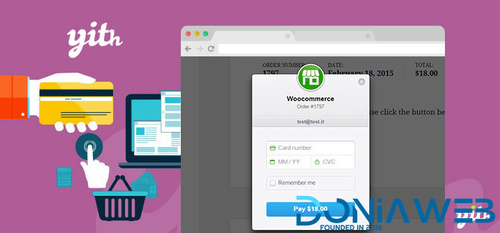
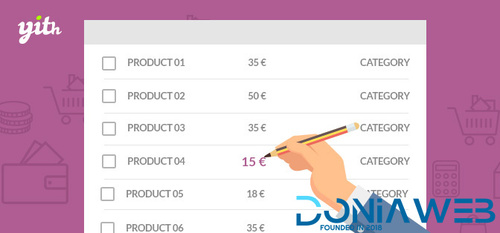



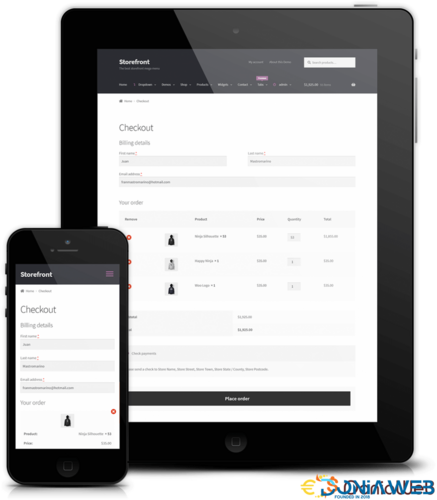
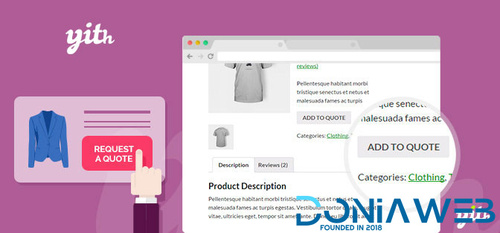
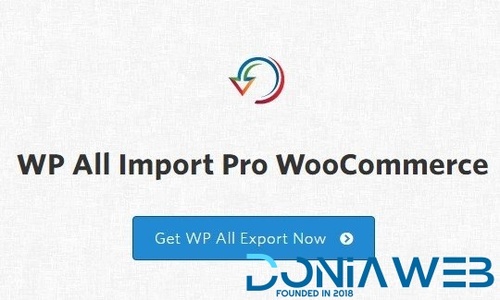
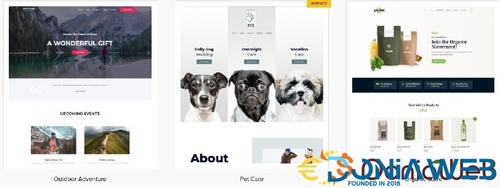



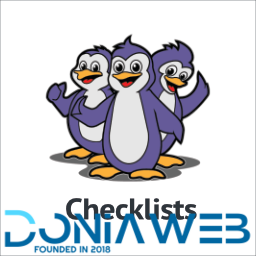
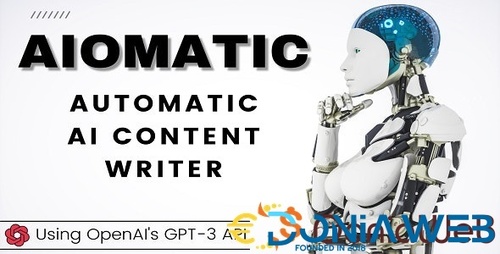





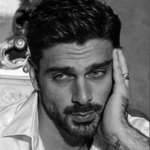

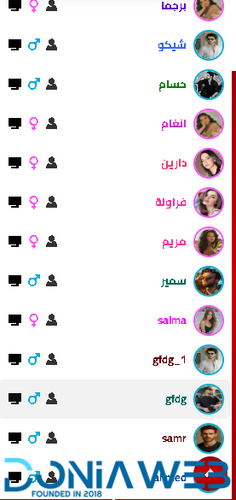
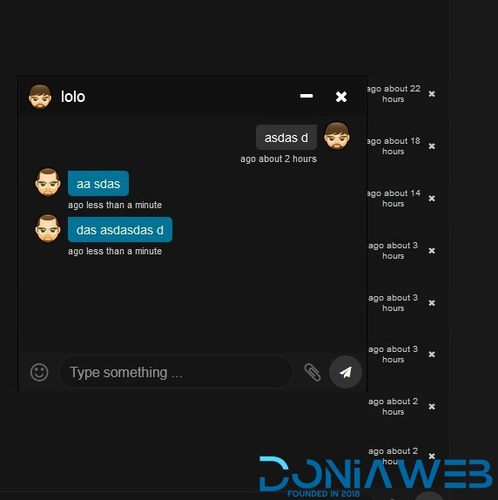
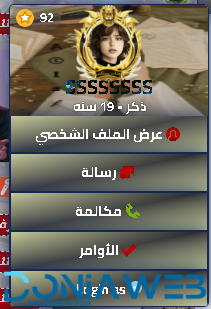





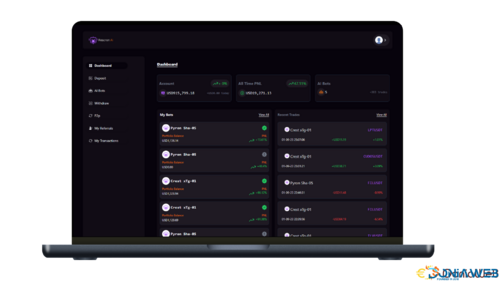
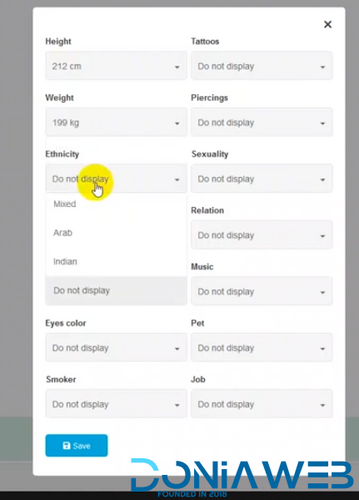


.thumb.jpg.71662fc0f8b311d8c8893aecede2880c.jpg)
.thumb.jpg.6dd0c3bc3764db86dda1eccb632c4c24.jpg)




.thumb.jpg.cc2c02de58e76c3d55a9be3a38a3690a.jpg)


.thumb.jpg.140b6361fcf228c04c7154b30ef36ce5.jpg)