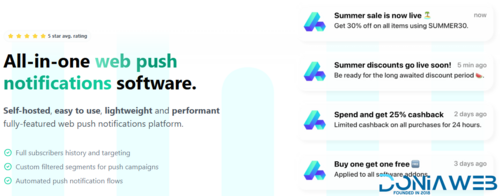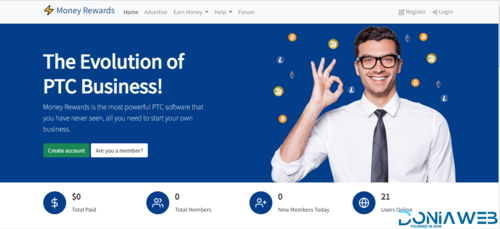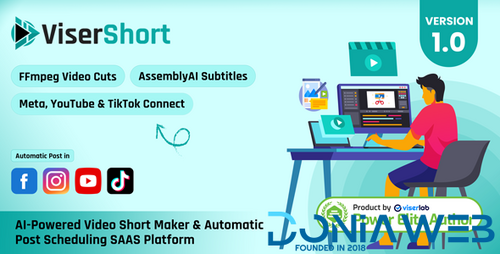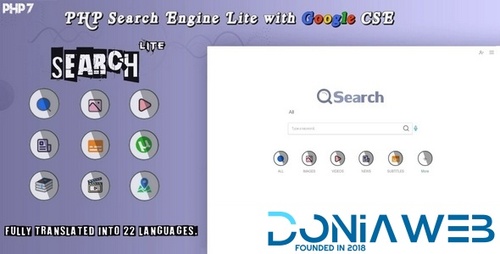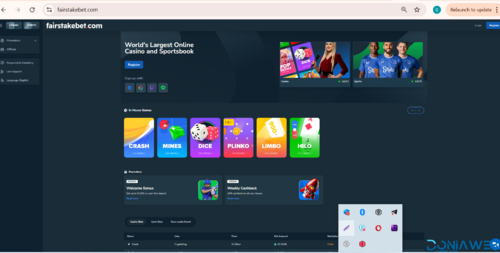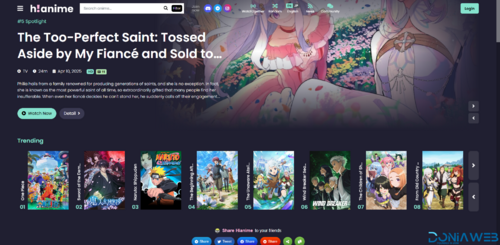Flash Sale
-
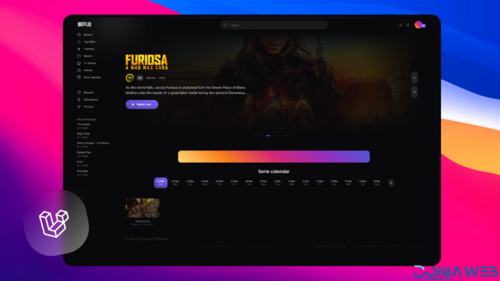
-
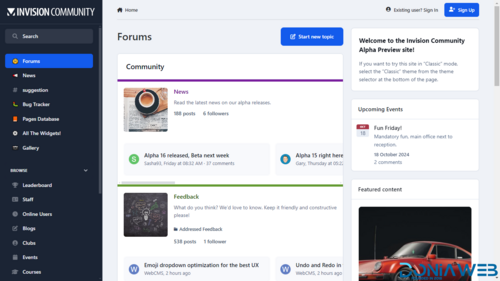
-
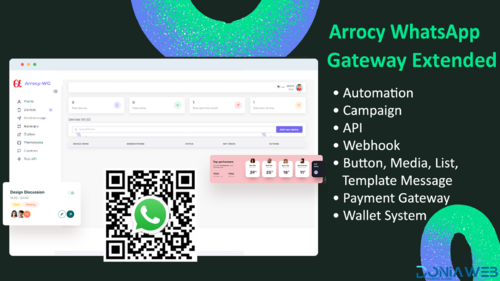
-

-

-
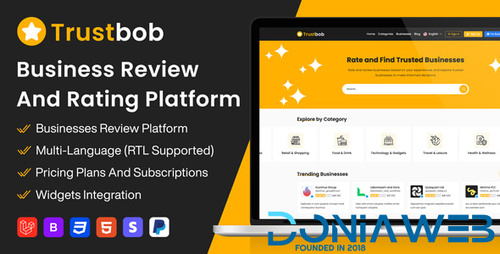
-

-
.thumb.jpg.7d38d8e1ec02cc56d720f49ef7b1abb4.jpg)
-

-
 105.00 EUR 150.00 EUR -30%
105.00 EUR 150.00 EUR -30% -
 199.50 EUR 399.00 EUR -50%
199.50 EUR 399.00 EUR -50% -

-

-
 11.60 EUR 29.00 EUR -60%
11.60 EUR 29.00 EUR -60%
Plugins
1,190 files
-
The MWP Diet Calorie Calculator is a WordPress plugin designed for quick and easy calculations of BMR, TDEE, lean body mass, fat body mass, weight loss, weight gain, and other key parameters. It offers various display layouts for the calculator form and includes a range of admin options for customization. Additionally, it integrates seamlessly with Mailchimp, allowing users to subscribe to your newsletter directly through the calculator.
- Free
- 0 Downloads
-
perform 40+ security tests including brute-force attacks
check your site for security vulnerabilities and holes
checks for Timthumb vulnerability
take preventive measures against attacks
don’t let script kiddies hack your site
use included code snippets for quick fixes
extensive help and descriptions of tests included
Core Scanner module – compares all core files to their master copies on wp.org
Malware Scanner module – makes sure your theme and plugin files are clean
Events Logger module – saves every single event that happens on the site, including all failed login attempts
Scheduled Scanner module – runs tests on its own, so you don’t have to
- Free
- 0 Downloads
-
Easily track the performance of your forms with the Gravity Forms Google Analytics Add-On. Send form submission and form pagination related events to your Google Analytics service, allowing you to better understand the performance of your forms and how your audience interacts with them.
- Free
- 1 Downloads
-
allows users to search products in your shop/website, and it shows the search results in real time.
The search bar is the most common and important tool for any type of website but it’s often not performing enough, it only shows a limited amount of products and it’s slow and hard to use.
Given that’s the landmark for all of the customers that are going to find themselves navigating gthrough your website, you have to make sure you are offering a professional tool that actually helps the navigation, in order to quickly lead your customers towards the product the are after (research says users spend an average of 15 seconds on any website, so hurry up!)
- Free
- 2 Downloads
-
Display Social Proof
Twitter testimonials are one of the best ways to add verifiable social proof to your website. They add credibility to your brand, product, or service by displaying reviews from real people to your site, helping to convert more visitors into customers.
- Free
- 4 Downloads
-
All contact form entries and business leads are stored safely even if the e-mail notifications go missing or get deleted.
While this plugin doesn’t guarantee GDPR compliance, it offers the following functionality to help with that:
Easily delete form entry data, meta information and uploaded attachments.
Disable storing user IP address and browser information.
This plugin is developed and maintained by Kaspars Dambis who is a WordPress core contributor and professional WordPress developer since 2007. All support requests are handled by the plugin author.
Have you tried our free Contact Form 7 Controls plugin for simple controls over the Contact Form 7 form output (disable AJAX, default CSS, track events with Google Analytics, etc.). Get it now →
All form submissions are stored in the WordPress backend in addition to being sent via e-mail. E-mail delivery is never 100% reliable and having a backup of all contact entries will ensure you never miss a lead or inquiry.
Export form submissions as CSV for Excel. Export all submissions or use the date and form filters to select which entries you want to export. Export also includes links to entry attachments.
Each entry stores the following details about the submission:
Individual input field values (also available as individual columns in the exported CSV files).
All attachments uploaded to the contact form.
Time and date of the entry.
E-mail address of the contact form recipient.
Subject line of the e-mail that was sent to the contact form recipient.
Post or page URL where the contact form was submitted (referer).
IP address, browser and device information (user-agent) of the submission.
Link to the configuration page for the contact form that was used for submission.
- Free
- 0 Downloads
-
Paymattic is the perfect lightweight WordPress payment and donation plugin fit for your small business, online fundraiser, or membership program.
- Free
- 0 Downloads
-
is an addon for Elementor live page builder which assists in creating review blocks and rating bars in an intuitive and simple way. It allows building content with versatile styles and using different layouts for the ratings and review blocks.
MADE FOR ELEMENTOR
JetReviews is an addon for Elementor live page builder, which adds a Review widget to the widgets panel. You can drag and drop it to create the review content and place it anywhere on the page built with Elementor.
REVIEW
Review widget is just what one needs when thinking of adding eye-catching rating bars and review blocks, which display the percents, stars etc. This widget possesses every means to deliver your ideas and share your opinion on different matters just in few clicks.
COMPLETELY RESPONSIVE
The plugin has a fully responsive appearance, making it perfectly fitted for almost all kinds of screens, from mobile devices to tablets and desktops.
CLASSY DESIGN
If you’re looking for a really powerful plugin to showcase the reviews and create attractively-looking ratings, here it is. Its design is carefully thought-through, built to suit your needs.
CUSTOMIZABLE APPEARANCE
One of the main advantages of JetReviews is that you can personalize its style, making it match your general webpage’s appearance.
NEAT TYPOGRAPHY
While using JetReviews, you’ll be able to set the specific fonts for the Review widget blocks, customize font size, font weight, text decoration and many other things which define the impression created by your text.
LOTS OF LAYOUTS TO CHOOSE
By changing the positions of the blocks you’ll be able to create different layouts of the review making it look exactly the way you need it to be.
SPARKLING PALETTE OF COLORS
Select any colors you want to use them for the Review widget appearance, making it sparkle!
NO CODING NEEDED
Don’t bother to learn coding in order to create beautiful review blocks. With JetReviews everything can be done using the Review widget interface.
- Free
- 0 Downloads
-
The Pixel Manager Pro is the most complete and flexible solution for implementing pixels of various providers, like Google Analytics (Universal and GA4), Google Ads (formerly Google AdWords) Pixel, Meta Pixel (Facebook Pixel), Microsoft Pixel, TikTok Pixel, and many more.
The Pixel Managers advanced architecture has numerous advantages over other solutions:
Data privacy features allow you to achieve the highest level of GDPR (and other privacy) compliance.
It is very easy to use and easy to understand.
Filters allow you to modify the output very flexibly and customize it perfectly to your needs.
Standardized output to all pixels allows a much better apples-to-apples comparison between different providers.
Payment gateway accuracy report that shows how many conversions are lost due to redirect issues.
Automatic Conversion Recovery (ACR) feature allows you to recover lost conversions due to redirect issues.
Its transpiled and optimized JavaScript library ensures compatibility with more than 98% of all browsers that visit your website.
While the setup is as simple as it can get, the pixel engine under the hood is very powerful. It tracks all e-commerce events and implements all advanced pixel features like Meta CAPI (Facebook CAPI), Google Analytics Enhanced E-Commerce, Google Shopping Cart Item Tracking, and much more. For advanced users, the plugin offers filters that allow them to tweak the output flexibly and fine-tune the behavior for each shop.
- Free
- 2 Downloads
-
Modal Popup Elementor Addon. This is an addon allows you to add highly customizable pop up windows. It is used in Elementor Page buider. By dragging and customizing You can Unlimited design Popup. You can add unlimited popups with their own configurations. We added effective settings’-panel for each popup. So, you can fully customize the popup theme, colors, background color, Content Padding, Typography many other options.
With Modal Popup Box Elementor Addon,With 08 Styles Content, Photo,Video Embed Code, Saved Section, Saved Page, YouTube,Vimeo, Iframe you can show anything in this popup box like discount offers, new product news, coupon codes etc. Special Saved Section, Saved Page function is very forceful.
This is the best popup box plugin for any site Because this modal popup box has many configurations to show your content with details on the site.
You can use it also in the sidebar like a widget, Just paste the shortcode in the text widget and also you can use it with any post, this plugin easier to customize.
It will be very helpful for new users. This plug in very easy in use for both beginner and expert users of WordPress.
An Easy And Powerful modal popup box maker plugin for wordpress
Main Features
Unlimited design for Content
Modal Popup Width
Modal Appear Effect
Overlay Color
Unlimited design
Customizer Close Button
Display Settings
No coding knowledge required
Browser Compatibility
Display Modal On Automatic
Exit Intent
After Few Seconds
Enable Cookies
And much more…
- Free
- 0 Downloads
-
Woocommerce Mailchimp Discount helps you to easily make your MailChimp list healthy by providing a one time discount when someone subscribes to your mailchimp list. This plugin automatically adds a MailChimp subscription popup to your website which can be used to capture the Emails and when the user successfully subscribed to your list then he gets a coupon code.
Whenever a new user signups for your newsletter the plugin automatically generates a coupon code based on the admin settings and email it to the registered email id.
Features
Powerful admin backend to customize the plugin.
Easily setup discount for newsletter signups.
Double optin to have only valid users receive the coupon.
Ability to restrict the coupon to the registered email id only.
Automatically generates unique coupons for each signup.
Ability to set a coupon prefix so that you can easily recognise the coupon generated through the plugin.
Ability to define a custom length for the coupons that gets generated through the plugin.
Uses native woocommerce coupon system to generate the coupons.
Uses woocommerce native template to send email for the coupon code if using woocommerce 2.3.x.
Exit intent to display the popup.
Customizable shortcode support, which allows you to put add the form on any page/post or widget.
Ability to add multiple forms on same page and use shortcode alng with the popup feature.
Admin option to change the cookie length for popup display.
Admin option to disable popup and have the signups only as widgets.
Easily customize the look and feel of the popup to match your site’s design.
Allows you to show form fields as per your needs.
Creates a different unique coupon each time a user sign up for newsletter.
Easily select and setup coupon for specific products or categories.
Easy to exclude specific products and categories from the discount.
Ability to exclude discount on sales items.
Allows you to define a coupon validity in number of days from the date of registration.
Ability to change the email from name and address.
Ability to define a minimum and maximum purchase limit in order to be able to use the coupon.
Allows you to customize the coupon code email and subject from the admin panel.
Allows you to use enter predefined variables on the email body and email subject.
Allows you to display a popup for the mailchimp signup form.
- Free
- 0 Downloads
-
WP Armour – Honeypot Anti Spam plugin uses Honepot revised technic to block spam bots effectively in Comments, Registration, BBPress Forums, Contact Form 7, Gravity Forms, Ninja Forms.
This plugins blocks spam bot submission using HoneyPot Technic. No Captcha or extra verification field hassle to the users. Only lets spam bots to suffer.
What is HoneyPot ?
As of now spam bots are unable to handle javascript and we exploit this point to add an extra fields to your forms. Since spam bots are not able to see that field, we check if that field exists or not. If that field doesn’t exists we will block the spam submission.
Also, we offer WP Armour Extended plugin as an addons for Wp Armour plugin. This add additional features and tools to WP Armour plugin for better spam protection and analysis.
WP Armour Extended Extra Tools And Features
WooCommerce Checkout And Registration
Easy Digital Downloads Checkout
BuddyPress
MC4WP: Mailchimp for WordPress plugin
S2Member
QuForm
Gravity Form (For Ajax and Multi Page form)
htmlforms plugin
Spam Prevention Statistics
Numerical stats
Record Spammer IP
Can record Spammer IPs. Usefull if you want them to block for further submission.
View Spam Submission
See what data spam bot was trying to submit.
Auto Block Spam Bot IP
Allows you to block the spam bot IP automatically so that they can’t visit your website.
- Free
- 0 Downloads
-
Agile Store Locator is a premium WordPress Google Maps Plugin designed to offer you immediate access to all the best stores in your local area. The plugin can be used for stores listing, deals listing, hotel listing, real estate listing, restaurant listing, job listing and so on. It enables you to find the very best stores and their location thanks to the power of Google Maps. Our Store Locator Plugin uses the Google Maps API V3 in order to offer you immediate, accurate information about each store that suits a customer inquiry.
Store Locator (Google Maps) :: Features list
5 Beautiful Themes for frontend.
Multiple Layouts with Listing and Accordion Option.
Accordion template with hierarchy of Countries, States, Cities and Stores.
Color Palette for Google Maps Plugin UI Color Selection.
Multiple Beautiful InfoWindow.
Extra Template for Deals Websites to show their exciting deals on Maps.
Extra Template for Real Estate websites to show their Properties and categorize them into Sale, Rent and Featured.
Easily customize your info window content, which is a very unique feature.
Easily customize your store list by just adding few keywords.
Admin Dashboard for Store Locator with all the stats of your markers, stores, categories and search.
Analytics Bar Chart to Show user searches which location they have searched most and which store is seen most.
Analytics Bar Chart to Show Searches, top stores and top locations.
Time Selection for Each Day for Every Location.
Duplicate any Store with a Single Click.
Add Markers with Each Category, Switch between Category Markers and Default Markers.
2 Prompt Location dialog for GeoLocation.
Prompt Location 2nd dialog ask user to enter his Default Location in case site is not using SSL.
Assign Multiple Categories to single store.
All the ASL Settings can be Overridden by ShortCode Attributes.
Add Minimum and Maximum Zoom Level for your google maps.
Fetch Location Coordinates (Lat/Lng) as you type in store address.
Too many markers? Enable Marker Clustering.
Full Width Interactive Google Maps Template.
Logo Management Panel.
Marker Manage Panel.
Choose Stores Time Format 12 or 24 Hours.
Choose Distance unit Miles/KM.
Draggable Marker to PinPoint Location.
Manage Markers icons with names ( UPDATE, ADD and Delete).
Set the zoom level of marker clicked.
Manage Categories icons with names ( UPDATE, ADD and Delete).
Import / Export Stores Excel Sheet with all the columns.
Delete All Stores with Single Click.
Choose a Google map type Hybrid, Roadmap, Satellite or Terrain.
Prompt Location show the dialog box for confirmation to share current location.
Show Distance to each Store from Current Location.
Set Default Zoom of your Map.
Load on bound fetch Only markers of the screen.
Custom Filter Option.
Disable Scroll Wheel.
Show additional Information about Store.
Enable/Disable Advance Filter.
Assign Marker to Each Category and Enable Category Markers.
Draw Shapes/Circle around your best locations.
Change Placeholder Text for your search field.
Show Category Icons instead of Marker icons.
Enable/Disable Distance Slider.
Set Default Lat/Lng of your Map.
Change Header Title Text.
Change font color for default Template.
Change Category Title Text.
Enable/Disable Store List Panel.
Search Stores with Search by search by Store ID, Title, Description, Street, State, City, Phone, Email, URL, Postal Code, Disabled, Marker, Start Time, End Time, Logo and Created Date.
Customize your google maps with Drawing Overlay (Polygon, Rectangle, Circle) of Multiple Colors.
Choose Maps look and feel from Snazzy Maps.
Search by Address with auto-panning option.
Filter Store Locator by Category for multiple store locators.
Add Google Layers to Show Traffic, Transit and Bike Layers.
Enable Marker Animation.
Counter of Total Stores with Live Update as you Pan over Map.
Restrict your google Search to Country.
Switch between Google Search and Title Search on Store Locator.
Enable Full Width for your Plugin.
Enable/Disable Analytics.
Enable/Disable Sort by Bound.
Add Text for “No Item Found”.
Show Nearest Stores from search location.
Default Category Selection Option
Option to select Map Language
Option to select Map Region for Tiles
Logo Manger with Listing
Customization Template within your theme
Set Fixed Radius Value for Range Slider
Full Page Map and Fixed
Set Radius Limit for Slider
Update Existing Stores using Import
Open Direction in Google Maps App in Mobile
Sort by Distance, Name, City, and State
Custom Ordering Supported
Radius Circle for Search Range
65+ Advance Options for Admin.
- Free
- 1 Downloads
-
We then run a check on your content to check whether you’re using the keywords often enough – but not too often – and in the right spots.
Yep, Yoast Premium makes it really easy to seduce search engines. In the free version, you can only set 1 focus keyword. That means you’ll have to choose between keywords.
In both versions, Yoast SEO doesn’t only boost your ranking in the search results, but also your morale!
Internal linking suggestions – Premium only
Internal linking is extremely important because it helps search engines to understand your site structure.
But adding links by hand is slow, tedious and downright annoying. With the internal linking feature in Yoast SEO Premium, that’s a thing of the past.
This feature analyzes your text and suggests links to related posts – as you write. Taking all the hassle out of internal linking. Yeah, we’re pretty happy about it too.
Preview of your page in Google
Thanks to the snippet editor, you can see through the eyes of the Google user: what will your post or page look like in the search results? And on mobile screens? Would you click a link like that?
In the free version, you can only preview your link in Google, not in Facebook or Twitter.
Preview of your page in social media – Premium only
Check what your page will look like if you share it on Facebook or Twitter. Do the title fit and the image match? Will it stand out? If you want people to click, your social media shares have to look the part.
If you don’t want to think about that for every single post, just set a template. Yoast SEO allows you to set those for all types of pages.
- Free
- 24 Downloads
-
SEO, schema markup, link management and optimization — Advanced SEO features without the complexity.
Visual Schema Builder
Build schemas with just a few clicks by selecting a schema type and properties.
Complete List of Schemas
Supports all Google schemas and properties and also advanced ones from schema.org.
Dynamic Data
Connect properties to post fields, site details, user details, and custom fields.
Custom JSON-LD
Your own generated JSON-LD can be pasted into the plugin to have it rendered on the front end.
- Free
- 6 Downloads
-
TikTok Feeds Pro
Easy and Customizable TikTok Feeds WordPress Plugin
Boost your followers while displaying fresh content on your website.
- Free
- 15 Downloads
-
Best WordPress Plugin for Amazon Affiliates
Make more money by boosting your Amazon Associates commissions with AAWP’s product boxes, bestseller lists, comparison tables and
- Free
- 17 Downloads
-
The Custom Facebook Feed allows you to display a completely customizable, responsive, and search engine crawlable version of your Facebook page feed on your own website. No more ugly iframes! Super simple to set up and tons of customization options to seamlessly match the look and feel of your site.
Why do I need this?
Increase Social Engagement
Increase engagement between you and your users, customers, or fans members. Get more likes by displaying your Facebook content and comments directly on your site.
Save Time
Don't have time to blog? Save time by using the Custom Facebook Feed plugin instead to generate dynamic content for your website.
Display Your Content Your Way
Tailor your feeds to display whatever types of content you like. Integrate your Facebook photos, videos, events and more into your website to completely match the look and feel of the site. No more uncustomizable iframes.
Add Dynamic SEO Content to Your Site
All of that quality keyword-rich Facebook content from posts and comments is directly embedded into your website.
No Coding Required
Choose from tons of built-in customization options to create a truly unique feed of your Facebook content.
Super simple to set up
Once installed, you can be displaying your Facebook posts within 30 seconds! No Facebook developer account or access token required!
Mind-blowing Customer Support
We understand that sometimes you need help, have issues or just have questions. We love
our customers and strive to provide the best support experience in the business. If you need support then just let us know and we'll get back to you right away.
Advanced Features
Need advanced features like Masonry layouts, carousels, or Facebook reviews? Our growing library of extensions has you covered.
What can it do?
- Free
- 3 Downloads
-
Ninja Tables is the Best Selling WordPress table builder plugin with a user-friendly layout, easy to use settings, and enticing front-end. Build a table right from the comfort without having any coding experience. Do whatever you want – create, edit, maintain and customize. Ninja Tables is the ultimate solution for making tables for any purpose.
Premium Features
Ninja Tables Pro comes with a big bucket of elegant, intuitive, advanced, and enthralling features. With more integration options, cutting-edge functionalities, and next-level configurations- you can unleash the untouched potentials of your business.
Add Media to Tables Cells
Add Images and other multimedia contents to your tables with Ninja Tables Pro and make your tables more effective than ever!
Unlimited Colors in Your Tables
Don’t get stuck with the boring white. Color your tables according to your requirements with Ninja Tables Pro plugin.
Connect Google Sheets
If you have already stored your information on Google Sheets, you can publish it effortlessly with Ninja Tables Pro.
Drag and Drop Data Sorting
With Ninja Tables Pro, you don’t have to code every single task. Just drag and drop table data and arrange them intuitively.
Export-Import CSV
Where your tables are now or where you want to export one- Ninja Tables allows you to export and import tables in seconds.
Advanced Customization Features
The advanced setting enables you with a myriad of under-the-hood functionalities to make your table more powerful.
WooCommerce Integration
Got a WooCommerce store? Connect it and turn it into a Product showcase table easily with Ninja Tables Pro.
Advanced Date Sorting
Sort your table data according to date added or the dates assigned to them in table columns.
WP Posts
Display website contents in a searchable, sortable with Ninja Tables. It supports custom posts, pages, & custom post types.
- Free
- 0 Downloads
-
ATUM Inventory Management for WooCommerce - Version 1.9.49.1
ATUM Action Logs - Version 1.4.8
ATUM Barcodes PRO - Version 1.0.4
ATUM Export PRO - Version 1.6.6.2
ATUM Multi-Inventory - Version 1.9.6
ATUM Pick & Pack - Version 1.1.0
ATUM Product Levels - Version 1.9.10.1
ATUM Purchase Orders PRO - Version 1.2.6
ATUM Stock Takes - Version 1.0.8
All Add-Ons can be used forever without any Trial registration. (Ignore "Trial version" in plugin title)
Don't use the free main plugin named "ATUM WooCommerce Inventory Management and Stock Tracking" at wordpress.org.
Instead use the nulled version inside the package.
How to Install:
1. Install atum-stock-manager-for-woocommerce-nulled.zip inside the zip file
2. Install & activate any add-on
3. Go to Add-Ons under Atum Inventory menu.
4. Enter any licence key and activate.
Note: Don't update main plugin. Otherwise, add-ons won't work. All licence checking and limitations are being done on the free main plugin. So once you update it from wordpress.org database, add-ons won't work.
Let me know if you need help.
- Free
- 21 Downloads
-
a WordPress plugin which allow you to swiftly check domain name availability from your WordPress site. You can search for or check any generic domains and directly integrate the search result with your WHMCS domain sales page OR you can integrate the search result with a 3rd party Domain Selling site and earn affiliate revenue from them. All required options are available in the plugin.
This plugin is made in such a flexible way so that you can use the plugin with OR without WPBakery Page Builder. Documentation and Video tutorials available for both. You can customize everything (fonts, colors, button and section backgrounds, animations and so on) without touching a single line of code.
GOOGLE RECAPTCHA
Google reCAPTCHA v2 available in the plugin to use. You can enable or disable the reCAPTCHA for your Domain Checker form
MADE WITH AJAX
Dominion plugin is made with AJAX and easily to use with Shortcode and also integrated with WHMCS & WPBakery (formerly named Visual Composer) page builder.
WHMCS INTEGRATED
You can search for or check any generic domains and directly integrate the search result with your WHMCS domain sales page
- Free
- 0 Downloads
-
League Table is a WordPress plugin that allows you to create sortable and responsive tables inside your posts, pages, custom post types or widget areas.
The ability of the sorting system to work with different types of data makes this plugin very versatile, just to give you an idea you can use it for:
Standings Tables
Pricing Tables
Sports Results
Sports Fixtures
Sports Statistics
Sports Betting
Ladder Tournaments
Product Comparison
Product List
Financial Data
Demographic Data
Weather Data
And More …
Spreadsheet Editor
Save your time by copying your data directly from your favorite O.S. or online spreadsheet editor (MS Excel, OpenOffice, LibreOffice, Google Sheet, etc.) to the League Table embedded spreadsheet editor and vice versa.
Sortable Columns
Sort your tables based on criteria applied to multiple columns, enable or disable the ability to manually sort the tables, optionally generate a column which automatically indicates the position assumed by each row, and more.
Customize Everything
Use the 105 customizable options per table, 17 options per cell and 13 general options to create an unlimited variety of tables. You can change the colors, the typography, the size of the various elements and also add images and links.
- Free
- 0 Downloads
-
The Soccer Engine plugin allows you to store, analyze, and display soccer data in your WordPress website.
With the 40 menus, 143 configuration options, and 33 Gutenberg blocks included in this plugin, you will be able to manage every aspect of your favorite sport.
This plugin can be used for example by:
Clubs that want to register and display the results of their senior and junior teams.
Clubs that want to create an advanced registry of players, staff members, match results, competitions and formations.
Bloggers that wants to review and analyze matches with timelines and commentaries.
The organizers of local competitions that want to list fixtures, results and awards of the competition.
Transfer market news and rumours related websites interested in creating a registry of player transfers, team contracts, player agencies and agency contracts.
News based networks that want to improve the soccer section with results, standings table and fixtures.
Websites owners interested in archiving a great amount of soccer data and in giving the visitors the ability to explore these data.
Websites focused on data analytics.
IMPORTANT: 90% OFF FOR 90 DAYS
As a launch offer Soccer Engine will be distributed at only $29 instead of $299 for 90 days.
This offer starts on the plugin release date and ends on June 30, 2020, at 12:00 AM CET.
- Free
- 3 Downloads
-
Gravity Forms just got smarter! The Gravity Forms Quiz Add-On allows you to quickly create Quizzes that are automatically graded or scored when the form is submitted.
Seamless Integration
Quickly integrate a Quiz on any Gravity Forms powered form.
Easy to Use
Implementing a quiz is as simple as adding Quiz Fields to your form and configuring the available Quiz Settings.
Custom Grading
Customize the grading method uses for the Quiz to suit your needs.
User Interaction
Engage and interact with your site visitors by presenting them with fun interactive quizzes!
Gravity Forms Powered
Conditional logic, limiting after a certain date or number of quizzes... it's no different than creating any form in Gravity Forms!
System Requirements
The Gravity Forms Quiz Add-On requires Gravity Forms v1.7+ and WordPress v3.5+.
- Free
- 1 Downloads
-
PDF Viewer for WordPress is the best selling premium PDF Reader plugin for WordPress on CodeCanyon (5600+ Sales) since 2014. With this plugin, You can display and embed PDF Files of your WordPress Website with a modern PDF Reader & FlipBook. Use it for any kind of pdf’s like eBooks, Invoices, Flyers, Brochures, Product Catalog, Product Manuals, Product Documentation, Service Quote, Proposal, Restaurant Menu, SEO report, Resume. Reports and any other pdf file you may have.
- Free
- 2 Downloads





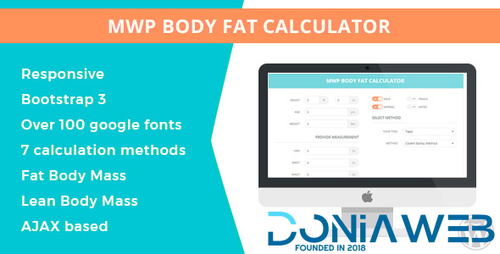


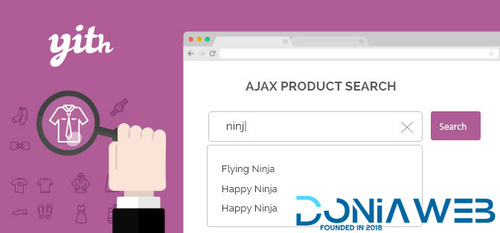

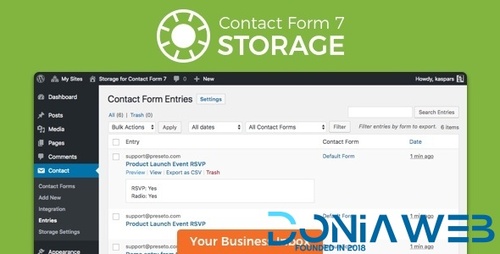



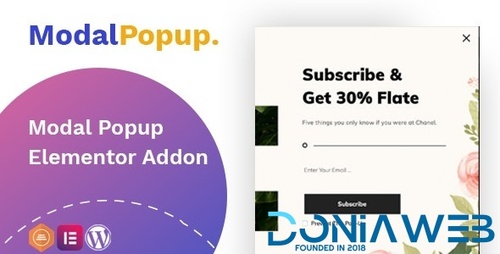


ForWordPress.thumb.jpg.65fc35df14fc2251cda324b630feec6a.jpg)


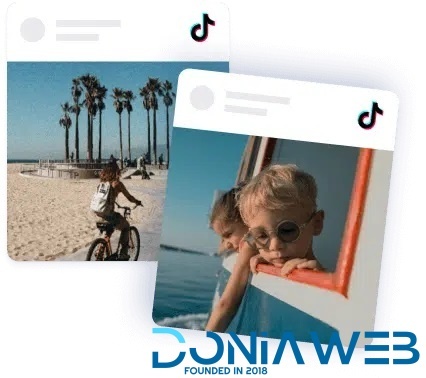



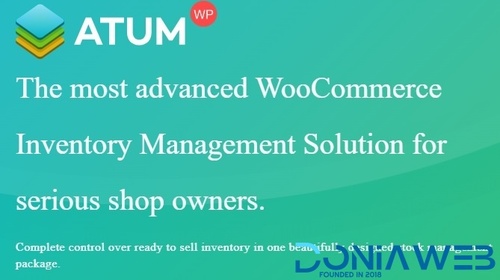
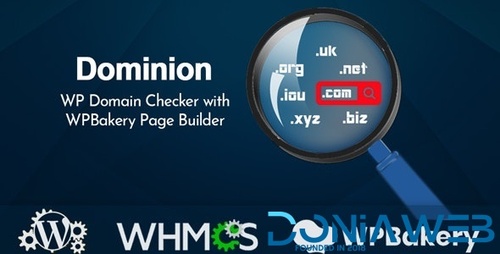







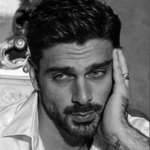

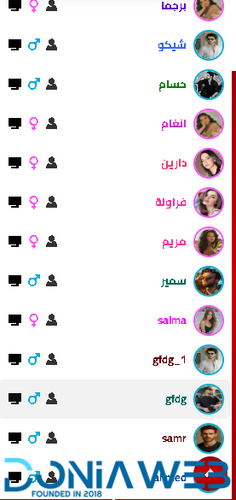
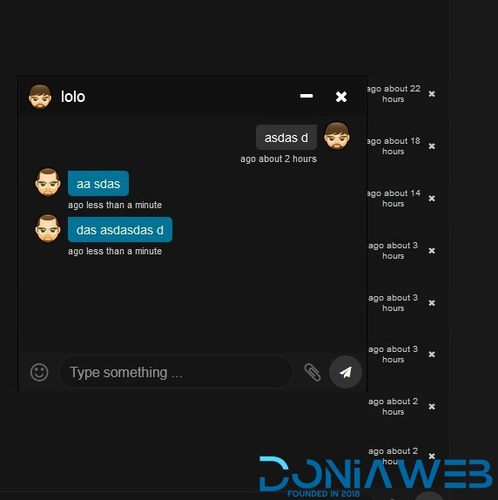
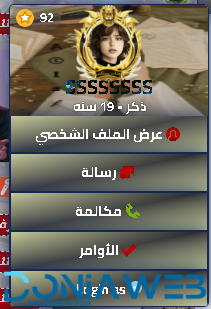





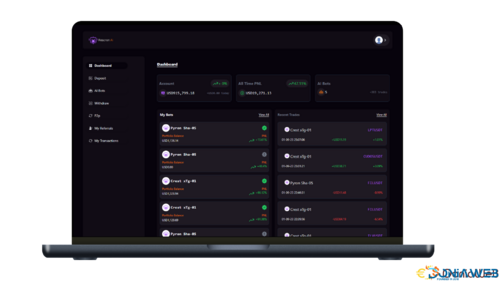
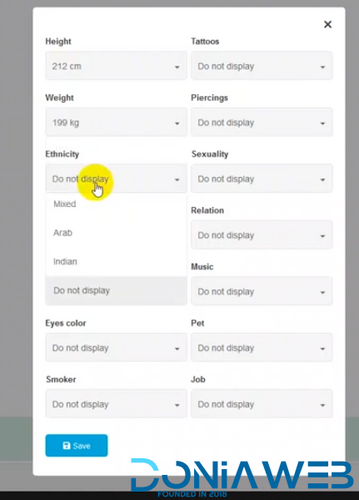


.thumb.jpg.71662fc0f8b311d8c8893aecede2880c.jpg)
.thumb.jpg.6dd0c3bc3764db86dda1eccb632c4c24.jpg)




.thumb.jpg.cc2c02de58e76c3d55a9be3a38a3690a.jpg)


.thumb.jpg.140b6361fcf228c04c7154b30ef36ce5.jpg)