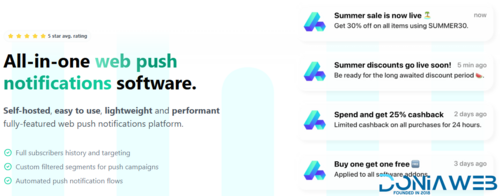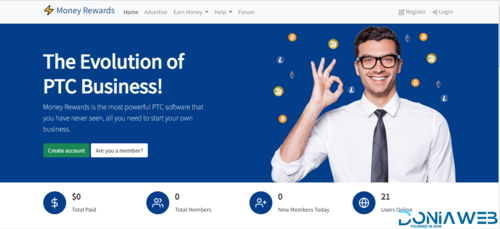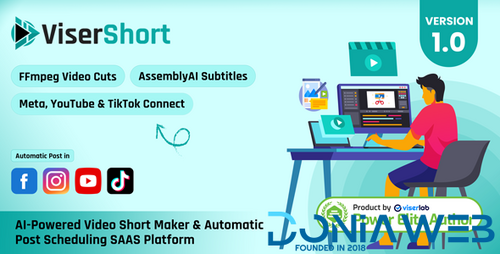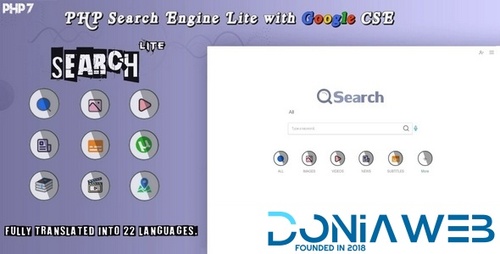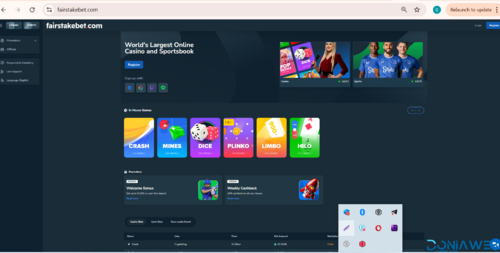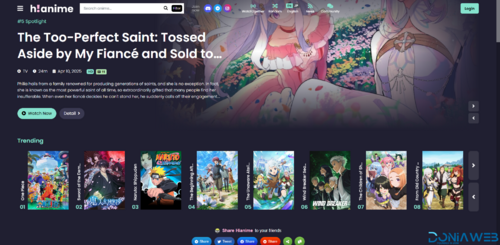Flash Sale
-
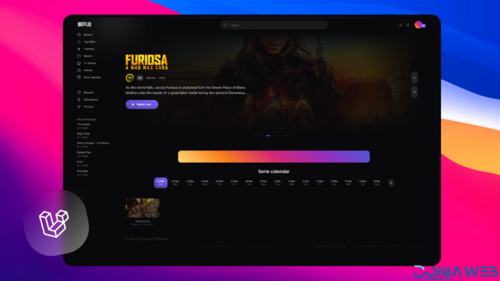
-
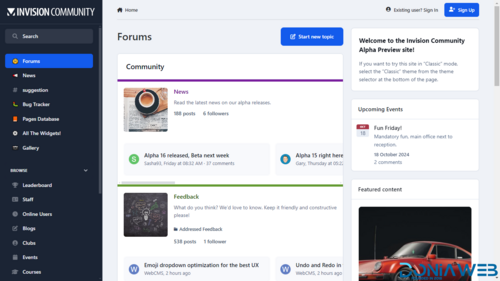
-
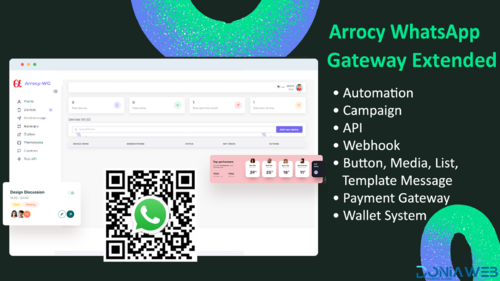
-

-

-
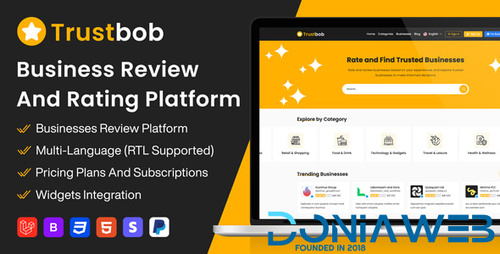
-

-
.thumb.jpg.7d38d8e1ec02cc56d720f49ef7b1abb4.jpg)
-

-
 105.00 EUR 150.00 EUR -30%
105.00 EUR 150.00 EUR -30% -
 199.50 EUR 399.00 EUR -50%
199.50 EUR 399.00 EUR -50% -

-

-
 11.60 EUR 29.00 EUR -60%
11.60 EUR 29.00 EUR -60%
Plugins
1,190 files
-
Any checkout process introduces leaks in your conversion funnel – tightening up those leaks increases conversion rate and improves your sales. Account creationand entering checkout information can cause these leaks, and WooCommerce Social Login can help you patch them.
When a customer first visits your site, you can simplify checkout by allowing them to check out as a guest. However, this introduces friction for customers that want to purchase from your store more than once (and hopefully many of them do!). They’ll have to create yet another username and password.
WooCommerce Social Login makes this process as easy and secure as possible – customers can log into your site using their Facebook, Twitter, Google, Amazon, LinkedIn, PayPal, Instagram, Disqus, Yahoo, or VK accounts instead of creating a new user account credentials.
Connect your store’s customer accounts with Facebook, Twitter, Google, Amazon, LinkedIn, PayPal, Instagram, Disqus, Yahoo, and VK
Offer to link accounts on the “Order Received” page for easier checkout in the future
Make account access and checkout easy and seamless – customers don’t need to remember another username and password
Reduce friction for repeat purchases – customers typically stay signed into social networks, which means they sign back into your site with one click.
Improve security and increase trust by using social sign-on
Over 77% of consumers prefer social login when using an eCommerce site.
Social sign-in can therefore lead to increased conversion rates – here’s an example with over 10% increase.
Customers prefer social sign-in for security and personalization.
90% of people have encountered social login before, and more than half of people use it.
Social accounts are tied to a WordPress user account so that accounts can be accessed even if social accounts are unlinked.
View reporting on linked accounts and see which customers have added accounts from the “Users
- Free
- 3 Downloads
-
Turn any vector or jpeg/png image into an interactive map with MapSVG WordPress mapping plugin.
More than 100+ countries and World maps are included in the plugin
Add search and filters.
Do you need to create a store locator map with search for nearby shops by distance?
See examples on the Store Locator Map page.
Show Details View.
It can be located over the map or outside of it in any custom container.
Google Maps
Overlay vector maps on Google Map.
Positioning is done automatically.
Draw your artwork in any vector editing software.
Overlay it on Google Map.
- Free
- 1 Downloads
-
WP All Import’s simple drag and drop interface makes it extremely easy to map the data in your XML or CSV file to the appropriate fields in WordPress.
The plugin works with any theme, any plugin, and supports images, Custom Fields, taxonomies, Custom Post Types, dates, and pretty much every other WordPress field.
WP All Import is designed to be efficient with large imports – it splits large import files into smaller chunks – making it possible to import files with hundreds of megabytes of data and hundreds of thousands of records, even on shared hosting.
WordPress XML imports? WordPress CSV imports? They are easy with WP All Import.
Import to any plugin or theme.
Easily import into fields specific to a theme or plugin. An SEO plugin might have fields for keywords, page titles, and descriptions; a real estate theme might have Listingsinstead of Posts, with fields for the property price, photographs, and number of bedrooms. WP All Import auto-detects the fields used by your plugins and themes, and makes it simple to import data to them.
Import images from anywhere.
WP All Import can download images from an external server and link them to your posts, or link images that you upload to your site to posts imported with WP All Import. Specify the URL or file names of the images, and the importer will add them to your posts’ Media Galleries, and optionally set the first one as your Featured Image. You can also import image meta: title, description, alt text, and caption.
Automatic, scheduled import updates.
Specify the URL to your XML or CSV file and configure WP All Import to check it every X hours for updates, using cron jobs. If anything has changed, WP All Import can update your site accordingly – removing old posts, adding new posts, and updating existing posts.
Import new data to existing content.
WP All Import can load data from an XML or CSV file into posts that are already present on your site. You can update previously imported posts with a new file, or import data into posts that already exist on your site – for example, using WP All Import to import stock quantities to existing products, or to import updated property prices to manually created property listings.
API hooks & PHP execution for developers.
Pre-process any field in your XML or CSV file with PHP functions before it is imported. For more advanced customizations, API hooks fire when the XML & CSV importer creates, updates, or deletes a post, runs an import, or saves an image – just like the action hooks built-in to WordPress.
- Free
- 7 Downloads
-
Ready to use various type of cryptocurrency widgets with extensive and feature rich admin customization options
Crypto meets design
Whether you’re hodling or riding the crypto wave, our widgets are delightful to look at, always!
Packs a punch
With the intuitive widget editor to tons of customization options, our widgets can be tailored to your site without a fuss.
Right when you need us
We take pride in giving fastest support in the market. Just reach us through chat, email or Skype
Updates
We are constantly improving our plugin, adding new and exciting features in a timely fashion. View our change log
Theme support
If the plugin doesn’t play nice with your WordPress theme, we’ll provide free support to get it right.
Ready to extend
Massive widgets integrates fully with Coinpress. Link your widgets to automatically generated coin info pages easily
- Free
- 4 Downloads
-
Download Coinpress - Cryptocurrency Pages for WordPress CodeCanyon
- Free
- 1 Downloads
-
Dark Mode. Go all in on lights out.
Help your website visitors spend more time and eye-pleasing reading experience. Personal preference rules always king. WP Dark Mode can be a game-changer for your website.
Core Features
OS-Based Color Mode
WP Dark Mode automatically shows the dark mode if the OS preferred theme is dark. Your hassle ends here!
Time Mode
No need to worry about scheduling time for dark mode! WP Dark Mode Pro will turn your website into dark mode based on the local time of the user.
Multiple Switch
Multiple dark mode switch button style is available in WP Dark Mode Pro which you can display for your user to turn on-off the dark mode.
Ready-Made Color Schema
Quickly change the dark mode color from the predefined ready-made color schema and make your website look standout for the user!
Elementor And Gutenberg Supported
Since in WP Dark Mode both elementor widget and gutenberg block are available, you can place the dark mode switch button into any page or post by using them.
Make It Yours
You can customize the dark mode background text and color as you want with the custom color feature of our WP Dark Mode. Pick the color schema of your preference and make it yours!
Dark Mode Based Image Support
Worried about how dark images will look in Dark Mode? Don't worry, you can have a different version of the same image. Add a lighter version of your pictures, and WP Dark Mode will automatically serve that. Light or Dark - deliver your audience an extraordinary website 24x7.
Full WooCommerce Support
We really understand the necessity of having a dark mode on your WooCommerce website. So we have added the compatibility of WooCommerce in our WP Dark Mode. Just activate the plugin and let your users enjoy the amazing view of dark mode.
Custom CSS Support
Easily edit buttons, form fields, specific sections or background color of the website on your favourite style using the custom CSS support feature in WP Dark Mode Ultimate.
- Free
- 7 Downloads
-
What Can You Do With This Plugin?
Echo RSS Feed Post Generator Plugin for WordPress is a breaking edge RSS feed based post generator autoblogging plugin that uses the SimplePie API to turn your website into a autoblogging or even a money making machine!
You can automatically generate posts based on a set of predefined rules. These rules can generate posts from:
Any blog that has a public RSS Feed available. All RSS feed versions are supported, from 0.9 to 2.0.
Also, you can automatically generate unlimited number of custom RSS feeds. These rules can generate RSS feeds from:
Your latest posts published on your blog.
So, the plugin’s main features are:
RSS Feeds -> Blog Posts
Blog Posts -> RSS Feeds
Two for the price of one!
Main plugin features:
Echo RSS Post Generator is a powerful WordPress autoblogging tool with many features to help you automate your WordPress blog posts. Most aspects of Echo RSS Post Generator are highly configurable and easy to customize through the plugin admin pages. Below is a summary of our major features:
RSS Feed Sources
Configure multiple RSS feed sources with the ability to enable or disable individual feeds.
Import unlimited content from an unlimited number of RSS feeds
RSS feed auto-detection and auto-discovery for sources that have RSS feeds that are hard-to-find (just add the website URL and the plugin will try to detect the RSS feeds)
Built-in shortcodes and Gutenberg blocks to display your imported posts from feeds with ease
Customize the display templates of generated posts to match your website’s design (individually for each feed)
Configure all RSS sources on a single administrative page
Support for RSS 0.9, 0.91, 0.92, 1.0, 2.0, and Atom 0.3 and 1.0 feeds.
Integrated feed caching, HTTP Conditional GET support, and support for GZIP-compression to improve performance and reduce bandwidth usage.
Support for dozens of RSS modules including Dublin Core, GeoRSS, ITunes, Media RSS, RSS 1.0 Content, W3C WGS84 Basic GEO, XML 1.0, and XHTML 1.0.
RSS Feed autodiscovery–if you don’t know the exact feed URL, just enter the page address and Echo RSS Post Generator will find it for you.
Ability to override the automatically extracted feed data, such as author or source, with your own static values or values.
Set the default post status to Published, Pending, Draft, or Private
- Free
- 15 Downloads
-
section even more intuitive and you can monitor simply and quickly the status of your e-commerce sales.
Moreover, you will also be able to access extra features that grant you advanced monitoring of steps that go from purchase of an item to delivery to your customers.
For instance, you will be able to add custom labels (with customisable colours, icons and text) to mark the different steps of order processing and have so an immediate overview of current orders.
WooCommerce is certainly a versatile plugin, but it is a matter of fact that order management can reveal quite chaotic: our plugin is the most effective solution to make your life easier and give your back end section a more functional appearance.
- Free
- 0 Downloads
-
Catalog Mode is a plugin developed for those who need to turn their e-shop into an e-catalog.
Are you interested in displaying a catalogue with products without putting them immediately on sale? Or do you want to filter purchasing users and give access to all details only to registered ones? You are taking inventory but you would like to leave products online?
YITH WooCommerce Catalogue Mode allows you to turn your online shop into a catalogue, by removing Add to Cart buttons and any access to checkout pages, by hiding product prices and giving the possibility to replace the latter with customisable texts.
In comparison with showcase websites, which do not show product details and are cold and impersonal, a catalogue is a great step forward because it moves users to take contact with website administrators whenever they needed to have detailed information about the product and without committing themselves for purchase.
An online catalogue, is always accessible, it does not deceive customers nor falls short to their expectations for purchase. To do this, YITH plugin puts contact forms for each single product at users’ disposal and, for anyone who wanted, a Phone me now button that can be freely customised.
Well, all this in a few simple moves with YITH WooCommerce Catalog Mode that allows you to start your online shop at the best if you are not ready yet to plunge into hard competition for prices and for automatic sales.
- Free
- 3 Downloads
-
add unlimited variations (be they sizes, colours, patterns etc.) and show in an immediate and intriguing way all the possibilities for each single product in the shop are there.
YITH WooCommerce Color and Label Variations allows you to replace standard WooCommerce selects with icons, custom images and dynamic labels. The plugin is extremely versatile and adapts to any type of product: from clothes (for each item you will certainly need to show sizes and colours available) to jewels (maybe you want to show advanced options, such as gemstone form, necklace length o ring size, if the product is available in different precious metals and so on).
- Free
- 1 Downloads
-
made it and a loyalty bind starts even without the customer to realise that.
This is what all loyalty programmes leverage: rewards in exchange for loyalty. So, why not including something like that into your shop too? It is easy with YITH WooCommerce Points and Rewards, a plugin developed expressly to manage point collections to loyalize your customers.
For each purchase, for each action in your shop, they will collect points that, summed together, will turn into a discount on a new purchase.
But for those customers for whom it is almost impossible to reach even the first reward (so, those on which point-based programs have no effect), instant rewarding is the best choice: the immediate gratification that, right because not required, is much more efficient in instilling a positive attitude towards you in customers’ mind, even in a totally unconscious way.
The proof of the pudding is in the eating: if you were offered a 50% discount on any item in exchange for your registration in a technology shop, wouldn’t you feel to purchase something?
- Free
- 1 Downloads
-
Currency Switcher for WooCommerce allows your Visitors to select in which currency they would like to see your prices, as well as complete transactions in such currency.
How it works
Once enabled, the Currency Switcher will allow you to configure a list of the currencies you would like to accept. Such currencies will then appear in a list, displayed as a widget, which your Users can use to choose their preferred currency. When a customer selects a currency, the shop will be both displaying prices and completing transactions in the new currency. The prices displayed on the shop will be the ones that the customer will pay upon completing the order.
Increase conversion by cutting credit card fees
Credit Card operators often charge a conversion fee when a payment is made in a currency different from the one for which the card was issued. This adds an extra cost on every purchase, and it can discourage prospective customers. Giving your Visitors the possibility of paying in their currency can help improving conversion.
Every order will store the currency used to place it, so that both Shop Managers and customers will be able to retrieve it and see how much they paid.
Please Note
Your ability to accept payment in each currency will depend on the Payment Gateway plugins installed on your site and on the Payment Processors you use. If you are unsure, we recommend that you contact them to verify that they will be able to process payments in the currencies you would like to accept.
The Currency Switcher for WooCommerce includes GeoLite data created by MaxMind, available from http://www.maxmind.com.
Releases are announced via blog posts; you can subscribe to the site feed (use the form which you can find on the right, on the front page) to be informed when new updates are available.
- Free
- 3 Downloads
-
WooEvents is Wordpress a plugin that helps you create events, events calendar, events map, events scheduler and manage all your online events easily. Allow visitors to register account, submit and booking events
Bookings, allow users to booking events
3 Main Purpose : Events, Style for Woocommerce, Custom (sell event and product with plugin style), Only use metadata (Sell only event or both with your theme style)
Recurring events – day, week, month, special day or custom date
Use WooCommerce to create event and sell tickets
Multiple Payment mode
Users submit Events
Email notification to admin when users submit event
Email to user when booking or booking success or cancel
User History booking
Events grid shortcode
Lists Countdown
Listing upcoming or past event
Ical import and Google Calendar support
Limit the number of bookings in an event
Custom ticket types
Free ticket support
Event status (number tickets, status tickets)
Calendar with tooltip, agenda week, agenda day, basic week, basic day view table
Calendar Shortcode
Table Shortcode
Timeline Shortcode
Block booking before X day event start
Single event with 3 layout
Listing filter bar (upcoming, ongoing, past)
Event Search widget
Event with scheduler
Event navigation
Event with speaker
Coupon code
Support category, tag
Visual Comporser Support
Custom thumbsize
Supper easy configuration
Barcode and PDF invoice support
Export to CSV attendees info
Delete all events has passed in one click
And more …
- Free
- 1 Downloads
-
Checkout page is the most important part of any ecommerce website. If the customers finds the checkout process too complicated, chances are they will leave without buying and might not come back.
WooCommerce Multistep checkout helps to improve your conversion rate by simplifying and beautifying checkout process.It will create checkout wizard by splitting different sections of default WooCommerce checkout page, so users will have convenient shopping experience.
Features:
Responsive Layout
WPML Compatible
Multiple styles
Completely customizable through plugin options
Horizontal Orientation
Vertical Orientation
Cross browser’s compatible
Form Validation for each step
Fully extendable through plugin hooks
- Free
- 2 Downloads
-
Archo is an elegant Architecture & Interior kit for all your future online business success and creative agencies. Responsive based on Bootstrap. All files and code has been well organized and nicely commented for easy to customize.
Main Features
WordPress 5.0 Ready
Drag & Drop Builder
Live customizer, Redux framework
One Click Import
Based on Bootstrap
HTML5, CSS3, jQuery
100% Responsive
Working Contact Form With Ajax
Easy to Customize
Based On Sass
Minimal and Clean
HTML CSS JS Included
Fonts Awesome Icons
Free Google Fonts.
Awesome Unique Look
All files are well commented
Well Documentation
Free Updates
Displays well in all modern browsers and devices
- Free
- 6 Downloads
-
provide any option to better communicate with the customer and handle refund requests.
Is your limited refund process drying up your customers away due to hectic and complex methods?
We just came with a unique and ultimate solution which would make whole refund process smooth and simple, which would eventually save your customer at every possible point.
Refund and exchange system allow users to submit product refund request or exchange request. The whole process goes under a dedicated mailing system which would keep both parties on the same note and at my point of time store owner and the buyer can make adjustments accordingly.
Multiple order status is created for refund and exchange process as refund-requested, refund-approved, refund-canceled, exchange-requested, exchange-approve, exchange-canceled. As refund and exchange process run order status is changed.
When a customer sends a refund request for an order product then order status become Refund Requested, when a product refund request is approved then order status become refund approved and when product refund request is canceled then order status become refund canceled.
When a customer sends an exchange request for an order, product then order status become an Exchange Requested when a product exchange request is approved, then order status become Exchange approved and when the product exchange request is canceled then order status become an exchange canceled.
- Free
- 4 Downloads
-
users, WordPress meta fields, WordPress taxonomy terms in bulk. with powerful filter options.
Here are some features of WordPress Bulk Delete (WP Bulk Delete)plugins.
Bulk/Mass Delete WordPress Posts by.
Title or content
Post type
Post status
Date interval
Taxonomy and terms
authors
Custom fields
Delete Post by Content Count
Delete Post by Custom Query
Delete Posts by URL
Delete the image along with the post
Bulk/Mass Delete WordPress Comments by .
Comment status
date interval
comment author
Bulk/Mass Delete WordPress Users by .
user roles
date interval
Delete Users by user Email
Delete Users who don’t have an order ( WooCommerce )
Bulk/Mass Delete WordPress Meta fields.
Post meta fields
User meta fields
Comment meta fields
Bulk/Mass Delete WordPress Taxonomy terms.
WordPress Data Cleanup ( Auto Drafts, Trash and Revisions)
WordPress Cleanup ( Orphaned Meta and Duplicated Meta )
Bulk/Mass Delete WordPress Comments.
Bulk/Mass Delete WordPress Comments by comment post.
Bulk/Mass Delete WordPress Users by meta fields.
More filter on bulk deletion
Assign deleted user data to another user.
Scheduled delete.
Delete using Background processing to handle large data delete.
Repetative Delete using Scheduled delete.
- Free
- 10 Downloads
-
Plug and play ― Requires no configuration to get up and running.
Increase sales ― Expand your customer base by catering to businesses that prefer this payment method.
Improve B2B accessibility ― Attract customers with strict purchasing policies, creating more sales opportunities.
- Free
- 4 Downloads
-
Easy Digital Downloads EU VAT is a WordPress plugin that allows any EDD store to meet European VAT law. It’s the easy way to solve your EU VAT headaches!
MEET EU VAT LAW
Wherever you're based, if you sell digital products to customers in the EU then your Easy Digital Downloads store must meet EU VAT rules. It's the law!
COLLECT EU VAT
Charges the correct VAT on sales to each EU country
Validates and stores customers’ VAT numbers
Removes and reverse-charges VAT on B2B sales
COMPILES CUSTOMER LOCATION EVIDENCE
Works with EDD to store multiple location evidence
Collects and displays the postal and IP address
Easy to check and export evidence, ready for audit
- Free
- 2 Downloads
- 1 Comments
-
Posts Table Pro WordPress Plugin
Dynamic WordPress table plugin
Create searchable, sortable, filterable tables
List posts, pages, documents, audio, custom post types, custom fields, taxonomies, & more
The ultimate WordPress table plugin to create instant tables with no data entry. Perfect for document libraries, directories, books, music, video, events...and much more!
LIST PAGES, POSTS & CUSTOM POSTS
Use our WordPress sortable table plugin to create tables listing posts, pages, products, or any custom post type.
CUSTOM FIELDS AND TAXONOMIES
Display custom fields and taxonomies in the WordPress posts table with no technical know-how. No need to edit template files.
ADVANCED CUSTOM FIELDS SUPPORT
Fully integrated with the Advanced Custom Fields plugin so you can display all your custom data for any post type.
QUICK SEARCH, SORT & FILTER
Your visitors can quickly find posts by using the keyword search, sortable columns or filter dropdowns above the table.
FULL MULTIMEDIA SUPPORT
Display multimedia content directly in the table, including images, embedded audio files, video players, and media playlists.
LAZY LOAD OPTION
Enable AJAX to load your posts one page at a time to reduce server load and list hundreds or thousands of posts.
100% RESPONSIVE
The dynamic WordPress tables adapt to fit any screen size. Use the responsive options to control how your tables behave on mobiles.
FINE-GRAINED CONTROL
List posts by category, tag, ID, post type, status, date, author or custom field value. Exclude posts by category or post ID.
PLUGIN AND THEME SUPPORT
Designed to work with popular plugins such as Events Calendar and EDD, styled to work with any theme, and certified WPML compatible.
- Free
- 3 Downloads
-
- Free
- 7 Downloads
-
WoowBot is a Plug n’ play WooCommerce Shopping Chat Bot WordPress plugin that can help Increase your store Sales perceptibly. Shoppers can converse fluidly with the Bot – thanks to its Integration with Google’s Natural Language Processing (AI and NLP) through Dialogflow, Search and Add products to the cart directly from the chat interface and get Support.
You can make this Chat Bot to work with any language easily and quickly. Facebook Messenger Live Chat is integrated if you want to provide a Live chat channel for support in addition to the chatbot. Call Me Back & Customer Feedback modules are also available. You can also schedule ChatBot to run only when you are not available for Live chat with other service – outside of your normal office hours.
The Onsite Retargeting helps your Conversion rate optimization by showing your special offers and coupons on Exit Intent, time interval or page scroll down inside the chatbot window. Get rid of those other Exit Intent popups with a chatbot that talks directly with the shopper. Reduce Abandoned Cart by showing timely messages with the Chat Bot! Track Customer Conversions with statistics and reporting to find out if shoppers are abandoning carts without completing orders. Increase your sales!
Shoppers can converse with the Intelligent Chat Bot, view and Add products to cart directly from the chat interface or send you valuable customer feedback and support request. WoowBot also provides FAQ Support, eMail user query, Quick Cart, Order Status, Recently Viewed Products, ShortCode for landing page, Integrated Facebook Messenger Live chat, Onsite Customer Retargeting, Exit Intent pop up with ChatBot, and more features like checkout reminders to cut down on shopper’s cart abandonment!
WoowBot is the Next Generation Conversational Commerce for WooCommerce Platform. For the basic usage, this stand-alone chat bot does not require any other 3rd party service and is ready to serve your shoppers with bare minimum configurations and set up. However, you can integrate the bot with Dialog Flow for Artificial Intelligence, Machine Learning and NLP. You can also Integrate with Facebook Messenger that gives you the option to include a Live Chat feature with real humans along with more quick button options like WhatsApp, Viber, Skype, Phone Call and Web Link!
Conversational commerce is the future of eCommerce. Enter WoowBot: a new way of customer interaction that allows brands to connect with their customers on a personal level while creating a more natural interaction that mimics the physical world. 24/7/365 WoowBot can provide Intelligent Live Chat service for your shoppers and provide product search services, order status, and support. Increase customer satisfaction, reduce costs to scale and improve the ability to engage customers. You can even use WoowBot shortcode to create single page shopping experience!
- Free
- 6 Downloads
-
Fluent support is the best helpdesk plugin I have used. I have tried so many in the past but Fluent is so simple to use, very powerfull though. Despite the fact that I used the free version, the DevTeam managed to find out the solution to an issue I had with the greek characters. They investigated the problem for over 2 days and they did find what was the problem. It turned out that I hadn’t enabled a setting in the plugin but as I mentioned, even with the free version they gave me the solution. For simple support functionality is the best plugin. I suppose that the premium version will do so much more if it is needed. Great great plugin.
- Free
- 14 Downloads
-
For complete form management solution, quizzes, surveys, data collection, payment / cost estimation and user feedback of all kinds.
eForm – WordPress Form Builder
eForm (Previously FSQM Pro) is an advanced and flexible form builder that can be integrated into your existing WordPress site. This is a complete form management solution, for quizzes, surveys, data collection, payment / cost estimation and user feedback of all kinds.
With the quick and easy drag and drop form builder, you can build unlimited forms and manage them from your admin dashboard. All submissions are stored in your eForm database, so you can view, track, analyze and act on the data you have captured. A user portal also allows registered users to review and track their submissions.
We have integrated eForm with the best in class e-mail newsletter providers and payment services, for even greater flexibility and security.
The mathematical tools will help you estimate cost and finalize payments. For quizzes you have a separate scoring system, so collect payment before you calculate and show the scoring certificate to users.
This robust and comprehensive form builder is the perfect combination of style and functionality: packed with all the elements you need, while clean and elegant to use.
- Free
- 1 Downloads
-
WordPress versions 4.5+
PHP 5.3+ (supports 7.x); MySQL v.5.6+ or MariaDB v.10+
You can read official WordPress server requirements here
Control page requires modern browser(Chrome, Safari, Firefox, IE 10+) with enabled JavaScript
- Free
- 1 Downloads






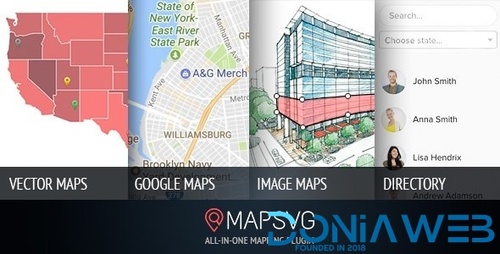
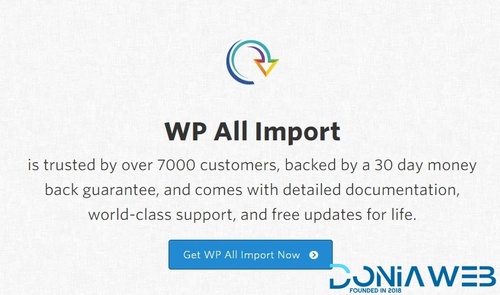


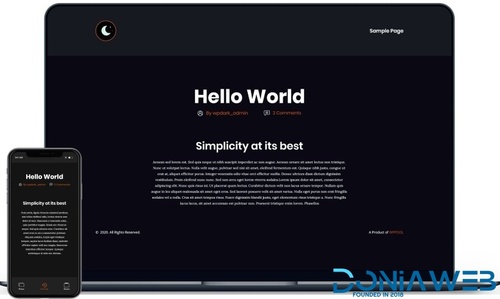

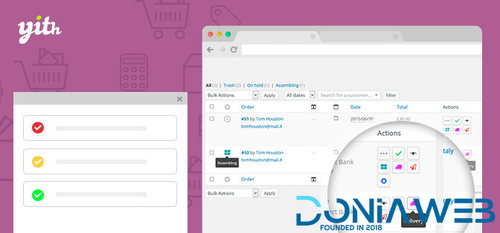
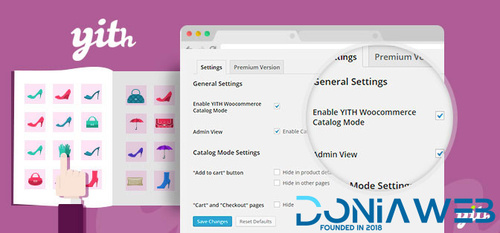
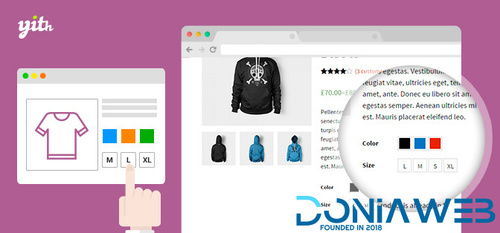
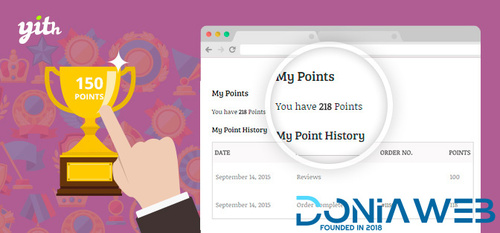



.thumb.jpg.12224a924dc32457f2713518eef3533b.jpg)


.thumb.jpg.fb47e1de1b5e9e7fde3c6c73009a11a1.jpg)



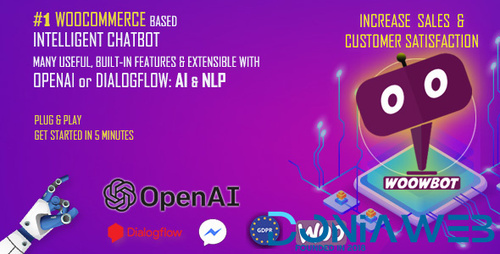
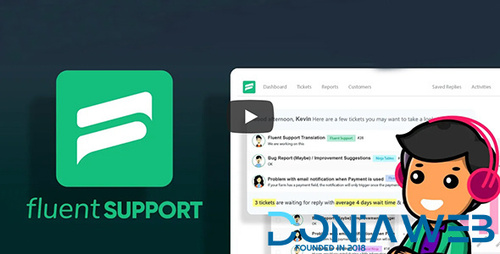
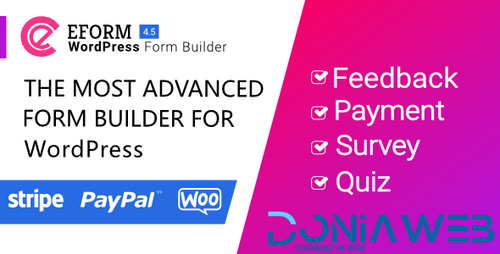





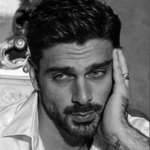

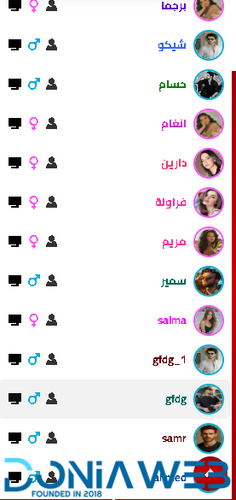
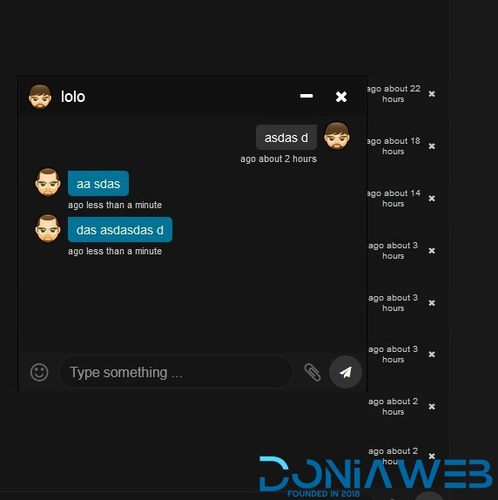
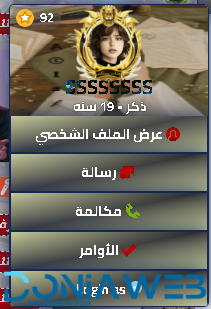





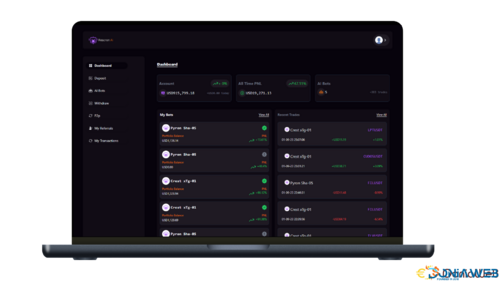
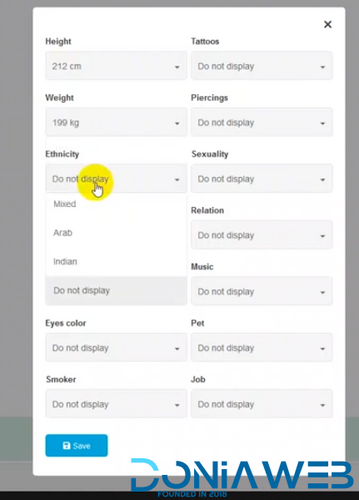


.thumb.jpg.71662fc0f8b311d8c8893aecede2880c.jpg)
.thumb.jpg.6dd0c3bc3764db86dda1eccb632c4c24.jpg)




.thumb.jpg.cc2c02de58e76c3d55a9be3a38a3690a.jpg)


.thumb.jpg.140b6361fcf228c04c7154b30ef36ce5.jpg)