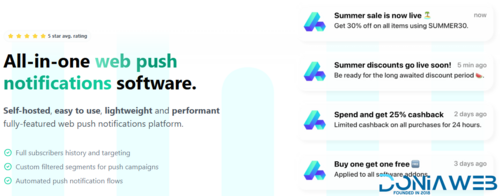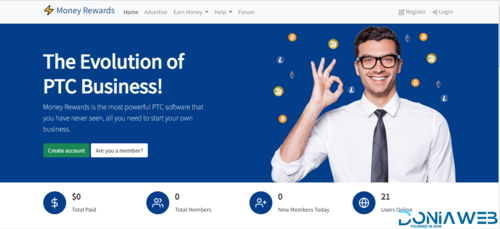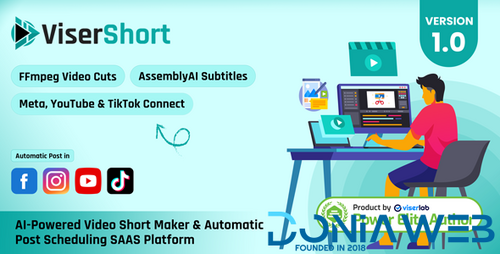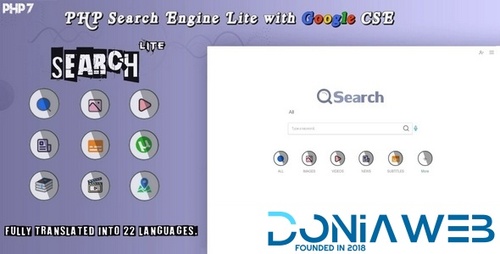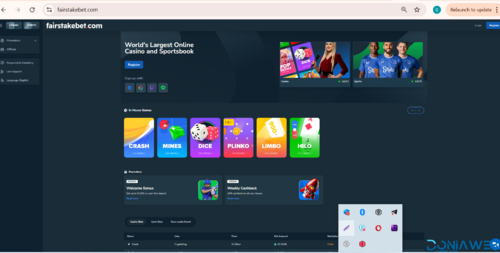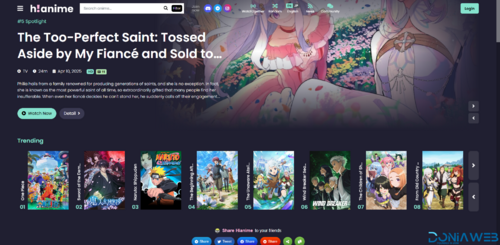Flash Sale
-
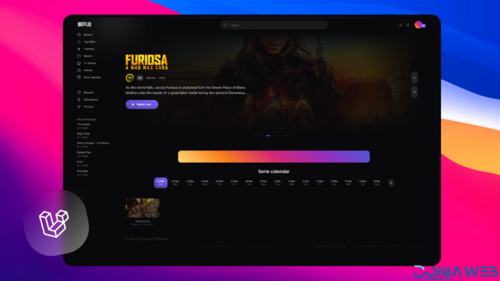
-
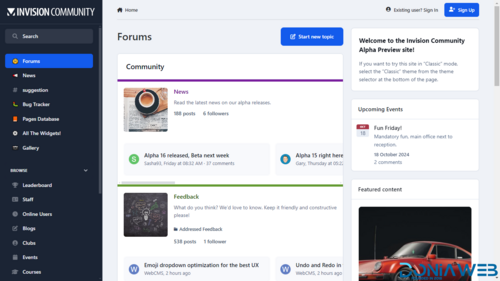
-
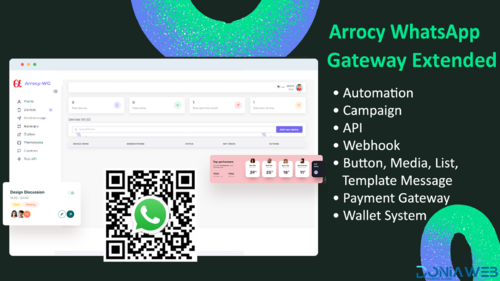
-

-

-
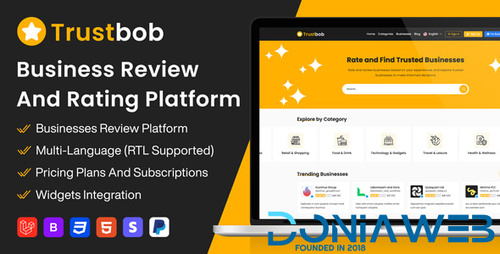
-

-
.thumb.jpg.7d38d8e1ec02cc56d720f49ef7b1abb4.jpg)
-

-
 105.00 EUR 150.00 EUR -30%
105.00 EUR 150.00 EUR -30% -
 199.50 EUR 399.00 EUR -50%
199.50 EUR 399.00 EUR -50% -

-

-
 11.60 EUR 29.00 EUR -60%
11.60 EUR 29.00 EUR -60%
Plugins
1,190 files
-
which works seamlessly with all the major Page Builders including Beaver Builder, Divi or Elementor.
Addon Features Include:
Sticky Navigation
Fully customizable sticky navigation as you haven’t seen it before.
Typography & Typekit
Customize the fonts on your website, even with your Typekit fonts.
Transparent Header
Creating customizable transparent headers has never been easier!
Beaver Themer Support
Get full Beaver Themer Support with the Premium Addon.
Menu Variations
Looking for an off-canvas or full-screen menu? We’ve got you covered.
Mobile Menu Variations
If the hamburger menu is not enough, try the off-canvas mobile menu!
Sticky Footer
Make your Footer stick to the bottom of your website.
Advanced Footer
Customize the footer to your needs or replace it with your saved row.
Menu Hover Effects
Make your menu stand out with modern hover effects.
White Label Settings
Your theme, your branding. Fully white label the Page Builder Framework.
Mega Menu
Easily create an advanced mega menu with up to 4 rows.
About Page Builder Framework For WordPress:
If you are using a page builder like Beaver Builder, Divi or Elementor and still looking for the perfect theme? Look no further.
Lightning fast
Our framework was developed from the ground and every line of code that is used is necessary. There is no bloat.
Easy to customize
Change colors, customize your menu and much more all inside the WordPress Customizer.
Made for Page Builders
The theme was designed specifically to work along with WordPress page builders, like Beaver Builder & Elementor.
For Page Builders
Get the best of both worlds. The Page Builder Framework is the perfect compliment to your WordPress Page Builder Plugin.
Lightweight
The Page Builder Framework is lightweight, well-coded and contains no bloat. That makes it super lightweight on the front end.
Live Editing
See the changes you make in the WordPress Customizer in real time. No coding skills required!
Page Speed
We don’t like bloat, and neither should you! The framework outputs minimal code and no unnecessary styles & scripts being loaded.
Developer friendly
Easily extend your Website through hooks and use Gulp, Sass and BrowserSync to optimize your workflow.
WooCommerce ready
We have predesigned some of the basic elements of WooCommerce into the framework.
Responsive
The Page Builder Framework is 100% mobile responsive and makes your website look great on every device.
SEO friendly
The framework is schema.org ready and written in HTML5 to follow the latest web standards.
- Free
- 1 Downloads
-
WORDPRESS POPUP PLUGIN
Drive sales and collect emails with smart popups
Our WordPress popup plugin helps you promote special offers, fight cart abandonment, and grow your email list with personalized and targeted popups
- Free
- 17 Downloads
-
Cryptocurrency Exchanges List Pro is a powerful WordPress plugin that uses third-party APIs to gather real-time data on market pairs and trading volume from over 250 cryptocurrency exchanges. Customize exchange pages with shortcodes, add explanations for SEO, and provide features like exchange comparisons and multi-fiat support. Showcase a detailed view of exchanges, trading volumes, and Bitcoin prices on your website.
- Free
- 12 Downloads
- 1 Comments
-
The Coin Market Cap plugin is a powerful plugin for integrating live cryptocurrency market data into WordPress websites. It connects to a third-party API to generate an automatic crypto price listing that includes real-time value, market cap, tickers, and charts. You can select which data to display and sort it by rank or volume. Each cryptocurrency links to a single page created automatically, and you can customize its appearance using shortcodes or custom HTML.
- Free
- 19 Downloads
-
We've built a powerful platform that works to accomplish automation for your e-commerce store in order to help you make more money and scale your business.
- Free
- 9 Downloads
-
admin screens and Sort, Filter, Edit & Export your content with greate ease.
Better Insights
Display any content for users, media, and all post types on your list screens.
Inlcuding all custom field data.
Sort & Filter
Filter and sort any column to quickly find the right content.
Faster Editing
Save time by editing any column value right in the overview page.
Export your Content
Export WordPress content, like posts and users, into a CSV format.
Add Columns to Fit Your Needs
With Admin Columns, you can add columns to your overview pages so that you can see more important information. For example, the thumbnail you have assigned to a blog post, the tags you have added, and the total number of words in the article.
You can sort and filter content based on the column content; and the best part is that you can edit most content from the overview screen itself.
Lightning Fast Editing
Edit your posts without opening them. With inline edit, you can edit your posts directly from the post overview page. Want to change the featured image, add tags or edit the title of your post? Just click 'Inline Edit' and you can edit pretty much all of your fields faster than you can say “Admin columns”.
- Free
- 7 Downloads
-
The WooCommerce My Account page is one of the most important pages within WooCommerce. It holds important information for your customers such as orders, their address, payment methods, account details, and other endpoints. Since the My Account page is such an important information hub, shop owners might want to add new custom my account endpoints to showcase other information and customize the look and feel of the My Account page.
Here comes the Customize My Account for WooCommerce that handles this by allowing you to add any number of custom my account endpoints( tabs ) and content. You can sort the tabs as per the priority and even customize the design via the build-in style customizer panel.
- Free
- 1 Downloads
-
Just install and forget your Pinterest account as Pinterest Automatic will do all the pinning work for you.
Pin unlimited number of images: Pinterest Automatic can pin from one image to all images from the post directly to your Pinterest account.
Bulk Pin: Posts can be queued for pinning in bulk. Select the desired posts and the plugin will pin them one by one according to the set schedule. Number of images to pin per post can be set from one to all.
Automatic Image detection: Pinterest Automatic auto detects images from your post then list them, where you can decide which images should be pinned.
Automatic boards detection: Pinterest Automatic will auto-detect boards in your Pinterest account so that you can choose which board you want to pin images to.
Queuing System: The Plugin queues images that are eligible for pinning in the queue and pin them separated by a random interval. That allows the pinning of unlimited number of images without any problem.
Auto-link pins to your post: All pins are directly hyperlinked to your posts, so once any Pinterest user clicks on the pin, it redirects him to your post on your site. Pin link can still be a fixed set link or a link from a custom field. The image can also be uploaded without a link back like images uploaded from the computer.
- Free
- 3 Downloads
-
Absolute Positioning
Display Inline Block
Gradient Text
Gradient Button
Section Link
Column Link
Max Width
Responsive Border Width
Responsive Background Image, Color
Responsive Background Position
Responsive Background Custom Size
Column Width ( Pixel, %, calc )
Parallax Background For Every Element
Multiple Background Images
Image Carousel Multiple Custom Urls
- Free
- 4 Downloads
-
Modern WordPress Event Calendar Plugin
Modern Events Calendar is the best WordPress event calendar plugin for organizing and managing events of any size with its powerful features and user-friendly interface.
- Free
- 10 Downloads
-
Download Wallet for WooCommerce Nulled Free
Wallet for WooCommerce helps your users to quickly complete a purchase by adding funds to the site and using them for future purchases.
- Free
- 6 Downloads
-
Progressify is a WordPress plugin that empowers your website with Progressive Web App (PWA) features that use modern web capabilities to deliver fast, native-app experiences with no app stores or downloads, and all the goodness of the web directly in the browser. The plugin provides features that allow your site to achieve amazing performance and user experience directly in the web browser. It instantly makes it easy to make your website mobile-friendly and increase load speeds to ensure you get top Google rankings, more traffic, and a big boost in your conversions without any hard work or technical skills needed.
- Free
- 73 Downloads
- 3 Comments
-
A modular and lightweight WordPress plugin to easily enhance various admin workflows and site aspects while replacing multiple plugins doing it, and saving you time, effort and money along the way.
- Free
- 15 Downloads
-
Link Management Made Easy With BetterLinks
BetterLinks comes with advanced features to help you track and manage marketing campaign & affiliate links all from one place
- Free
- 28 Downloads
-
SUMO Dynamic Pricing Discounts is a Complete WooCommerce Dynamic Pricing Discounts System. This Plugin can be used to provide Quantity Discounts, Special Offer Discounts, Cart Discounts, User Role Discounts, Membership Discounts (requires SUMO Memberships Plugin), Reward Points Member Level Discounts (requires SUMO Reward Points Plugin) etc.
Features
Most Comprehensive Dynamic Pricing Plugin
Quantity Discounts with lots of customization options
Cart Total based Discounts
Category/Product based Discounts
Special Offers such as Buy 2 Get 1 Free
User Role based Discounts
SUMO Memberships Discounts (requires SUMO Memberships Plugin)
SUMO Reward Points Earning Level based Discounts( requires SUMO Reward Points Plugin)
Option for the Site Admin to Ignore Products which has Sale Price
Discounts can be applied to All Users/Logged In users/Guests
Discounts can applied only to specific Users/User Roles
Discounts based on Minimum Number of Successful Orders/Minimum amount on Site
Discounts can be Restricted to Specific Products/Specific Categories
Time Limit for Discounts can be set
Discounts can be restricted to specific days of the week
Unlimited Discount Rules can be created
Priority for applying discount can be Set
On Sale Tag Feature
Highly Customizable
Translation Ready
And More
- Free
- 2 Downloads
-
Most Comprehensive WooCommerce Subscriptions Plugin
Simple Subscriptions, Variable Subscriptions and Grouped Product Subscriptions
Order Subscription for Non-Subscription and Non-Membership Products
Users can select the Renewal Frequency and Number of Instalments for Order Subscriptions
Subscription Payment Synchronization
Prorate Amount can be charged for Synchronized Subscription
Subscription and Non-Subscription Products in single checkout
Automatic Subscription Renewal using Stripe – Credit Card (requires WooCommerce Stripe Plugin)
Automatic Subscription Renewal using PayPal Subscriptions
Inbuilt Stripe Payment Gateway for Automatic Subscription Renewal
Automatic Subscription Renewal using SUMO
- Free
- 18 Downloads
-
views, form submissions and even form interactions! Complete with line, bar, pie, polar and radar charts. NEX-Forms also provides you with GeoLocation stats! Now you can see where your form submissions came from!
Cost Estimations / Math Logic – Use Math Logic to perform cost calculations based on user selections. Use any custom formulas on any number of fields!
Fully Responsive – NEX-Forms easily and efficiently scales to any device from phones to tablets to desktops.
Interactive Forms – Interact in real-time with your users by displaying the users input in the forms in a manner of conversation.
Conditional Logic – NEX-Forms includes advanced conditional logic to show and hide form elements based on your users input. Add unlimited rules with multiple conditions and multiple actions. For example, add a rule that has a condition for 3 conditions to be true before running any number of actions.
50+ Form Elements – Make use of 50+ Bootstrap styled fields with pixel perfect precision! From special fields to uploaders and your most common form fields.
Multi-Step Forms & Online Quizes – Break large forms into managable steps for your users to complete with ease. Combine multi-steps, math logic and conditional logic to create online questionnaires.
Popup Forms – Trigger Popup Forms on Exit Intent, Time on Page, Scroll Position or from Buttons or Links! So, when a user tries to leave the page and/or spends x amount of time on the page and/or the user scrolls to a specified position from the top of the page then the form will popup!
- Free
- 5 Downloads
-
Extra Fees for WooCommerce allows you to charge additional fees based on product price, payment gateway, order total & shipping method.
- Free
- 10 Downloads
-
Analytics Can Be So Much Easier
Try the free Independent Analytics WordPress plugin, and ditch the legacy analytics.
Beautiful & user-friendly
GDPR-compliant
Top pages & traffic sources
Geographic data
Device types, browsers, and OSes
And dozens more free features
- Free
- 30 Downloads
-
WP Armour – Honeypot Anti Spam plugin uses Honepot revised technic to block spam bots effectively in Comments, Registration, BBPress Forums, Contact Form 7, Gravity Forms, Ninja Forms.
This plugins blocks spam bot submission using HoneyPot Technic. No Captcha or extra verification field hassle to the users. Only lets spam bots to suffer.
What is HoneyPot ?
As of now spam bots are unable to handle javascript and we exploit this point to add an extra fields to your forms. Since spam bots are not able to see that field, we check if that field exists or not. If that field doesn’t exists we will block the spam submission.
Also, we offer WP Armour Extended plugin as an addons for Wp Armour plugin. This add additional features and tools to WP Armour plugin for better spam protection and analysis.
WP Armour Extended Extra Tools And Features
WooCommerce Checkout And Registration
Easy Digital Downloads Checkout
BuddyPress
MC4WP: Mailchimp for WordPress plugin
S2Member
QuForm
Gravity Form (For Ajax and Multi Page form)
htmlforms plugin
Spam Prevention Statistics
Numerical stats
Record Spammer IP
Can record Spammer IPs. Usefull if you want them to block for further submission.
View Spam Submission
See what data spam bot was trying to submit.
Auto Block Spam Bot IP
Allows you to block the spam bot IP automatically so that they can’t visit your website.
- Free
- 1 Downloads
-
- Free
- 14 Downloads
-
Wpnotif lets you send notifications using SMS or WhatsApp to your customers from your WordPress site. The plugin is also fully compatible with WooCommerce and you can setup automatic notification triggers for your customers whenever they create a new order or whenever the status of that order is changed. Site admins including, store owners, editors etc can also setup messages or WhatsApp notifications for themselves.
Different Gateway for Different Countries
You can also setup different gateways for different countries which can help you in reduncing your SMS cost and at the same time increase deliverability
You have the right to chose the cheapest gateway you want or use a combination of those.
- Free
- 51 Downloads
-
makes your website designing and building a lot easier than ever.
- Free
- 43 Downloads
- 1 Comments
-
turns your customers into brand advocates and rewards them for making referrals.
Referral System for WooCommerce offers a complete set of referral marketing features that will get your customers engaging with their friends and family, attracting referrals with compelling rewards and ultimately growing your sales and revenues.
Become a Success Story with Referral Marketing
Big companies like Dropbox and Uber have successfully hacked their growth and became overnight success stories with lucrative referral campaigns.
- Free
- 0 Downloads
-
Effortless Email Marketing Automation On WordPress Built For Funnel Hackers
Power Up Your Funnels With Email Marketing Automation To Get More Leads & Sales.
- Free
- 43 Downloads





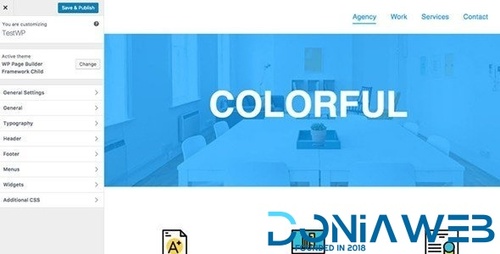
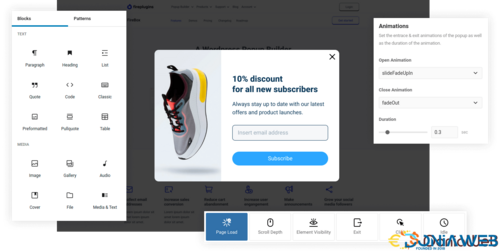

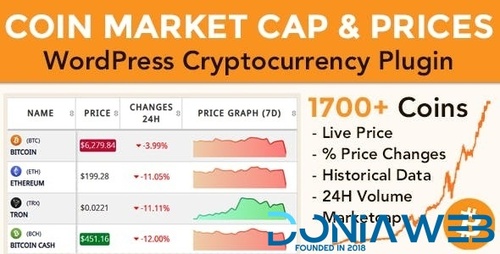
















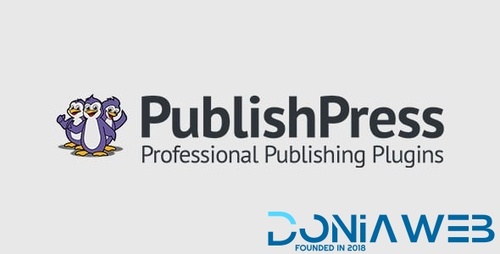

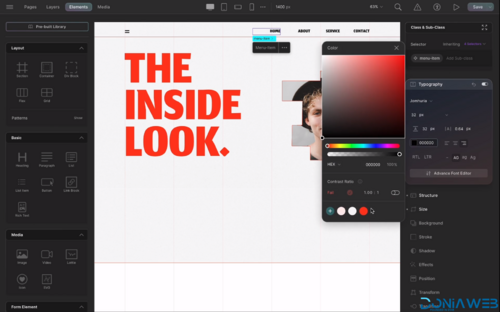
.thumb.jpg.fa2666c78014ac8072718f9f92928bd8.jpg)





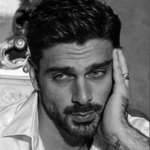

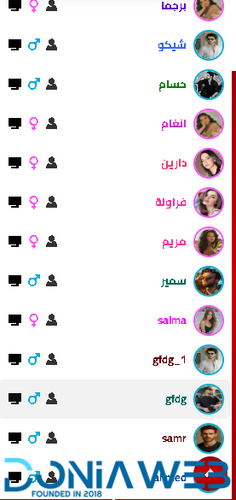
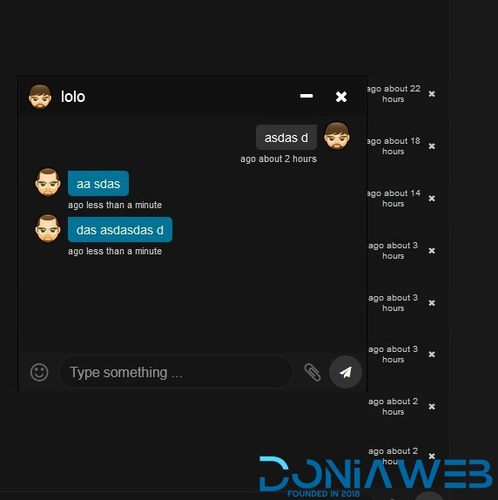
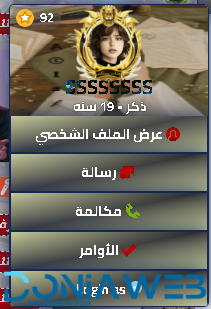





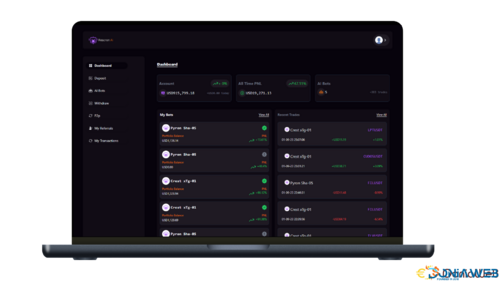
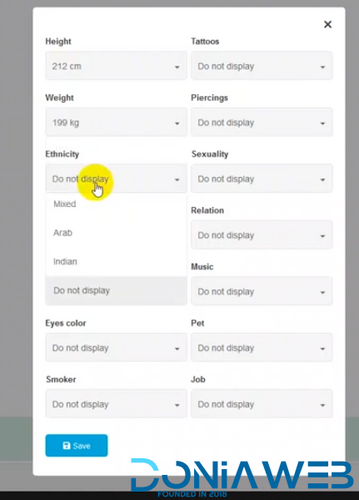


.thumb.jpg.71662fc0f8b311d8c8893aecede2880c.jpg)
.thumb.jpg.6dd0c3bc3764db86dda1eccb632c4c24.jpg)




.thumb.jpg.cc2c02de58e76c3d55a9be3a38a3690a.jpg)


.thumb.jpg.140b6361fcf228c04c7154b30ef36ce5.jpg)