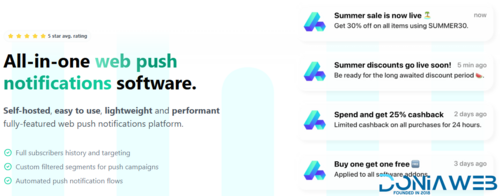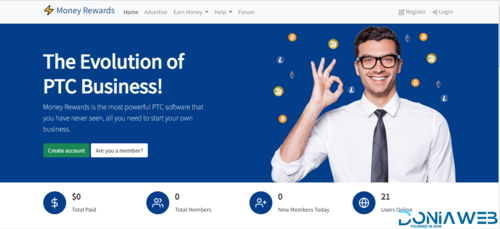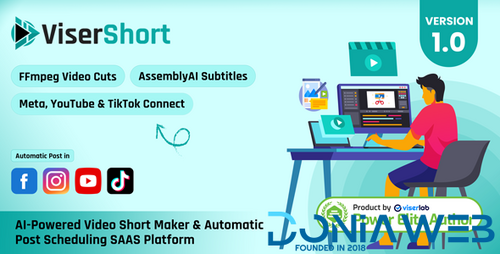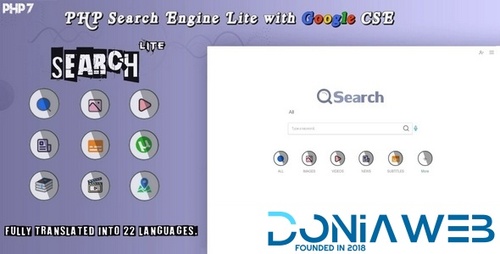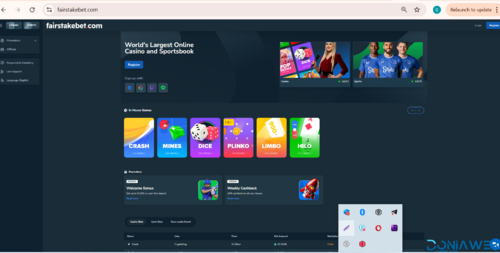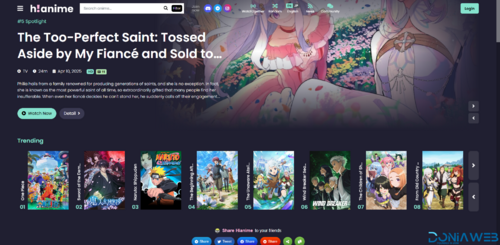Flash Sale
-
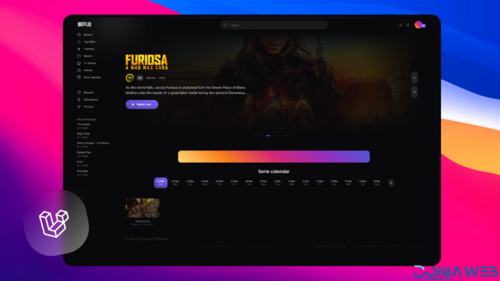
-
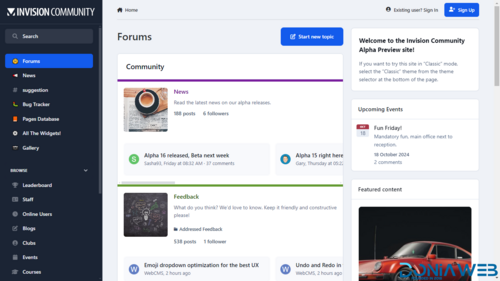
-
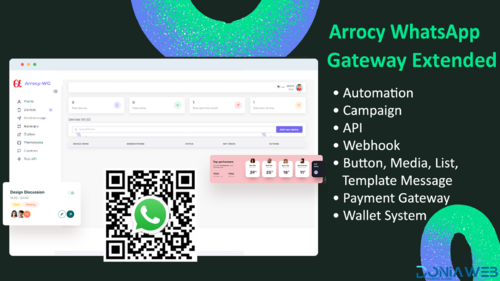
-

-

-
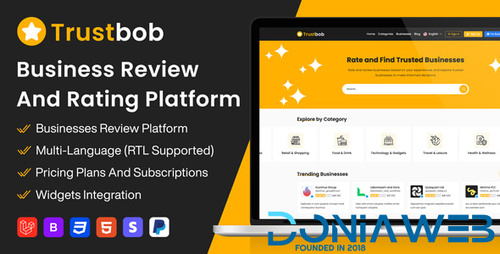
-

-
.thumb.jpg.7d38d8e1ec02cc56d720f49ef7b1abb4.jpg)
-

-
 105.00 EUR 150.00 EUR -30%
105.00 EUR 150.00 EUR -30% -
 199.50 EUR 399.00 EUR -50%
199.50 EUR 399.00 EUR -50% -

-

-
 11.60 EUR 29.00 EUR -60%
11.60 EUR 29.00 EUR -60%
Plugins
1,190 files
-
fully-fledged WooCommerce pages built with Elementor, use them as templates, and create loads of attractive WooCommerce content with versatile WooCommerce widgets.
Creating WooCommerce content becomes a really easy task with JetWooBuilder. The plugin has everything one needs when building a WooCommerce-based online store with Elementor.
It allows creating product page and product archive templates with versatile layouts and structure. You won’t have any limits while building a WooCommerce page.
The process of implementing it is as easy as breathing, so one doesn’t need to learn coding skills in order to succeed.
JetWooBuilder plugin is also a great asset when one needs specific WooCommerce dynamic widgets to add a purchasing button, product image or description.
Features
MADE FOR ELEMENTOR
JetWooBuilder is an addon for Elementor live page builder, which allows creating unique WooCommerce product page and product archive templates.
PERFECT FOR CREATING TEMPLATES
JetWooBuilder allows creating unique Product page templates and implementing them to the existing products in a matter of several clicks, all the process simple and clear.
GREAT FOR BUILDING PRODUCT ARCHIVES
The plugin provides everything needed for creating WooCommerce product archive templates, allowing to set the unique playouts and use versatile content widgets.
15 UNIQUE WOOCOMMERCE WIDGETS
Enjoy the opportunity to choose from loads of eye-catching content widgets, such as Add to Cart, Excerpt, Image, Rating, Related, and many others.
NO CODING SKILLS NEEDED
It doesn’t matter if you have any coding experience, with JetWooBuilder you’ll be able to create really stunning WooCommerce product pages without ever touching a single line of code.
LIMITLESS PAGE LAYOUTS
Implement different page layouts for the product pages to create your unique stylish templates, that will perfectly suit your purpose.
AMAZING LAYOUT WIDGETS
Display the products and product taxonomies in the form of attractive layouts on any page built with Elementor you need!
FULLY RESPONSIVE
JetWooBuilder plugin ensures that your product pages will look classy not only on desktops, but also on mobile devices.
EFFECTIVE 24/7 SUPPORT
Competent and effective 24/7 support team will solve any questions concerning JetWooBuilder plugin! We make it easy to use JetWooBuilder and build creative and unique content and WooCommerce pages for everyone.
DETAILED DOCUMENTATION
All the steps from installing JetWooBuilder plugin to creating WooCommerce page templates and adding WooCommerce widgets is uncovered in the detailed documentation! We’ve ensured that it will be easy for anyone to use JetWooBuilder plugin!
- Free
- 6 Downloads
-
Create an exceptional user experience and increase sign-ups with beautiful registration and login forms, and customizable user profiles. All the user management tools you need in one powerful solution.
- Free
- 17 Downloads
-
Get Shipping Rates via the Canada Post Rating API
Do you need to ship products in and around Canada? Use the Canada Post service to ship your products? The Canada Post Shipping Method makes this a breeze.
Canada Post is a premium shipping method which let you get shipping rates from Canada Post’s latest Ratings API which handles both domestic and international parcels.
- Free
- 3 Downloads
-
FedEx Shipping Method
With the FedEx Shipping Method, your shoppers at checkout will see and be charged for shipping based on your FedEx rates. The rates are determined via the FedEx API.
This extension requires that your store uses US or Canadian Dollars for its currency, US or Canada as the base country. To use the Legacy SOAP API, your server must have SOAP installed. It primarily works with ins and lbs, but other units can be converted automatically.
- Free
- 2 Downloads
-
WooCommerce Order Barcodes generates unique barcodes for every order placed on your site. These barcodes can be used on e-tickets, e-reservations, packing slips or anything else that would benefit from having a scannable barcode attached to it.
Barcodes can be created as one of five different types (from standard barcodes to QR codes) and can be scanned and processed directly on your site. Customers will receive their barcodes by email so they can be easily printed out where necessary.
Using the built-in barcode scanner, you can quickly complete orders or check customers in – this allows you to use the barcode as a robust (yet simple) e-ticket solution for any type of event, booking or reservation.
- Free
- 3 Downloads
-
Manage all RMA, warranty, and return requests from a single view in the store administration.
Define warranty terms for products – set expiration periods for limited warranties.
Manage automated email communications during each change in return status.
Maintain free or paid extended warranties for products and variations.
Create your own warranty statuses, and manage the statuses for all return requests.
Customize your RMA code length and format.
Request product images, and track returns to/from your customers, all within the user’s account.
- Free
- 12 Downloads
-
Easily offer Royal Mail shipping rates
The WooCommerce Royal Mail shipping extension allows you to offer Royal Mail shipping rates to customers without the need for an API, as Royal Mail does not provide a public API.
To use this extension, your store must use GBP currency and have the United Kingdom as the base country, and your products need to be set up with weights and shipping dimensions.
This extension primarily works with mm and g, but other units are converted automatically!
Features
- Free
- 0 Downloads
-
Founded in 1907 as a messenger company in the United States, UPS has grown into a multi-billion-dollar corporation by clearly focusing on the goal of enabling commerce around the globe.
This extension requires that your server has SimpleXML installed. It primarily works with ins and lbs, but other units can be converted automatically. The Rates API will return rates in the currency of the country in which the API was registered so make sure this matches your store.
UPS can calculate quotes worldwide as it handles both domestic and international parcels:
- Free
- 0 Downloads
-
Get real-time rates from the largest shipping network in the US
Show your customers accurate shipping rates automatically with our integration for USPS, the largest delivery network in United States.
Your store must use US Dollars for its currency and the United States, US Virgin Islands or Puerto Rico as the base country. It works with inches (in) and pounds (lbs), but other units can be converted automatically.
USPS calculates quotes worldwide.
- Free
- 4 Downloads
-
With the Shipment Tracking extension you can provide customers with an easy way to track their shipments.
After adding details to an order, the tracking information will appear in emails, the order tracking page, and the order view page in their account section. For the best effect, add tracking info just before ‘completing’ an order.
- Free
- 11 Downloads
-
The Advanced Notifications extension for WooCommerce lets you set up order and stock notifications for users other than the admin. These can be used for notifying staff and users of sales, sending stock notices to suppliers, or even sending new orders to drop shippers.
Within the plugin, you can create a recipient, give them a name, email address and other details. This new recipient can then be assigned notifications for events, such as:
- Free
- 1 Downloads
-
Get shipping rates for your WooCommerce store from the Australia Post API, which handles both domestic and international parcels.
- Free
- 2 Downloads
-
Simplified
Power up your WordPress website with the superpowers of custom post types.
Build easily complex websites in minutes.
- Free
- 2 Downloads
-
WooCommerce Variation Swatches is the most popular attribute variation swatches plugin in the WordPress plugin directory. The plugin is an incredible creation by the GetWooPlugins team to create a new experience for WooCommerce product variations.
Key Features of WooCommerce Variation Swatches
WooCommerce Variation Swatches is a simple plugin but does a wonderful job. It turns product attribute select dropdown into beautiful swatches. It means you can turn product variation selection dropdown into color, button, radio, and image swatches.
- Free
- 23 Downloads
-
MOVE YOUR RESTAURANT ONLINE
Online ordering is here to stay, and recent events have made it even more important for restaurants and food outlets to take their business online
- Free
- 6 Downloads
-
percentage discounts, advanced discounts, dynamic pricing, product quantity based discounts, dynamic shipping methods, and advanced shipping methods for WooCommerce. WooCommerce Dynamic Pricing and Discounts Plugin – Easy WooCommerce Discounts plugin offers well-defined solutions to help you set the best discount offers on your WooCommerce store. It’s easy and works out of the box for beginners, and has advanced features for professional users.
- Free
- 2 Downloads
-
We use required cookies for site navigation, purchasing, improving your browsing experience to:
Provide you with services described on the Sites, general administrative and performance functions, and support services;
Operate the Sites and verify your identity when you sign in to any of our Sites;
Inform you about company news and give updates on our services;
Carry out technical analysis to determine how to improve the Sites and services we provide;
Track outages and protect against spam and fraud.
Required cookies come from the following sources: WordPress, Intercom, Freshdesk, affiliate cookies, Crazy Egg, Google Inc
- Free
- 13 Downloads
-
Why have I been blocked?
This website is using a security service to protect itself from online attacks. The action you just performed triggered the security solution. There are several actions that could trigger this block including submitting a certain word or phrase, a SQL command or malformed data.
- Free
- 15 Downloads
-
Speaker is a WordPress Plugin designed to converts website page content into human-like speech. The plugin uses the latest technology of machine learning and artificial intelligence to play a high-quality human voice and add an audio player with content to the page. The basis of the Speaker plugin is the Google Cloud Platform, which ensures the reliability and speed of the plugin anywhere in the world.
The Speaker WordPress Plugin converts text into human-like speech in more than 190 voices across 35+ languages and variants. It applies groundbreaking research in speech synthesis (WaveNet) and Google’s robust neural networks to deliver high-fidelity audio.
The Speaker is the only WordPress Plugin that supports the standard of the Speech Synthesis Markup Language(SSML). SSML allows you to fine-tune speech for each article on your website. You can pause, intonate, read numbers and telephones in the usual format for humans. In addition, the SSML in the Speaker allows using several voices and languages in a single article. For example, you can voice an article with an interview in several different voices, or use this feature for online language courses.
This product has been tested and is fully compatible with all popular WordPress editors. Incredibly flexible plugin settings allow you to enable/disable it on different pages; for different user groups; on different devices(mobile, tablet, desktop).
A lot of useful functions and settings
Batch processing allows you to convert into speech all the existing pages of your site. To do this, just make a few clicks in the familiar WordPress interface. It doesn’t matter how many posts on your site are 5 or 5,000 for all of its speech will be synthesized and an audio file generated.
Customizable intro and outro for all synthesized speech files, a very convenient feature if you want all your files to be branded in the same style. For example, you can add a greeting or copyright at the beginning and/or end of each speech file.
Flexible design features allow you to customize the appearance of the player to your liking and place it in different positions on the page. Besides, you can place several players on one page. For example, if you want to insert audio versions of several other articles into one article to maintain the context of the story.
Many of the customers requested a link to download the audio file. And we did it for you! Now with just one setting, you can enable the display of the download link on both the Front-end and the Back-end.
We continuously monitor the latest innovations and trends in the development universe. And they prepared a plugin to work with the newest version of PHP. However, you can use the plugin on older versions as well. The speaker is compatible with the PHP version starting from 5.6 and up to most recent stable versions.
The new user interface has been made specifically for version 2.0. The UI is inspired by the Material Design style and looks fresh and modern.
Speaker is fully cross-browser. It does not matter which browser users view your site. Chrome, Firefox, Opera, Safari, Edge, or even the outdated versions of Internet Explorer – in all browsers, visitors will get an incredible experience. Moreover, this is especially important if your site has many long pages, such as a Blog, Portfolio, Corporate Website, eCommerce Project, Creative Agency, Real Estate Listing, Personal CV, a Restaurant or Retail Company.
Features of the Page-to-Speech Plugin
Supported SSML for WordPress
Batch processing WordPress Pages and Posts
Multiple voices and languages on the single page
Custom pauses and intonation
30+ Languages Includes
More than 190 human-like voices
Customizable speech speed and pitch for each voice
Custom audio Intro and Outro
Tested and compatible with Elementor, WPBakery Page Builder and Visual Composer
Works well with all popular WordPress Themes
Gutenberg Ready
Five Player Styles
Download link on Front-end and(or) Back-end
Seven Positions for Placing the Player
Includes Player Shortcode to Place Anywhere on the Website
Perfect for RTL direction
Native Valid JavaScript, without jQuery
Beautiful modern User Interface
Tested and Compatible up to WordPress 5++
Lightweight and Fast
Powered by Google Cloud Platform
Compatible with all Modern Browsers
Includes exclusive access to WaveNet technology
Easy to use and customize
Installation Guide
Detailed Users Manual
Huge Customization Capabilities
Six months Included Support for CodeCanyon buyers
- Free
- 9 Downloads
-
Sell more subscriptions by letting customers buy them for friends, family and more
WooCommerce Subscriptions makes it possible to capture residual revenue by offering subscription products in your WooCommerce store. But what happens if your customer wants to purchase a subscription for someone else?
The customer could enter the recipient’s address for a physical product so they receive deliveries, but what about virtual products, like services or memberships? And what happens if the recipient moves house – how will she update her shipping address?
- Free
- 14 Downloads
-
Introducing WooCommerce Anti-Fraud – your powerful ally in the fight against fraudulent ecommerce transactions and card attacks.
New features effectively eliminate most 🚨card attacks🚨 (velocity attacks).
We invest thousands of hours annually in this fraud prevention software, resulting in a new release every 2-3 weeks.
It’s the best off the shelf fraud prevention software for ecommerce merchants. Using WooCommerce Anti-Fraud’s payment fraud prevention tools, is designed to help you pick up fraudulent transactions & credit card fraud and catch them as they happen. This plugin scans and blocks fraudulent activities in real time. It assesses every transaction on your online store with advanced scoring rules, providing peace of mind and safeguarding your business.
- Free
- 1 Downloads
-
Readabler is a WordPress accessibility plugin that expands the boundaries of information accessibility for people with special portability. The availability of content for people with special needs or difficulties with information perception is the most important part of each site’s operation.
- Free
- 18 Downloads
-
Have you ever noticed how much time you waste while manually coding layouts? No more trial and error with shortcodes or CSS! Now you have everything it takes to design anything and for any page. Yes, WPBakery Page Builder works with any WordPress theme!
Say hello to the most popular WordPress page builder plugin! WPBakery Page Builder is easy to use drag and drop page builder that will help you to create any layout you can imagine fast and easy. No coding skills required!
Access Frontend editor (Inline editor) or Backend editor at any time. Yes, WPBakery Page Builder comes bundled with 2 types of editors allowing you to choose your preferred view. Create your WordPress website with backend schematic editor or move your page building process to frontend and see your results live.
Not only that, WPBakery Page Builder gives you full control over responsiveness. Create responsive websites automatically or adjust preferences you need to ensure your WordPress website looks perfect on mobile or tablet. WPBakery Page Builder has everything it takes to create a responsive website. Save your money on purchasing different devices with WPBakery Page Builder Responsive Preview available out of the box.
It is really easy to start building your WordPress website with WPBakery Page Builder – there are just a few clicks to make:
Add rows and columns to your page;
Choose from over 50+ predefined content elements or start from proffessionally designed template;
Drag elements around your page;
Simply adjust element settings via intuitive controls and options.
Publish your page.
And that’s not all! With page builder, you don’t have to be a developer to create a page. With WPBakery Page Builder, you don’t have to be designer either.
Extensions: 200+ unique addons with hundreds of content elements available exclusively to WPBakery Page Builder;
Template Library: Downloadable layout templates with pro templates updated regularly. Build your layouts literally in seconds;
- Free
- 43 Downloads
-
WP Media Folder, go further than anyone with the WordPress media library
- Free
- 12 Downloads
-
Meet JetElements, one of the best-selling addons for Elementor Page Builder. It provides a huge set of 50 content widgets and requires no coding skills.
JetElements includes the JetDesignKit extension, giving access to over +1000 pre-designed section templates, +150 stylish subpage templates on different topics, and the set of +60 home pages, built with Elementor and JetElements.
The plugin has basic RTL support. It is compliant with PHP 7.x and WordPress 4.9.x, and has full compatibility with the latest Elementor versions.
- Free
- 14 Downloads








.thumb.jpg.46d8830b1d18b69e1ca303694cded2b4.jpg)

.thumb.jpg.49727785ff4b54ae254835e2c80b293a.jpg)






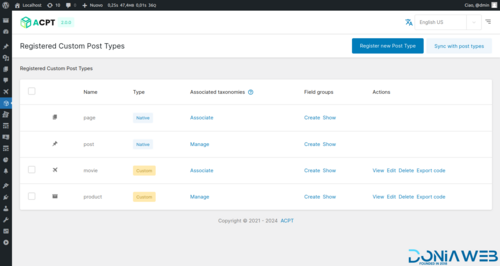
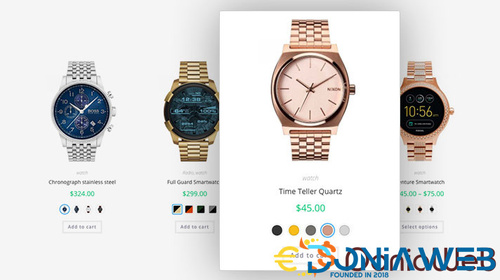




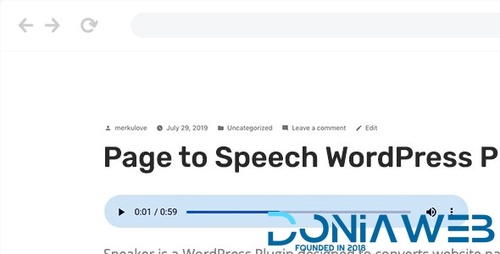


.thumb.jpg.f71684928efa28700f3c8693311f7c50.jpg)


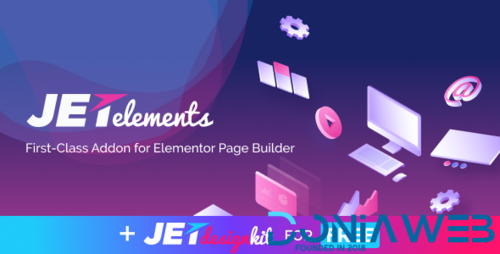




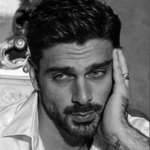

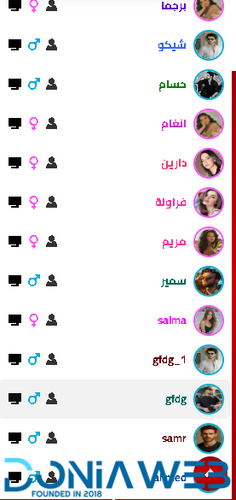
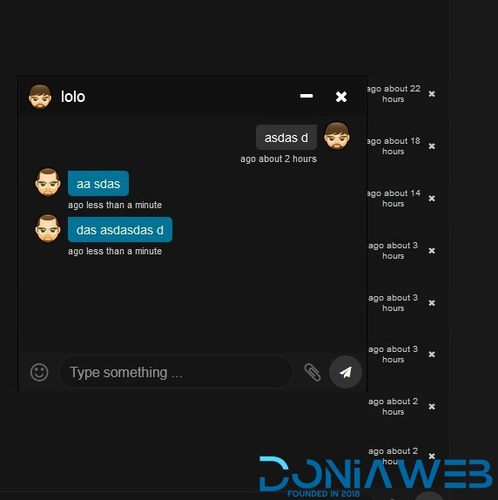
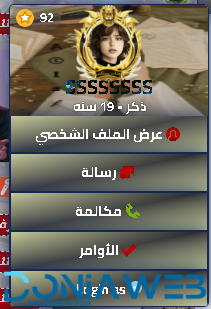





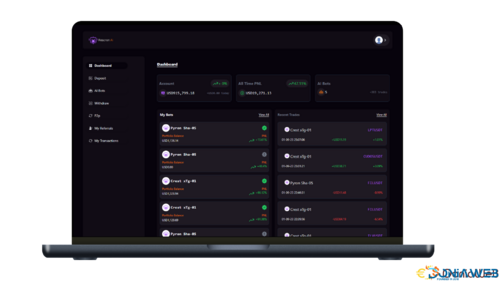
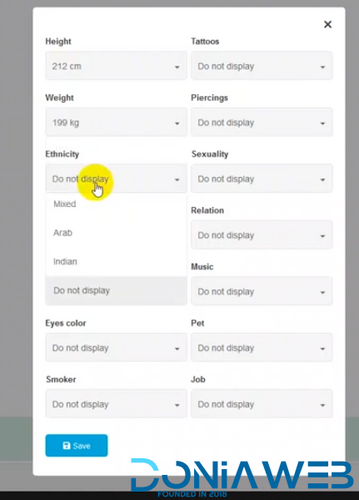


.thumb.jpg.71662fc0f8b311d8c8893aecede2880c.jpg)
.thumb.jpg.6dd0c3bc3764db86dda1eccb632c4c24.jpg)




.thumb.jpg.cc2c02de58e76c3d55a9be3a38a3690a.jpg)


.thumb.jpg.140b6361fcf228c04c7154b30ef36ce5.jpg)