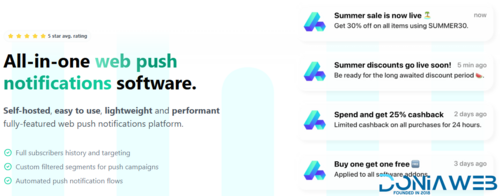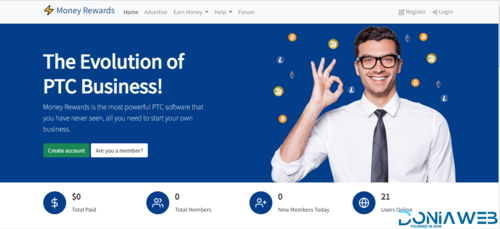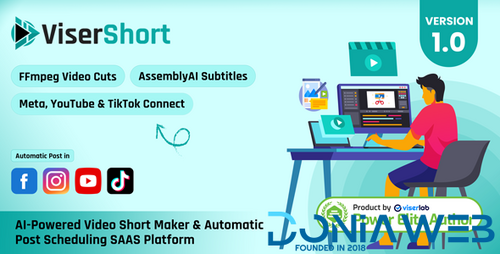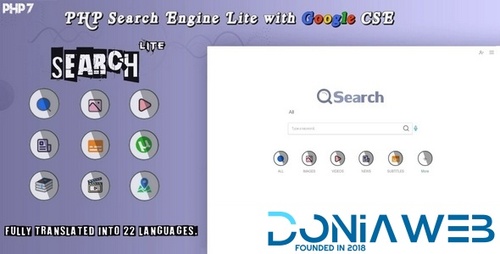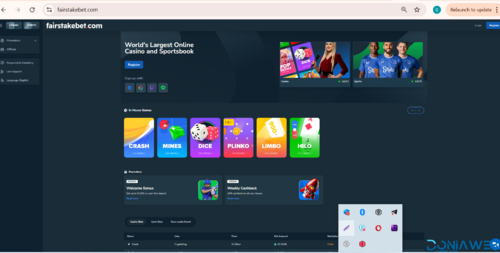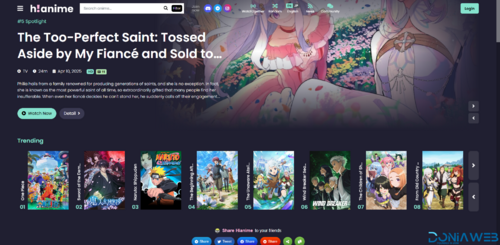Flash Sale
-
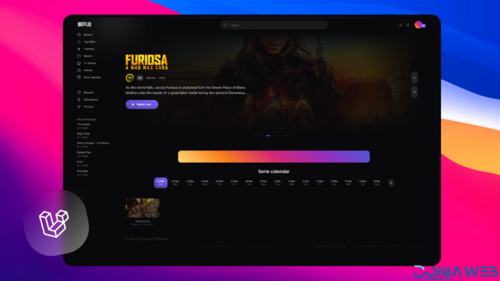
-
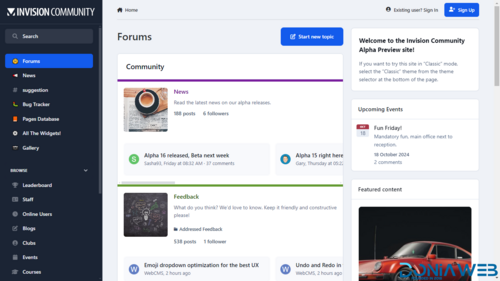
-
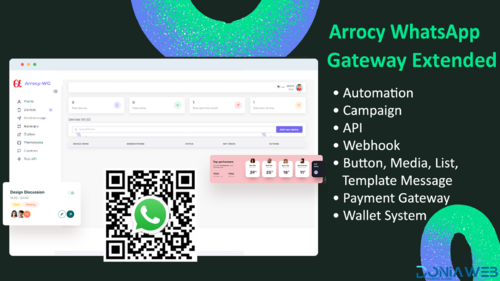
-

-

-
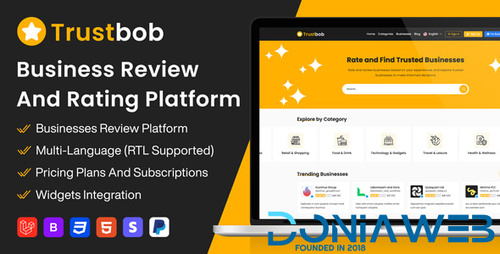
-

-
.thumb.jpg.7d38d8e1ec02cc56d720f49ef7b1abb4.jpg)
-

-
 105.00 EUR 150.00 EUR -30%
105.00 EUR 150.00 EUR -30% -
 199.50 EUR 399.00 EUR -50%
199.50 EUR 399.00 EUR -50% -

-

-
 11.60 EUR 29.00 EUR -60%
11.60 EUR 29.00 EUR -60%
Plugins
1,190 files
-
Even a beginner will cope with building a mega menu using JetMenu plugin. The piece will also suit the developers, as it has versatile customization options, great intuitive interface and dazzling functionality!
Its key feature is that one doesn’t need coding skills to build a fascinating menu with JetMenu plugin. Everything can be done just with its pre-built functionality, in a smooth and easy way.
JetMenu frees your potential when it comes to creating uncommon mega menu items. And the process is rather simple, has much in common with building pages with Elementor. Actually, one can add to menu the same modules as when using Elementor and filling up the pages with content.
This great menu plugin will make you want to discover a creative streak in you, as it has so many versatile appearance settings. Add shadows to your mega menu, create dropdown menu items, use adjustable paddings and borders, apply eye-catching badges and use flexible backgrounds to create a truly professional-looking menu, which will create the first impression of your website!
And there are so much more curious features to JetMenu, such as a true abundance of vibrant colors at hand when styling up the menu, multiple icons. The menu created with JetMenu plugin will be fully responsive, sharing the same responsiveness treats with the well-known Elementor content builder plugin.
- Free
- 12 Downloads
-
control of your WordPress edit screens & custom field data.
Add fields on demand
Our field builder allows you to quickly and easily add fields to WP edit screens with only the click of a few buttons!
Add them anywhere!
Fields can be added all over WP including posts, users, taxonomy terms, media, comments and even custom options pages!
Show them everywhere!
Load and display your custom field values in any theme template file with our hassle free developer friendly functions!
Simple & Intuitive
Create a field group, add your fields and define the location rules. Presto! Your fields have appeared and are ready for content.
Made for developers
At the core of the Advanced Custom Fields plugin is the simple and intuitive API. Use functions like get_field() and the_field() to quickly build powerful templates.
- Free
- 17 Downloads
-
With the Gravity Forms User Registration Add-On you can quickly and easily register users on your WordPress website. Once installed, this add-on can work with any form – new or existing – simply add the User Registration fields to a form and configure the settings.
With the User Registration Add-On you can…
- Free
- 11 Downloads
-
Best Addon for Elementor Pro WordPress Plugin with 105+ of the Most Popular Elements that you need for everyday use in website page building.
Development of the Element Pack addon for Elementor has the world’s best practices in code standard and meets proper validation using the latest CSS, HTML5 and PHP 7.x (Tested up to 7.2) technology to bring you a professional addon for the Elementor Page Builder Plugin that is WordPress 4.9.x ready (Also tested with version 5.0.0)and compliant.
Element Pack for Elementor includes the most commonly used elements (called widgets) that help you easily manage your website content by simply using the drag and drop ability. There is absolutely no programming knowledge required, seriously!
- Free
- 89 Downloads
-
ConsentMagic
Persuade your visitors to agree to tracking, while respecting the legal requirements
Google Consent Mode V2
NEW: IAB Europe Certified
Ask for consent the right way
Fully integrated with the PixelYourSite plugin
Block scripts and cookies when required
Multilingual support
Front-end text in 25 langauges
WordPress PRIVACY & CONSENT plugin: Cookie consent, GDPR, CCPA, Google Fonts, custom consent, and more...
- Free
- 6 Downloads
-
Build innovative layouts with Otter Blocks and Gutenberg
Otter is a lightweight, dynamic collection of page building blocks and templates for the WordPress block editor.
- Free
- 1 Downloads
-
- Free
- 2 Downloads
-
Eventin, The #1 WordPress Events Plugin For You
Enjoy 360-degree growth of your WordPress events + sell event tickets, cheer up your attendees with certificates - All in one with Eventin WordPress events plugin
- Free
- 49 Downloads
-
Creating beautiful, functional forms has never been easier. Enjoy stunning form designs right out of the box.
Drag & Drop Builder
Building a form has never been easier. Use our intuitive drag-and-drop builder to create beautiful, functional forms in minutes.
20+ Field Types
From basic text fields to complex file uploads, SureForms offers 20+ field types. Whatever info you need, we have a field for it.
Multi-Column Layouts
Create stunning, professional forms with multi-column layouts. Keep your forms clean, organized, and easy to navigate.
Simplified Styling
Why settle for boring forms? Choose from various professional styles and apply them with one click to match your brand.
Multi-step Forms
Break complex forms into simple steps, reducing overwhelm and boosting completion. Guide users smoothly through the process.
Inline Forms
Keep the flow going by embedding forms directly into your content for a seamless user experience without disrupting their journey.
Responsive Forms
SureForms automatically adjusts to any device, ensuring a flawless experience whether on desktop, tablet, or mobile.
Conversational Forms
Create forms that feel like a conversation. One question at a time keeps users engaged, making form completion easy.
Custom Form CSS
Need more control? Use custom CSS to style your forms exactly how you want. It’s perfect for those who want to match their forms to their branding.
Webhooks
Connect forms to third-party services with webhooks. Automate data transfer and notifications in real time, saving effort.
Dynamic Data
Automatically populate form fields with dynamic data. Personalize, save time, and improve accuracy with pre-filled info.
User Generated Content
Automatically generate WordPress posts or custom post types from form submissions. Let users contribute content effortlessly.
Form Import/Export
Transfer forms between different websites or platforms easily. Save time by reusing your existing forms without starting from scratch.
Payment Processing
Accept payments through your forms. For donations, event registrations, or purchases, handle transactions securely.
10+ Payment Methods
Offer flexibility with 10+ payment methods, including credit cards, PayPal, and Stripe. Make it easy for users to pay as they prefer.
Coupon Codes
Boost conversions by allowing users to apply coupon codes in your forms. Whether a discount or offer, giving incentives is easy.
PCI compliance
Ensure your payment forms are PCI-compliant, protecting sensitive information and meeting industry security standards.
- Free
- 13 Downloads
-
- Free
- 20 Downloads
-
Download Free JetBlog - Blogging Package for Elementor Page Builder Nulled CodeCanyon 21144792
JetBlog is a powerful plugin allowing to enrich the website pages with stylish content widgets. It is cut to display Your posts in the form of the eye-catching and easily customizable text tickers, smart tiles and smart lists.
- Free
- 6 Downloads
-
a BuddyPress plugin which allows users to create/manage their blog/posts from profile. BuddyBlog allows easy front end blogging with BuddyPress.
Basic Functionality:-
Creating New Post
Editing existing Post
Deleting Posts
Publishing Post
Unpublishing post(moving to the draft status)
BuddyBlog Version 1.1 or above allows following:-
BuddyBlog can work with normal post or any custom post type
It can use any registered taxonomy
Admins can select post type/taxonomy from BuddyBlog Settings page in the admin
Admins can control who can publish/what can be published etc, various options from admin.
- Free
- 7 Downloads
-
Speed up your website with advanced cache management.
Why use Super Page Cache?
Lightning Speed Disk Caching
Edge Caching (with Cloudflare free plan)
Seamless integration with Cloudflare
Images, iframes & videos lazyloading
JavaScript loading delay
JavaScript defer
Smart script optimization exclusions
User defined script exclusions
- Free
- 7 Downloads
-
Specially designed for smooth WooCommerce integration, Sparks extends your eCommerce functionalities with ultra-performant conversion-focused features
- Free
- 5 Downloads
-
A Simple Yet Powerful Admin Theme for WordPress
uiXpress delivers effortless elegance and powerful functionality in a lightweight, high-performance admin theme.
- Free
- 37 Downloads
-
Image Swap for WooCommerce
Image Flip & Hover Effects for Your Product Listings
Encourage shoppers to purchase your products in fewer clicks with shop page image swap effects.
- Free
- 3 Downloads
-
An online marketplace that manages itself. Dokan Multivendor's super intuitive design & interface makes everything easy even for beginners. It's so automated that you only need to review the orders!
Vendors manage everything
Vendors get full functionality from the frontend dashboard - coupons, discounts, reviews, withdraws, earning reports, support, everything on frontend!
Compatible with any WooThemes
Dokan frontend is bootstrap based, fully compatible with most (100+) WooCommerce themes and more than 17+ fully compatible themes on ThemeForest.
Easy to use design
Our intuitive frontend UI is extremely easy. Anyone with even no ecommerce experience can easily sign up and start selling right away.
The best storefront and marketplace experience
Dokan offers the best looking storefront, features and follows the most trending marketplace design for creating the best customer experience.
Hundreds of Gateways and Multilingual ready
Dokan is Paypal and Stripe ready. Adding other popular gateways and 100+ WooCommerce supported gateways will enable your market to sell in any country, with tax rates built-in.
Dokan is available in 25+ languages, fully translatable and RTL supported – making your marketplace truly global.
- Free
- 16 Downloads
-
Build effective websites with a fast easy to use theme built for the next generation of WordPress. Includes an advanced header and footer builder that lets you build exactly what you want.
Completely customizable header including a very stylish vertical menu and a stunning transparent header that changes as you scroll. Amazingly versatile, built for performance. Check out all the unique demos!
- Free
- 13 Downloads
-
With Permalink Manager Pro you can easily control all your permalinks for posts, pages, custom post types, categories, tags, custom taxonomies and WooCommerce shops. It will also help you to bulk regenerate your permalinks or replace any word in your URLs with just a few clicks.
- Free
- 2 Downloads
-
Experience a whole new
way of building WordPress forms!
Metform serves everyone’s needs by packing convenient & out-of-the-box features like —
- Free
- 34 Downloads
-
Makes it easy for merchants to create, send & manage coupons. Generate coupons in bulk and send them to customers. Import / Export coupons using CSV file. Show Coupons on product, cart and my account page.
Main Features of WooCommerce Smart Coupons Plugin:
Generate Coupons in Bulk
Show Coupons on Product, Cart Page and my account page
Can impose daily, weekly, monthly or yearly coupons usage limit per user
Import / Export Coupons Using CSV File
Send Coupons to customers VIA Email
Send Store Credit to Customers
Email restriction and coupon list validation on cart/checkout pages
Compatible with Dokan Plugin
Highly optimized code, bug free
- Free
- 17 Downloads
-
JetTricks is an addon perfect for adding visual effects to the web pages without any coding skills, using the extended functionality and extra widgets for Elementor live page builder. The plugin allows using parallax effects for the content, adding sticky elements, creating the unfolded columns effect, adding the hotspot makers and creating “View More” button.
The plugin is easy to use and customize, it is invaluable in adding visualization tricks whenever it is needed to spice up a webpage with stylish animation effects and liven up its content. It is astonishing how easily one can use the parallax not only for the background, but for any content one wants, create a “View More” button revealing more of the hidden content, or add the pointing markers to the image, etc.
- Free
- 8 Downloads
-
WordPress Instagram Plugin by Elfsight was developed to enable you to display Instagram photos and videos on your WP website. It’s an effective tool to engage your audiences and boost conversion. Show your exciting Instagram content on the website to promote it and give your visitors proof of your social popularity. It’s another way to get more followers and raise your customer trust.
WP Instagram Plugin is right for you
if you want to boost your website conversion
if you want to increase the number of followers
if you want to strengthen customer involvement
if you need a working solution worth its price
MAKE USE OF ALL BENEFITS FOR YOUR BUSINESS Boosting your website conversion rate Our plugin has everything it takes to turn more and more website visitors into loyal customers. Just show your attractive Instagram content on the website and mark products. Make purchase easy and enjoy higher conversion.
More Instagram followers Gain new Instagrammers with our plugin. Your website visitors will see your clickable profile picture when opening your image in the popup. Anyone who likes your feed can easily visit your Instagram profile and follow you.
Higher audience engagement Universally known design of Instagram placed right on your website is the right way to attract visitors’ attention. Millions of people are active in Instagram every day. And our plugin will help direct their attention to your side.
Key features
Use unlimited number of sources to show on your website
2 ready-to-use feed layouts: slider and grid
2 post templates: tile and classic
Adjustable number of columns and rows
Call-to-action buttons
Diverse post settings with post elements and popup elements
Action on image click
Arrows, drags and slide navigation
12 ready-to-use color schemes
Customizable colors for posts, slider, grid, and popup
Adjustable feed title
Cache time
24 popular languages
Regular live updates to keep it fresh
Wonder why this plugin is better than any other?
The easiest and fastest installation without any coding skills required.
Universally known design to used right on your website to increase trust
Based on best practices for higher conversion rate
- Free
- 9 Downloads
-
We’re pleased to present to you, WC Vendors Pro. Continually updated, more features being added all the time. For a true marketplace with the maximum flexibility, Pro is for you! WC Vendors Pro extends WC Vendors to provide your vendors and yourself the marketplace admin with tools to create a truly powerful marketplace platform.
The front end vendor dashboard provides all the required features for a vendor to completely manage their own products, orders, coupons and more. This leaves the marketplace admin to focus on marketing the marketplace and providing seller tools for your vendors.
Be sure to try out the WC Vendors Pro Demo to see all the latest of how Pro works.
Pro Dashboard making your vendors sales reports a piece of cake
Fully featured front-end product add/edit capabilities
Full Support for all product types, Simple, Grouped, Downloadable, even Variable products are all built into the front end dashboard
Pro Shipping Module so vendors can add per product shipping prices, as well as a country table rate system. View the full documentation here.
eBay style feedback system for Vendor Ratings
Shipment Tracking for Vendors to enter tracking numbers
Multiple commission types such as percentage, percentage + fee, fixed fee, and even fixed fee + fee.
Vendor-Only coupons that vendors can create to make their own coupons for only their products, admins cannot create coupons for marketplace at this time.
Vendor store banners, avatars/icons and extra information fully customizable
Social module for adding facebook/twitter/google+ and many more
Extended Order Notes
Customizable template system to configure, tweak and style your store and dashboard any way you see fit.
- Free
- 2 Downloads
-
Supercharge Bricks Builder with Max Addons
Quickly create professional pages to streamline your workflow and get results faster.
- Free
- 14 Downloads







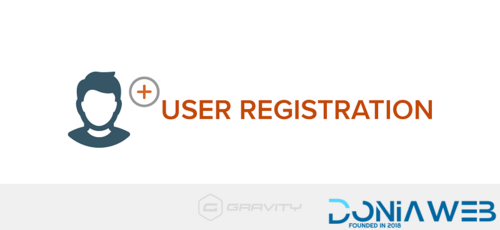





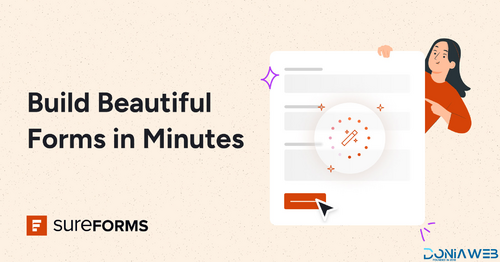


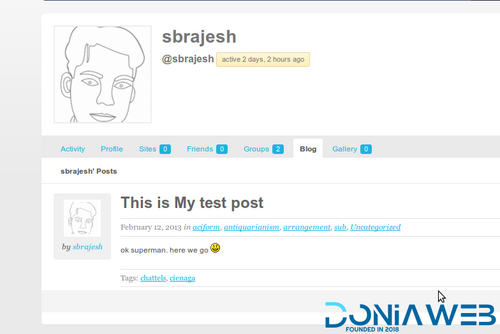
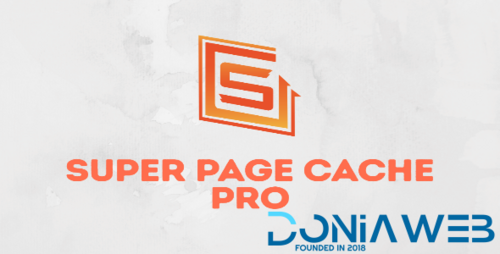
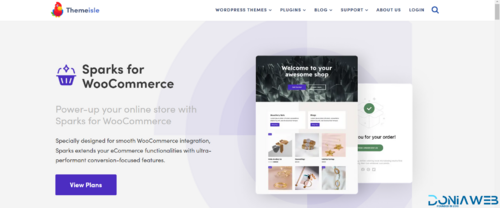
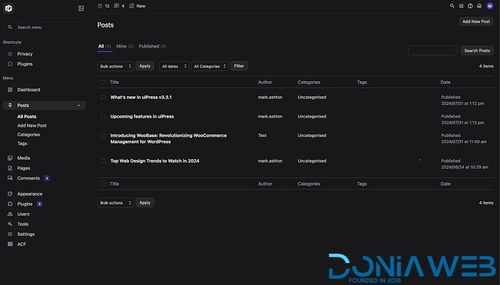
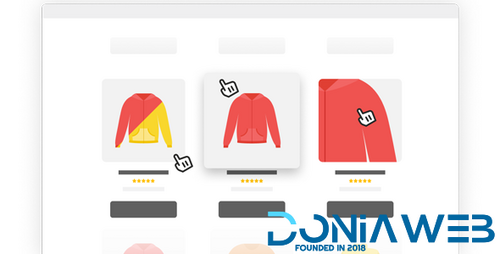

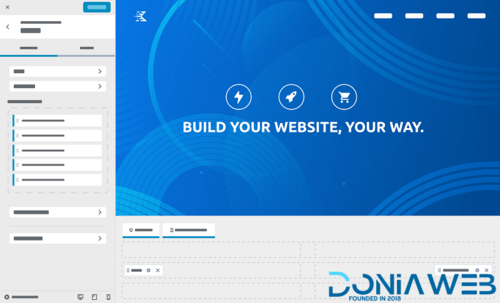

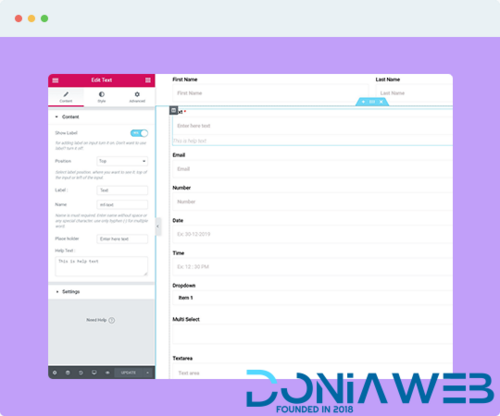
.thumb.jpg.2ba1275f8fc76f23e241e442e09c8649.jpg)


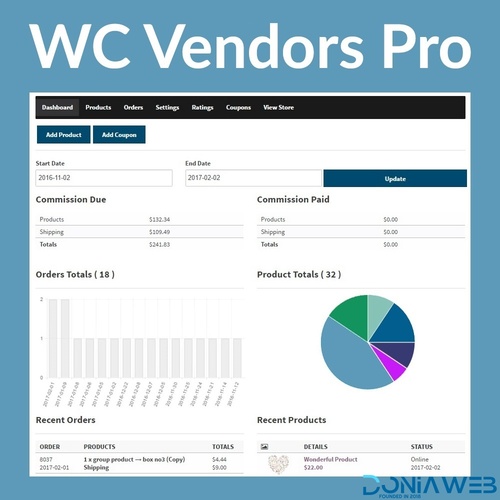
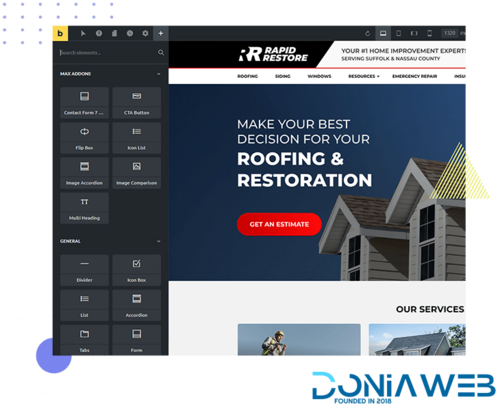




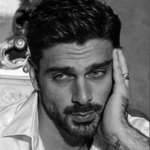

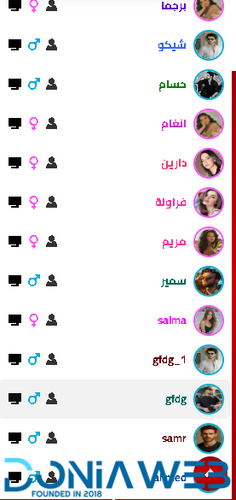
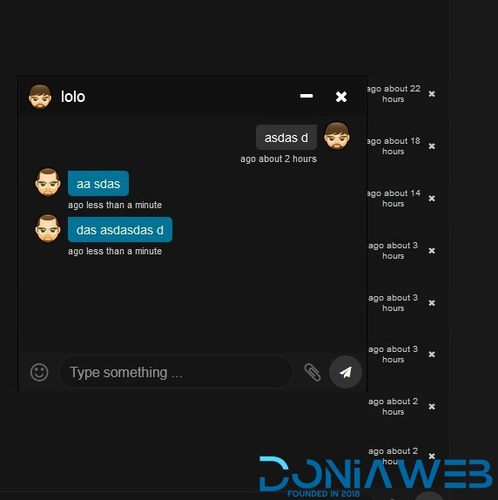
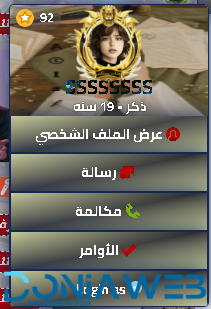





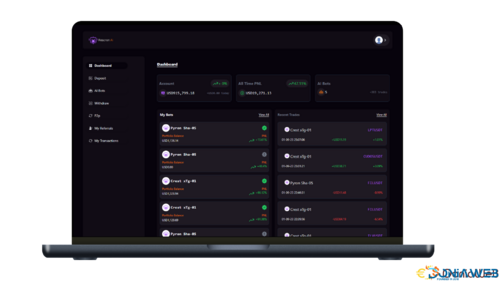
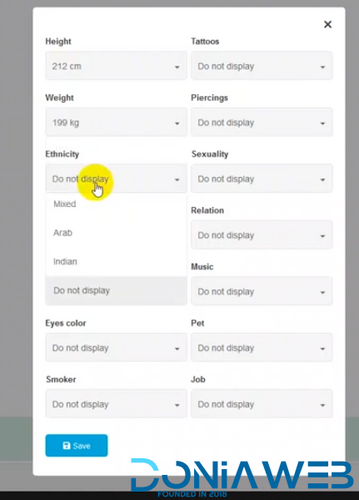


.thumb.jpg.71662fc0f8b311d8c8893aecede2880c.jpg)
.thumb.jpg.6dd0c3bc3764db86dda1eccb632c4c24.jpg)




.thumb.jpg.cc2c02de58e76c3d55a9be3a38a3690a.jpg)


.thumb.jpg.140b6361fcf228c04c7154b30ef36ce5.jpg)