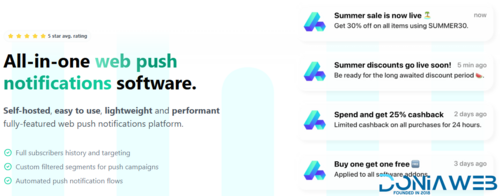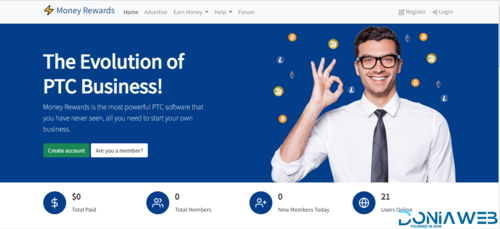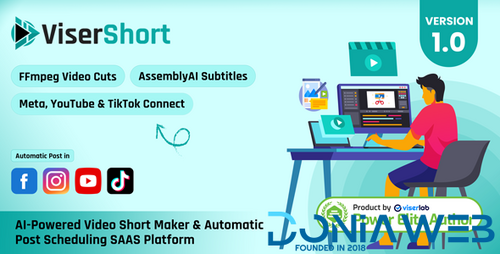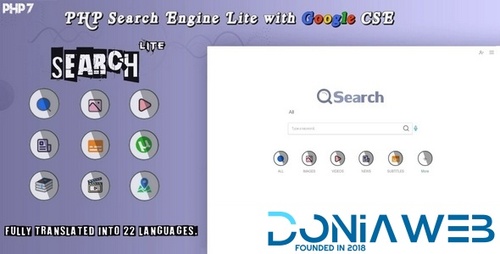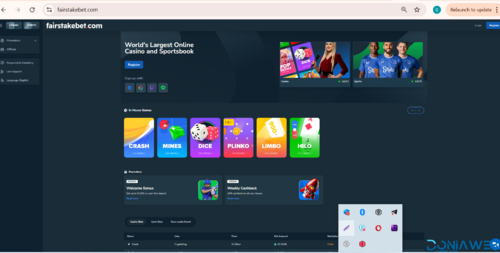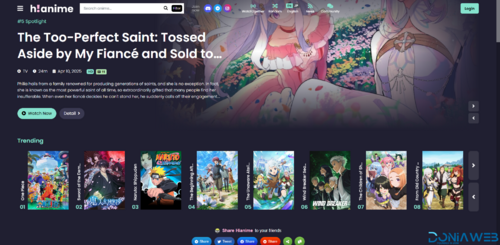Flash Sale
-
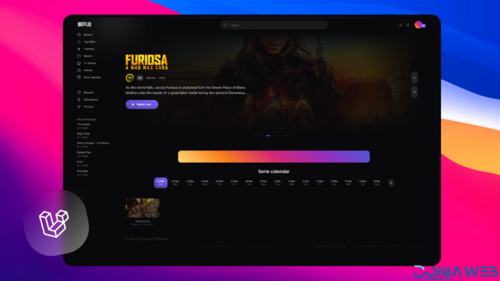
-
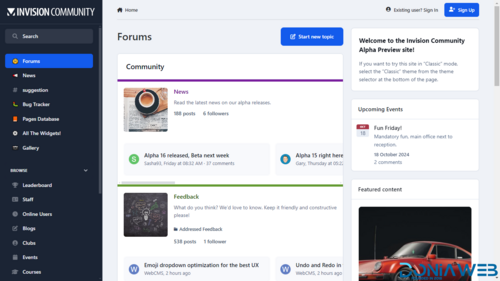
-
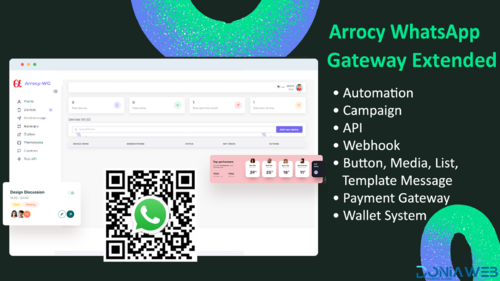
-

-

-
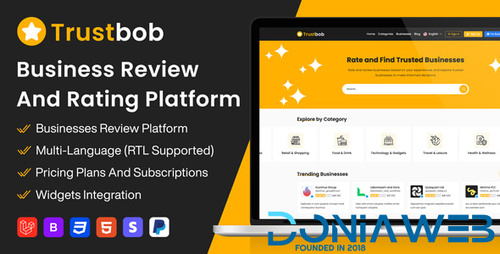
-

-
.thumb.jpg.7d38d8e1ec02cc56d720f49ef7b1abb4.jpg)
-

-
 105.00 EUR 150.00 EUR -30%
105.00 EUR 150.00 EUR -30% -
 199.50 EUR 399.00 EUR -50%
199.50 EUR 399.00 EUR -50% -

-

-
 11.60 EUR 29.00 EUR -60%
11.60 EUR 29.00 EUR -60%
Plugins
1,190 files
-
WooCommerce Delivery Slots
The WooCommerce Delivery Date Plugin for Your Online Store
Let customers choose their preferred WooCommerce delivery date and time right from your WooCommerce checkout page. With WooCommerce Delivery Slots, you can set a flexible delivery schedule to suit you and your customers.
- Free
- 2 Downloads
-
WooCommerce Bundled Products
The WooCommerce Bundles Plugin for Your Online Store
Add WooCommerce bundles to your online store with WooCommerce Bundled Products. Create custom product bundles with a discount.
- Free
- 3 Downloads
-
Major universities pick LearnDash for delivering and tracking online coursework.
Professional Training
From selling courses online to continuing education - LearnDash handles it all!
WordPress Projects
Developers & designers continually choose LearnDash for their clients.
Easily create & sell courses, deliver quizzes, award certificates, manage users, download reports, and so much more! By using LearnDash you have access to the latest e-learning industry trends for creating robust learning experiences.
Sell Your Courses
Simply set the price, choose the pricing model, and publish.
Drip-Feed Content
Automatically deliver content according to a predefined schedule.
Reward Your Learners
Deliver certificates, points, and badges to encourage learners.
Engagement Triggers
Interact with learners based on actions they do in your courses.
- Free
- 0 Downloads
-
WooCommerce License Manager is a WordPress plugin that allow you to easily sell license keys, pin codes, gift card or license your digital product with predefined or automatically generate license keys.
Overview
This is a license key delivery plugin for stores that sell products that require a license key like softwares, games, gift cards or any other products that need a license key delivered after purchase.
Add License keys
License keys can be either added manually one by one or imported from txt or csv file
and assigned to a product.
The license keys support extra details that can be left empty if not needed like an Expiration Date or a Validity(The number of day the license key is valid for)
The License Key text field support Multi line text and HTML code, so you can make the license key appear as a clickable link en the emails for example.
- Free
- 12 Downloads
-
MarketKing is the ultimate multi-vendor marketplace solution for WooCommerce, with everything you need to set up your dream marketplace.
For all users wondering about the high price, and for all users with expiring support: please reach out to us so we can provide you with detailed answers and information, and suggest currently available solutions and special offers.
- Free
- 63 Downloads
-
You can translate everything that WooCommerce offers, including products, variations, categories, fields and attributes.
Simple translation interface
Multi-currency payment
Compatible with most Woocommerce themes and extensions
- Free
- 11 Downloads
-
But you also want to make sure that users can find the events that are relevant for them amid all the entries. Perhaps a user is looking for a free event on the weekend that’s within walking distance. Or they want to see all the events that happen on Monday afternoons. That’s where the Filter Bar comes in!
Our Filter Bar add-on, which works with both The Events Calendar and Events Calendar PRO, adds a configurable set of filters to your event pages. Users can search for events by Event Category, post tag, venue, organizer, day of the week, time of day, and price. If you’ve got Events Calendar PRO, there is also a distance filter to go along with PRO’s location search. Of course, you can pick and choose which filters are available to users on the front end. You can decide if the filter bar is horizontal under the search options (great for narrow sites and mobile) or vertical like a sidebar (best for full width calendars).
- Free
- 1 Downloads
-
item count.
Upgrading to the premium plugin allows :
All free features
Shipping classes support
Shipping costs based on products’ quantity and/or cart line item count
Additional costs for price, weight, item, cart line item
Stopping a rule (if the rule is matched the following rules will not be calculated)
Cancelling a rule (if the rule is matched it will remain hidden and not be displayed among the shipping methods at the checkout)
Additional calculation methods (sum, lowest cost, highest cost)
Maximum shipping cost per shipping method
Free shipping coupons support
CSV Export
- Free
- 12 Downloads
-
with the best tips and news on sales, upcoming events, or new products? WPC Smart Notifications for WooCommerce can take it all for your online store to have a better sense of busy traffic and crowded sales, make people stay, and convert into faithful customers.
Key Features
DATA SOURCE(S) – Choose one or more sources to generate the notifications: Manual, Text Editor, New Orders, Virtual Orders, On Sale Products, Low Stock Products, and Related Products.
Manual Orders: Set up thumbnails, title, product URL and description manually.
Text Editor: display a notification with HTML text. Shortcode is supported.
New Orders: Pull the recent sale statistics in chosen time duration from your store to display.
Virtual Orders: Generate orders to show busy shopping activities on your site.
On Sale Products: A prompt reminder of the most recent on sale products.
Low Stock Products: Create a sense of scarcity and urge buyers to decide faster.
Related Products: Suggest similar items to what visitors are interested.
Viewing: Display the number of people viewing a product with a custom thumbnail.
HOT – Cart: Get a reminder of the cart & open the cart page or Fly Cart popup when clicking on the notification. It’s possible to use a custom thumbnail. WPC Fly Cart must be installed to use this feature.
WPC FEATURES INTEGRATED – Many great features from other WPC plugins have been integrated to enhance the experience.
You can install the WPC Fly Cart to allow buyers to get a quick preview of their shopping cart by opening the Fly Cart popup when clicking on the cart reminder.
Install the WPC Smart Quick View for opening the Quick View popup right on the screen when visitors click on a product in the feed.
Since the Text Editor can support shortcodes, you can use the shortcode of other plugins to display what you want to show in the notification, ie. the WPC Countdown Timer shortcodes.
ORDER – Arrange the messages in the Default or Random order.
MAXIMUM NUMBER – Control the maximum of items to be displayed on the feeds per source.
DURATION TIME – Set up a duration time for each source.
SHOW/ HIDE EFFECTS – Various effects for the notification popups to have an appalling appearance or disappearance.
AUTOPLAY TIME – Set the autoplay time in seconds to control the frequency of notifications showing up.
POSITION – Place the feeds in a suitable position of your site that is easy to notice and convenient for navigation.
USER EXPERIENCE – You can choose to disable the Smart Notifications on the Cart, Checkout pages, and on the Mobile version to not affect the site navigation and user experience.
Great benefits from WPC Smart Notifications
Create a FOMO atmosphere and sense of urgency.
Bring forward real-time notification for better social proof & credit.
Improve the conversion rate & reduce the bounce rate.
Boost the site engagement, authenticity & traffic.
It gives a sense of scarcity, urgency and grabs visitors’ attention at a glance with your custom outstanding notifications of:
The hottest deals on air
Best-selling items running out
Related products suggested
Items recently purchased
Interested products on sale
New items introduced
Trending items from a new collection
Upcoming sale events
Live sale feeds
Daily flash sale
- Free
- 5 Downloads
-
amounts that customers can choose to add to their order value as a tip or donation to the seller or stated donees. Store owners can offer multiple ways for buyers to show their generosity via order tips for the shop, delivery man or contributions and donations to local charity funds, shelters, organizations, etc.
Users can set up multiple types of tip and donation options with predefined values (fixed amount or a percentage of the subtotal value) or custom amount with rules for min/max/step/default value (“Other” option). Customers can easily click on any option and the extra amount will be added to the subtotal automatically or subtly decline by choosing the “No, thanks” option.
These options will be displayed on the cart page so that before closing the deal and making the payment, buyers can consider showing their kindness and generosity with some tips or make some contributions to good causes. Knowing that their order could help others somehow boost the customers satisfaction and encourage people to make more referrals to the brand among their community.
Benefits
Contribute to good causes
Subtle way to raise funds
Increase the commission
Boost the customer satisfaction and referrals
Key Features
Unlimited values and set of tip options can be added
Configure the name and description of each set
Multiple types of values per set: fixed amount, percentage or custom value
Configure min, max, step, default value for custom amount
Nice and sleek buttons for tip options in the frontend
Automatically add up the extra tips to the order subtotal
Easily add a custom label for each option value
Drag and drop to change the order of tip sets
Compatible with most common WordPress themes and plugins
Flexible Values: Fixed, Percentage or Custom
Users can either enter a number to set up a fixed amount or enter a percentage to imply a specific percentage of the subtotal value will be added. The field is so flexible that any of the two input types is applicable.
To make sure customers won’t feel uncomfortable when their intended amount is different from predefined values, users can enable the Custom amount so that buyers can make their choices. They can still control the custom value by configuring the min/max/step and default value. This is the “Other” option which is often put last in the list of buttons. When customers click on it, the input field will be opened for them to choose the value then click Add to apply on the subtotal.
Single or Multiple Sets of Options
Users can set up single or multiple sets of tip and donation options to be displayed on the cart page at the same time. It depends on the purpose and actual campaigns of their business. WPC Order Tip for WooCommerce allows them to create unlimited sets of options that can be distinguished by name and description and used at the same time on the cart page. Users can also drag and drop these sets easily to rearrange based on their priority level.
- Free
- 2 Downloads
-
Download Free Unlimited Elements for Elementor Page Builder Nulled CodeCanyon 23505470
All addons are totally unique, crafted individually to fit your Elementor Page Builder website.
The biggest Addon bundle for Elementor Page Builder with +700 addons.
What’s Included in this Mega Bundle
700+ unique addons with infinite possibilities
One click import layout from Elementor Page Builder page
Import only the addons you want to use
Lifetime Updates
24/7 Support on hand to assist you
Well Documented
Our addon library is growing each day and you will get all our updates
Ability to customize the HTML and CSS of the addons easily
- Free
- 93 Downloads
-
Autolink keywords
Automatically link keywords in all of your posts to whichever URLs you choose. Learn more.
Maximize affiliate revenue
Use affiliate URLs in your Tasty Links to populate affiliate links across your site to increase affiliate revenue.
Control where links show up
Don’t want Tasty Links to show up in certain parts of your post content? No problem! Tasty Links gives you granular control over where links appear. Learn more.
Link to awesome blog content
Got a great page on your blog you talk about often? Create an autolink in Tasty Links to save time when typing up your content.
Nofollow and Sponsored Affiliate Links
Comply with search engine recommendations by adding “nofollow” and “sponsored” attributes to links that you are compensated for.
Add disclosure text after links
Optionally add a piece of disclosure text of your choosing after a Tasty Link. Turn it on for some and off for others - it’s up to you! Learn more.
Easily Create a Featured Links Block
If you’re using Tasty Links with the WordPress Gutenberg editor you can easily highlight your favorite affiliate or sponsored links in your post.
Automatically Add Amazon Affiliate Images
Just grab your Amazon image link, paste it in and we’ll pull the image into your new Tasty Link! Learn more.
Active Development
We love what Tasty Links has to offer, but we’re just getting going. We’ll make sure to stay up-to-date with new trends, add important new features, and continue to support you in your online business.
Unlimited Support
Got questions? We’ve got answers. Tasty Links customers get unlimited support to solve whatever issues or questions they might run into. We’re here for you!
15-day Money-Back Guarantee
Choosing a new plugin can be stressful. If you try it and decide it’s not for you within 15 days, you’ll get your money back. Just another way we can support you in your business.
- Free
- 6 Downloads
-
This versatile WordPress plugin helps beginner-and mid-level designers WOW their clients with pro-level visuals. You’ll be able to create anything you can imagine, not just amazing, responsive sliders:
- Free
- 72 Downloads
-
There are cases when you need to describe your products in a more detailed way. That’s when you can use the WPC Smart Attribute Groups for WooCommerce plugin to create and add a number of grouped values as attributes of your products. These pieces of data will be displayed in the frontend Additional Information tab of the single product pages.
- Free
- 3 Downloads
-
Alongside upsells and cross-sells, related products are one of the most common ways to boost sales effectively. Related products are often listed on single product pages as recommended items for customers to purchase alongside the main one. With WPC Custom Related Products, users can even configure the upsells and cross-sells to be related products easily with just one button.
Normally, related products are identified by items sharing the same tags or categories with the main product. However, store owners need more than that. They need to create a custom list and the possibility to modify that on a larger scale. That’s the reason why you will need the WPC Custom Related Products plugin.
This plugin facilitates users in adding related products in bulk based on different sources of products and rules. Users can adjust the number of products to be displayed and their order easily. Multiple rules for the same product are possible but the order matters, so choices should be made carefully.
Key Features
Support unlimited product type, even smart bundles/grouped/composite
10+ Comprehensive sources: all products, products, tags, categories, types, brands, collections, attributes, visibility, shipping classes
Display filters: item limit, order by and order
Default products: use default related, smart related, upsells /& cross-sells, none
Overwrite Smart related (global) products at the product level
Search settings: search limit, by SKU or ID, exact, phrase or sentence
Work with WPC Smart Linked Products – Upsells & Cross-sells plugin
Work with WPC Frequently Bought Together plugin
Work with WPC Fly Cart plugin: display on the Fly Cart popup
Work with WPC Smart Quick View, WPC Added to Cart Notifications
Premium: Combined source allows different types of sources to be added
Premium: Lifetime plugin update and 1-year Premium support for third-party issues
Default Products
Default products is the option in the plugin setting under WPClever >> Related Products >> Settings tab that allows users to automatically assign products to be shown as Related Products on single product pages.
Default related: products that share the same tags or categories.
Smart related: products that satisfy the rules in the Smart Related tab next to Settings.
Upsells: use the existing upsell products in the Linked products tab of each product to be its own related products at the same time.
Cross-sells: use the existing cross-sell products in the Linked products tab of each product to be its own related products at the same time.
Upsells & Cross-sells: both upsell and cross-sell products of each product will be shown as related products at the same time.
None: no default related products are used.
Smart Related Products
In the Smart Related tab, users can configure rules for products in a more complicated way and for multiple products at the same time for selected products, or filtered items using product tags, categories, types, brands (WPC Brands), collections (WPC Smart Product Collections), attributes, visibility, and shipping classes.
In the Premium version, the Combined source is available, which allows users to combine above sources together to define even more complex conditions.
The rules created will be checked in the order from the top down. When there is any product belonging to more than one rule, the first one from the top will be prioritized. So the rule order matters. Please consider carefully when setting rules.
The rules in the Smart Related tab in the plugin setting are considered global ones, which apply to multiple products at the same time. If you wish to overwrite the related product list for any specific product, please go to the Related products tab of that single product page to enter a hand-picked list there.
WPC Plugins
WPC Custom Related Products can even work with special product types such as Smart Bundles, Smart Grouped, and Smart Composite to add or use them as related products.
Products configured by WPC Custom Related Products plugin to be the related product can also be made the default Bought Together products. There is a setting in the WPC Frequently Bought Together plugin to use the custom related products there as Bought Together automatically.
Custom Related Products can be displayed on the Fly Cart popup properly and users can configure which type to appear in the WPC Fly Cart plugin setting as well.
It is also compatible with WPC Smart Linked Products to use the Smart upsells and Smart cross-sells as related products.
- Free
- 4 Downloads
-
Simple to Use Features.
100,000+ users love these features.
Live Preview
Sample fonts in real time, once you are happy with your choice, publish to your live site.
1000+ Fonts
There's plenty of choice for all types of website. You can mix and match fonts too.
One-Click Updates
Updating the plugin to the latest version is quick and easy thanks to one-click updates.
Priority Support
Our expert team is always happy to help. If you get stuck we are only a message away.
Optimized Loading
The speed of your website is important. That's why we optimize how fonts are loaded.
Custom Selectors
Know a bit of CSS? Create your own selectors for maximum control of how your fonts are displayed.
Font Size
Break free of your theme's preset font sizes and choose your own.
Line Height
Increase the readability of your content by configuring the line-height.
Font Color
Add a touch of flare to your website by customizing the color of your fonts.
- Free
- 1 Downloads
-
of Interactive, Super Fast and Scalable Design System
Bring Your Creative Web Designing Imaginations to life with Happy Elementor Addons – a complete package for every level of users. With its extraordinary features, now you can do stuff once possible only by professionals.
- Free
- 61 Downloads
-
WooLentor: Your Complete WooCommerce Toolkit
This All-in-one Solution for WooCommerce aims to replace the need for multiple plugins, offering a singular, integrated tool that addresses all your e-commerce needs.
Pricing Plan Watch Overview
- Free
- 20 Downloads
-
We and our partners use information collected through cookies and similar technologies to improve your experience on our site, analyse how you use it and for marketing purposes. You can find out more in our privacy policy, and manage your consent at any time.
Privacy Policy
- Free
- 37 Downloads
-
from various CRMs, including XML and CSV files in any format, into the popular Houzez theme.
We can import properties from the following estate agency CRMs/formats:
10ninety
Acquaint
agentOS
AgestaNET
Alto by Vebra
Another Houzez site (using the WordPress REST API)
Apex27
Apimo
BDP
BLM
CSV (any CSV file hosted on a public URL)
Dezrez Rezi
Domus
eGO Real Estate
Expert Agent
Getrix
Gnomen
Inmobalia
Inmovilla
Inmoweb
Jupix
Kato
Kyero
Loop
MRI
MLS/IDX (assuming XML URL can be provided)
MLS Grid
myCRM / PF Expert from Property Finder
OpenImmo
Pixxi
PropCtrl
RE/MAX
Reapit Foundations
REAXML
Rentman
ReSales Online
Rex
SME Professional
Street (including sending enquiries back in Street)
thinkSPAIN
VaultEA (UK) / VaultRE (AUS)
XML (any XML file hosted on a public URL)
XML2U
We can export and upload feeds from Houzez to third party portals in the following formats:
BLM
Facebook
Idealista
Kyero v3 (including WPML support)
Rightmove and OnTheMarket Real-Time Format (RTDF)
Thribee / LIFULL Connect ( Trovit / Mitula / Nestoria / Nuroa )
Zoopla Real-Time Format
Here’s just a couple of reasons why you should choose the Houzez Property Feed plugin to import and export your property stock:
20+ years experience in working with property feeds
New formats always being added
Lots of settings and easy to configure
In-depth documentation
Free features
Automatic imports and export
One active import and export
Import and export up to 25 properties
Logs stored for one day
PRO features
All of the above, plus:
Import and export unlimited properties
Multiple simulateous active imports and exports
Choose how frequently imports and exports run
Priority support
Logs stored for seven days
Choose additional actions when a property is removed
Import logs emailed to a specified email address
Import media in a separate background queue
Limit the number of properties imported
Limit the number of images imported per property
- Free
- 5 Downloads
-
Quickly generate unique, unlimited content (Pages, Posts and Custom Posts) to maximise your search engine presence with our WordPress Mass Page Creator Plugin.
Whether it’s building city or locality-specific pages, or drip feeding fresh content to your blog for the next month, Page Generator Pro provides a range of functionality for all of this, and more.
Create, edit and run unlimited keywords and content templates. Import and export functionality allows you to quickly copy keywords and templates to any of your Page Generator Pro installations.
Keywords
Keywords store the unique terms that you want to populate your Pages with, such as cities, counties, zip codes, business services and more. They’re then inserted into Page Generator Pro’s templates (known as Content Groups).
When content is generated, Page Generator Pro uses a different, unique term from each of the keywords in your content for each generated page, resulting in unique, search engine friendly content with no duplicates.
Powerful keyword transformations allow you to change the case of keyword terms, as well as extract sub terms from your list of terms – for example, to only use the city name from a list of detailed locations stored in a keyword.
Stuck for keyword term ideas? Just enter your keyword, click save, and Page Generator Pro will automatically produce a list of terms (synonyms) for you.
- Free
- 19 Downloads
-
WP Stories for BuddyPress and BuddyBoss Powered Community Website
Social Stories offer a more personal way to interact with your audience. It also allows brands, influencers, and community users to communicate without interrupting their main feed or timeline. It is perfect if you need to get information out quickly to your audience.
- Free
- 43 Downloads
-
course, at least for now, the addons can be downloaded from Github and used but it's annoying to rename the folder and install them manually.
Personally, I have the PLUS license so access to all updates is assured even in the situation that they will no longer be accessible on Github, as it seems.
I have implemented a mechanism that allows to activate, license and automatically update the "Paid Memberships Pro" plugin and all its addons. This mechanism consists of an alternative licensing server and minor modification of the main plugin. All the plugins are originals and downloaded from the developer site not from Github.
Updates are available within maximum one hour from the time of their publication by the developer.
I provide 3 license levels with corresponding keys: "STANDARD" for all members older than 2 months and "PLUS" visible to those with at least one resource. There is "BUILDER" only exceptionally, on request by PM and give access to updates even for the main plugin.
- Free
- 3 Downloads
-
helps to manage the checkout page fields in your WooCommerce Store. Its drag and drop form builder helps editing checkout fields easier. It can be used to modify or hide default woocommerce checkout fields. This premium version gives a lot more features than its free version. Try it!
- Free
- 3 Downloads
-
Speed UpYour Website, Instantly
The easiest way to make your WordPress website faster and boost your Google PageSpeed score. Get more traffic, better engagement, and higher conversions effortlessly.
- Free
- 82 Downloads






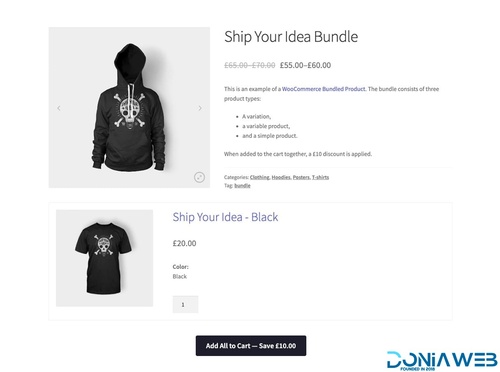



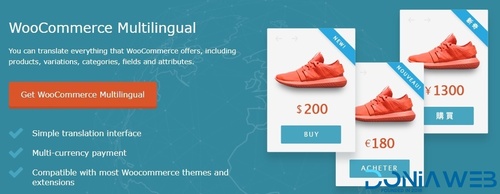

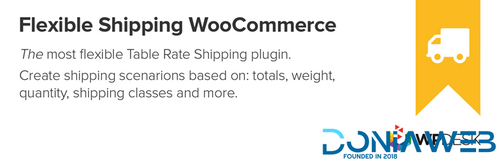



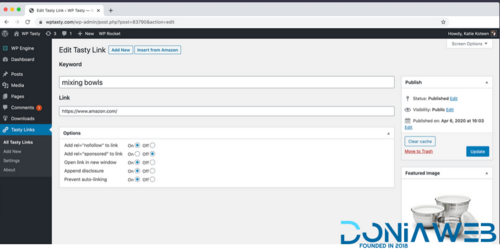



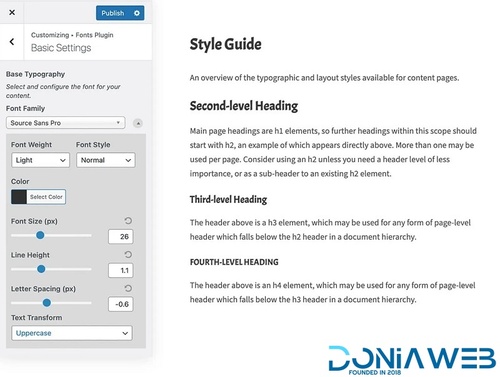


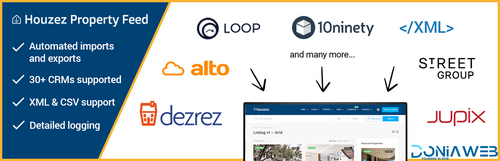

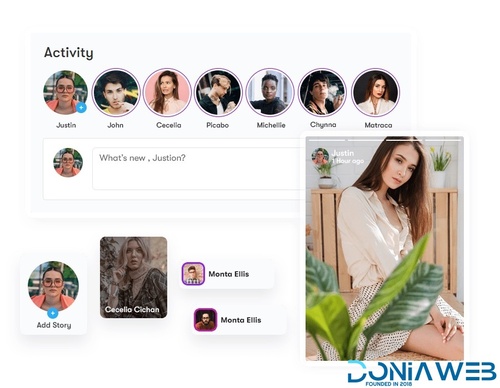







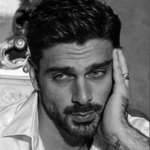

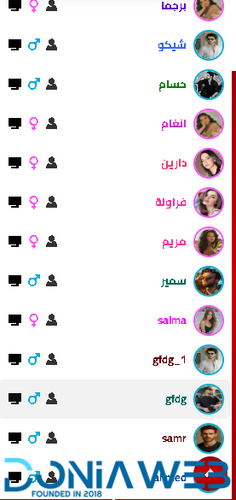
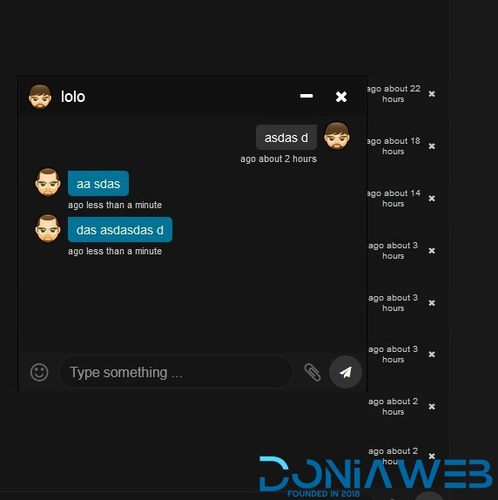
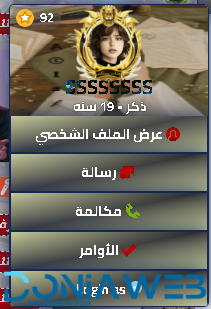





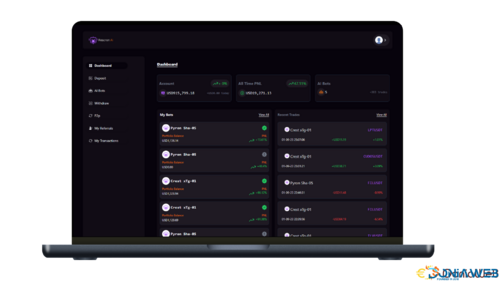
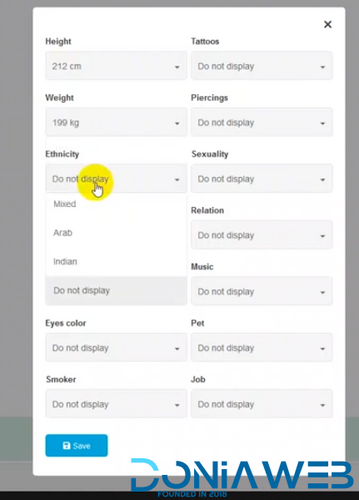


.thumb.jpg.71662fc0f8b311d8c8893aecede2880c.jpg)
.thumb.jpg.6dd0c3bc3764db86dda1eccb632c4c24.jpg)




.thumb.jpg.cc2c02de58e76c3d55a9be3a38a3690a.jpg)


.thumb.jpg.140b6361fcf228c04c7154b30ef36ce5.jpg)