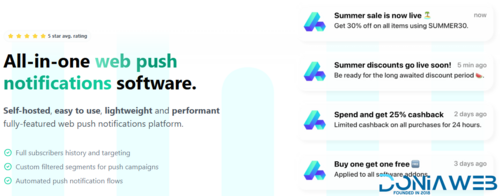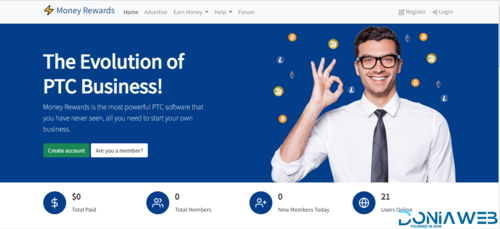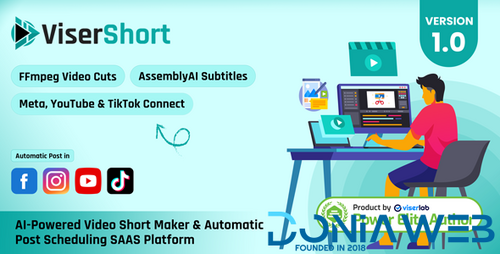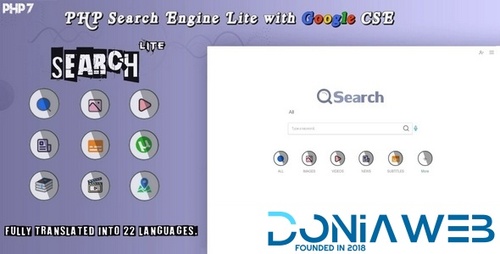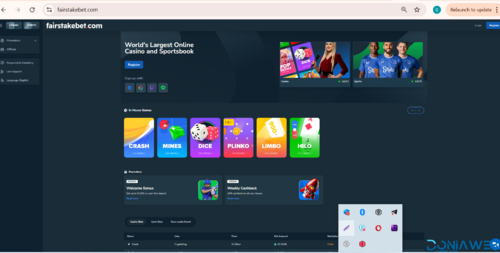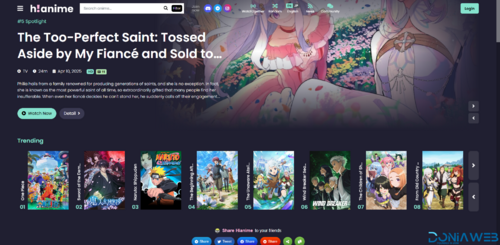Flash Sale
-
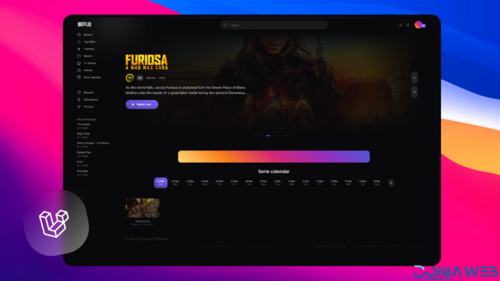
-
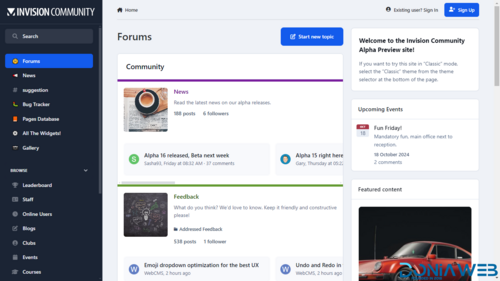
-
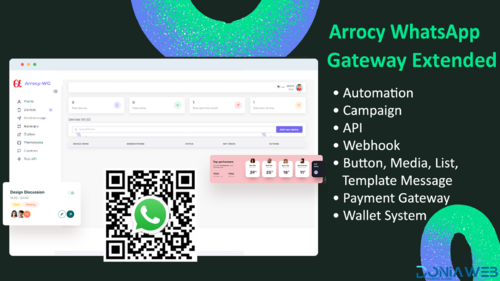
-

-

-
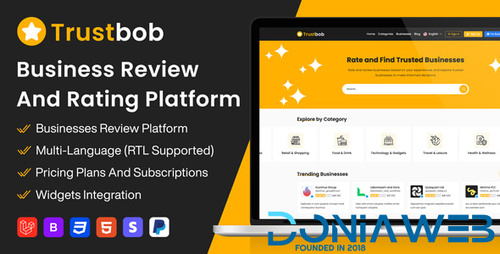
-

-
.thumb.jpg.7d38d8e1ec02cc56d720f49ef7b1abb4.jpg)
-

-
 105.00 EUR 150.00 EUR -30%
105.00 EUR 150.00 EUR -30% -
 199.50 EUR 399.00 EUR -50%
199.50 EUR 399.00 EUR -50% -

-

Plugins
1,190 files
-
really nice plugin. Easy to set up. Great for donation module. The free version just allow 1$ payment, this one allow free amount by the donator. Infortunatly they doubled the price and it's a per year cost.
Of course, if you can, buy it, developpers can earn their life, so do it. But if like us, you just need a donation boost that makes less than the cost per year.. just enjoy.
- Free
- 11 Downloads
-
Send beautiful emails that reach inboxes every time, and create loyal subscribers.
- Free
- 13 Downloads
-
Turn any vector or jpeg/png image into an interactive map with MapSVG WordPress mapping plugin.
More than 100+ countries and World maps are included in the plugin
Add search and filters.
Do you need to create a store locator map with search for nearby shops by distance?
See examples on the Store Locator Map page.
Show Details View.
It can be located over the map or outside of it in any custom container.
Google Maps
Overlay vector maps on Google Map.
Positioning is done automatically.
Draw your artwork in any vector editing software.
Overlay it on Google Map.
- Free
- 3 Downloads
-
Agile Store Locator is a premium WordPress Google Maps Plugin designed to offer you immediate access to all the best stores in your local area. The plugin can be used for stores listing, deals listing, hotel listing, real estate listing, restaurant listing, job listing and so on. It enables you to find the very best stores and their location thanks to the power of Google Maps. Our Store Locator Plugin uses the Google Maps API V3 in order to offer you immediate, accurate information about each store that suits a customer inquiry.
Store Locator (Google Maps) :: Features list
5 Beautiful Themes for frontend.
Multiple Layouts with Listing and Accordion Option.
Accordion template with hierarchy of Countries, States, Cities and Stores.
Color Palette for Google Maps Plugin UI Color Selection.
Multiple Beautiful InfoWindow.
Extra Template for Deals Websites to show their exciting deals on Maps.
Extra Template for Real Estate websites to show their Properties and categorize them into Sale, Rent and Featured.
Easily customize your info window content, which is a very unique feature.
Easily customize your store list by just adding few keywords.
Admin Dashboard for Store Locator with all the stats of your markers, stores, categories and search.
Analytics Bar Chart to Show user searches which location they have searched most and which store is seen most.
Analytics Bar Chart to Show Searches, top stores and top locations.
Time Selection for Each Day for Every Location.
Duplicate any Store with a Single Click.
Add Markers with Each Category, Switch between Category Markers and Default Markers.
2 Prompt Location dialog for GeoLocation.
Prompt Location 2nd dialog ask user to enter his Default Location in case site is not using SSL.
Assign Multiple Categories to single store.
All the ASL Settings can be Overridden by ShortCode Attributes.
Add Minimum and Maximum Zoom Level for your google maps.
Fetch Location Coordinates (Lat/Lng) as you type in store address.
Too many markers? Enable Marker Clustering.
Full Width Interactive Google Maps Template.
Logo Management Panel.
Marker Manage Panel.
Choose Stores Time Format 12 or 24 Hours.
Choose Distance unit Miles/KM.
Draggable Marker to PinPoint Location.
Manage Markers icons with names ( UPDATE, ADD and Delete).
Set the zoom level of marker clicked.
Manage Categories icons with names ( UPDATE, ADD and Delete).
Import / Export Stores Excel Sheet with all the columns.
Delete All Stores with Single Click.
Choose a Google map type Hybrid, Roadmap, Satellite or Terrain.
Prompt Location show the dialog box for confirmation to share current location.
Show Distance to each Store from Current Location.
Set Default Zoom of your Map.
Load on bound fetch Only markers of the screen.
Custom Filter Option.
Disable Scroll Wheel.
Show additional Information about Store.
Enable/Disable Advance Filter.
Assign Marker to Each Category and Enable Category Markers.
Draw Shapes/Circle around your best locations.
Change Placeholder Text for your search field.
Show Category Icons instead of Marker icons.
Enable/Disable Distance Slider.
Set Default Lat/Lng of your Map.
Change Header Title Text.
Change font color for default Template.
Change Category Title Text.
Enable/Disable Store List Panel.
Search Stores with Search by search by Store ID, Title, Description, Street, State, City, Phone, Email, URL, Postal Code, Disabled, Marker, Start Time, End Time, Logo and Created Date.
Customize your google maps with Drawing Overlay (Polygon, Rectangle, Circle) of Multiple Colors.
Choose Maps look and feel from Snazzy Maps.
Search by Address with auto-panning option.
Filter Store Locator by Category for multiple store locators.
Add Google Layers to Show Traffic, Transit and Bike Layers.
Enable Marker Animation.
Counter of Total Stores with Live Update as you Pan over Map.
Restrict your google Search to Country.
Switch between Google Search and Title Search on Store Locator.
Enable Full Width for your Plugin.
Enable/Disable Analytics.
Enable/Disable Sort by Bound.
Add Text for “No Item Found”.
Show Nearest Stores from search location.
Default Category Selection Option
Option to select Map Language
Option to select Map Region for Tiles
Logo Manger with Listing
Customization Template within your theme
Set Fixed Radius Value for Range Slider
Full Page Map and Fixed
Set Radius Limit for Slider
Update Existing Stores using Import
Open Direction in Google Maps App in Mobile
Sort by Distance, Name, City, and State
Custom Ordering Supported
Radius Circle for Search Range
65+ Advance Options for Admin.
- Free
- 0 Downloads
-
for blogs.
Complete
With WPML you can translate pages, posts, custom types, taxonomy, menus and even the theme’s texts.
Compatible
Every theme or plugin that uses WordPress API runs multilingual with WPML.
Dependable
We provide full support for WPML, helping you deliver perfect websites on time.
WPML makes it easy to run a multilingual website with a single WordPress installation. Choose languages for your site and start translating content.
WPML comes with over 40 languages. You can also add your own language variants (like Canadian French or Mexican Spanish) using WPML’s languages editor.
You can arrange different language contents in the same domain (in language directories), in sub-domains or in completely different domains.
- Free
- 42 Downloads
-
FooEvents adds powerful event, ticketing and booking functionality to your WooCommerce website with no commission or ticket fees. Sell unlimited tickets and manage free registration for physical events, virtual events or both (hybrid events)! You don’t need any tech skills and can be up and running within minutes. Join over 10,000 happy FooEvents customers.
- Free
- 16 Downloads
-
Remove upload limits
Use on any number of websites that you own
Restore backup from server
Reset Hub: Reset tools for efficient site management new
WP CLI commands included
Premium support
- Free
- 115 Downloads
-
Speed up a WordPress site on mobile and desktop!
The speed optimization of your site will be valued by people and search engines. How does it work?
- Free
- 42 Downloads
-
Paymattic is the perfect lightweight WordPress payment and donation plugin fit for your small business, online fundraiser, or membership program.
- Free
- 6 Downloads
-
Bulk Category Editor for WooCommerce
von Consortia AS
Master WooCommerce categories with ease! Edit in bulk, simplify product filters, and enjoy flawless category transfers.
- Free
- 12 Downloads
-
HBook will allow you to easily enable online reservation on your WordPress website. It is perfectly suited for anybody owning a business in the hospitality industry: hotel, B&B, holiday apartment, campsite… Thanks to HBook you will be able to add availability calendars, table rates and booking forms on your website in seconds!
- Free
- 8 Downloads
-
and makes your site a lean, mean speed machine.
It packs a punch, making optimizations in line with Google PageSpeed Insights and finding new ways to make it load faster, because when it comes to page speed – and especially Google – every millisecond counts.
Hummingbird: WordPress on Speed
We built Hummingbird to give you simple and intuitive tools to get your page speed well and truly cranking.
How many times have you run your site through Google PageSpeed Insights and stared at the results, wondering how exactly to follow up the vague suggestions? Things like “leverage browser caching” or “minify CSS” and even “optimize images.”
I’ve lost count of the number of times I’ve googled “eliminate render-blocking JavaScript.” Yes, I can see render-blocking JavaScript is a problem on your site, but how do I actually fix it?
We designed Hummingbird in a way that not only directly fixes many of the these issues slowing down your site, but also provides clear and easy to follow instructions on how you can further improve your PageSpeed Insights score, right down to the specific files you need to edit or move to the footer of your site, and even the images you need to compress.
Hummingbird communicates directly with our Performance Service, which we custom built to power The Hub for our members, effectively turning your site into an awesome experimental speed platform. This lets you tweak your configurations and immediately see in-dashboard what effect the updates you make have on your page speed.
Performance Report
Scan your site and get an in-depth report on just how well it’s performing.
Hummingbird examines the same vital components of your website as Google PageSpeed Insights and gives you an overall score out of 100 so you can quickly determine whether you need to make performance improvements to your site.
The performance report also provides scores out of 100 for aspects of your site that you may want to consider fixing, including render blocking resources, server response time, image optimization, and minification.
- Free
- 2 Downloads
-
A subscription grants you free updates and support for a year. You may cancel at any time. Prices exclude VAT. Renewal is 50% off.
- Free
- 9 Downloads
-
Lightning-Fast WordPress
on Autopilot
FlyingPress is a lightweight and easy to use speed optimization plugin for WordPress. Boost your websites' Core Web Vitals in a few clicks.
- Free
- 19 Downloads
-
another essential plugin for any kind of online stores, which brings about the power of adjusting prices with highly customizable additional fields for simple products.
Users can insert up to 18+ different types of custom add-ons to simple products so that customers can easily configure their preferences. Online stores that emphasize personalization & customized designs, take in on-demands orders, and have sophisticated products with complex configurations will benefit from this plugin the most.
Three modes available: Global, Override, and Disable. Users can configure as many premade fields as they want and use them as global add-ons to insert to multiple products at a time using product types, categories, tags, brands, attributes, etc. In Override, custom add-ons for individual products can be specified easily in the same way as Global add-ons.
Especially, usres can use the Shortcode field to insert anything they want using short-code, for example, a Countdown Timer for flash sale counting or size chart. Another special thing about WPC Product Options for WooCommerce is that users can define a new custom price formula that suits their products well. There are some special goods and services requiring special pricing for add-ons and this is available right in our plugin.
- Free
- 1 Downloads
-
SUMO WooCommerce Payment Plans is a Comprehensive WooCommerce Payment Plan Plugin using which you can configure different Payment Plans like Deposits with Balance Payment, Fixed Amount Installments, Variable Amount Installments, Down Payments with Installments etc in your WooCommerce Shop. Email Reminders(based on set up) will be sent when a Payment is due and all Payments can be made manually by the customers. Also Automatic Payment Charging using Stripe is supported
- Free
- 15 Downloads
-
What is WooCommerce Abandoned Cart Recovery? WooCommerce Abandoned Cart Recovery is a WooCommerce extension which helps you to recovery unfinished order in your store. When a customer adds a product to cart but does not complete check out. After a scheduled time, the cart will be marked as “abandoned”. The plugin will start to send cart recovery email or facebook message to the customer, remind him/her to complete the order.
CAPTURE ABANDONED CART
When a user adds a product to the cart but does not check out. After a selected time, the cart will be marked as “abandoned”. WooCommerce Abandoned Cart Recovery will capture the cart information include: add to cart date, customer email address, added to cart items, cart total, cart status and IP address. Then using this information to contact the customer, offer discount and request him/her to complete check out.
Track member cart: track abandoned cart of logged-in users on your site.
Abandoned Cart time for Members: set the time from when a member has the last action with his cart till when the cart is marked as abandoned.
Track guest cart: track abandoned cart of guests on your site.
Abandoned Cart time for Guest: set the time from when a guest user has the last action with cart till when the cart is marked as abandoned.
Abandoned Table: abandoned carts will be saved in the plugin back-end. And you can check the records any time. The records provide information about time, username, email, item quantity, cart total price, items list, status, reminder logs, customer IP and country.
Cart status: abandoned cart has 2 status abandoned and recovered.
Reminder logs: the reminder logs option allows you to check the email and FB message send abandoned cart owner.
Exclude: exclude username of persons who you don’t want to track their cart.
REQUEST EMAIL POP-UP
A pop-up will appear when customers click add to cart for the first time, request them to fill in an email address to complete the add to cart action. After getting an email the pop-up will not reappear and users can add products to cart normally. And the email address will be automatically filled in checkout form when the customer goes to the checkout page.
Appear on: Choose pages where you want the request email pop-up to appear. Single product pages, shop page, cart page.
Required email: choose if you want to require an email address to add products. If this option is turned off, customers can close the request email pop-up to add products to the cart.
Dismiss time: set a time for the pop-up to reappear after a customer closes it.
Redirect after add to cart: when customers fill in email and add the product to cart. You can choose to redirect them to cart or check out page.
2 templates: the pop-up has 2 built-in templates for you to change the front-end layout.
Change front-end text: you are able to change the text message on the pop-up.
Change pop-up color: all pop-up text, background, add to cart button color can be changed in the plugin backend.
SEND RECOVERY EMAILS
When a cart is marked as abandoned, the plugin will send a recovery email to the email address that the customer filled in the request email popup. Asking them to finish check out the cart and offer coupons if it is necessary.
Email templates: you can create many email templates and schedule to send them at different times.
Send email rules: set up to send different recovery emails at different time.
Reply-to address: set up a reply to email address. If customers reply to the recovery email, the reply email will come to this address. By default, it is the admin address.
Send recovery email to members: choose if you want to send recovery cart email to logged-in users.
Send recovery email to guests: choose if you want to send recovery cart email to guests.
Offer coupon: you are able to send coupons along with recovery emails. With each email templates, you can choose to send an existing coupon. Or let the plugin generate unique coupons with given values. You can set up the generated coupon will all WooCommerce coupon option.
SEND FACEBOOK MESSAGE
The plugin will display a “Send to Message” tickbox under the add to cart button on single product pages. If customers tick on this box before adding the product to cart. The cart will be recorded and the plugin will send recovery message to the customer Facebook message. Recovery messages include text and a link to the checkout page. If customers click on the link, they will be redirected to the checkout page with their abandoned cart. This option requires a Facebook fan page and a Facebook app to work.
Accept Facebook message to add to cart: a “Send to Messenger” tickbox will appear under the add to cart button in the product page. The plugin will send recovery cart messages to the customer facebook if he/she doesn’t complete checkout.
Set up Facebook messages: you can set up many messages with different texts.
Send message rules: schedule to send different messages at different times.
Language: choose the language which you want to display the “Send to Facebook” tickbox on front-end.
- Free
- 0 Downloads
-
WooCommerce Product Builder is a plugin that allows your customers to build a full product set from small parts step by step. The plugin works base on WooCommerce with many useful features like compatible, email completed product, attributes filters …
Product Builder: allows your customers to build complete products step by step. You can set up steps, in each step, there will be products. You will decide which products will appear in a step then customers will pick one or more from that products.
Create Product Builder pages: Each product builder will display on front-end as a page, customers will build their products on this page. You can add as many product builders as you want.
Multiple steps: Add as many steps as you need customers to select product parts.
Change step name: Select a name for each step like STEP 1 – Mainboard, STEP 2 – CPU… Use the shortcode {step_number} to display the number of currency step.
Select product and categories for each step: You can select which products categories will appear in each step and then customers can pick one (or more) in that step.
Select multiple products: Allow customers to add more than one product in each step. If this option is disabled, when customers select a product they will be automatical redirect to the next step.
Quantity field: This option allows customers to select products quantity. If this option is disabled, the quantity will be set as 1.
Preview button: The preview feature allows customers to view their full product before purchase. The preview page will appear in the last step, by enabling this option you will allow customers to visit the preview page from any step.
Product per page: Select how many products will be displayed on one page in front-end.
Compatible: Make sure all selected product parts will work properly. The compatible feature works based on attributes values. For example: In STEP 1 – CPU, customers select a CPU with the attribute “Socket” has its value as “LGA 1151”, then in STEP 2 – Mainboard he will find only mainboards which have the socket LGA 1151 (this attribute value must be added to products)
Attribute Widget: Attribute widgets helps your customers to easier to find the product they want to purchase. To enable attribute widgets, visit Appearance/ Widgets, look for WC Product Builder Widgets and drag/drop them to WC Product Builder Sidebar Area. Please take note that the plugin will not work with custom attributes. To add/edit attributes, please visit Products/ Attributes
WC Product Builder Price Filter: Allow customers to find products in a price range.
WC Product Builder Rating Filter: Allow customers to find product base on ratings.
WC Product Builder Attribute Filter: Allow customers to find product base on attributes. Like color, brand…
Preview page: After finish building a product, customers can review it again in the preview page. This page will display the information about product names, prices, quantity, total price. Then customers can select to check-out or email the completed product.
Email: Customers can send their finished product by emails
Shortcode: There are 3 shortcodes to help you configure the product emails.
{email}: sender email
{subject}: email subject
{message_content}: products information
“Thank you” message: A message notice customers that their products have been sent successfully.
Design: The product builder front-end page is fully customizable to fit with your theme.
Text color: Change button text color
Background color: Change the button background color
Primary text color: Change the button text hover color
Primary background color: Change the button background hover color
Button Icon: Select the button icon style. There are 2 styles of text and icon.
Custom CSS: Add your own CSS code to configure the front-end style as you want.
- Free
- 2 Downloads
-
Here comes the brand new WPC Price by User Role for WooCommerce plugin, which is bound to be one great tool for online stores that have multi-vendors, users of various user roles such as shop managers, wholesalers, retailers, customers, subscribers, etc. It is the most convenient way to configure discounts and adjust prices in bulk based on user roles.
The user-friendly interface with clean-coded features are made ready for site owners to configure prices and discounts for different user groups based on roles. Users can set up pricing rules for all products at once (storewide), or at the product basis (Premium). Prices can also be hidden in specific user roles. Unauthorized users can be required to log in to see prices as well.
There are two methods for configuring a new price: entering a number as the new fixed price or using a percentage of the original price. The percentage new price is recommended for Global prices as it can be applied dynamically on products throughout the store.
Key Features
Adjust the General’s tab price for different user groups
Display the full price format: Regular & Sale prices
Hide prices and ATC button of products based on specific roles
Require guest login to see product prices
Highly flexible: multiple input types with a number or percentage for prices
Set up a fixed new price as Regular or Sale price or both
Set up a dynamic new price using a percentage of the original price
Leave blank or use 100% to keep the original prices
Pricing rules at two levels: Global (storewide) or Individual Products (Premium)
Easy to use for different user roles: administrator, shop manager, customers, etc.
User Roles
WPC Price by User Role provides a full list of major roles on a site for site administrators to assign pricing rules on different levels of privileges.
In case you would like to raise the security and require more engagement from users, you can also hide prices and require guests to log in to see the prices. The Add to Cart button will be disabled for unauthorized guests as well. It’s also possible to hide the prices in specific user roles.
You can review and adjust the roles of users from the dashboard by navigating to the Users section >> All users.
Price Adjustment
By default, WooCommerce requires every product to have a price entered in the General tab to be available and purchasable. This plugin makes it possible to flexibly change that price for multiple products at a time or in specific items to suit the purchasing privileges of customers at various levels.
For example:
Administrators: see full prices for management
Shop managers/ wholesalers: enjoy 3% discount on all products
Contributors: get a flat discount price of $29.00 for new arrival collection
Customers: enjoy 2-5% on some products
Let’s take a product as an example with a price of $19.00 entered as its Regular price in the General tab.
In order to keep using the full price of products, leaving all boxes blank or entering 100% will result in no changes in the pricing. The frontend price of that item will be “$19.00” only.
Global Prices vs Individual Prices
For wholesalers who can enjoy 3% off all products, just navigate to the WPClever menu >> Price by User Role, choose a role from the dropdown then click on Set up for role for the boxes to appear. The pricing rules configured in this menu are global pricings for all users within the assigned roles and for all products across the stores.
In order to set up pricing rules for individual products, users must purchase the Premium plugin then open the Product Data section >> open the Price by User Role tab >> choose Override and repeat the same process above.
Regular Price
In all cases, the Regular price must always be higher than the Sale price. Despite that, the new Regular price can be higher than the current price ($19) in case of price increase in product as a result of price adjustment.
So, the new Regular price can be any number higher or lower than the current price $19 of that item: entering “150%”, “40”, “20%”,… is possible. But the new Sale price must be lower than the new Regular price: entering “140%”, “39”, “19%”,… for the Sale price is possible in the same product.
What we can see from this is, this plugin isn’t just about giving discounts, it’s about price adjustment – increase or decrease to a new fixed price or by a percentage of the original price.
Sale Price
To give a 3% discount, enter 97% on the Sale price box. The frontend price will have this format: “$19.00 $18.43”. If you enter “97%” in the Regular price box, this won’t be considered a discount so the discount price format won’t be applied.
To adjust the regular price for shop managers to see the official price of that product ($25) when it is launched for sale, fill on the Regular price box with the number “25” to set a new regular price. To let them enjoy a 3% discount off the price, enter “97%” in the Sale price box. The frontend price will be: “$25.00 $24.25”.
To give a flat new price, just enter a number in the corresponding box. If you consider the new price as a sale price of that product and put “29” in the Sale price box, the frontend price will be “$29.00” only. No discount price format is applied here as 29 is a higher price than the original price of that product ($19). The right way is to adjust the regular price to be higher than $29 at the same time, then enter “29” for the sale price, for example, Regular price-$30 & Sale price-$29. This will do the trick.
WPC Plugins in Combination
While checking out the price configurations, it would help users save a great deal of time using our WPC Shop as a Customer for WooCommerce plugin to switch between different user roles in just one click. Changing back and forth is easier to see the price adjustments without the need to fill out the username and password for different accounts to test things out. Give it a try.
- Free
- 0 Downloads
-
WordPress automatically.
It can post quality targeted articles, Amazon Products, Clickbank Products, Walmart products, Youtube Videos, Vimeo videos , DailyMotion videos, Feeds posts, eBay auctions, Flickr images, Instagram Images, Pinterest pins,Reddits ,Twitter tweets, Facebook posts, Craigslist classifieds, Itunes apps/songs/ebooks/movies/podcasts, Envato items and SoundCloud songs on auto-pilot.
Now using the new module named “Single Scraper” introduced in the latest version, You can scrape parts of almost any web page. So you can for example, scrape currency exchange rates, weather forecasts, daily horoscopes and so on. It has a nice visual selector so simply add the URL and pick the part you want.
Auto post content from Feeds. plugin can check your specified feeds regularly & post every new feed item as a new post.
Fetch full content from summary feeds. Wordpress automatic can convert truncated feeds to full content posts with a big success ratio .
Extract specific parts of original feeds posts. Wordpress automatic can extract two specified parts of the original post by CSS id/class, XPath or REGEX and concat them to post to your wordpress.
Search and replace. The plugin can search extracted content for any text/area and replace with specified text.
Original time posts. Wordpress automatic can set the post created at wordpress to the same time the post was created at the feed.
Extract Categories. The plugin can set the created post categories to the same categories for the original posts.
- Free
- 23 Downloads
-
Are you looking for an easy way to give your Elegant Themes' Divi Theme a boost? Maybe you've seen the many Divi customization tips I share online, but don’t have the coding skills needed to implement them, or just plain don't have time to?
Divi Booster Features
Divi Booster is my new WordPress plugin which makes customizing Divi a breeze.
Divi Booster adds 100s of new configuration options to Divi – Want to change the height of your slider? Or stop the header from shrinking? Or change the look of just one page? It's all in there. I'm constantly adding new options and with free updates for life you'll get them as soon as they're ready. I even take requests – just let me know what you'd like to see added in the comments.
Divi Booster is incredibly easy to use – The majority of the tips can be turned on and off just by ticking a box. And as it's a plugin, you don't need to know about implementing child themes. But it's also fully compatible with child themes if you are using one.
Divi Booster is fast – Plugins get a bad rap for slowing your site down. But that's only true if the plugin is poorly written. Divi booster pre-compiles and minifies the CSS and JavaScript code it generates when you save the configuration, not when your user visits your site. This means that it loads as fast, or faster, than the equivalent code placed in a child theme.
- Free
- 6 Downloads
-
Need to add tooltips to your forms to better enhance communication and messaging on your Gravity Forms? Gravity Forms Tooltips add-on makes it easy to do just that!
With a dynamic settings screen you can set the color, size and position of your tooltips and add unique tooltip content to every field within your Gravity Form.
Easily add styled Tooltips to any field in your Gravity Forms
We’ve built our plugin to easily add tooltips to any of your fields within Gravity Forms. Tooltips also work with all of our existing plugins like color picker, image choices and collapsible sections so you can enjoy our newest plugin with the combo of JetSloth plugins.
- Free
- 4 Downloads
-
eLearning solution
that works for you
Teach anyone anything from anywhere. Your best bet to create, manage, and sell eLearning courses – all in one place!
- Free
- 98 Downloads
-
access error logs.
Multiple plugins : You can install & Activate multiple plugins with simple drag and drop
Update plugins : Overwrite active plugins without deactivating them
Download plugin or plugins : You can download multiple plugins with simple dropdown
Upload / Overwrite / Download Multiple themes:
Similar to plugins, you can upload both the main theme and its child theme with just a single drag and drop action.
You can now work on theme files locally and overwrite them without the need to disable, delete, and upload a new one.
Is your theme based on SCSS? You can easily download it, update, compile, and then upload it back with just a few clicks.
RESET!Get a clean slate with WordPress, just like on a fresh install (and of course they made it granular as well)
Reset database with option to choose users who to keep
Delete content (Post, Pages, Comments, Terms, Taxonomies)
Empty /wp-content/
Delete plugins (except Devkit)
Delete themes
SYSTEM INFO : You can quickly check the system information to understand if any of your plugins or tasks are failing due to incompatibility:
Upload limit
CRON Job
PHP Version
Error log location
Server type
Server memory limit
WordPress memory limit
DEBUG OPTIONS : If something is not working properly on your website, you can enable error messages without modifying the WordPress configuration file.
Hide Dev-kit from plugins list
Enable debug
Create log file at /wp-content/debug.log
Display error messages
Enable JS errors
Save queries in global $wpdb-queries array.
READ ERROR LOG : The error log is hidden on the server and its location can vary depending on your server setup. We’ve made it easy for you: there’s no need for FTP setup or wasting time trying to find it. It’s right in your dashboard. And if it becomes too long, you can always hit the ‘clear’ button to reset it.
FILES MANAGER : Entire App experience inside WordPress: Never go back to setting up FTP if you have admin access to WordPress; edit files on the fly instead. With files manager you can create, rename, delete, compress and uncompress files and folders. You can upload files and you can write code.
NO MORE PHPMYADMIN : The devKit database Manager is powered by a much lighter solution.
AdminerEvo is a lightweight, single PHP file solution. It is secure and well-maintained. Even LocalWP has transitioned to this solution, so we feel comfortable doing the same. For this project we decided to make custom Adminer theme.
- Free
- 0 Downloads
-
Product Catalog Feed for WooCommerce
Create auto-updated WooCommerce feeds for:
Facebook Product Catalog
Google Merchant
Google Ads Custom Feed Remarketing
Pinterest Catalogs
TikTok Catalogs
- Free
- 3 Downloads





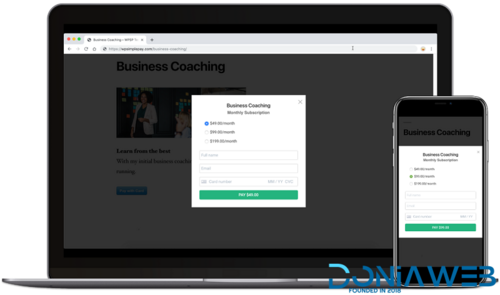
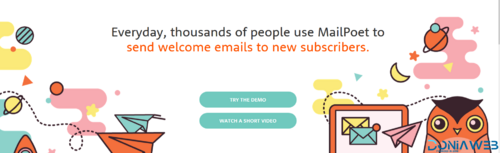
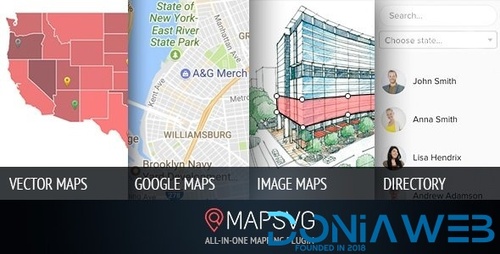
ForWordPress.thumb.jpg.18a413bd931700f3e5c68a53089de29e.jpg)


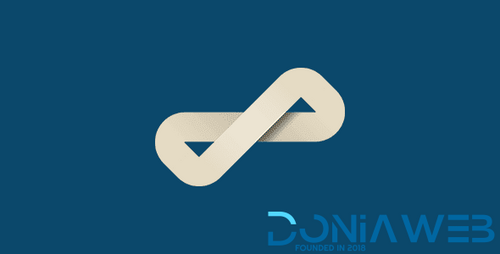


.thumb.jpg.c3dde885881f7907e5b718ba16292cb7.jpg)


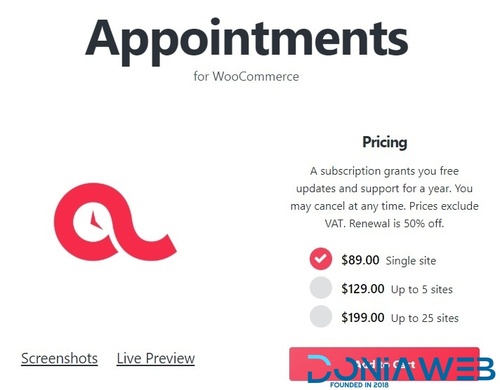
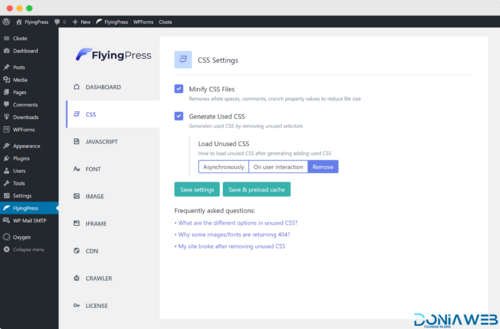






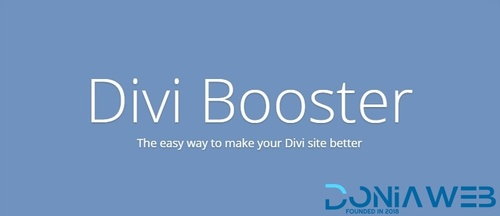







.thumb.jpg.0122c688cfba451ac7d089134980b1f6.jpg)


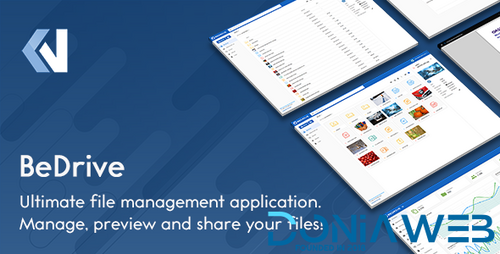
.thumb.jpg.aac25c7fbddbf9f1f466a6db53e5f296.jpg)
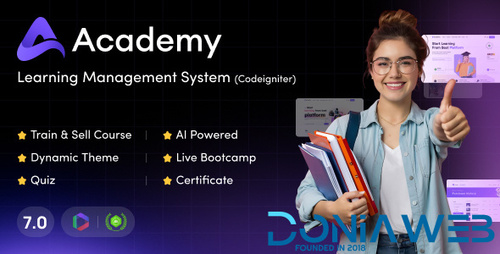



.thumb.jpg.306d786694759841fa4f206ec4711fb0.jpg)








.thumb.jpg.71662fc0f8b311d8c8893aecede2880c.jpg)
.thumb.jpg.6dd0c3bc3764db86dda1eccb632c4c24.jpg)




.thumb.jpg.cc2c02de58e76c3d55a9be3a38a3690a.jpg)


.thumb.jpg.140b6361fcf228c04c7154b30ef36ce5.jpg)