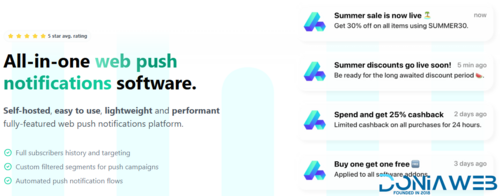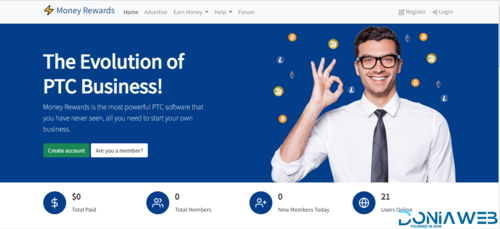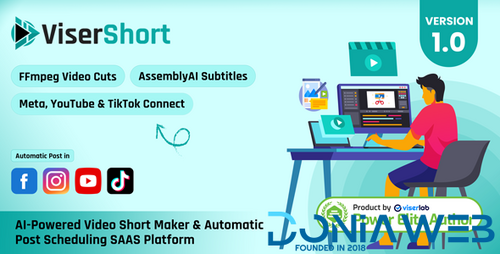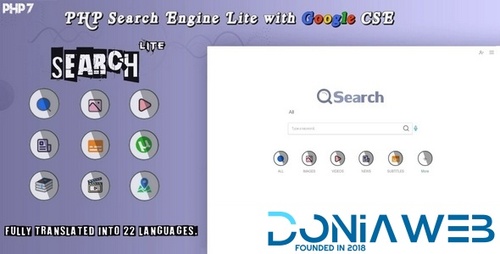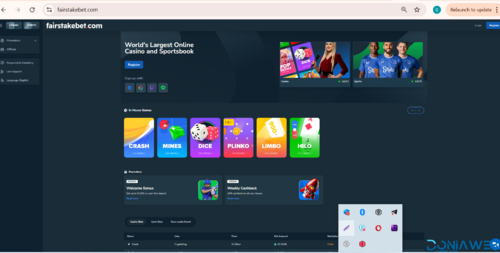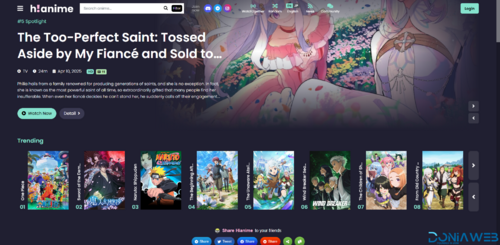Flash Sale
-
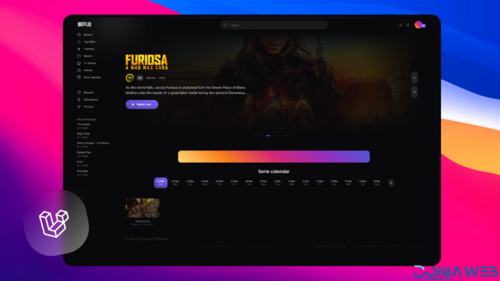
-
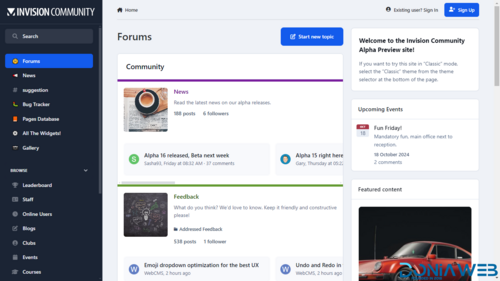
-
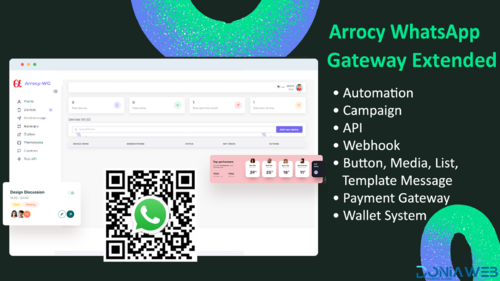
-

-

-
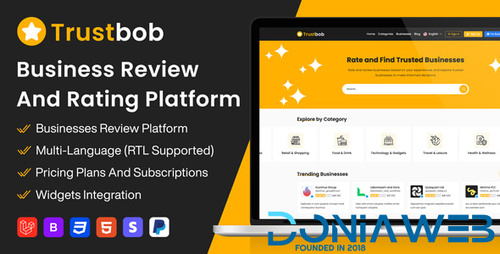
-

-
.thumb.jpg.7d38d8e1ec02cc56d720f49ef7b1abb4.jpg)
-

-
 105.00 EUR 150.00 EUR -30%
105.00 EUR 150.00 EUR -30% -
 199.50 EUR 399.00 EUR -50%
199.50 EUR 399.00 EUR -50% -

-

Releases
1 file
-
XenForo:
Compelling Community Platform. There is no better platform upon which to grow your community. XenForo is the solution your customers would choose.
Engage your customers with the premium community experience. Take advantage of our unrivaled reliability, flexible deployment and data security.
Features:
Engage your audience Provide a forum where your customers can interact with you. They will tell you what they like, and how you could do better. Crowd-source support Lighten the load on your support team. Customers can answer each others' questions and share their experience. Provide a safe space You are the master of your own data. Your customers will be reassured that their information is not being sold off to big tech. Recover content User-generated content is priceless. Allow it to be easily found again, any time. Yesterday's facts are no less valuable than today's. Share knowledge Discussions on your forum contain a wealth of information. Assemble your content into an invaluable knowledge base for your subject matter. Build your own Leverage state-of-the-art software architecture. Create rich integrations and add-on systems to your own specification.- Free
- 293 Downloads
- 3 Comments









.thumb.jpg.0122c688cfba451ac7d089134980b1f6.jpg)


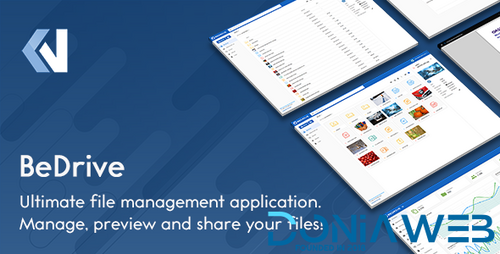
.thumb.jpg.aac25c7fbddbf9f1f466a6db53e5f296.jpg)
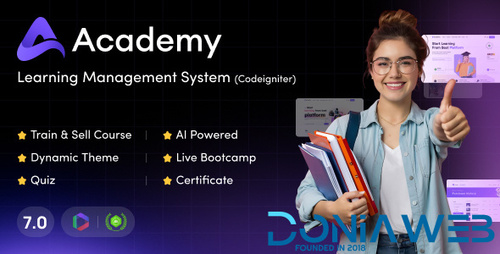



.thumb.jpg.306d786694759841fa4f206ec4711fb0.jpg)








.thumb.jpg.71662fc0f8b311d8c8893aecede2880c.jpg)
.thumb.jpg.6dd0c3bc3764db86dda1eccb632c4c24.jpg)




.thumb.jpg.cc2c02de58e76c3d55a9be3a38a3690a.jpg)


.thumb.jpg.140b6361fcf228c04c7154b30ef36ce5.jpg)