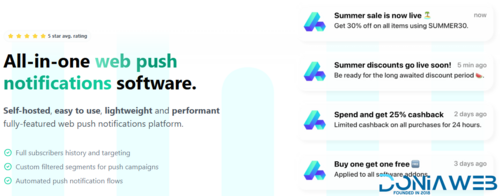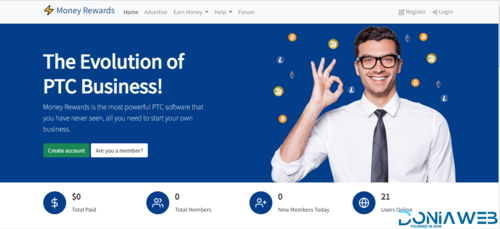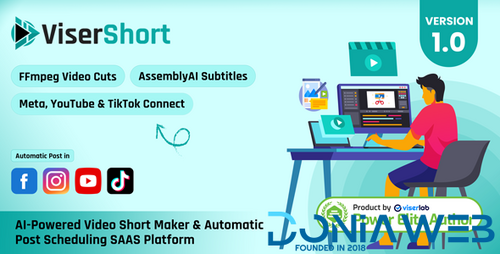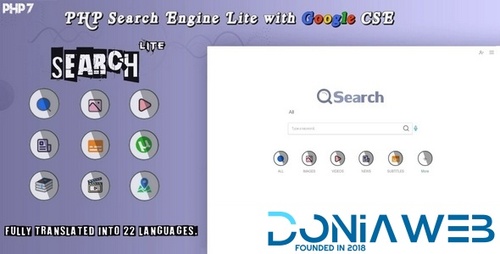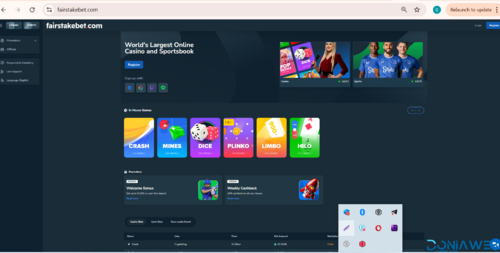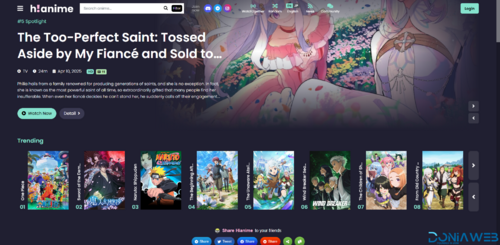Flash Sale
-
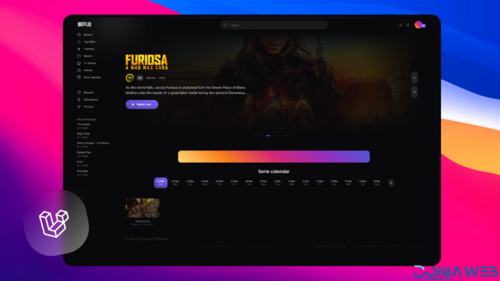
-
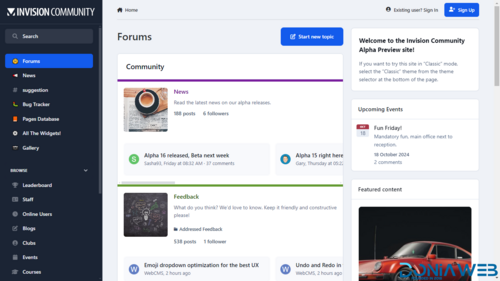
-
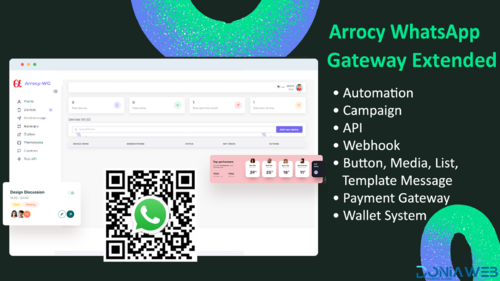
-

-

-
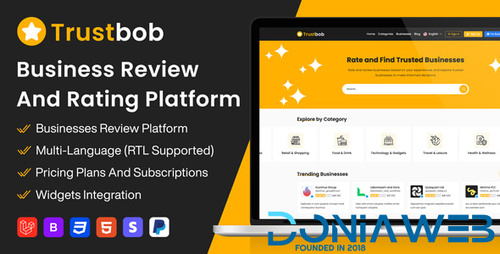
-

-
.thumb.jpg.7d38d8e1ec02cc56d720f49ef7b1abb4.jpg)
-

-
 105.00 EUR 150.00 EUR -30%
105.00 EUR 150.00 EUR -30% -
 199.50 EUR 399.00 EUR -50%
199.50 EUR 399.00 EUR -50% -

-

-
 11.60 EUR 29.00 EUR -60%
11.60 EUR 29.00 EUR -60%
Plugins
36 files
-
Automatically change the ticket status after opening
It is important for customers to know whether a request is already being processed. A simple change in the status of the ticket is often enough to signal that something is happening.
Automatically changes the status after opening a ticket
In many companies, incoming requests are opened quickly and then prioritized accordingly. For the customer, it looks like nothing is happening until the answer is received, but that doesn't have to be the case. With this module, the status changes automatically after you open a ticket to a status of your choice.
Vendor Website: https://deploymentcode.com/products/whmcs/support-tickets-to-progress/
Docs: https://documentation.deploymentcode.com/display/Ticketstatustoprogress/
- Free
- 105 Downloads
-
Admin Login Security
WHMCS is the heart of your company, which needs special protection from unauthorized protection. The module provides you with everything you need to protect your admin backend.
Configure each admin account individually
The module offers the possibility to restrict the admin login to certain countries. In times when home office becomes more important, it is important that you can be as specific as possible for each admin account. With the help of the module's interface you can set everything exactly the way you want it.
Send a notification and optionally block the login
In case of a login from an unknown country you can send a notification to an administrator via the WHMCS Notification System. In addition, it is possible to prevent the login, and either display a self-created error page, or make it look as if the login simply does not work, so that the attacker does not notice that he has been noticed.
Vendor Website: https://deploymentcode.com/products/whmcs/admin-login-notify-and-security/
Docs: https://documentation.deploymentcode.com/display/AdminLoginSecurityWHMCS/Admin+Login+Notify
- Free
- 96 Downloads
-
cPanel like login for DirectAdmin
WHMCS offers for some control panels - for example cPanel - the useful function to log in to the hosting account by mouse click. This module adds DirectAdmin to this functionality.
Vendor Website: https://deploymentcode.com/products/whmcs/directadmin-client-sso-login/
Docs: https://documentation.deploymentcode.com/display/DirectAdminClientSSOWHMCS/
- Free
- 48 Downloads
-
This collection of tools extends WHMCS with optional features to help you improve your web hosting business. All of the features can be turned on or off as required, keeping your WHMCS performant. Activate them all or just the ones you need.
Features
Order Note To Ticket
Convert order notes into a helpdesk ticket.
New Ticket On Purchase
Create a helpdesk ticket each time a product/service is purchased.
Fraud To Ticket
Create a helpdesk ticket when you receive a fraud order.
Client Support Pin
Display a unique security pin in your client area for an added layer of security when talking to your clients over the phone or chat.
Paid Priority Support
Paywall High Priority tickets with this add-on. Clients can pay to upgrade when creating a new ticket or upgrade any existing ticket.
Customise your client area menus
Remove existing menus and create new ones in your client area.
Client Area Promotions
Quickly add promotion boxes or maintenance messages to your client area home page.
Support Hours
Display your support hours and helpdesk status in the client area. Create custom date ranges for holidays etc.
Client Deny Add Funds
Block clients in selected groups from Adding Funds.
Client Area Redirects
Redirect Client Area pages to a different URL.
New Client Default Group
Automatically assign a new client to a default Client Group.
Tools
Clean tbllog_register
Remove all entries that are older than 1 month.
Sync Domain Renewal Pricing
Check all domains have the correct renewal price.
Nulled by me for DoniaWeb Members.
License Key: DoniaWeb.com
Sales Page: https://marketplace.whmcs.com/product/7376-ut-powertools
Docs: https://clients.uptimewebhosting.com.au/knowledgebase/33/PowerTools
Please keep in mind that AdminDispatcher.php can be detected as "PHP Exploit" due to obfuscation.
I do not have ioncube 13 in order to obfuscate file so I used modified PHP Obfuscator from this website.
I can provide unobfuscated AdminDispatcher.php for staff in order to verify.
AdminDispatcher.php is obfuscated because I made this null only for DoniaWeb
- Free
- 177 Downloads
- 1 Comments
-
Server monitoring does not do all the job
You all know the problem. Yes, there is server monitoring, and it reports that all is fine, but a customer website is having problems and your customer notices before you do.
There are many things that can go wrong, while your server monitoring is telling you that all is fine. There can be many reasons:
The customer misconfigured something An automatic WordPress plugin update broke the website The customer forgot to update its SSL certificate so it expired The customer has the domain registered elsewhere and forgot to renew it in time Maybe the customer hosts DNS elsewhere and he only added a www record but no record for the main domain And so on and so on… This is where the Website Monitoring addon for WHMCS comes in!
Developed with web hosters in mind
We were unhappy with our monitoring situation and wanted to provide better service quality to our customers. So we made the module ourselves!
Our module will automatically scan all active subscriptions and their freely configurable domain aliases and subdomains from your WHMCS system, and alert you if any of these problems arise:
Bad HTTP response (4xx or 5xx) Domain works but www does not, or the other way round IP not resolvable IP does not resolve to the designated server IP SSL certificate invalid This way you can proactively check what is going on and contact the customer if necessary.
Your customers will thank you for the good service you provide!
Plenty of features
Integrates nicely into the WHMCS design Widget for the WHMCS Admin Area front page showing you all subscriptions currently having problems. Ability to enable/disable monitoring on a per-product, per-server, per-client and per-subscription basis View monitored subscriptions and their statuses, and see the details of each subscription along with its monitoring change history. Allow your customers to see the status of their websites directly from the client area (optional) Per-domain configuration on which checks to enable/disable Also monitor web hostings that are not configured in WHMCS Granular configuration and logging capabilities allow you to use the module just how you want it. Notify admins and/or customers via e-mail about problems with their domains Integrates with the WHMCS Notification System Parallel processing with real-time monitoring in WHMCS View logs directly from the Admin Area
Module is nulled and you can use any license key.
Inside .zip I have included .pdf instruction attached to purchased module.
You can monitor up to 5000 websites with this
Vendor Website: https://bluerabbit.solutions/product/whmcs-website-monitoring/
- Free
- 232 Downloads
-
cPanel Extended For WHMCS is a fully fledged module that automates the complete provisioning flow and enables careful management of web hosting accounts by relocating the bulk of essential cPanel features directly into your WHMCS.
Your clients will be supplied with an all-inclusive equipment to remotely control FTP accounts, domains, email accounts, mailing lists, databases, backups and SSL certificates, executing basic actions on as many components as required at one go. Using the inbuilt application installer of either Softaculous or Installatron, customers will easily add, edit, delete, back up and restore hundreds of web applications. What is more, they will have a free choice of apps they would like to be installed automatically upon creation of their cPanel accounts.
The time-saving appeal of cPanel Extended For WHMCS lies in allowing you to set up ready-made products in your system and configure them in the exact same way as your cPanel Packages. You will precisely tailor the scope of tools available to your clients, as well as limit the resources any single of them can consume with CloudLinux. The close integration with both WP Toolkit and our advanced WordPress Manager For WHMCS is a noteworthy addition, because with it, your customers will be able to perform all sorts of actions on their WordPress instances and plugins straight from within the account management panel in the client area.
Time to pick a product that clearly tells your audience that they have reached the undisputed leaders in the web hosting field. Time for the innovative flair of cPanel Extended For WHMCS!
Reduce your running cPanel costs with our Inactive Account Manager For cPanel module!
Create/Suspend/Unsuspend/Terminate Account Change Package And Account Password Log In To Each cPanel Account On Click Log In To WHM Panel On Click Automatically Unban Client IP Address Upon Logging In Configure Account Initial Settings And Resource Limits Configure Email Accounts Initial Settings And Resource Limits Configure Client Area Features And Template Per Product Configure Resource Limits Per Product Enable And Configure Application Auto Installer To Use Per Product - Softaculous Or Installatron View All cPanel And cPanel Extended Products And Servers In One Place Define CloudLinux Configuration Per Product: Operations Per Second PHP Version Resource Limits Virtual Memory Remote Access And Management Of: Addon Domains Applications And Their Backups Autoresponders Backups - Manual And Automatic Cron Jobs Disk Usage DNS Zone Editor Domain Aliases Domain Redirects Email Accounts Email Deliverability Email Forwarders Files Manager FTP Accounts Git Version Control IP Blocker JetBackup Mailing Lists Metrics: Latest Visitors, Webalizer, Analog Stats, AWStats ModSecurity MX Entries MySQL Databases PHP Version PostgreSQL Databases Remote MySQL Subdomains SSL/TSL Management SSH Access Unban IP Addresses User Manager WordPress Manager - Separate Module Required WordPress Toolkit One Click Login To: cPanel File Manager phpMyAdmin RVSiteBuilder Webmail WP Toolkit Change Account Password Perform Bulk Actions Ordering Process: Auto Install Chosen Application After Account Creation Auto Install Application Chosen By Client During Order - With Configurable Options Allow Custom Settings Of Auto Installed Application - With Custom Fields Client Area: Install New Applications With Softaculous Or Installatron View And Manage Installed Applications Create Clones Of Installed Applications - Softaculous Auto Installer Create And Push To Live Staging Instances Of Installed Applications - Softaculous Auto Installer Backup Installed Applications Perform Auto Backups On Application Updates By Softaculous Or Installatron View And Manage Created Backups Restore Applications From Backups Delete Applications Along With Their Backups Supports CloudLinux on WHM Utilizes Ajax Loaded Pages - Similar To Those From cPanel Integrated With Advanced Billing For WHMCS - Actual Server Resource Usage Billing Integrated With DNS Manager For WHMCS - Supports cPanel & cPanel DNSOnly Integrated With IP Manager For WHMCS - Complete Control And Easy Assignment Of IP Subnets Integrated With Server Allocator For WHMCS - Automatic Assignment Of Most Suitable Servers To Products Integrated With WordPress Manager For WHMCS - Remote Installation And Management Of WordPress Instances Fully Integrated With Lagom WHMCS Client Theme Multi-Language Support Supports PHP 8.1 Back To PHP 7.4 Supports WHMCS Server Sync Tool Supports WHMCS Themes "Six" And "Twenty-One" Supports WHMCS V8.9 Back To WHMCS V8.6 Requires ionCube Loader V12 Or Later Easy Module Upgrade To Open Source Version
- Free
- 961 Downloads
- 1 Comments
-
Hetzner Cloud Server Automation (Hetzner Cloud Module) is a WHMCS Provisioning Module that enables you to manager Hetzner Cloud Instances within and using your WHMCS Billing Panel. Your customers can manage almost all the features that is required from a end user point of view and below are the noticeable features that you and your end user can perform using our module.
**Demo/Installation/Upgrade Video is at: https://secure.whmcsmodule.net/knowledgebase/1/Hetzner-Cloud-Installation.html **
========================= Features =========================
Instant Activation of Cloud Server on Payment received Automatic Suspension Automatic Unsuspension Automatic Termination Unlimited Hetzner Projects Upgrade/ Change Packages ========================= Client Side =========================
View Bandwidth Usages Statistics (with ability to real time refresh) View current month Graphs (CPU, Disk, Network) View/ Reset VM/ Rescue Mode Password Power On/Power Off/Reboot/Hard Reset Server View VM Running Status And Details View Assigned IPv4 and IPv6 Addresses Set/ Reset IPv4 and IPv6 Reverse DNS Add Floating IP/ Set/ Reset Reverse DNS Enable/Disable Floating IP Protection Rebuild VM With Chosen OS Distribution Mount/Unmount ISO Images for OS Installation such as Windows Enable/Disable/ Create/ Delete/ Restore Backups Enable/ Disable/ Create/ Rename Volume and its Protection View noVNC Console Enable/Disable Rebuild/ Deletion Protection ========================= Admin Product View =========================
Create/Suspend/Unsuspend/Terminate Server Power On/Power Off/Reboot/Hard Reset Server View/Reset Server Password & Rescue Mode Password View VM Running Status And Details View Assigned IPv4 and IPv6 Addresses Set/ Reset IPv4 and IPv6 Reverse DNS Add Floating IP/ Set/ Reset Reverse DNS Enable/Disable Floating IP Protection Rebuild VM With Chosen OS Distribution Mount/Unmount ISO Images for OS Installation such as Windows Enable/Disable/ Create/ Delete/ Restore Backups Enable/ Disable/ Create/ Rename Volume and its Protection View noVNC Console Set Access Control for services for Admin and Client Upgrade/ Change Packages View Bandwidth and Update Hostname Enable/Disable Rebuild/ Deletion Protection Set your own Reverse PTR which will be auto setup for your IPs on deploy for Primary IP Address ========================= Module Page Admin Area =========================
Add/ Delete Unlimited Projects Manage and Import VMs into WHMCS Power On/Power Off/Reboot/Hard Reset Server View/Reset Server Password & Rescue Mode Password View VM Running Status And Details View Assigned IPv4 and IPv6 Addresses Set/ Reset IPv4 and IPv6 Reverse DNS Add Floating IP/ Set/ Reset Reverse DNS Enable/Disable Floating IP Protection Rebuild VM With Chosen OS Distribution Mount/Unmount ISO Images for OS Installation such as Windows Enable/Disable/ Create/ Delete/ Restore Backups Enable/ Disable/ Create/ Rename Volume and its Protection View noVNC Console View Bandwidth and Update Hostname Enable/Disable Rebuild/ Deletion Protection ========================= Product Configuration =========================
Create Product with Cloud Server Packages that includes Location, Plan Name, and Project Name in which Servers will be created automatically ========================= Configurable Product Options =========================
Backup Purchase Volume Purchase Floating IP Purchase ========================= Custom Field Options =========================
Select OS Provide SSH Key Provide Post Installation Script Select Server Location ========================= REQUIREMENTS =========================
WHMCS latest version IonCude Loaders Module License Key Hetzner Cloud API (Project Based)- Free
- 248 Downloads
- 1 Comments
-
** NEW VERSION: JANUARY 2022 ** LIFETIME license is available !
We are not offering TRIAL, because it requires effort to do configuration setup, and it is also an open-source module
Price is in USD and monthly
We will provide Windows VPS for your Whatsapp Gateway without extra cost!
Less hassle for you as we will do the monitoring of your Whatsapp Gateway Server instance. Let you more focus on your business!
We have Windows Servers on several location which you can choose based on your location, Closer location to your Whatsapp Phone will have better message sending performance:
USA Singapore Indonesia South Africa South America (Brazil) UK Australia France Main Module function:
Add invoice notification for your clients using Whatsapp Messenger. Admin can get Whatsapp notification if there is new ticket, faster ticket handling, better customer experience Invoice (including PDF) can be sent to clients: less late payment Paghiper Boletos slip is supported Some notifications which are currently available:
Login Alert Password Reset Invoice Information Payment Confirmation Payment Reminder & Overdue Notification Invoice Cancellation Service Activation, Suspension, Reactivation and Termination New Client Registration/Greeting Ticket Notification to client and admin/support team Account Anniversary Domain Renewal and Expired Notice ** You can add your own additional notification, some PHP knowledge may be required ** Additional capabilities:
Notification when Mobile Phone used for notification is offline Reminder to recharge if battery is low Autoreply (if not using WA Business) Separate autoreply message template for unsubscribe keyword (beta, need full database access) Forward incoming message to another Whatsapp number (beta, may not work properly) Notification Template can be set for dual language (for local language and non-local) Send Invoice PDF to your client's Whatsapp (optional add-on) API Call to send Whatsapp Message from other application Paghiper Boletos Payment Slip (require Invoice PDF add-on) Notification/Reminder if you need to charge your phone Available in two modes:
Realtime (using remote SQL) Your server must support RemoteSQL for using this method. The advantage of this method is better message handling and faster delivery status update
Pooling mode (can be used without remote SQL) This method is running based on WHMCS cron job schedule (default is every 5 minutes)
- Free
- 506 Downloads
- 1 Comments
-
DigitalOcean Droplets For WHMCS has been developed to automate the provisioning and further operations that you and your clients may perform on virtual machines. The module features a number of configurable options, allowing you to deliver servers easily manageable in key parameters without leaving your website.
Having remote access to every single tool, your customers will quickly power their Droplets on and off, reboot each machine or shut it down completely. If in need of rebuilding a server, they can choose from the images of OS distributions, One-Click Install Apps, or even snapshots you have yourself shared. Additionally, clients will be able to apply inbound and outbound firewall rules to Droplets, as well as create their own snapshots and use automatic backups so as to restore the VM anytime later on. The module will also grant them password-less login to the virtual server after providing the SSH public key in the ordering process. Meanwhile, you will keep full control over the gamut of components available to your customers, and navigate each supervisory task straight in the admin area.
Convert your chances of success into certainty with DigitalOcean Droplets For WHMCS. Snap up the module today and wow your clientele with truly extraordinary service!
- Free
- 310 Downloads
- 3 Comments
-
Geolocation Hook For WHMCS will automate the switch of a currency, language or even the template of your WHMCS client area depending on the location of your audience. Upon detection of a country from where each of your visitors is, these crucial elements of your website will be adjusted instantly to secure customer experience that is personalized to perfection.
Under quick and very simple configuration, you will be able to benefit from MaxMind GeoIP2 or apply your own submodule to identify the location of not logged in users. As another option, you can choose the template to be changed according to the device used, be it a tablet or a mobile, or even the domain your visitor was redirected from. The hook will grant you the flexibility to select specific pages of your website where the alteration of its components should be performed. It will be also up to you whether to permit your clients to personally switch the currency.
- Free
- 236 Downloads
-
OVH VPS & Dedicated Servers For WHMCS is a dual-purposed module empowering you to automate the provisioning of both VPS and dedicated servers brought by OVH, including those of So you Start, and Kimsufi brands. It has been designed to let your clients order machines finely tailored through configurable options, and control their essential properties without stepping outside your WHMCS.
Whatever the server type your customers will decide on, the power switch, reboot, reinstall, and other typical operations can be performed at any time in your client area. The same applies to tracing server details, entering the KVM and IPMI console, as well as handling reverse DNS settings. The owners of virtual machines will additionally be able to create and manage firewall rules and snapshots, whereas those who went for dedicated servers will gain easy access to traffic statistics. Furthermore, you will be allowed to select the existing machines that can be later on reused by another client, in case the previous one opts out.
Push your offering boundaries far beyond with twofold advantages of OVH VPS & Dedicated Servers For WHMCS. Snap up the module straight off, and cater for your audience's expectations with maximized efficiency!
- Free
- 301 Downloads





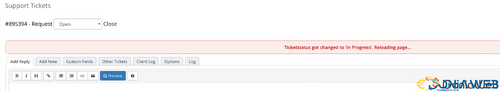
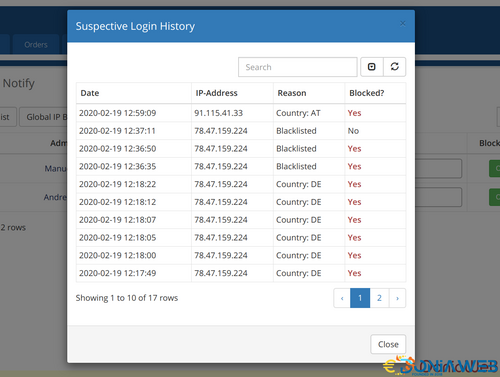
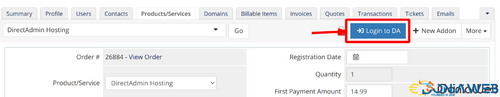
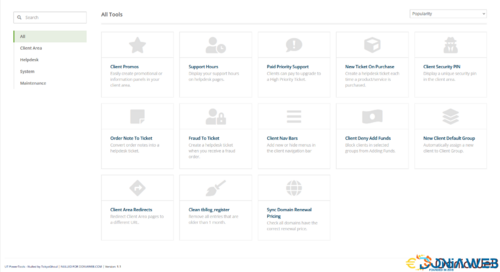
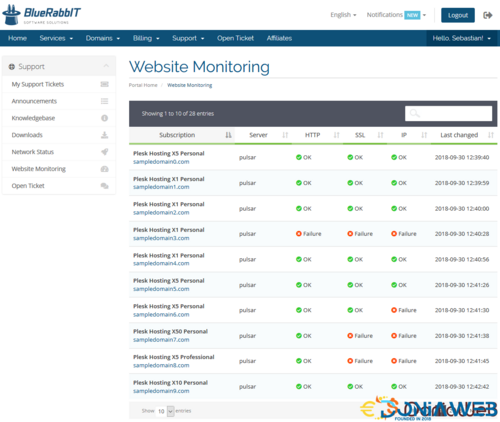
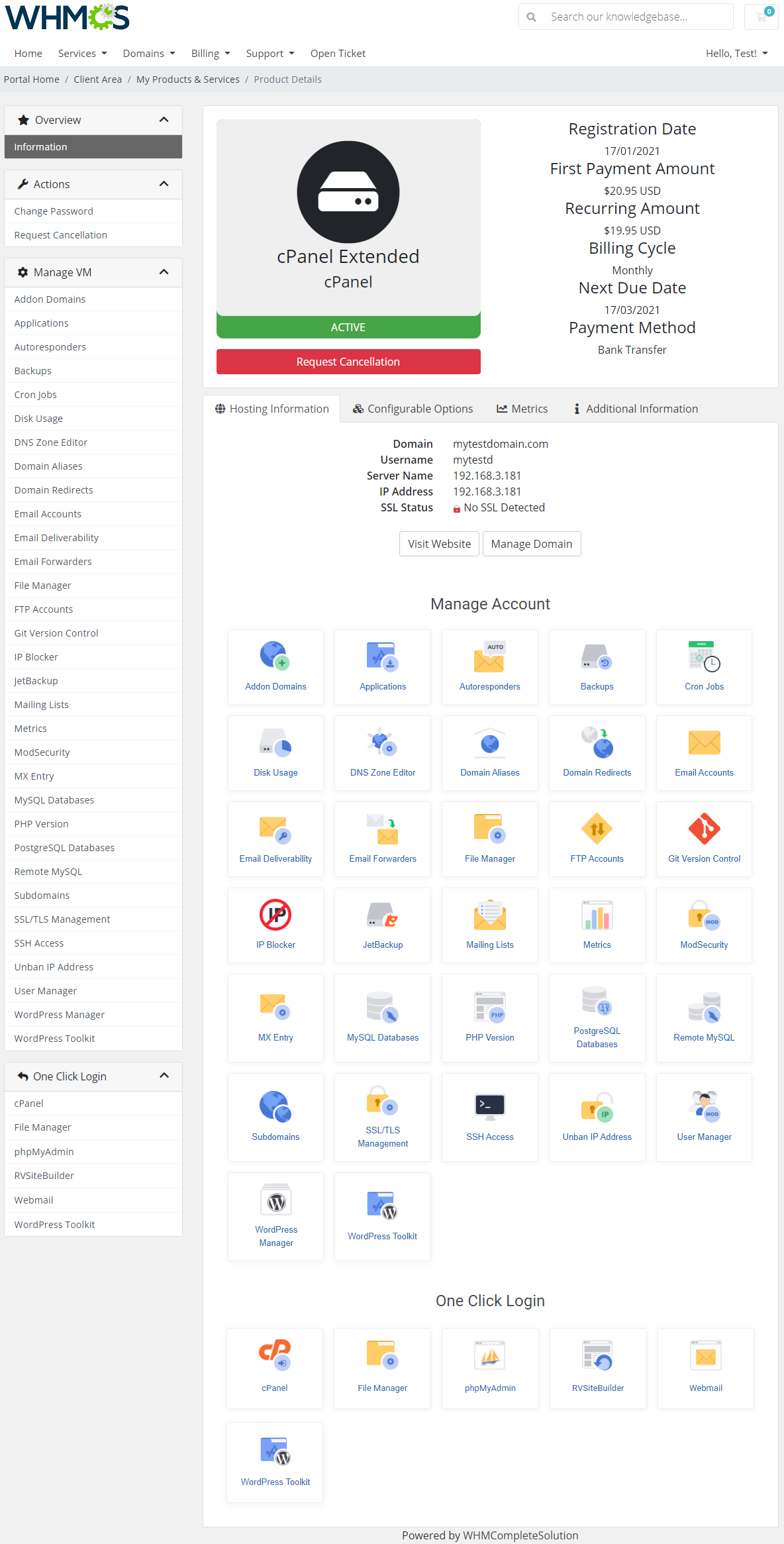
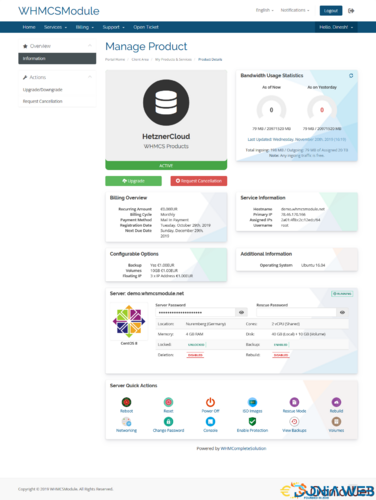








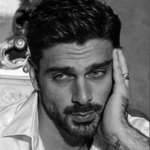

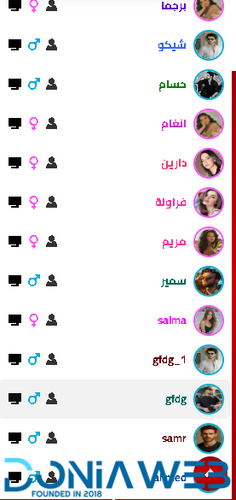
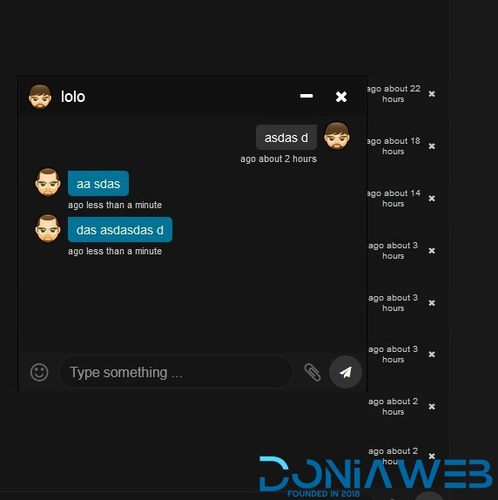
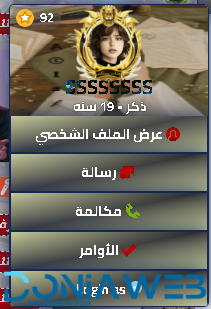





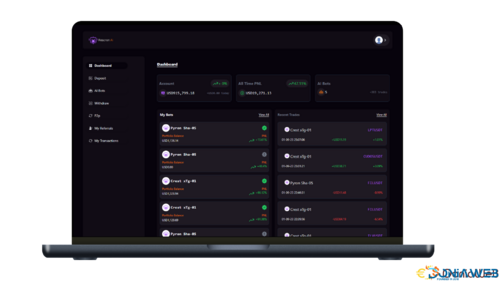
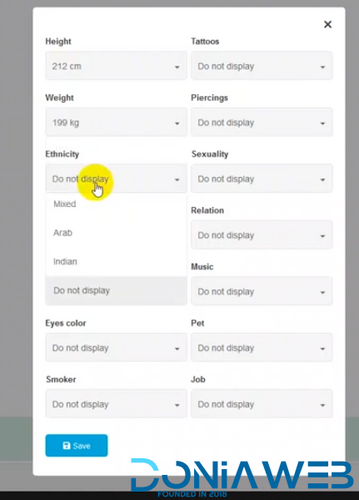


.thumb.jpg.71662fc0f8b311d8c8893aecede2880c.jpg)
.thumb.jpg.6dd0c3bc3764db86dda1eccb632c4c24.jpg)




.thumb.jpg.cc2c02de58e76c3d55a9be3a38a3690a.jpg)


.thumb.jpg.140b6361fcf228c04c7154b30ef36ce5.jpg)