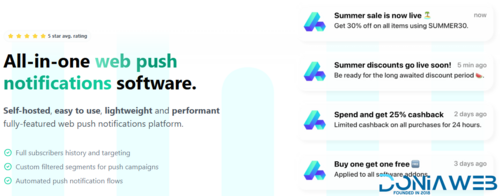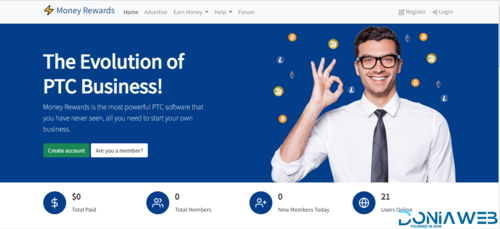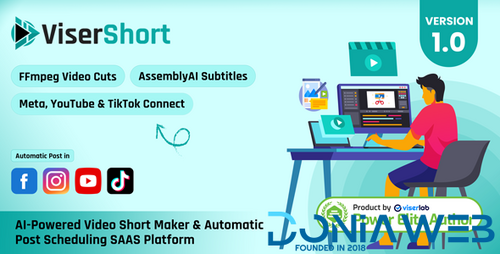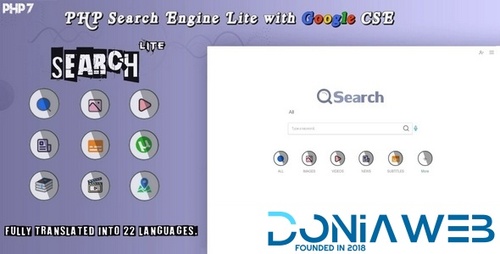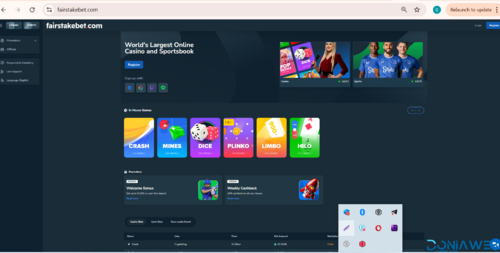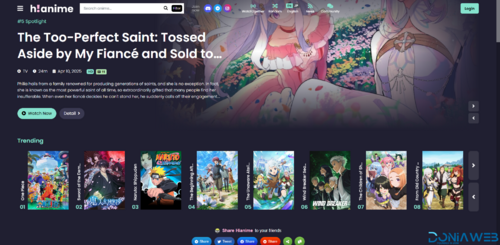Flash Sale
-
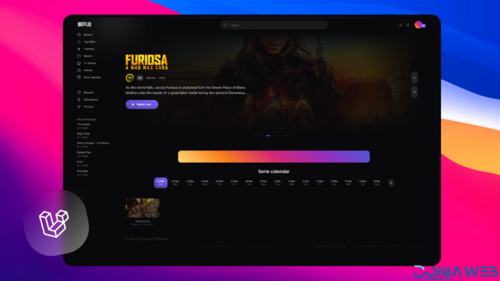
-
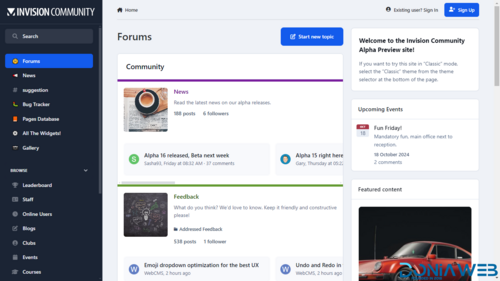
-
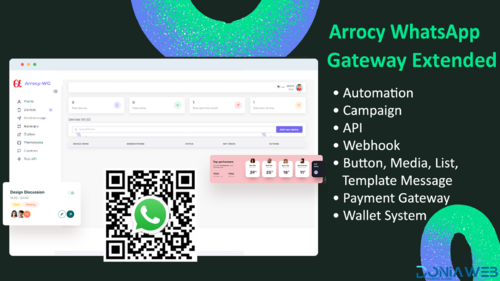
-

-

-
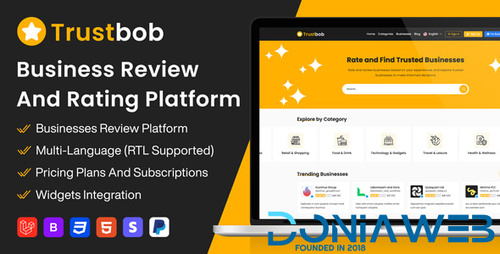
-

-
.thumb.jpg.7d38d8e1ec02cc56d720f49ef7b1abb4.jpg)
-

-
 105.00 EUR 150.00 EUR -30%
105.00 EUR 150.00 EUR -30% -
 199.50 EUR 399.00 EUR -50%
199.50 EUR 399.00 EUR -50% -

-

-
 11.60 EUR 29.00 EUR -60%
11.60 EUR 29.00 EUR -60% -
 299.90 EUR 2,999.00 EUR -90%
299.90 EUR 2,999.00 EUR -90%
Resources
You must be a member of the club to be able to download files within this section
6 files
-
🌟Key Features
Here are some of the key features of the Limit Attachment Downloads add-on:
🛠️Usergroup Permissions:
Admins can fine-tune who can download attachments and under what conditions.
🧩Support for Setting Permissions in Each Forum Node:
This gives admins even more granular control over download limits.
📉 Three Types of Limits:
Admins can choose from customizable download limits, reaction limits, and message count limits.
↩️ Ability to Bypass Limits:
Admins can allow users to bypass limits by setting them to “Unlimited” or by granting the appropriate usergroup permissions.
- Free
- 8 Downloads
-
- Free
- 2 Downloads
-
With so many expenses, your organization can often find that offsetting costs with donations is a great way to produce continued quality services and better experiences for your guests.
Enter [TH] Donate, a simple yet powerful donation manager. Run multiple campaigns at the same time. One for your server bill and another for that new software the community has been wanting to have.
Ability to receive donations
Showcase campaign icon and cover
Run multiple campaigns at the same time
Control various aspects of your campaigns
Donate Features
Administrator Features
Create campaigns for donations
Create and manage multiple campaigns at a time
Accept donations securely with Payment profiles including PayPal, Braintree, Stripe, and 2Checkout (additional option on PayPal provider to support donations)
Disable campaigns for later use
Create recurring campaigns and donations daily, monthly, or annually
Set start and end dates
Create and manage milestones
Enable/disable milestones on campaigns
Choose from many different types of currencies
Set donation goals
Lock a campaign when it reaches the goal and set a limit on donations to the goal so the goal is not exceeded
See progress bar and completion percentage on front-end
Write descriptions for your campaigns
Make several widgets
Enable/disable anonymous donations per campaign
Support for guest donations
View statistics on the latest forum donation totals
Create preset donation amounts
Show end of donation timer on the campaign widget and the donation page
Move users to a specific user group once they match requirements set by user promotions
Add a member page tab showing who has donated
Receive notifications when a user donates or adds a comment
- Free
- 4 Downloads
-
Discord Integration allows you to establish a connection and manage your Discord server from the comfort of the XenForo Admin Control Panel. This is a free upgrade if you already own an active license to the original Discord Integration.
Demo: Available here with auto-join, syncing, mirrored alerts and thread notifications enabled.
Features:
Allows for XenForo user groups to be synced with Discord server roles. Essentially this allows you to automate the giving and removing of Discord server roles based on the groups that a XenForo user is part of. Users can associate their Discord identities with their XenForo usernames to establish a sync.
Discord nicknames can also be updated to stay in sync with forum usernames.
New for XenForo 2.x: Allow the bot to show up as online and display a custom status message.
Manage your Discord instance from the ACP.
Allow your users to register and sign up via Discord.
Send alerts to connected users and channels via the ACP.
Automatically post links to threads from XenForo forums to defined Discord channels as soon as they're posted. The user who posted the thread, the thread title, a short snippet and a link to the thread are included in the message.
This is set on a per-forum basis allowing you to fine-tune what channels should get the notifications.
New for XenForo 2.x: Automatically post links to resources from XenForo Resource Manager to defined Discord channels as soon as they're posted. The user who posted the resource, the resource title, a short snippet and a link to the resource are included in the message.
This is set on a per-category basis allowing you to fine-tune what channels should get the notifications.
Resource updates will also be posted to the same channel.
Allow staff members with permission to 'promote' links to threads to Discord channels.
Allow users to receive watch notifications from forums and threads they specify (in addition to emails and alerts). They will receive these notifications privately from your configured bot. There are plans for future expansion with 1-to-1 communication with the bot.
New for XenForo 2.x: The bot can now send XenForo alerts and conversations straight to your Discord DMs. All types of alerts are supported out of the box with zero configuration required.
Users can opt-out of this behaviour by adjusting the appropriate setting within their Account Preferences area.
Admins can set the default behaviour in the XenForo options.
Support for Report Centre Essentials to add notifications for new open reports and when the total number of open reports reaches a certain threshold.
Support for Threadmarks Pro to send notifications when new threadmarks are created.
Support for Word Count Search to display word counts within new thread / post notifications.
Users can be automatically added to your server when they connect their Discord account.
Conversely, they can be kicked from your server when they disconnect their Discord account.
Users can also be kicked from your server when they are added to certain user groups.
- Free
- 1 Downloads
-
Calendar, as the name suggests, is a full-fledged calendar and events management system.
Features:
Allow users to create new events in configurable 'calendars'. Custom permissions allow you greater control over who can see a event.
Calendars can be customised so different calendars can have different coloured events, for example.
Optional agenda-based layouts.
Style properties available to fine-tune Calendar appearance.
Support for featured events that display above the calendar.
Event creation that fully controlled by the permission system.
Support for all-day events and multiple day ones too.
Support for recurring events and a number of options to fine tune how often they recur.
Support for RSVP with limited and unlimited number of attendees.
Users are then able to view a guest list of who is attending, might be attending and not attending.
Users that RSVP or watch events will be notified when key event details change.
Attendees can be reminded when an event start date is approaching.
Ability to view a list of attendees and non-attendees.
Users are able to invite others to RSVP to events.
Users are able to add events to their own personal calendar apps via .ICS files.
Events can generate associated discussion threads on creation.
Locations can be attached to events, letting you pull in mapping information from Google's APIs.
If enabled, locations can be auto-completed using Google's Places API.
Events can be filtered based on location and how far away they are.
Custom fields are fully integrated within the add-on letting you capture custom data for different Calendars and display the data in a variety of locations.
Integration with XenForo core functionality.
End users receive alerts and emails when others RSVP to their events with appropriate opt-outs.
Support for content tagging.
Support for content watching.
Support for attachments.
Support for inline moderation.
Supprt for moderation queue and moderated events.
Ability to search for events based on criteria.
- Free
- 0 Downloads
-
Introducing the Limit Attachment Downloads for XenForo 2
Limit Attachment Downloads add-on gives forum admins powerful control over thread post attachment downloads by allowing them to set a variety of limits, such as:
Daily download limits
Positive Reaction requirement
Minimum message count limits
The add-on also includes informative interfaces and user-friendly error pages that explain the reasons for download restrictions. This helps to discourage abuse and promote fair use of downloads.
In addition, the add-on can encourage user engagement on the forums and can lead to more account upgrades, boosting your site’s revenue.
Key Features
Here are some of the key features of the Limit Attachment Downloads add-on:
🛠️ Usergroup Permissions:
Admins can fine-tune who can download attachments and under what conditions.
🧩 Support for Setting Permissions in Each Forum Node:
This gives admins even more granular control over download limits.
📉 Three Types of Limits:
Admins can choose from customizable download limits, reaction limits, and message count limits.
↩️ Ability to Bypass Limits:
Admins can allow users to bypass limits by setting them to “Unlimited” or by granting the appropriate usergroup permissions.
📊 Info Tabs Bar:
Provides a quick overview of the user’s current download limits for the viewed post.
📄 Download Limits Overview Page:
Offers a detailed overview of user-specific download limits for the accessed post.
🚦 User-Friendly Error Pages:
These pages explain and guide users through download limits and restrictions.
⚙️ Admin Options:
Admins can customize the download limit reset time and enable/disable the Info Tabs Bar and Download Limits Overview Page.
🎨 Easy Customization:
Includes custom classes and dedicated style properties for effortless customization.
⛔ Control Over Reactions:
Restrictions on changing or undoing reactions, controlled by admin options and usergroup permissions.
🗄️ File Extensions Affected by Download Limits:
Admins can choose specific file extensions that will have download limits applied.
If you’re looking for a powerful way to control attachment downloads on your XenForo forum, the Limit Attachment Downloads add-on by XenCustomize is a great option. It’s packed with advance features and gives admins the flexibility to fine-tune download limits to meet their specific needs.
- Free
- 6 Downloads







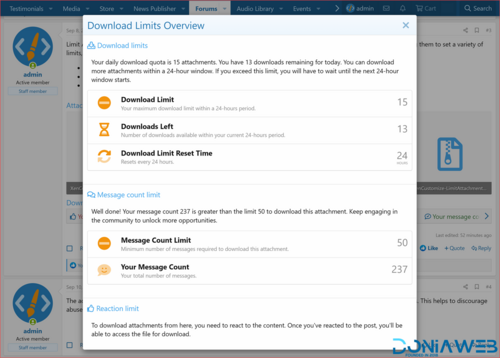
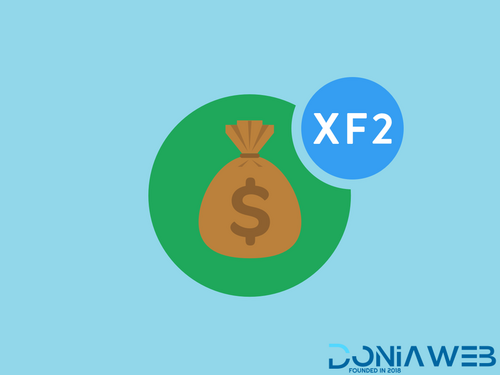

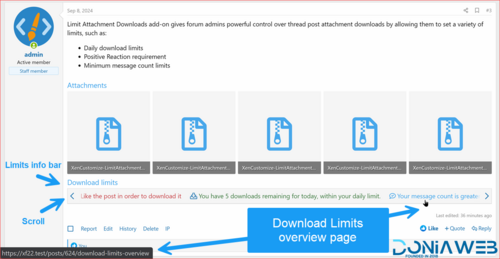




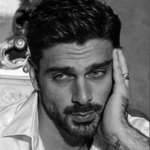

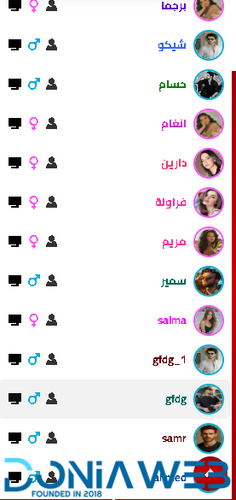
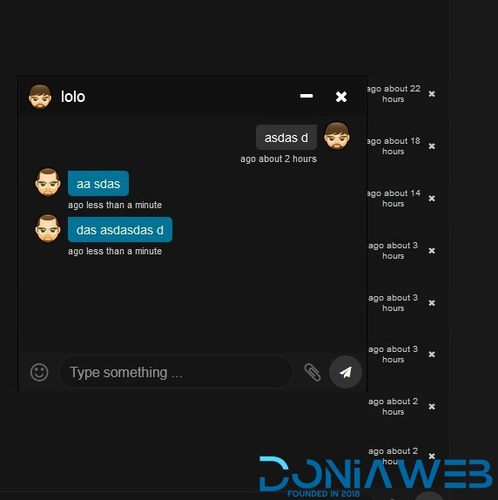
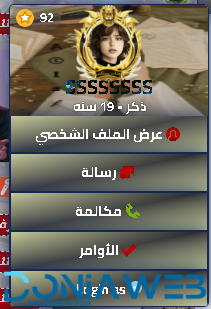





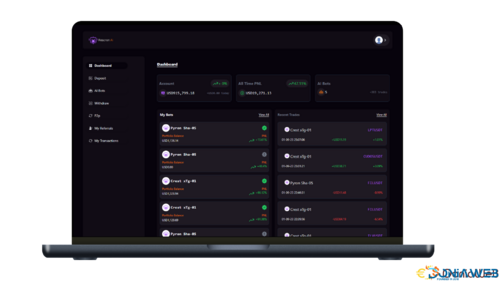
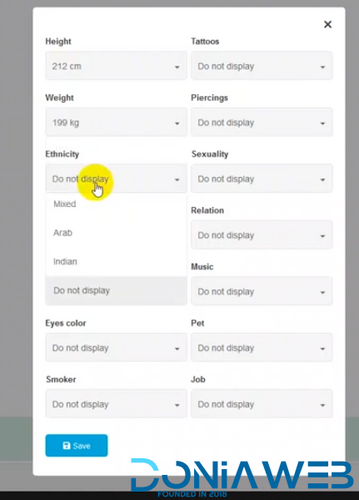


.thumb.jpg.71662fc0f8b311d8c8893aecede2880c.jpg)
.thumb.jpg.6dd0c3bc3764db86dda1eccb632c4c24.jpg)




.thumb.jpg.cc2c02de58e76c3d55a9be3a38a3690a.jpg)


.thumb.jpg.140b6361fcf228c04c7154b30ef36ce5.jpg)