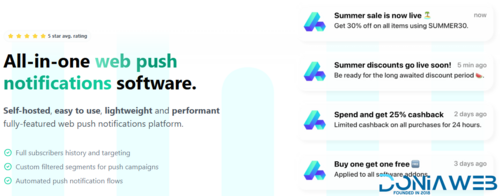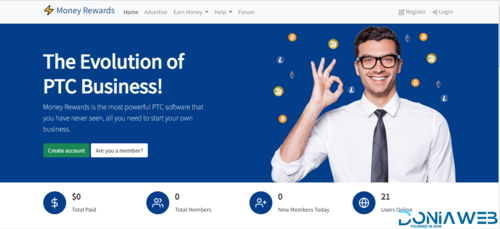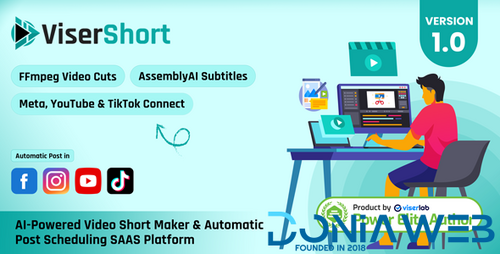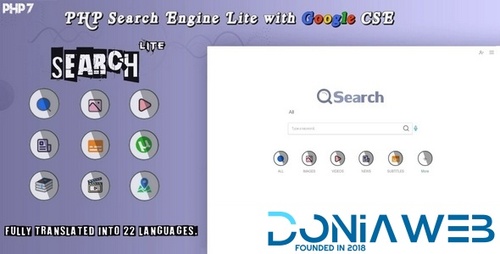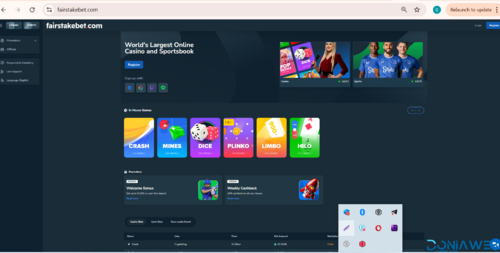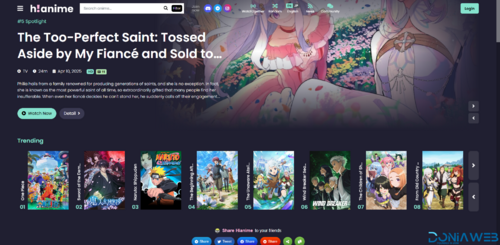Flash Sale
-
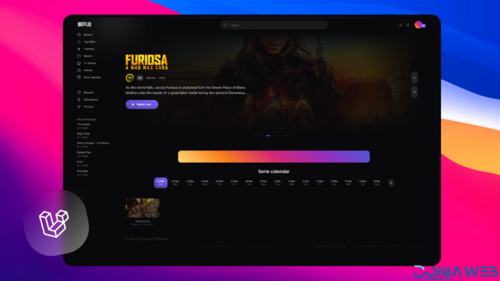
-
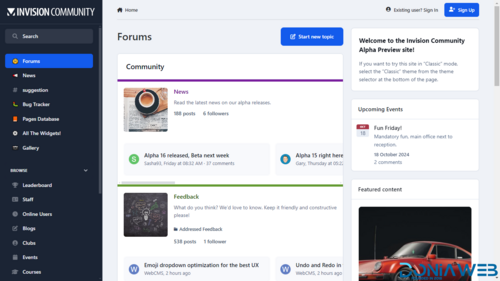
-
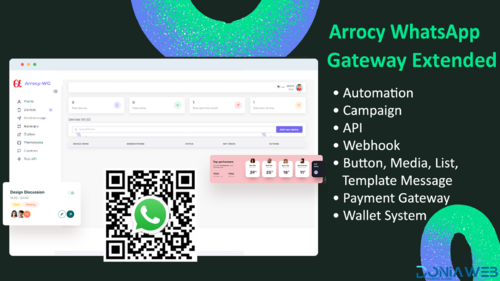
-

-

-
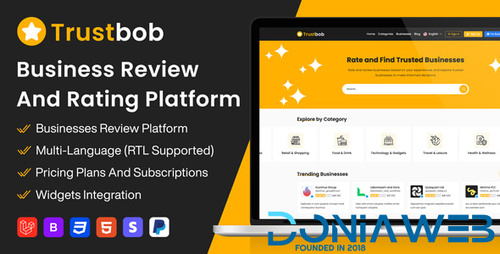
-

-
.thumb.jpg.7d38d8e1ec02cc56d720f49ef7b1abb4.jpg)
-

-
 105.00 EUR 150.00 EUR -30%
105.00 EUR 150.00 EUR -30% -
 199.50 EUR 399.00 EUR -50%
199.50 EUR 399.00 EUR -50% -

-

-
 11.60 EUR 29.00 EUR -60%
11.60 EUR 29.00 EUR -60%
Wordpress
5 files
-
PeepSo Free Bundle is a collection of four PeepSo plugins: Photos, Media, Chat and Friends, together with our Gecko Theme, all of which used to be exclusive to paid PeepSo Bundles. This Bundle is completely free: it's not a time limited trial, and it does not require a credit card or even giving us your email. Just what you need to get started. Completely free, no strings attached.
Simply install & activate PeepSo Foundation, head to PeepSo > Installer and select Free Bundle - from here you will be able to install and activate other PeepSo add-ons. Some advanced plugin features are only available in the paid PeepSo Bundles.
- Free
- 240 Downloads
- 3 Comments
-
Enefti – NFT Marketplace Core is finally here. The waiting is now over. Creating a full NFT Marketplace in WordPress has never been so easy. We’ve put effort into a $30.000 USD project and added all the functionalities included on this plugin at only $0
- Free
- 109 Downloads
-
Zeta Osclass Theme is a state-of-the-art, fully responsive template designed specifically for the Osclass Classifieds CMS. Built on the solid foundations of the Epsilon Theme, Zeta offers advanced features, a modern and clean design, and unparalleled customization options, making it the ultimate choice for creating a professional and engaging classifieds or marketplace website.
Zeta Theme Key Features
Responsive Design: Ensure your site looks great on any device, from desktops to tablets to smartphones, with a fully responsive layout that adapts seamlessly. Modern Aesthetics: Enjoy a clean, contemporary design that enhances user experience (UX) and keeps visitors engaged. Highly Customizable: Easily tailor the theme to your specific needs with a wide range of customization options, including color schemes, fonts, and layout configurations. SEO Optimized: Achieve a high SEO score with built-in SEO best practices, structured data, and meta tags, ensuring your site ranks well in search engines. Google Page Speed: Benefit from optimized code and lightweight design elements that ensure fast loading times, scoring 90+ on Google PageSpeed Insights. User-Friendly Interface: Provide a smooth and intuitive navigation experience for your users, making it easy for them to browse and find listings. Advanced Search Functionality: Allow users to find exactly what they're looking for with powerful search and filtering options, including location-based searches and custom fields. Monetization Ready: use Osclass Pay Plugin and integrate easily with popular payment gateways like PayPal and Stripe, and leverage advertising options like Google AdSense to monetize your site effortlessly. Multilingual Support: Reach a global audience with support for multiple languages, ensuring your site can cater to users from different regions. Regular Updates: Stay ahead with regular updates that keep your theme compatible with the latest Osclass versions and add new features and improvements. Cross-Browser Compatibility: Enjoy seamless performance across all major web browsers, ensuring a consistent experience for all users. Radius Search: As a very first theme, Zeta comes with built-in distance search feature with seamless integration to location picker. It has never been easier to allow users to search in area around the city or region. New Publish Page Experience: Completely new approach has been applied when designing publish page in Zeta theme to speed-up and simplify publish process. Advanced Home Page Search Box: It’s never been easier to start searching in listings. Pixel perfect search box with full configuration option in backoffice has been created for Zeta theme. New Way to Manage Search Filters: Theme comes with new way how to work with filters on search page. At first place, there are most important filters listed under category selection. To see all filters including detail one, these are managed via modal box. Removing search sidebar provides excelent position for advertisement- Free
- 373 Downloads
- 1 Comments
-
What can you build with PageBolt?
PageBolt has professional, pixel perfect and clean modern layouts for almost any website you need:
Small Business Websites Corporate Websites Landing Pages Authority Blogs Sales & Marketing Pages Online Shops Best choice for freelancers
When it comes to usability, aesthetics, and general polish in our designs, we’re perfectionists. At UiCore, we focus on bringing web designers and freelancers around the world an outstanding user experience when working on website projects for their clients.
Easy to Get Started
With an impressive collection of demo templates, block library and One Click Demo Import, getting started with PageBolt will only take you a few minutes.
One-Click Website Installation
With the foolproof demo content import tool, you can have your new website up and running in a matter of minutes. Simply choose which demo website to install, the type of content you want installed (pages, posts, widgets, navigation menu items, media, theme options), and the importer will take care of it, automatically installing any required plugins and reporting errors in case something went wrong.
UiCore Template Library
Create your amazing website from a collection of 500+ pre-designed sections and pages. Just pick the blocks you like best and combine them. No matter what, it’ll look fantastic.
Visual Page Builder
PageBolt uses the most powerful drag and drop page builder in the world, Elementor.
Pixel Perfect Design – The only complete design platform to offer full design control, while producing 100% clean code. Take your design vision and turn it into a cool custom website. Live Editing – Viewing each element while styling it makes a world of difference. Freehand Design Experience – Position absolute, fixed position, Inline Elements, Vertical & Horizontal Flex Alignment. Shape Dividers – Choose from 26 different shape dividers to create eye-catching backgrounds. Faster Than Others – Every change you make is instant, resulting in the best user experience. Custom Fonts – Choose from any Google font, or upload your own fonts, while previewing it directly from the panel Enhanced Background Types – Add any image, slideshow, video, and solid/gradient color as a background Revision History – Every time you update a page, a new revision is created, so you can always trace back your steps. Auto Save, Redo & Undo – In Elementor, your work is automatically saved. Make a mistake? Quickly undo it with one click. Edit in Draft Mode – Work freely on your draft, while keeping a separate published version on the live site. Save & Reuse Everything – Work smarter, instead of harder. Save elements you create in Elementor, then reuse them on other pages. Export & Import Between sites – Export / import is as easy as it gets. Your entire design gets transferred via a JSON file. Hotkeys & Cheatsheet – Hotkeys are keyboard shortcuts that let you do just about any task with one click.- Free
- 321 Downloads
-
Palleon is a powerful WordPress image editor that integrates seamlessly with your WordPress site and lets you work quickly and efficiently. It has everything you need to create stunning images for your WordPress website.
Palleon gives you full control over your images, allowing you to make changes on a pixel-by-pixel level. You can crop, resize the images, add filters, texts, images, frames, shapes, icons and more to your images with ease. You can customize each element with using easy to use settings panel. Your image will be ready for use on your site in no time at all!
- Free
- 117 Downloads
Files from subcategories
-
Create and Grow a Website, Fast with Neve Pro Nulled. Neve’s mobile-first approach, compatibility with AMP and popular page-builders makes website building accessible for everyone. A WordPress Theme for the Long-Standing Business.
A Lightweight Theme Built for Speed in the New WordPress Era
100 Speed Grade. Google loves fast websites, so we’ve made sure Neve Pro scores top results on PageSpeed Insights performance tests.
Loads in Less than 1 Second. We’ve made speed our top priority to make sure your site runs fast. On a default install, Neve Pro took 0.6s to load.
Reduced Weight. We’ve created a lightweight theme without sacrificing flexibility. Total default WordPress install is as tiny as 28KB.
Create Professional Looking Websites in Minutes
Custom Design of the Header and Footer. Customize and redesign the header and footer of Neve Pro via drag-and-drop components.
Control the Website Layout Options. Pick the way you want the layout to look: contained or full width and adjust the options.
Lightning Fast and Fully Customizable. Neve Pro Nulled is made for freelancers or hobbyists that want an easy to setup and flexible theme.
Get a Head Start on Content Editing and Design. Enjoy the seamless integration with Gutenberg and all favorite page builders: Elementor, Brizy, Beaver Builder, Visual Composer, SiteOrigin and Divi Builder. Customizing your website has never been easier.
Mobile Ready and AMP Compatible. More than having just a nice responsive site. Neve renders your website as native Accelerated Mobile Pages (AMP) and keeps you on Google’s good side.
80+ Ready to Import, Starter Sites. A Growing Collection. The Neve Pro Nulled starter sites library enables to import a ready-made website in no time. New designs are added to the collection each month.
- Free
- 0 Downloads
-
Pretty Links is a powerful plugin that allows you to lock in more affiliate revenue from your existing content. By automatically adding your affiliate links wherever affiliate products are mentioned throughout your site, the plugin saves you immeasurable amounts of time and money. Pretty Links also allows you to share affiliate links easily within tough-to-share channels such as podcasts, videos, and email content. Not only that, with Pretty Links, your links can be attractive and branded, meaning greater brand awareness and link trust.
PrettyLinks enables you to shorten links using your own domain name (as opposed to using or any other link shrinking service)! In addition to creating clean links, PrettyLinks tracks each hit on your URL and provides a full, detailed report of where the hit came from, the browser, OS, and host. PrettyLinks is a killer plugin for people who want to clean up their affiliate links, track clicks from emails, their links on Twitter to come from their own domain, or generally increase the reach of their website by spreading these links on forums or comments on other blogs
- Free
- 0 Downloads
-
Aveit – Multipurpose Landing Page WordPress Theme – is a Responsive quick and easy customisable Modern Multipurpose Business Solutions Landing Page WordPress Theme that comes with 35+ pages and 18+ home page variations. AVEIT offers numerous awesome features like agency, business, corporate company, business agency, digital agency, start-up business, consulting firms, insurance, loan, tax help, investment firm or your just Blog. Well-commented code, well-documented file structure and 24/7 professional and ultra-fast Support.
Aveit – Multipurpose Landing Page WordPress Theme
18+ Creative, Trendy & Unique Demo Homepages
35+ Inner Pages
03 Blog & Single Post Page layout well designed
No coding skills required!
Redux Framework: Redux is a simple, truly extensible and fully responsive options framework for WordPress themes and plugins.
Powerful Theme Options: Using theme option you can change many things easily. As like logo, favicon, header, footer etc…
One-click Demo Import: You can easily import demo data using one-click demo import. So you don’t need to start from scratch just import demo data and you can customize the site.
Fully Responsive: Our theme is also 100% responsive that’s why it will work nicely on all smart devices(smartphones, tablets, PCs and desktops)
Contact Form 7
Compatible with WPML
Well Coded Files
Unique, Clean, and Modern Design
W3c validated codes
Cross Browser Optimisation
Parallax Background
Custom Animation Effect
SEO Friendly Code
Smooth Scroll
Sticky Menu
Google Fonts
Free Font Icons
Easy Setup
CSS3 Animation
Includes Aveit Font Awesome Library
Excellent Customer Support: We care about your site as much as you do and will help in any way we can! And much more…
Change-Log
Version 3.6 – 17 NOV 2025
Tested: With Latest WordPress Version. Updated: Home Eight Hero Section Widget Updated: Redux Options Config File Updated: Other Pages Template File Updated: Footer Version One File Version 3.5 – 23 OCT 2024
Updated: One Click Demo Import Updated: Moved to More Faster Server Version 3.4 – 01 OCT 2024
Added: Hamburger Enable/Disable Option Added: Header Button Enable/Disable Option Added: Compatible with the Latest WordPress Version 6.6.x Version 3.3 – 16 Aug 2024
Updated: Aveit-Core Plugin Fixed: App Landing Page About Section Elementor Issue Big Update Version 3.2 – 06 Aug 2024
Note:- The Theme Data has been moved to the new fastest server, from Aug 06 2024 Regular Updates will be provided frequently and Support has been Enabled. Now get 6 Months of Free Support for Every Purchase ... Fixed: Header Version Three Search Form issue Fixed: Footer Contact Form Issue Fixed: Blue Business Demo Import Issue Fixed: Aveit Core TextDomain Issue Fixed: Media Rendering from live issue Updated: Data moved to New Server Updated: Tgm-Plugin Files Added: Footer Contact From Updated: Aveit-Core Plugin to Version 2.1 Tested: A Complete Test Sucessfull of Aveit Theme on Aug 06 2024 ( All Issues Fixed ) Added: Compatible with the Latest WordPress Version Version 3.1 – 13 Nov 2023
Note:- The Theme Live Link has been moved to the fastest server. Updated: Aveit-Core Plugin Added: Three New Demos Updated: Tgm-Plugin Files
- Free
- 0 Downloads
-
AutoSEO revolutionizes how you approach content creation for your WordPress website.
This innovative plugin leverages the power of OpenAI's technology to transform hours of manual writing into rapid, efficient content production.
With AutoSEO, you can maximize productivity in web content creation, ensuring that your site stays relevant, engaging, and SEO-optimized.
SEO Efficiency:
Minimize effort and maximize output. AutoSEO speeds up the creation of search engine optimized content, allowing you to focus on other critical areas of your business.
Smart Automation:
Upload keywords and set prompts to generate optimized blog entries. AutoSEO transforms your content strategy with automatic, high-quality generation, saving you time and effort.
Maximized Productivity:
Improve your content production capacity. With AutoSEO, generate over 10 articles per hour, optimizing your time and resources like never before.
Features
SEO, WordPress Plugin, AI, OpenAI
- Free
- 17 Downloads
-
TimesNews is a minimal, elegant, clean, modern and bold WordPress Magazine theme for news, newspaper, magazine, publishing, blog or review sites. It also include all major aspects like responsive, performance, cross-browser compatible, SEO ready and supports RTL. It is ready to promotion with social media icons to reach maximum target audience. Responsive slider impress your customers with lively eye-catching images right on your banner section.
- Free
- 22 Downloads
-
Explore the Drake Personal Portfolio WordPress Theme – Exclusive Features and Benefits
Unlock the power of customization with ELEMENTOR, the world’s leading page builder.
Seamless website setup with One Click Demo Importer, transforming your site to match the Live Preview effortlessly.
Experience full multilingual support with WPML, catering to a global audience.
Present your online presence with a Unique Layout that makes you stand out from the crowd.
Engage your visitors with Animated Sections & Backgrounds for a dynamic and captivating user experience.
Introducing Drake – A Stylish and Functional WordPress Theme for Personal Portfolios
Discover the extraordinary features of the Drake theme, a Minimal Personal Portfolio WordPress Theme designed for ease of use. Beyond its modern aesthetics, all subscription and contact forms are not only stylish but also fully functional and secure. Drake is not just responsive; it’s optimized for all display devices, making it an ideal choice for professionals like Designers, Developers, Programmers, Freelancers, Artists, Photographers, or anyone looking to create a personal portfolio or blog. With well-commented code, a well-documented file structure, and 24/7 professional support, Drake ensures a smooth and hassle-free website building experience.
Key Features of Drake
Stay up-to-date with the latest WordPress version for enhanced compatibility.
Effortlessly build pages with the intuitive Drag & Drop Elementor Page Builder.
Enhance functionality with Custom Elementor Addons exclusively designed for Drake.
Include a dynamic blog section with dedicated Blog Pages.
Integrate user-friendly forms with Contact Form 7 for seamless communication.
Enjoy theme customization with Theme Option Support via the WordPress Customizer.
Ensure a sharp and clean design with W3c validated codes.
Experience exceptional page-load performance for an optimal user experience.
Quickly set up your site with One Click Demo Import.
Ensure cross-browser compatibility for a wider audience reach.
Personalize your site effortlessly with Customizer Support.
Optimize your site for search engines with SEO Friendly Code.
Access all necessary pages for a comprehensive online presence.
Count on dedicated customer support to address any queries and concerns.
And much more…
- Free
- 23 Downloads
-
WordPress WhatsApp Chat Agents allows you to add a floating WhatsApp chat button to your WordPress website with support for multiple agents. Perfect for businesses looking to provide instant customer support through WhatsApp.
Features
Multiple agent support
Customizable appearance
Department organization
Working hours display
Mobile-friendly design
Easy to configure
- Free
- 20 Downloads
-
Homepage is a WordPress block enabled theme to create your homepage with the links of all your Social Network profiles. If you
do not want the hassle to create the whole website with lot of stuffs,
but you do have social networking profiles like Facebook, Instagram, YouTube, LinkedIn, Flickr, Tumblr, Pinterest, Spotify, Tiktok etc.,
and you want to keep all of the links in one place
Features
100% Responsive Design
SEO Friendly
Speed optimized for Fast-loading
Cross Browser Compatibility
404 Page redirects to Homepage
Modern and Professional Design
Mobile ready
Retina Ready
Clean and Optimized Code
Full Site Editing (FSE) Theme
- Free
- 8 Downloads
-
Realista Real Estate WordPress Theme for Real Estate Agency,
Realtor, Broker, Travel or larger Classified Ads Directory, but also
Inspired by Zillow, AirBNB, Idealista and other popular portals
Features
Real Estate Wordpress Theme including many premium features, is lifetime license for one website url.
Manage Listings
Manage Categories
Manage Fields
Select listings agent
Manage indoor amenities
Manage outdoor amenities
Multimedia fields integration
Full Elementor compatibility
Messaging support
Demo data import for Real Estate and Car Dealership
Open street maps support
MultyCurrency, Auto conversion
Booking & Calendar, hourly,daily,monthly bookings with onsite payment feature
Advanced review system for listing and profiles with multiple options
Membership Features with Frontend Dashboard, Agents/User Profiles, Paid/Free Subscriptions
Import/Export support any CSV or XML
Favorites
Mortgage Calculator
Profile picture uploader
Facebook comments
MailChimp Newsletter
Report Abuse
Listing Payment Packages
Save Search with Email Alerts
Compare Listings
Including E-mail Support
- Free
- 11 Downloads
-
SolaraShift is a modern Wordpress Elementor template created specifically for solar energy companies and startups, yet versatile enough to suit any construction or installation business. With its clean and beautiful design, SolaraShift captivates visitors while showcasing your brand's unique offerings.
The template offers a smooth customization experience, making it easy to shape it to your unique vision. With dynamic animations, it enhances user engagement and breathes life into your content, ensuring a captivating experience for your audience. Plus, a variety of built-in functionalities ensures that you have everything you need to effectively communicate your services.
Empower your business with SolaraShift and create a stunning online presence that stands out in the industry!
Features
Pages: Home, About, Services (including Single Service page), Single Project page, Contact
Hero Types: 3 options available
Portfolio Layouts: 2 layouts (Classic and Filterable Gallery)
Video Integration
Engaging slider features
Story Timeline: Dynamic storytelling presentation
Testimonial Carousel
Pricing Cards
FAQ Section: Accordion-style for easy navigation
Advanced Text Animation
Contact Form
Newsletter
Fully Responsive: Adapts to all device sizes
Easily Customizable
Dynamic Animations
Follows the latest design trend
- Free
- 3 Downloads
-
Add some sparkle to your username with the Userlist Glow Addon! Why be ordinary when you can make your name stand out with a glowing aura in the userlist? Choose your favorite color and let your glow do the talking—it’s like having a spotlight on you 24/7!
Customize your glow to match your vibe—whether you want a subtle, soft light or a bold, blazing effect, it’s all possible. Now you can shine brighter than ever and make sure no one forgets your name in the chat!
- Free
- 28 Downloads
-
This is Original source untouched code
Vikinger – BuddyPress and GamiPress Social Community WordPress ThemeThe Next Generation WordPress + Buddypress Social Community!
We carefully designed this theme for you to have all you need to build an incredible community with full profiles, reactions, groups, badges, quests, ranks, credits and much more to come!
The Best Way to Connect With Your Friends!
BuddyPress Powered Social Community We took advantage and expanded the Buddypress plugin with reactions, shares, media, and much more!
Incredible Gamification with Gamipress We created a full gamification experience with badges, quests, credits and ranks to create an awesome experience!
Super Detailed Design Elements & Pages All pages are carefully crafted to fit all you may need! Also, we included lots of illustrations and elements PSD’s!
Super Complete Profile & Newsfeed Pages
We created a super complete profile page with a sleek design, boxes and a slider for easier access to all profile sections like: about, images, badges unlocked, quests completed, posts and more!. You’ll also find other community pages, like newsfeed, complete profile settings, members and groups directory and more!.
Totally Revamped Profile Status Updates!
We totally revamped the Buddypress status update box! Easily upload photos, GIFs. post status updates, edit your posts, and even link Youtube videos just by pasting the URL!!
You’ll count with a wide range of both status update and activity posts (like when someone becomes your friend). You’ll also have the option to mark your posts as pinned or favourite, all easily recognizable with our custom icons!
Express Yourself with Post Reactions!
Because we know how important it is, we created a reactions BuddyPress plugin specificaly for the Vikinger theme and with reactions illustrations designed by us!
You’ll get 8 different reactions: Like, Love, Dislike, Happy, Funny, Wow, Angry and Sad. We integrated seamlesly with BuddyPress so you can, not only react to profile posts, but also to profile comments and replies!
Easily Share Posts with Our Share Function
We created a new share activity and functionality so you can quickly share on your profile stream one of your friend’s activity!
If there’s a post you like, simply click the “Share” button at the bottom and a popup will open to show the chosen post and a status update box to add your thoughts! If you want, you can even share your own posts! Quickly add new information or just bring back some old post you wanna talk about again!
Gamipress: Badges Gamification
Using the Gamipress Achievements feature we designed a badges system where you can unlock them and earn credits to unlock profile ranks! You can also proudly show them in your profile with the badges widget!
We included a PSD with lots of badge designs so you can have fun and also, the badges are made with PS vectors, so you can custome them any way you want, or even create new ones!
Gamipress: Quests Gamification
Using the Gamipress Achievements feature we also designed a quests system where you can complete them and earn credits to unlock profile ranks! Like the badges, you can proudly show them in your profile with the quests widget!
We included a PSD with lots of quest medals colors so you can have fun and also, the medals are made with PS vectors, so you can custome them any way you want, or even create new ones!
Gamipress: Credits Gamification
Using the Gamipress Points feature we created three different credits: Gold, Gems and Emeralds. Use them to unlock new ranks and level up! You can proudly show them in your profile with the credits widget and also you’ll be able to always see your current balance on the top bar.
We included a PSD with the three credits and also, they are all made with PS vectors, so you can custome them any way you want, or even create new ones!
Gamipress: Ranks Gamification
Using the Gamipress Ranks feature we created a 6 ranks system where you can “level up” by collecting credits and completing requirements! We’ve also linked your rank number and progress to profile avatars! You’ll be able to quickly see each user’s rank and progress via the outter progress bar.
As with the others, we also included a PSD with the 6 rank shields. All are made with PS vectors, so you can custome them any way you want, or even create new ones!
Amazing Blog Page with Reactions
A complete blog with 3 different views: list, small grid and big grid to help people quicly search their favourite post. We prepared different post types like: standard, video, audio and gallery and three different open post views.
Also, like with the Buddypress post updates, we added reactions so people can show what they think about it!
Illustrations, SVG Icons and Avatars Included!
Yes! We’re including all illustration elements like the credits, rank shields, badges, quest tokens, section banners, the landing illustrations and a lot more inside the pack in PSD files and made with PS vectors so you can easily customize them with a few clicks!
We’re also including all SVG icons and 16 avatars (15 people and 1 smiley). Please keep in mind that this are just the illustration elements, not the complate pages PSDs!
Incredible Groups with Easy Management
So your users don’t have to make changes via the Wordpress panel, we created an author hub where they can easily change their avatar, cover photo, social networks, personal information, and much more!
Stylish Author Hub Management
Easily create and manage Buddypress groups! Inside the author hub we created an stylish management system so you can easily create and manage your groups, promote authors to mods or admins, check invitations, and more!
This Theme has React Elements Integrated!
Please read the description below to understand a little more about what this means!
We used React to make several parts of the template more dynamic, allowing users to interact with these parts without having to wait for a page reload, improving user experience. For example, a user can filter activities, add them to his favorites or pin it, react and comment on it, all without a single page refresh.
This also means that certain plugins or addons that may work out of the box with the default WordPress, BuddyPress or GamiPress, may not work without us adding support for them for our theme.
You can check every functionality that our Vikinger theme includes by visiting the live preview we created.
As part of our documentation, we created a lot of videos to help you with the setup and customization of every part of our theme, you can check all those videos here on the top banner.
Please ask us all questions that you need before buying!
- Free
- 9 Downloads
-
This is Original source untouched code
Beehive is an advanced social network buddypress theme which comes with advanced social features, wocommerce shop, job board and classifieds. Deploying a social network website has never been so easy.
A beginner friendly theme
You don’t need to be an expert. You can setup the theme with just few clicks.
Install: Install the theme and pluginsImport: Import the demo data
You are done. Yes, it’s that easy. Also, child theme is included.
Awesome featuresClean code: well commented clean code with no errors.Powerful theme options: powerful theme options will let you control your website.Unlimited colors: choose your own color with colorpicker.Unlimited sidebars: Create sidebars at your will, as many as you want.Ajax search: ajax search form enables your users to search things without reloading the page.Ajax login form: log your users into the website on the fly, without redirecting them to WordPress login page.Elementor page builder: create page with drag and drop, industry-leading elementor page builder.One click demo import: Import and set up the theme with a single click.Responsive design: the theme works on all browsers and devices. It looks like an app on mobile devices.Google fonts: choose theme fonts from rich google fonts library.News feed: news feed enables your users stay up to date about what’s happening within friends and around the world.Photo feed: all images posted by users are available in pinterest like photo feed.Video feed: all videos posted by users are available in video feed.Make friends: users can search other users and make friends.Groups: users can create and join groups.Chat: with beehive theme, users are able to chat with their friends. Group chat is also available.Comments, Likes, NotificationsPrivate messages: user can communicate via private messaages. The theme is also compatible with the “BP Better Messages” plugin which is a fully featured drop-in replacement for standard BuddyPress Messages system with advanced features. It allow realtime messaging, file sharing, emoji selector and many other features.Forums: with bbPress plugin, you can create forums in your website.Woocommerce shop: beehive is woocommerce compatible. Start selling products right away.Classifieds: users can post classified ads.Job board: beehive is compatible with wp job manager plugin which inserts job search functionality to the theme.Memberships: beehive theme is compatible with the paid membership pro plugin that allows you to sell memberships on your site (demos are coming soon!). Currently, you will be able to restrict certain buddypress, WooCommerce and bbPress features by membership levels. More integrations are on the way!Blog: like all WordPress theme, beehive comes with a clean blog.Private community: block internal contents to the guest users and turn it into a private social network.Blocking: block, suspend and report users with the help of the Block, Suspend, Report for BuddyPress plugin.
- Free
- 14 Downloads
-
Description
Unlock the full potential of your fitness business with our premium Gymfito - Fitness and Gym WordPress Theme. This responsive and versatile theme is expertly designed to help you stand out in the competitive fitness industry. With seamless integration of essential features and a visually appealing layout, Gymfito empowers you to create a professional online presence that showcases your services and attracts clients.
We are thrilled to highlight that Gymfito is fully compatible with Elementor Page Builder, providing you with exceptional flexibility and control over your website's design. This drag-and-drop tool allows you to easily craft and customize pages.
- Free
- 35 Downloads
-
Fastest WordPress Community Plugin
For Agencies
Create a fast and responsive community without slowing down your server– no bloat, just performance.
- Free
- 65 Downloads
-
FluentCart Pro Plugin Free Download: Today, we have shared the FluentCart Pro Plugin GPL version file for free. In this post, we are excited to share the latest version of the FluentCart Pro Plugin file. Whether you’re looking for a free way to download the FluentCart Pro Plugin GPL version file or a modified version of the FluentCart Pro Plugin file, you’ve come to the right place.
What is FluentCart Pro Plugin?
FluentCart Pro Plugin free download is a 100% GPL version file we have shared here, its same like some top GPL file selling website provide. We share genuine GPL file which comes under GNU license.
FluentCart Pro GPL -FluentCart combines performance, scalability, flexibility, and insight—all in one WordPress plugin. It empowers eCommerce stores, plugin sellers, and digital product merchants to run their stores exactly the way they want while delivering a fast and seamless experience to customers.
Key Features of FluentCart Pro Plugin
Product Variations & Smart Recommendations
Stack product variations under one listing and showcase related products to boost sales. Easy for you, easy for your customers.
Inventory That Runs Itself & Auto Invoices
Inventory updates automatically, even for variations. Items marked “Sold Out” when stock is empty. Invoices and shipping slips update themselves as orders roll in.
Stay Organized, Stay Right on Track
Create custom product categories to keep even large catalogs clean and easy to browse. Your customers get real-time order updates every step of the way.
Instantly Delivered with AWS S3 Power
Your customers get instant access to their downloads right after payment. You can handle the file delivery through AWS S3, so your site stays light and fast.
Automatic Licenses & One-Time Fees
FluentCart auto-generates license keys as soon as the order is complete, with full control over access. Need to charge an extra setup or install fee? Add it as a checkout add-on.
Built-In Analytics & Auto Cancellations
Track your sales and growth with built-in business analytics. When licenses expire, FluentCart automatically revokes access. Zero manual work.
- Free
- 3 Downloads
-
A minimal and easy to use dashboard with one-click toggles. You don’t have to be tech savvy to use perfmatters.
Speed
Increases the speed of your site by reducing HTTP requests, stripping out code, and minimizing back-end load.
Lightweight
We are all about no bloat! Clean code, lightweight at under 50kb, and no JavaScript on the frontend.
Compatibility
We code and test our plugins to work with all themes and plugins. It is designed to work alongside your caching plugin.
- Free
- 23 Downloads
-
Clean your WordPress from useless files in your filesystem, and unused entries in your Media Library. This extremely powerful tool has been perfected and even rewritten completely through the years and numerous collaborations. You will love it – and if you don’t, let me know! I will make it better for you.
- Free
- 8 Downloads
-
Adds AI features to WordPress. Chatbots, Forms, Copilot, Content Generation, and much more!
- Free
- 52 Downloads
-
Best No-Code Website Builder for Cloud & WordPress
Create professional websites for your customers with our White Label builder. Choose from a variety of templates & customize everything to fit your brand
- Free
- 11 Downloads
-
WordPress translation plugin that anyone can use
A better way of translating your WordPress site directly from the front-end, with full support for WooCommerce, complex themes and site builders. A WordPress translation plugin that's easy to use for a change.
- Free
- 97 Downloads
-
The Hanger does not set Cookies and is fully compatible with GDPR plugins, including plugins that load Google Fonts locally.
- Free
- 17 Downloads
-
Consumers do not appreciate mediocrity or sloppy design choices. Thankfully, The Retailer is a WordPress theme that shuns both of those characteristics. It is among the most popular WooCommerce themes for WordPress.You may use it to construct amazing blogs, corporate and personal sites, online stores and portfolios. Your customers will definitely appreciate the high level of detail”
— Colorlib
- Free
- 26 Downloads
-
Findgo is a listing directory WordPress theme that will help you create, manage and monetize a local or global directory site. Feel free to set your own goal and get your favourite spots listed online!
- Free
- 16 Downloads
-
Uomo is Multipurpose WooCommerce WordPress Theme. It was built for your furniture store, Fashion store, furniture store, men store, women store, accessories store, cosmetics shop, sport and outdoors, electronic, food and grocery store and etc. Uomo theme support you many great tools to enable the features via using Theme Options, you also can customize Google fonts without code very easy and simple. Finally, every single element of in Uomo is entirely responsive, as content can be viewed from desktop and mobile devices.
- Free
- 10 Downloads








(18).thumb.jpeg.44a3860b420bb479e99c66c9bea3041e.jpeg)




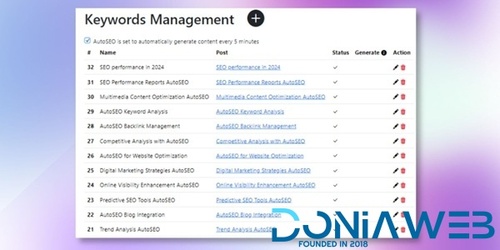



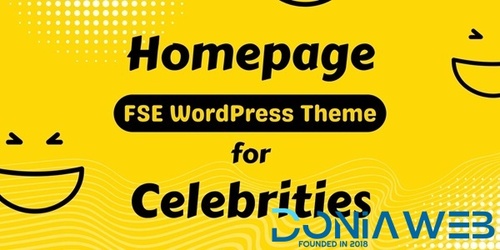





.png.eaf74dc5d7868c2927dfcc97407886f1.thumb.png.d22fa5e0d941e4e89ffb8c165c73b7bf.png)
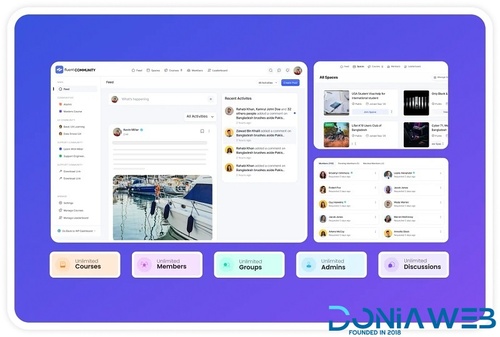
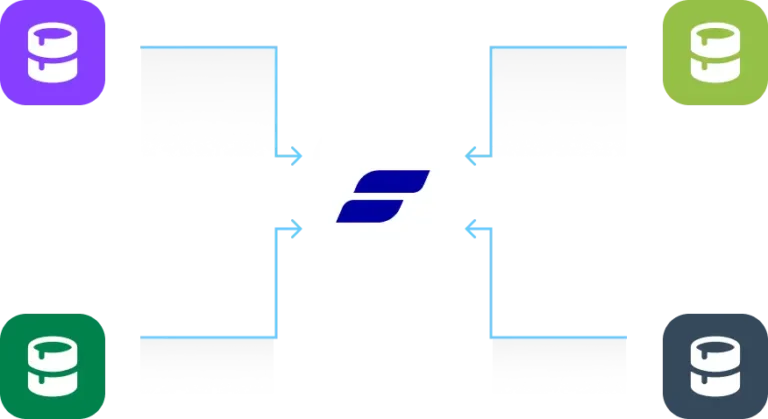
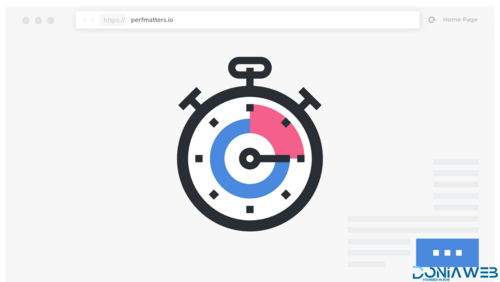

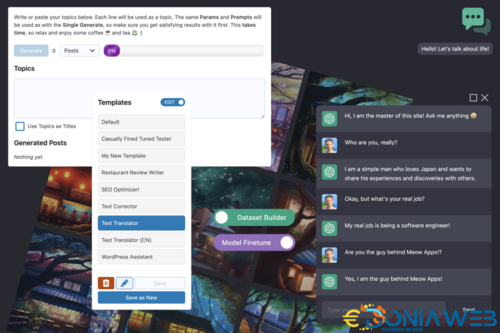
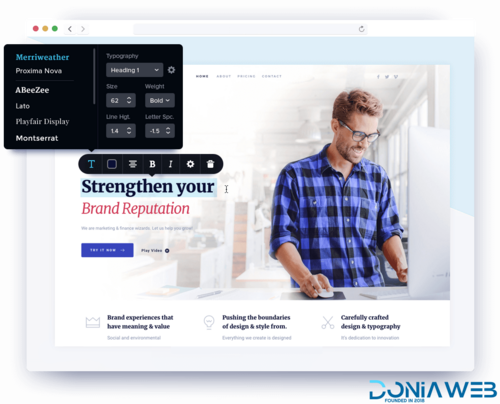
.thumb.png.e27de6107881d800745e0fc146f9a297.png)

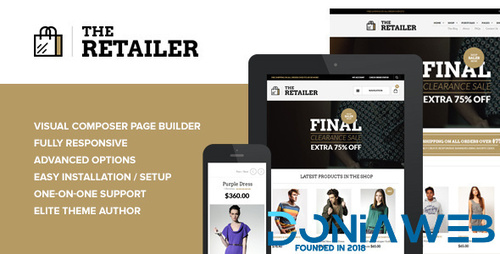
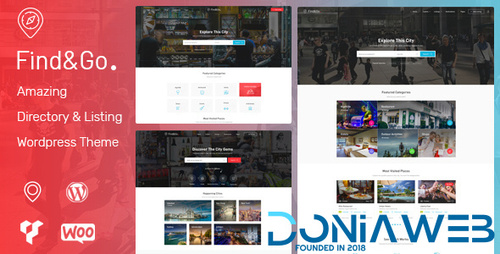
.thumb.jpg.2bb36025b76fec85d082fb25b05bc2ba.jpg)




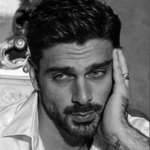

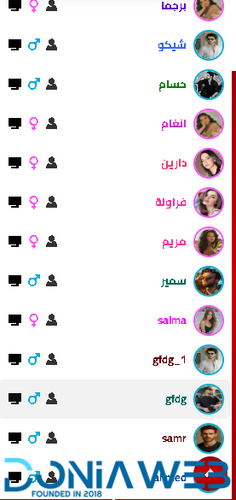
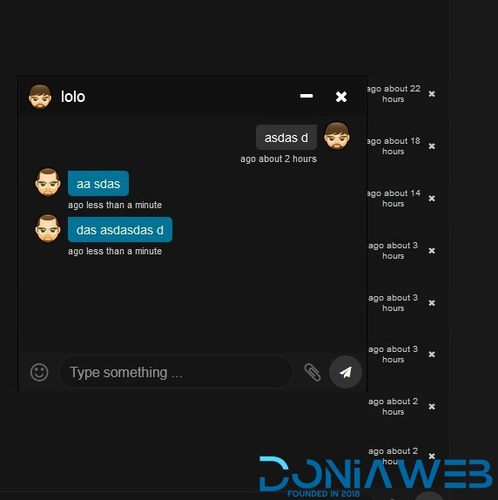
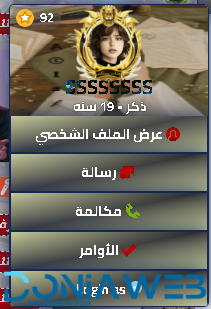





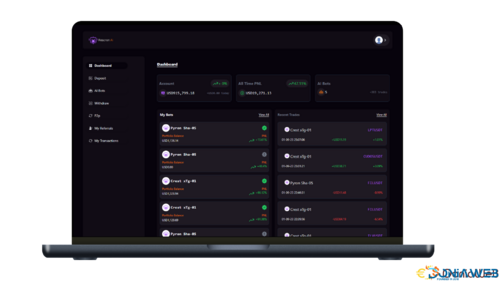
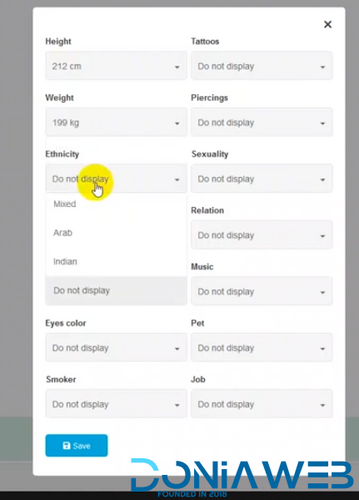


.thumb.jpg.71662fc0f8b311d8c8893aecede2880c.jpg)
.thumb.jpg.6dd0c3bc3764db86dda1eccb632c4c24.jpg)




.thumb.jpg.cc2c02de58e76c3d55a9be3a38a3690a.jpg)


.thumb.jpg.140b6361fcf228c04c7154b30ef36ce5.jpg)