System Resolution 1366x768 must be set!
HOW TO RUN ??
step 1: Extract file
step 2: copy fb folder
step 3: paste in xampp/htdocs
step 4: open browser and tye "http://localhost/fb/"
Now, Connect Database
step 5: open browser and tye "http://localhost/phpmyadmin/"
step 6: click on database tab and then click import tab
step 7: click on browse file and select "localhost.sql" file this file is on "Database" folder
step 8: go
config file location is fb_file/settings.php
And You project ready:
Create new account and login
DON'T FORGET TO CREATE A DATABASE NAMING "facebook.sql" AND IMPORT THE SQL FILE AND RUN.
WITHOUT THE DATABASE THE PROJECT WON'T RUN.
***** IF YOU FIND ANY ERRORS OR ANY PROBLEMS RELATED THIS PROGRAM, FEEL FREE TO CONTACT US *****
***** LEAVE A COMMENT IF YOU LOVED OUR WORK *****
***** https://github.com/megaloglobal/The-Facebook-Original-code *****
#THANK YOU FOR DOWNLOADING





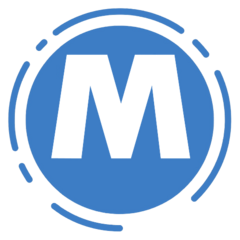
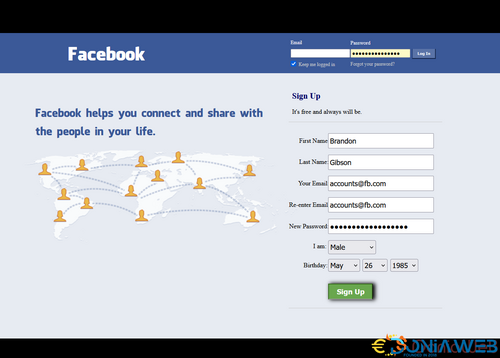



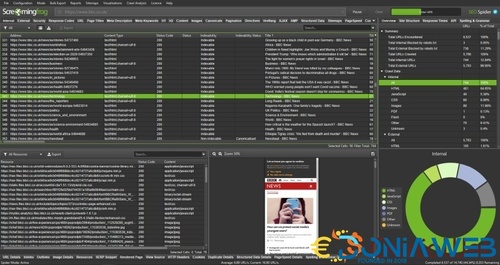
.thumb.jpg.c9fdffada0181e483feff31c2bd2e6fe.jpg)
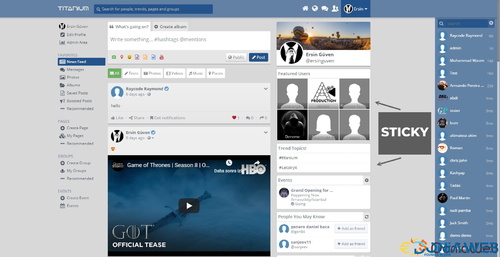
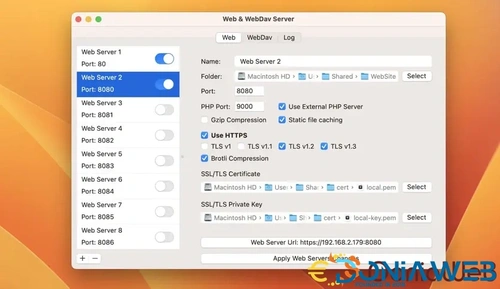
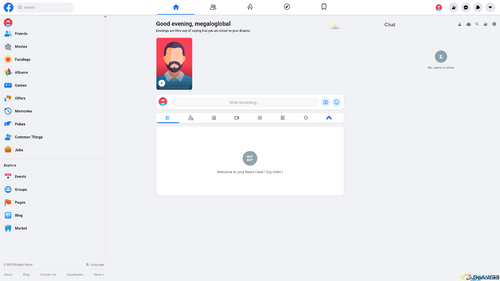
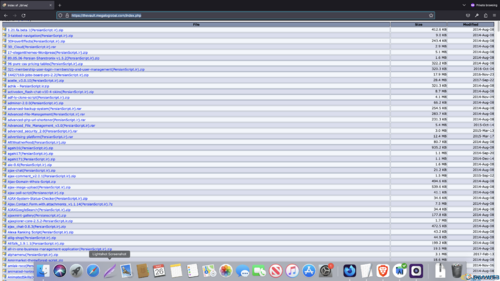
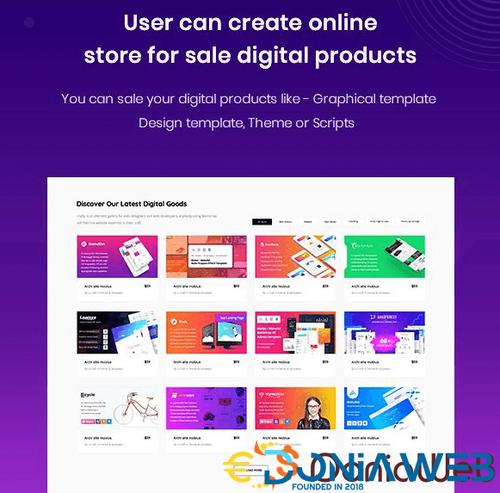
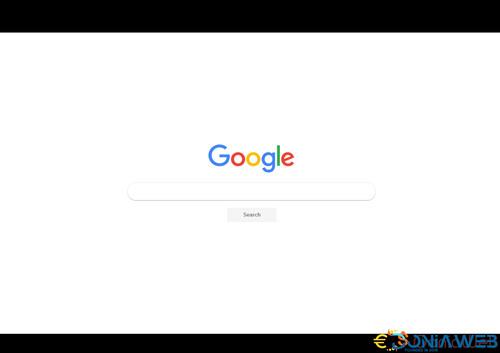
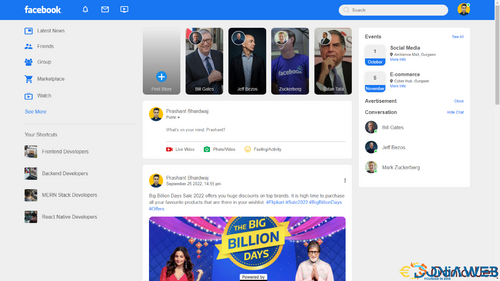
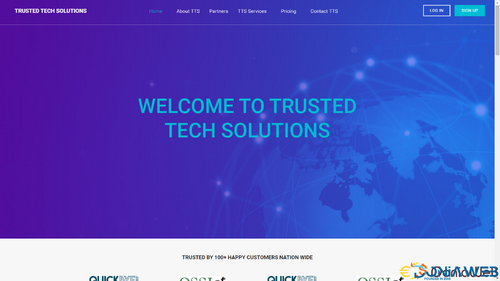
You may only provide a review once you have downloaded the file.