MoonLight is a WoWonder theme, It offers the best performance and advanced features for your site.
Create a stunning Wowonder social network website, with ease using our user-friendly theme. And stand out from the rest with our feature-rich MoonLight theme.
Attract and engage your audience like never before with our customizable MoonLight theme.
Make Sure you use WoWonder script before using this theme. Get Script here
Do you have any questions? take a look at our Documentation
Important: MoonLight Theme is supporting latest version of WoWonder Script.
Features
- Better Layout for Albums, Profiles, Home, Settings, Events, and many others.
- Mobile Ready MoonLight theme is fully responsive and looks great on any mobile device.
- Many More
Changelog
V1.1 (27 February 2023)
- [FIXED] bugs
- [UPDATED] Layout & Design
Version 1.0 (15 February 2023)
- Initial Release






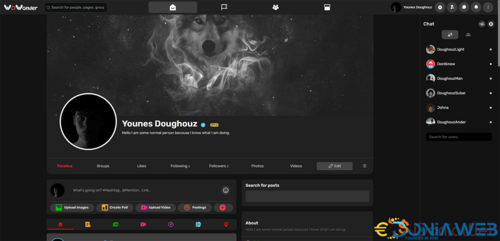

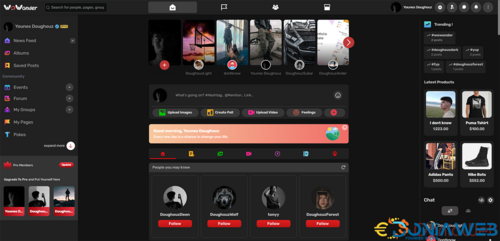






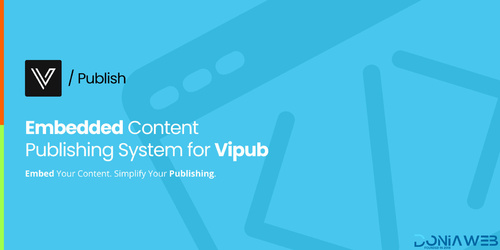






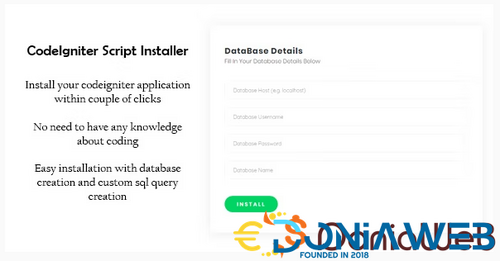


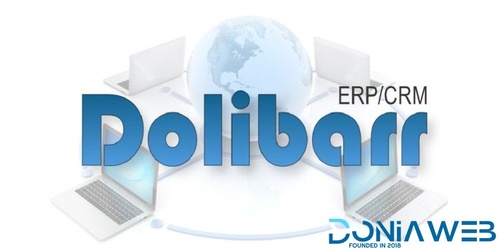
You may only provide a review once you have downloaded the file.