Jobcy – Laravel Job Board Multilingual System
Jobcy – Job Board built with Laravel framework 9.x.
Jobcy – is a modern job board Laravel script designed to connect people looking for a job with work hunting employers. This script represents simple design to help build the website for advertising vacancies, finding suitable staff, receiving employer’s resumes and CV. it will perfectly suit for projects of direction: Job Search, Directory Portal, Resume Market, Recruitment Agency and the like.
Jobcy – has super clean simple, easy customizable HTML components and widgets etc… This job posting script comes with a awesome unique latest new design also we ensure you can easily design any type of job classified website script for jober and recruiter.
What's New in Version v1.11.0 NULLED
Released
Version 1.11.0 – Jun 07, 2023
- Bootstrap 5.3.0 compatible
- Add cronjob setting instruction
- Improve theme translations
- Improve core & performance
- Add option to disable candidate CV download
- Improve Analytics plugin, switch to use GA4, no more UA.
- Improve plugin management.
- Fix issue when switching default language
- Improve admin notification: only keep notifications in 30 days
- Improve setting pages
- Improve captcha plugin, fix issue when using multiple captcha
- Improve admin bar
- Improve system updater & performance
- Improve UI for installer
- Improve core source code & performance
- Add multi-language for email templates









.thumb.jpg.2ab3adbf3be038a5475cc8c8ea2460ac.jpg)
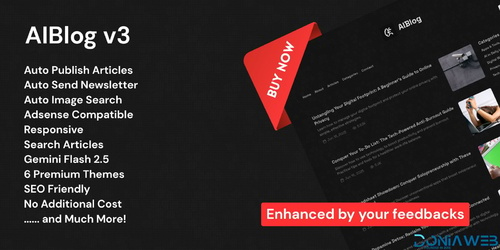

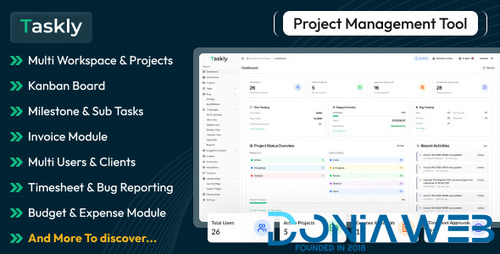
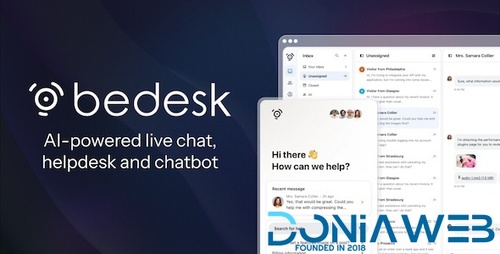


.thumb.png.17f220c548e942797c67595c75ba662a.png)

.thumb.jpg.0dd4eee977f3f94047e064e44c772b5d.jpg)
.thumb.png.6e46595a2a0df4b246695e729c6452ed.png)
Recommended Comments
Join the conversation
You can post now and register later. If you have an account, sign in now to post with your account.