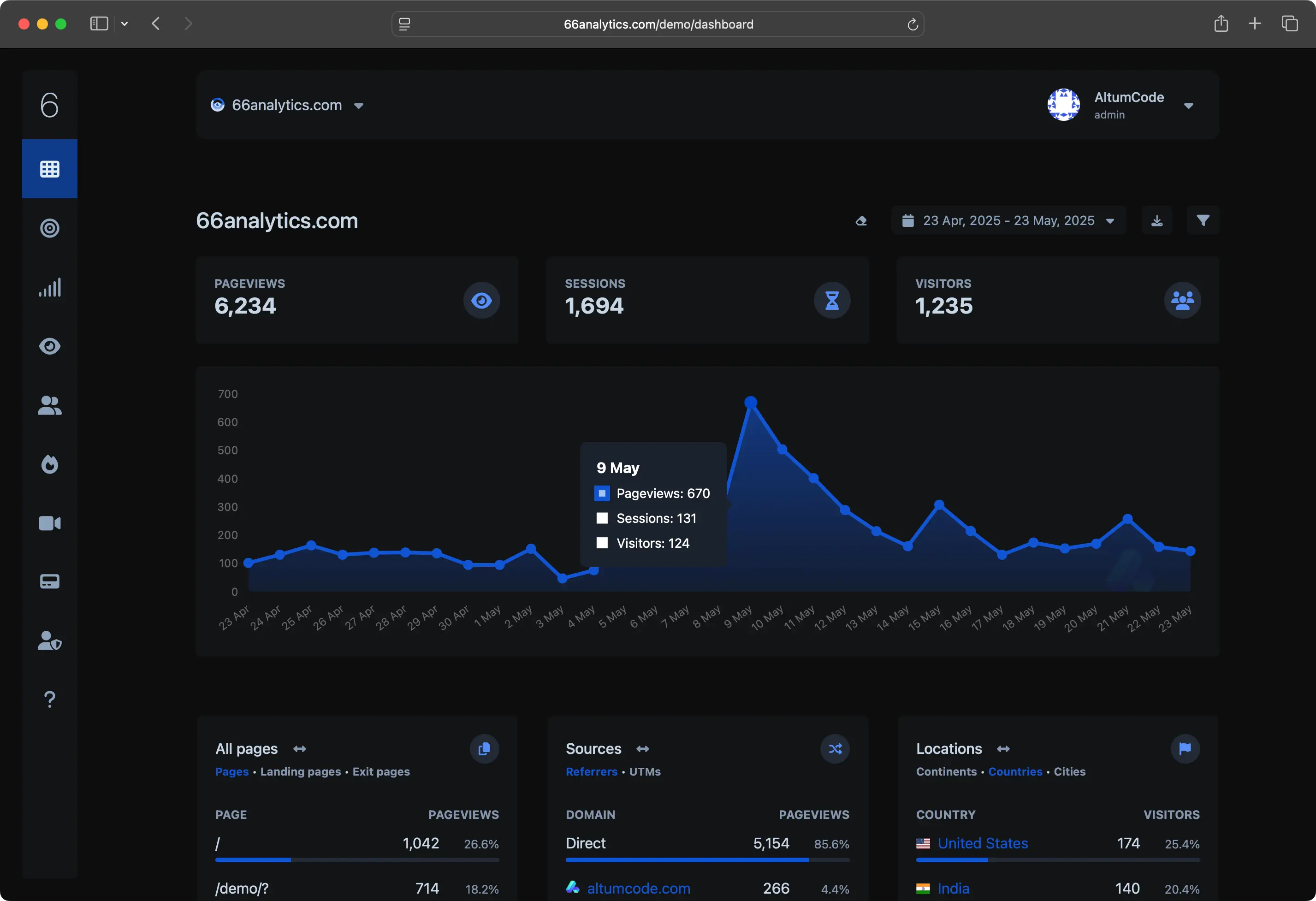
Analytics
Simple, good looking & friendly
Most web analytics solutions do way too much when, in most cases, what you need is to glance over them and easily understand what is going on.
Simple 5-min installation process
Easy to understand & use
Modern & good looking
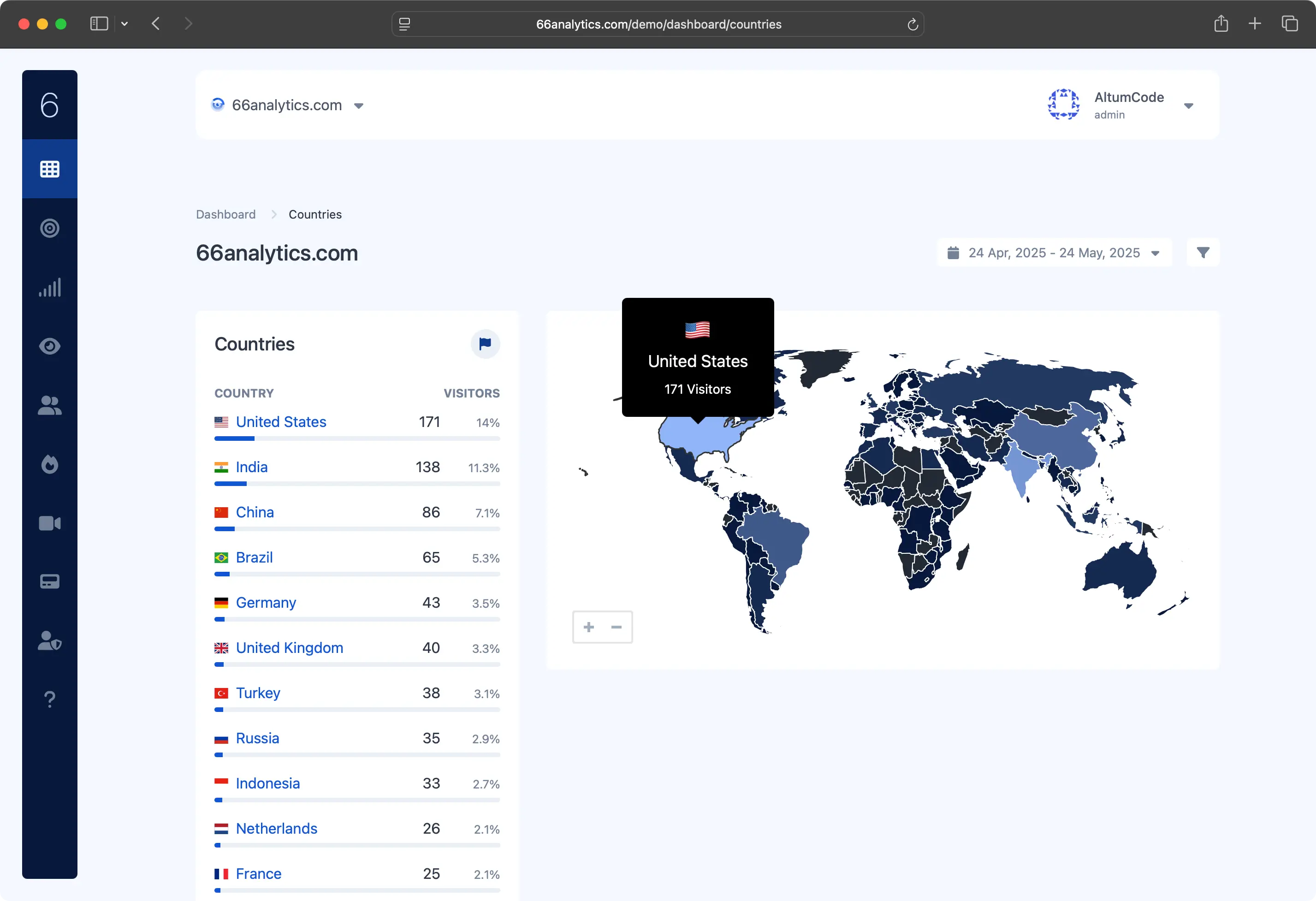
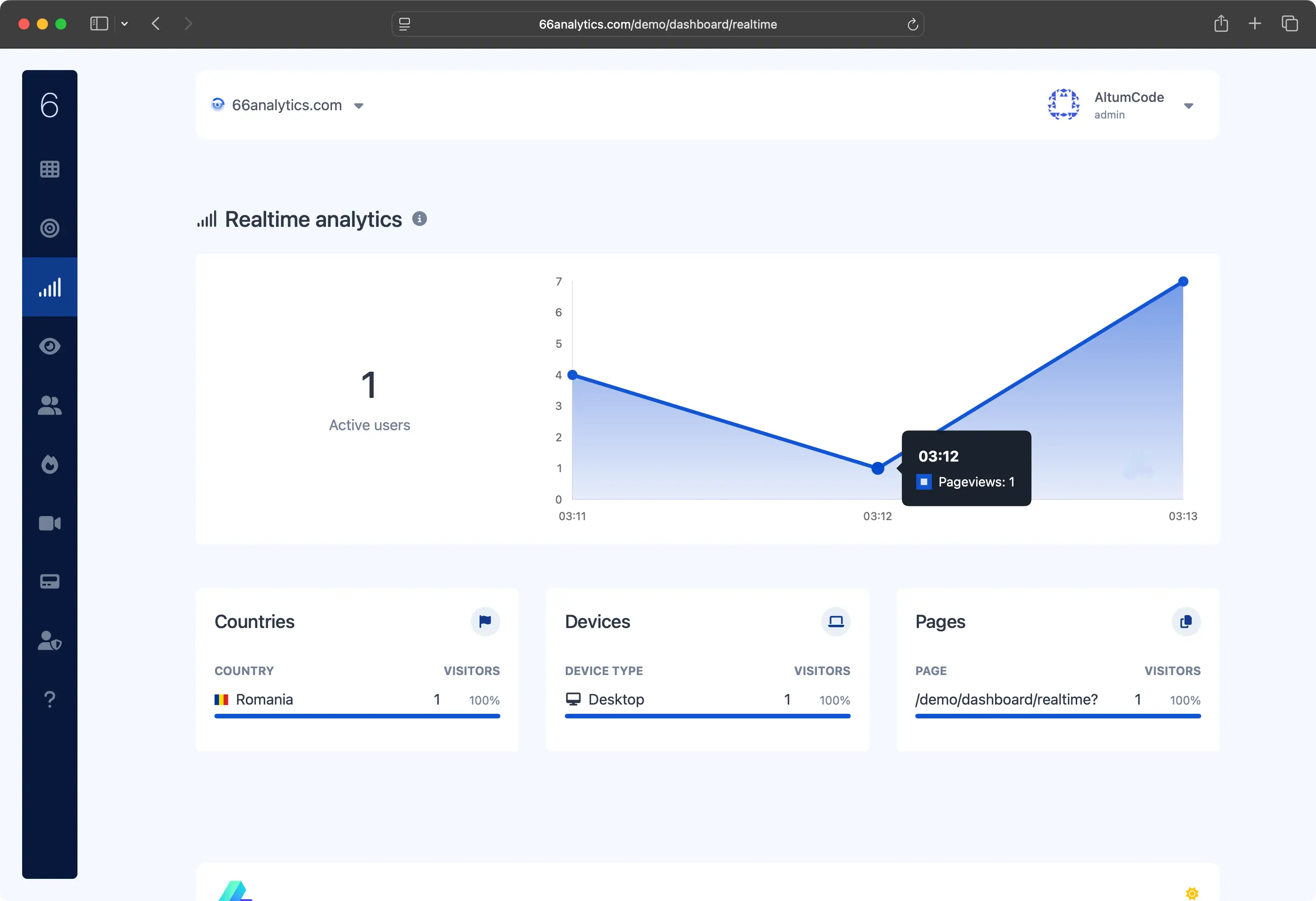
Dashboard
Everything at just a glance
The dashboard contains all the details you will need to know how you traffic is looking and evolving.
Evolution on the past days, months or years
Top pages, countries, referrers
UTM parameters tracking
Simple & custom Goals tracking
Cities, devices, OS & browsers statistics
Visitors
Understand your visitors
Evaluating your visitors behaviour and repeated actions is the best way to know what is working and what is not going so well.
View and get details of all the visitors
Analyze all their past sessionsincluding the flow of the visited pages and their actions
Identify your visitorsIntegration to link your customers with the tracked sessions
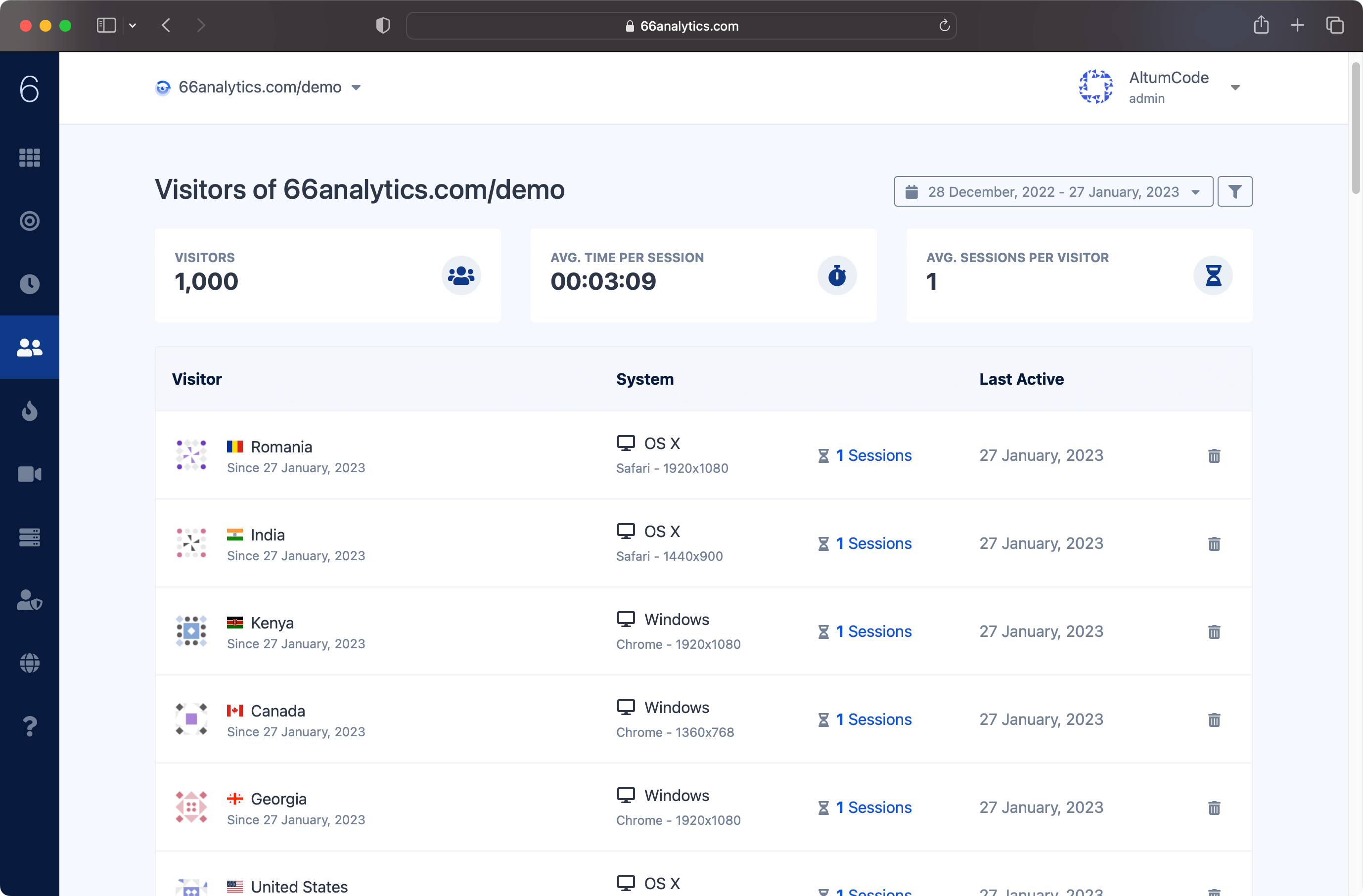
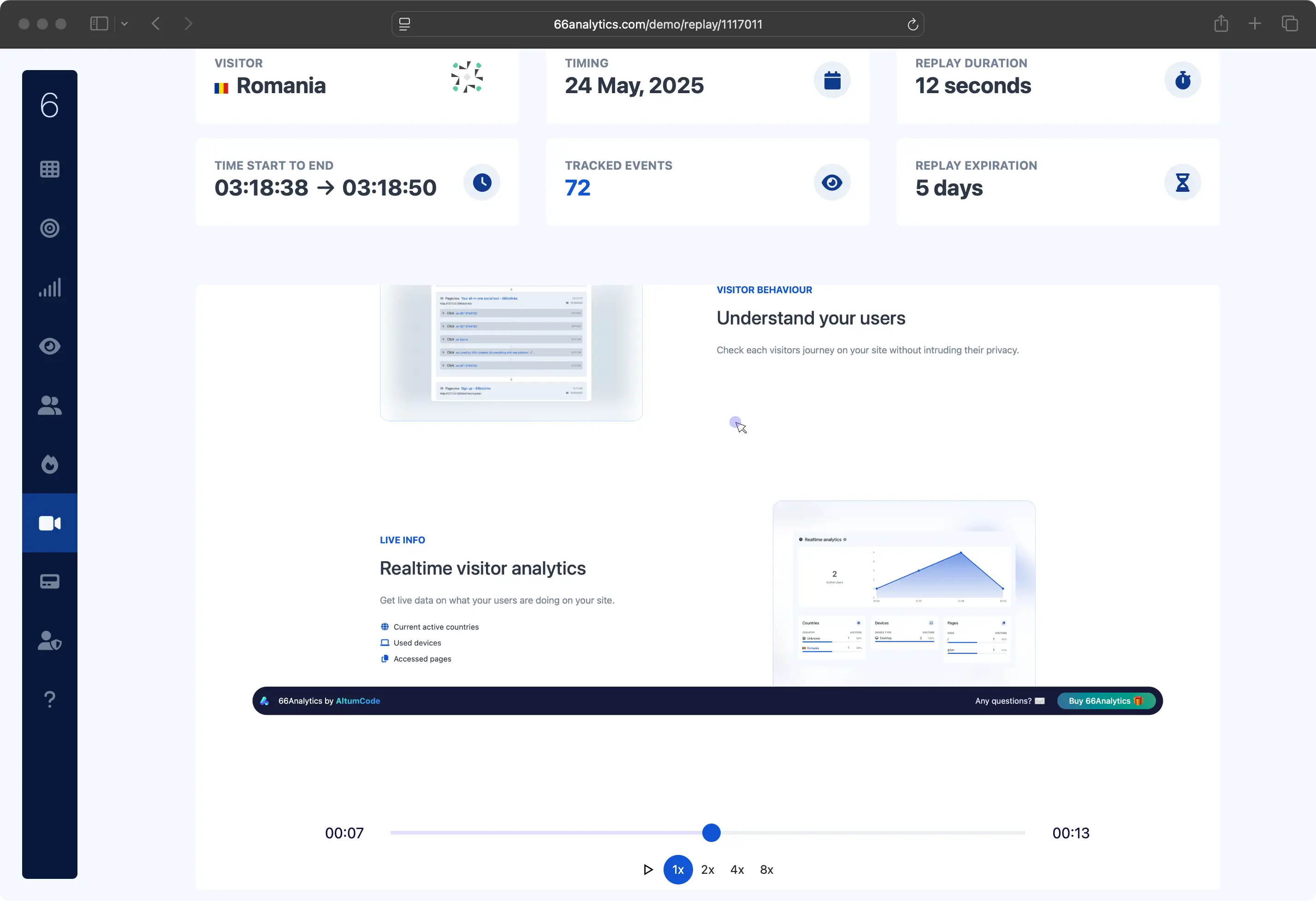
BETA
Session replays
Session replays are the most convenient way to easily check what a visitor did and his journey throughout the site.
Pro - High quality visual replays
Con - Can be heavy on the server
High amount of data needs processing & storage.
What's New in Version 46.0.0
Released
Update 46.0.0 - 22 October, 2025
Reworked the website creation and updating system - they are now both living in separate, more easy to understand and not cluttered pages (instead of modals).
Implemented the new Klarna payment gateway with one time payments.
Implemented the new Paddle Billing payment gateway with one time & recurring payments.
Implemented the ability select a suggested plan upgrade - which will display in the account plan page, as a way to advertise higher paid plans.
Implemented the ability to also add & select a discount for the suggested plan upgrade feature.
Implemented the ability to manually log a payment via the admin panel & generate an invoice.
Implemented the ability to import taxes via CSV file upload.
Implemented the ability to bulk delete taxes.
Implemented the ability to define State & County based Taxes for countries that require this.
Implemented the ability to use HTML for plan descriptions for better highlighting.
Implemented the ability blacklist list of IPs from registration.
The plans will now show the percentage % discount when choosing the annual vs the monthly plan, for example.
Resources that go above the plan limit will now not be editable unless the user deletes the ones that go above the limit.
Improved performance for all Admin API requests.
All user blacklists (email domain, IP) will now be automatically apply to already registered users as well.
Improved admin panel language translation page information details.
Improved documentation for all social logins integrations & FAQ section.
Notice on SMTP not being configured on new installation displays now in the admin panel.
All datepicker calendars for statistics will now get more pre-defined range sets.
Currency code inputs are now all transformed to list selectors - to avoid human error.
Improved the look of the widgets & FAQ section on the Plans page.
Improved the structure of the footer links.
Fixed theme switcher not properly saving the preferred theme in some cases.
Fixed dependency issue from the two factor authentication implementation code.
Fixed UI bug on payment thank you page when it would wrongly show unrelated text.
Fixed potential issue with Stripe payments on newer version of APIs.
Fixed UI of admin panel pages & blog posts editors on dark mode.
Fixed pages categories UI bug.
Fixed offload plugin bucket endpoint implementation bug.
Fixed offload plugin CDN related issue when CDN & offload are both used at the ssame time.
- 46.0.0
-
v41.0.0
-
v39.0.0
-
v38.0.0
-
v37.0.0
-
v36.0.0
-
v35.0.1
-
v33.0.0
-
v30.0.0
-
v29.0.0
-
v28.0.0
-
v27.0.0
-
v26.0.0
-
v25.0.0
-
v23.0.0
-
v20.0.0
-
v19.0.0
-
18.0.0
-
17.0.0
-
16.0.0
-
15.0.0
-
14.0.0
-
14.0.0
-
14.0.0
-
14.0.0
-
13.1.0
-
11.0.0
-
11.0.0
-
10.0.0
-
8.0.0
-
8.0.0
-
7.1.0
-
7.0.0
-
6.3.0
-
6.2.0
-
6.0.0
-
5.1.0
-
4.2.0
-
4.1.0
-
4.0.0
-
3.1.0
-
3.1.0
-
3.0.0
-
2.0.0
-
2.0.0
-
1.4.1
-
1.4.0
-
1.3.1
-
1.3.0
-
1.2.0










.thumb.jpg.7e31f98f74eff0f78065a1e0a223d0b4.jpg)







.thumb.jpg.c52d275b7221c68f8316ff852d37a58f.jpg)
.thumb.png.bd6b18996437e081a647e5ea252dfb2b.png)

Recommended Comments
Join the conversation
You can post now and register later. If you have an account, sign in now to post with your account.