Discover a cutting-edge platform for seamless social media account transactions. Engage in dynamic bidding, simplify purchases, and enjoy secure transactions. Effortlessly connect with social login and choose from multiple payment options. Join us for a smarter, safer, and more engaging digital experience. Get ready to experience the ultimate thrill of a social media account selling with SocialMate! Explore the following features designed to elevate your experience.
One of the benefits of using our system is that it can significantly reduce the time and cost involved in developing a custom platform from scratch. Anyone can simply purchase our system and launch their own Account Selling Marketplace in a matter of days. More important things, We ensures robust security measures such as encryption, password hashing, OTP, and Email & SMS notification, to keep users and their activity secure from hacking and cyber-attacks. Security is our main priority, and our system is protected by strong layers of security.
Demo Access:
Frontend: https://script.viserlab.com/socialmate/
Backend: https://script.viserlab.com/socialmate/admin






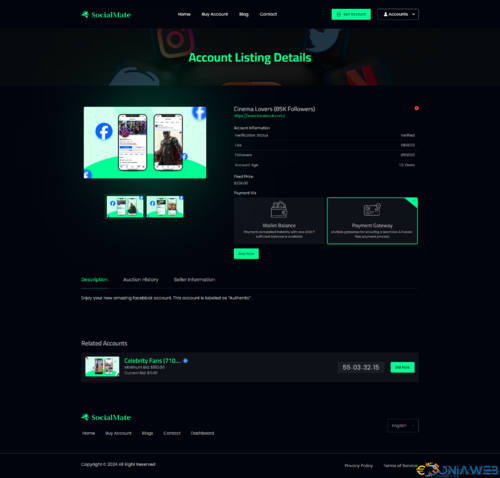
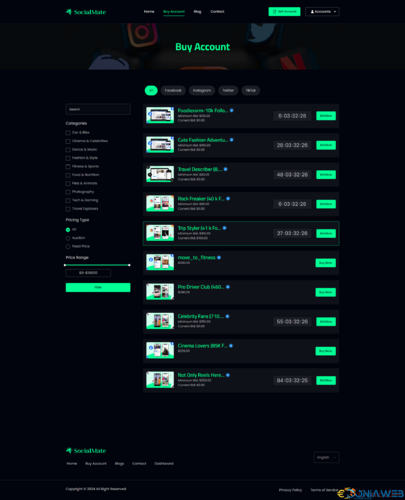






.thumb.jpg.32ae9da1aa15653eef17f9653c3ee5cf.jpg)
Recommended Comments
Join the conversation
You can post now and register later. If you have an account, sign in now to post with your account.