SEO Backpack came as a result of more than 4 years of exploration, podcasts, forums and research on SEO best practices and its evolution. It is inspired by the advice of worldwide SEO Experts like Rand Fishkin, Barry Schwarz, Neil Patel and Danny Sullivan. Featuring more than 40 different product features as well as 4 features not available in any other product in the market.
When we designed the plugin we stressed on transparency, so that the user knows exactly what problems are being fixed and can relate to them. Knowing where you stand, once you apparently fix issues you would like to know how well you did - SEO Backpack shows your score. SEO Backpack is all about what's important in the SEO realm for 2018.
Some cool features we developed in the last 6 months:
✯ Support for Arabic characters
✯ Support for special characters
✯ 404 Detector > Detects all 404 pages visited by your customers.
✯ 404 Redirect > Allows you to redirect the 404 pages discovered from the Detector to existing pages in your store. Both features are combined under the "404 Manager" tab.
✯ Canonical URL Support for home page, products, categories, information pages, manufacturers and the special page.
✯ Added H1 tag support for the products. Available for editing from the product edit form and from the "Advanced Editor" in SEO Backpack.
✯ Added H2 tag support for the products. Available for editing from the product edit form and from the "Advanced Editor" in SEO Backpack.
✯ Added auto-link support for the category description in the category pages.
✯ You can use the [id] short-tag in the URL builder for the product SEO URLs.
✯ You can now start/stop the Search Engine Analytics data gathering. Until now, the analytics data was automatically collected whether you want it or not. However, since some customers reported that they do not wish to get this data and have other ways to track the bots coming to their stores, now this feature can be enabled/disabled from the admin panel.
✯ Manufacturer SEO Data
✯ Meta title, meta description and meta keywords. The fields have multi-lingual support
The new SEO fields for the manufacturers can be edited from the Advanced Editor in SEO Backpack
✯ You can now use [manufacturer] short-code for the product SEO URL generation
✯ Implemented new "Migrate" function, which will migrate your current SEO URLs (if you have such) to the new logic, introduced in SEO Backpack
✯ Added .htaccess file check in the SEO Score calculation
✯ Added robots.txt file check in the SEO Score calculation
✯ Added Chinese support (experimental)
✯ Added limit option for the filter in the 'Advanced Editor' page
✯ Added option to remove more than one auto-links at a time
✯ Added option to remove more than one custom URLs at a time
✯ Added new tab, called "Advanced Editor". You can use this to edit all SEO fields (meta title, meta description, meta keywords, SEO keyword) right on the spot. There are also filters included in the page, which you can use to simplify the process
✯ Added [lang] short-code for the SEO URL generation. Now you can add "en", "fr", "de", "ru" or the code name of your language to the URL string of your products, categories, manufacturers and information pages
✯ Added ".html" string support in the SEO URLs for the products, categories, manufacturers and information pages
SEO Backpack All SEO Tools in One Place 2, 3
2 Screenshots
User Feedback
Other files from tsal3x
-
- 108 Downloads
-
- 213 Downloads
-
Free
- 93 Downloads
-
- 101 Downloads






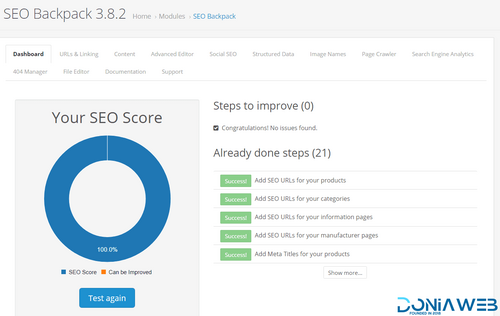
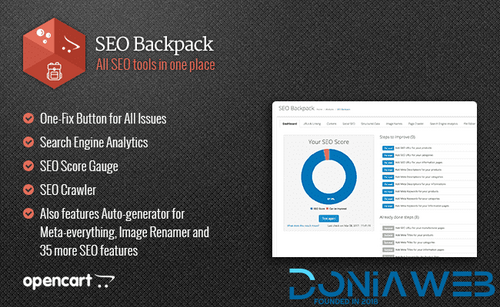
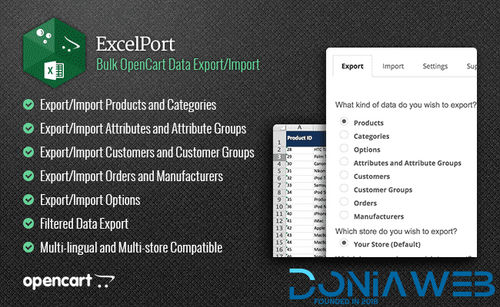
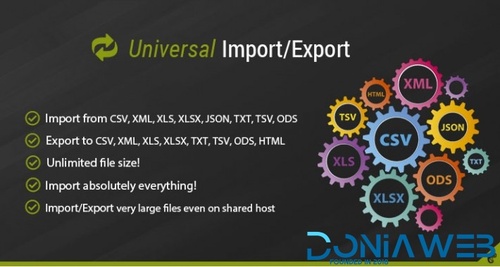


Join the conversation
You can post now and register later. If you have an account, sign in now to post with your account.