Below installation steps has been prepared for customers whi already use Lagom WHMCS Client Theme (opens new window)on their WHMCS server. This will not work if you don not have this product installed
Upload Files
- Extract downloaded file.
-
Upload
modulesandtemplatesfolder to main directory on your WHMCS server
What's New in Version 1.1.2
Released
Now Supports Lagom Client Theme From v2.2.2 Upto 2.2.8






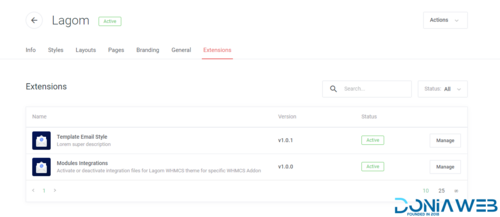
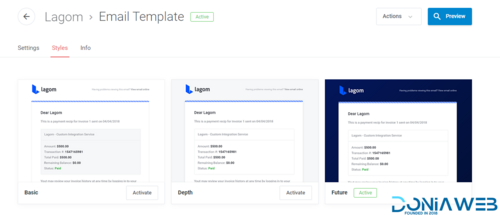

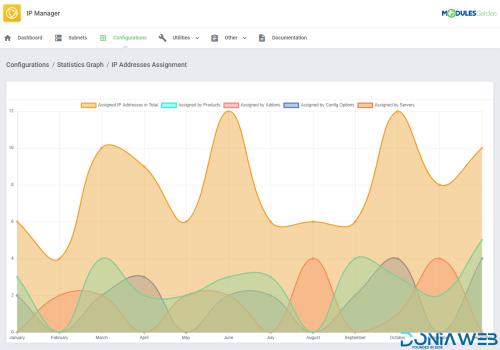
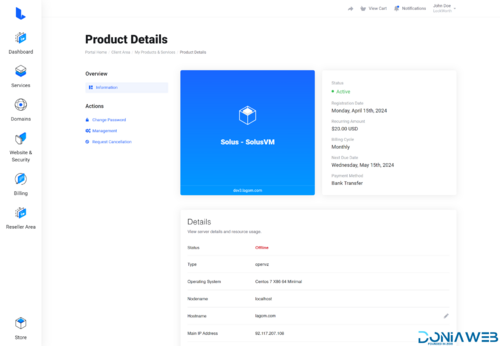
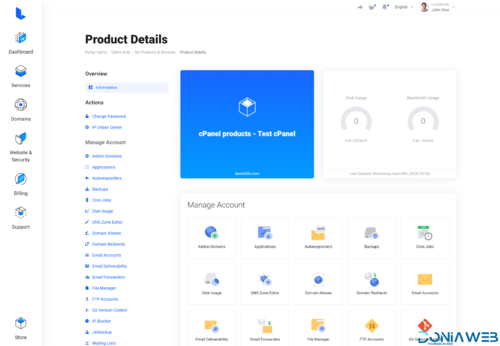
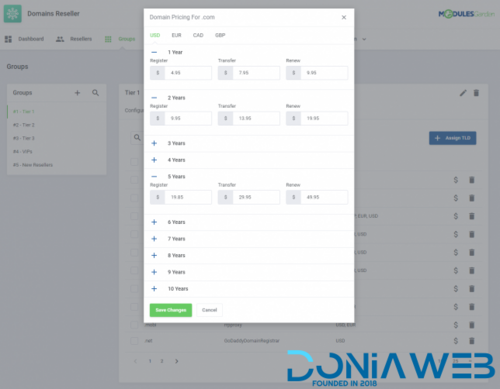
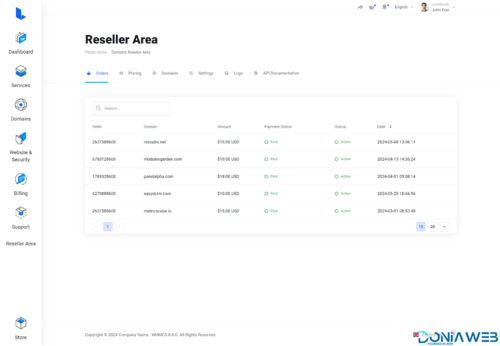
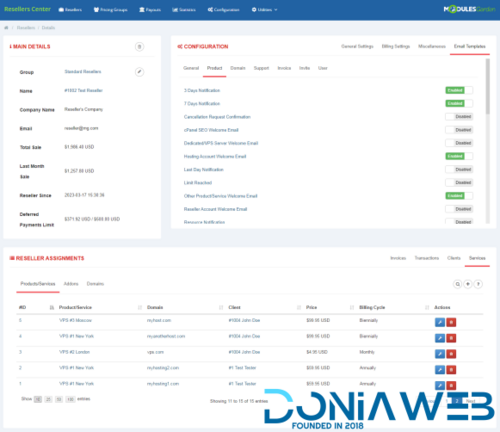


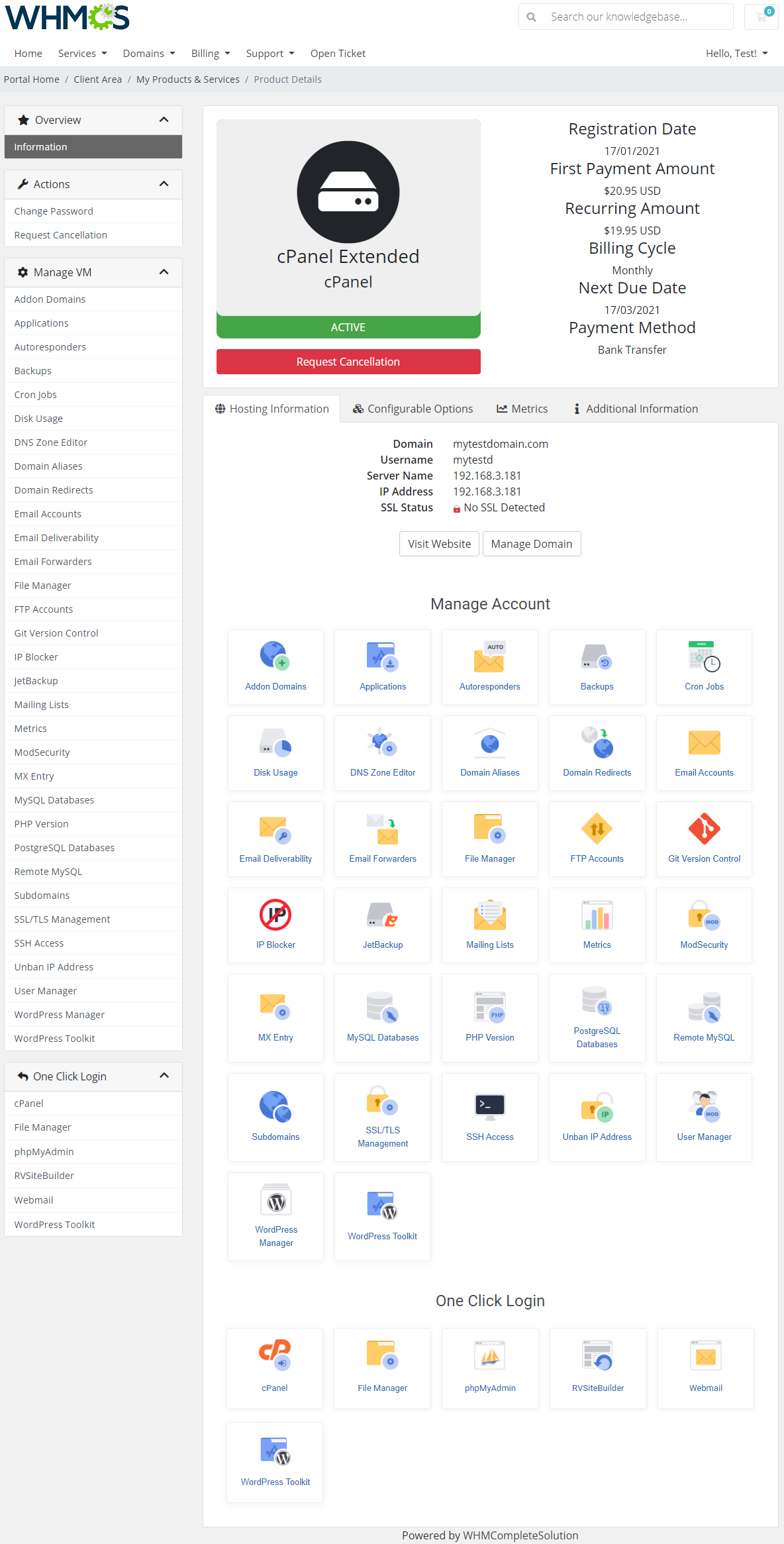
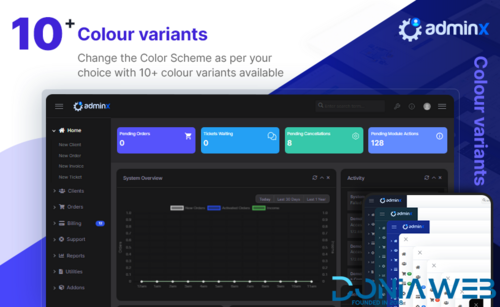
Recommended Comments
Join the conversation
You can post now and register later. If you have an account, sign in now to post with your account.