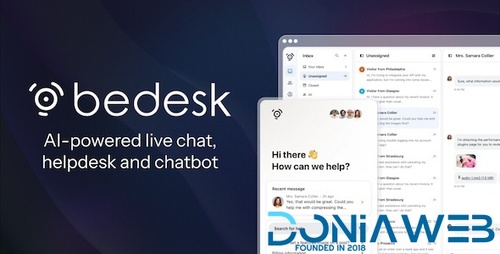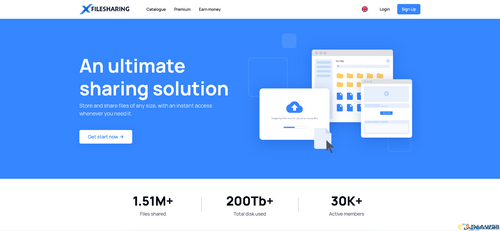Everything posted by Mahmoud
- TASKLY – Project Management Tool
-
CloudOnex Business Suite - Customizable CRM, Billing, Accounting & Project Management Software v9.45
- BeDesk - Customer Support Software & Helpdesk Ticketing System
- BeDesk - Customer Support Software & Helpdesk Ticketing System v3.0.4
- TMail - Modern Temp Mail & Disposable Email System v8.0.4
- Bicrypto - Crypto Trading Platform, Binary Trading, Investments, Blog, News & More! v5.6.8
- Bicrypto - Crypto Trading Platform, Binary Trading, Investments, Blog, News & More! v5.6.8 + All Add-ons
- XFilesharing Pro - File sharing script
- Flangapp - SAAS Online app builder from website [Unlimited license] v2.9.4 PRO
- Kiosk Module for Tabletrack v1.0.2
- Kiosk Module for Tabletrack
- SaleBot - WhatsApp And Telegram Marketing SaaS + Addon + Flutter App for Android and iOS [Extended License] v3.6.0
- Flangapp - SAAS Online app builder from website [Unlimited license] v2.9.4 PRO
- Whatsapp Gateway | Multi Device v12.0.1
- Whatsapp Gateway | Multi Device v12.0.1
- Whatsapp Gateway | Multi Device v12.0.1
- Smart School WhatsApp Notification Integration
Our aim is to provide maximum functionality while maintaining a user-friendly interface, so you can configure the plugin exactly as needed. To get the best results, it’s useful to be familiar with all available options. This guide explains how to install and configure the MPWA Smart School WhatsApp Notifications plugin in just a few steps. Key Features of MPWA Smart School WhatsApp NotificationsDirect WhatsApp Delivery — Send notifications instantly via WhatsApp instead of traditional SMS. Seamless Integration — Works natively with Smart School’s Custom SMS Gateway option. Flexible Configuration — Enter your own API Key and Sender/Phone Number with ease. User-Friendly Workflow — Send messages directly from the Communicate → Send SMS panel. Cost-Effective — Use WhatsApp as a free or low-cost alternative to SMS. Supports Multiple Use Cases: Fee reminders Attendance alerts Exam schedules Announcements & updates Scalable — Suitable for small schools or large institutions with thousands of recipients. Reliable Delivery — Messages are routed through your MPWA account with better tracking. Section 1: InstallationDownload the Plugin Mpwa-Smart-School.zip Unzip into Your Smart School Root Extract the downloaded file into the root directory of your Smart School website. Enter Your MPWA Credentials Open: application/libraries/customsms.php Add: API Key from your MPWA account (https://mpwa.to) Sender/Phone Number with country code but without the “+” ✅ Correct: 201234567890 ❌ Incorrect: +201234567890 Section 2: Settings (Inside Smart School)Log in to your Smart School Admin Panel. Navigate to System Settings → SMS Settings. Choose Custom SMS Gateway. Enter Gateway Name: MPWA. Select Enabled → then Save. Sending a Test Message (Communicate)Go to Communicate → Send SMS. Under Send Through, select: SMS (this will now route via MPWA). Choose your recipients in the Message to field (class, group, or individuals). Type your content in the Message field. Click Send Now → then Submit. Sample Message TemplatesFee Reminder Dear {name}, your fee for {month} is due on {date}. Please complete payment to avoid a late fee. – {school} Attendance Alert Attendance Update: {name} was marked {status} on {date}. – {school} Exam Notification Exam Reminder: {subject} exam will be held on {exam_date} at {time}. Venue: {room}. – {school} Quick ChecklistAPI Key and Sender Number entered correctly (no “+”). Custom SMS Gateway enabled with name MPWA. Sent a test message from Communicate → Send SMS. Verified delivery to your WhatsApp number. TroubleshootingMessage not delivered? Double-check the number format (country code without “+”). Confirm your API Key is correct and the gateway is Enabled. Try sending plain text (no emojis or line breaks) for the first test. Gateway not showing? Make sure plugin files are placed in the Smart School root. Clear cache/OPcache and reload the admin panel. Wrong recipients? Double-check your Message to selection before sending. ConclusionWith just a few steps, you can integrate Smart School with MPWA to send reliable WhatsApp notifications to students and parents. Download the plugin, add your credentials, enable the gateway, and send your first test message in minutes.- MPWA WHMCS WhatsApp Notifications
📢 MPWA WHMCS WhatsApp Notifications Integration GuideManaging client communication efficiently is a cornerstone of any successful business. With the MPWA WHMCS WhatsApp Notification addon, you can instantly connect with your clients via WhatsApp and keep them updated about every critical event in your WHMCS system. ✨ Key FeaturesWith this addon, you can send real-time WhatsApp notifications for a wide range of actions, including: 🔑 Client Sign-In Notice 📝 New Client Registration Alert 🔒 Client Password Update Warning ⚙️ Customizable Message Templates 🧾 Invoice Generation Alert 💳 Payment Confirmation Notice ⏰ Invoice Due Reminder 🚨 Overdue Invoice Alerts (First, Second, and Final) ✅ Service Activation Notice ⏸️ Service Suspension Alert 🔄 Service Reactivation Notice 🗑️ Service Termination Warning 🔑 Service Password Modification Alert ❌ Cancellation Request Update 🌐 Domain Registration Confirmation 🔁 Domain Transfer Notice 🔔 Domain Renewal Reminder 📅 Domain Overdue Alerts (1st, 2nd, and 3rd Tier) 🎟️ Support Ticket Reply via WhatsApp 👤 Personalized Messages using the registered WHMCS phone number 🛠️ Easy Installation GuideFollow these simple steps to get started: 🔹 Step 1: Create Your MPWA AccountGo to mpwa.to and sign up. 🔹 Step 2: Add Your DeviceFrom the Dashboard, click Add New Device. Enter your WhatsApp phone number. 🔹 Step 3: Pair Your DeviceScan the QR code displayed on the screen to link your WhatsApp. 🔹 Step 4: Upload the Addon:MPWA_WHMCS.zip Upload the addon files to your WHMCS server under: /modules/addons 🔹 Step 5: Activate the AddonFrom the WHMCS backend, go to: Settings → Apps & Integration OR Addon Modules. Activate MPWA WHMCS Module. 🔹 Step 6: Assign Administrator RightsAssign Full Administrator rights for the module. 🔹 Step 7: Configure API SettingsIn WHMCS, go to: Addons → MPWA WHMCS Module Paste the following: API Key (from your mpwa.to account) Sender Phone Number (with country code, but without +) Example: 201234567890 🔹 Step 8: Enjoy!That’s it! 🚀 Your WHMCS is now integrated with MPWA WhatsApp Notifications. Test by creating an invoice, updating a service, or sending a support ticket reply, and watch your WhatsApp light up with real-time alerts. 🎯 Final ThoughtsIntegrating MPWA WhatsApp Notifications with WHMCS enhances client engagement, improves payment reminders, and ensures no important update is missed. With an easy setup and a wide range of supported alerts, this addon is a must-have for businesses running on WHMCS.- Ultimate POS - Best ERP, Stock Management, Point of Sale & Invoicing application + Addons v6.9 NULLED
- UltimatePOS WhatsApp Notification Integration
📢 How to Enable WhatsApp Notifications in UltimatePOSAre you tired of relying only on SMS for notifications in UltimatePOS? With just a few steps, you can integrate WhatsApp notifications using mpwa.to and receive instant alerts directly on your WhatsApp account. ✨ Why WhatsApp Notifications?Faster and more reliable than SMS. Works globally without extra carrier charges. Easy setup with API integration. Perfect for invoices, sales alerts, stock updates, and more. 📝 Step-by-Step Setup🔹 Step 1: Go to SMS SettingsIn your UltimatePOS Dashboard: Navigate to Settings → SMS Settings. 🔹 Step 2: Select SMS ServiceUnder SMS Service, choose Other. 🔹 Step 3: Configure API SettingsFill in the fields with the following details: URL: https://mpwa.to/send-message Send to parameter name: numberMessage parameter name: messageRequest Method: POST➕ Additional Parameters:Parameter 1 key: api_keyParameter 1 value: YOUR-MPWA-API-KEY (from your mpwa.to account) Parameter 2 key: senderParameter 2 value: Your device/phone number with country code (without +) Example: 201234567890 🔹 Step 4: Test the ConnectionScroll down to the Testing section. Enter your WhatsApp number. Click Send Test SMS. If everything is set up correctly, 🎉 you’ll instantly receive a test message on your WhatsApp. 🎯 Final ThoughtsThat’s it! With just a few configurations, you can easily enable WhatsApp Notifications in UltimatePOS using the mpwa.to API. This setup ensures that you never miss important updates about your sales, invoices, or alerts again.- All Marketplace - 36 Paid Premium Extensions + 10 Premium Themes | MagicAi v9.7
Back to topAccount
Navigation
Search
Configure browser push notifications
Chrome (Android)
- Tap the lock icon next to the address bar.
- Tap Permissions → Notifications.
- Adjust your preference.
Chrome (Desktop)
- Click the padlock icon in the address bar.
- Select Site settings.
- Find Notifications and adjust your preference.
Safari (iOS 16.4+)
- Ensure the site is installed via Add to Home Screen.
- Open Settings App → Notifications.
- Find your app name and adjust your preference.
Safari (macOS)
- Go to Safari → Preferences.
- Click the Websites tab.
- Select Notifications in the sidebar.
- Find this website and adjust your preference.
Edge (Android)
- Tap the lock icon next to the address bar.
- Tap Permissions.
- Find Notifications and adjust your preference.
Edge (Desktop)
- Click the padlock icon in the address bar.
- Click Permissions for this site.
- Find Notifications and adjust your preference.
Firefox (Android)
- Go to Settings → Site permissions.
- Tap Notifications.
- Find this site in the list and adjust your preference.
Firefox (Desktop)
- Open Firefox Settings.
- Search for Notifications.
- Find this site in the list and adjust your preference.
- BeDesk - Customer Support Software & Helpdesk Ticketing System





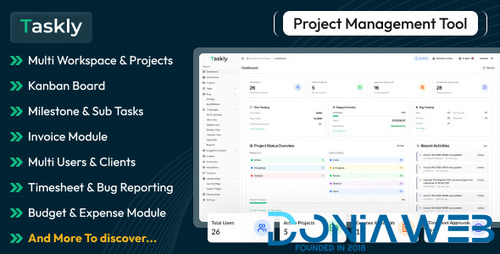
.png)