
Everything posted by Mahmoud
-
HiTech - University Management System, Institute And College v3.1
- Cash King: Android Earning App with Admin Panel v8.0
- Money Management System | Budget Planner | Expense Manager | Admob Ads | Android
- Money Management System | Budget Planner | Expense Manager | Admob Ads | Android v
- Nest - Multivendor Organic & Grocery Laravel eCommerce
- Nest - Multivendor Organic & Grocery Laravel eCommerce vv1.25.3
- Bicrypto - Crypto Trading Platform, Binary Trading, Investments, Blog, News & More! v5.5.3 + All Add-ons
- ColibriSM v1.3.8 - The Ultimate PHP Modern Social Media Sharing Platform
- ColibriSM v1.3.8 - The Ultimate PHP Modern Social Media Sharing Platform
- Hyip Rio - Advanced Hyip Investment Scheme With Ranking System and Automatic Withdraw v2.5.1 NULLED
- ColibriSM v1.3.8 - The Ultimate PHP Modern Social Media Sharing Platform
- WebDroidX - Android WebView App with Admin Panel
- WebDroidX - Android WebView App with Admin Panel v2.0.0 NULLED
- ColibriSM v1.3.8 - The Ultimate PHP Modern Social Media Sharing Platform
- ColibriSM v1.3.8 - The Ultimate PHP Modern Social Media Sharing Platform
- wowonder is complete nulled vv4.3.4
- Multipurpose Classified App: Buy, Sell, Ecommerce like Olx, Mercari, Offerup, Carousell (1.5.4 ) v
- Cashfuse - Affiliate Marketing, Price Comparison, Coupons and Cashback App v2.0
- Cashfuse - Affiliate Marketing, Price Comparison, Coupons and Cashback App
- AZUL IPTV XTREAM, Multiple Format, Flutter AppMobile & Android TV, Admob vUpdate 28 Aug 2024
- AZUL IPTV XTREAM, Multiple Format, Flutter AppMobile & Android TV, Admob
- Mobijet ADMIN - Manage & Monitor Agents, Customer & Payments | Android & iOS Flutter app v1.0.15
Back to topAccount
Navigation
Search
Configure browser push notifications
Chrome (Android)
- Tap the lock icon next to the address bar.
- Tap Permissions → Notifications.
- Adjust your preference.
Chrome (Desktop)
- Click the padlock icon in the address bar.
- Select Site settings.
- Find Notifications and adjust your preference.
Safari (iOS 16.4+)
- Ensure the site is installed via Add to Home Screen.
- Open Settings App → Notifications.
- Find your app name and adjust your preference.
Safari (macOS)
- Go to Safari → Preferences.
- Click the Websites tab.
- Select Notifications in the sidebar.
- Find this website and adjust your preference.
Edge (Android)
- Tap the lock icon next to the address bar.
- Tap Permissions.
- Find Notifications and adjust your preference.
Edge (Desktop)
- Click the padlock icon in the address bar.
- Click Permissions for this site.
- Find Notifications and adjust your preference.
Firefox (Android)
- Go to Settings → Site permissions.
- Tap Notifications.
- Find this site in the list and adjust your preference.
Firefox (Desktop)
- Open Firefox Settings.
- Search for Notifications.
- Find this site in the list and adjust your preference.
- Cash King: Android Earning App with Admin Panel v8.0





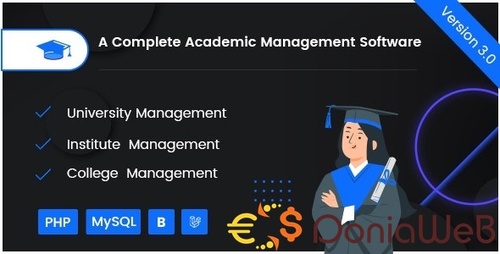


.png)
.thumb.jpg.5f074f5bea5a86ccd338a4bf7d60f29b.jpg)



.thumb.jpg.7f02b28a805134d930dcb4ba465e39b8.jpg)
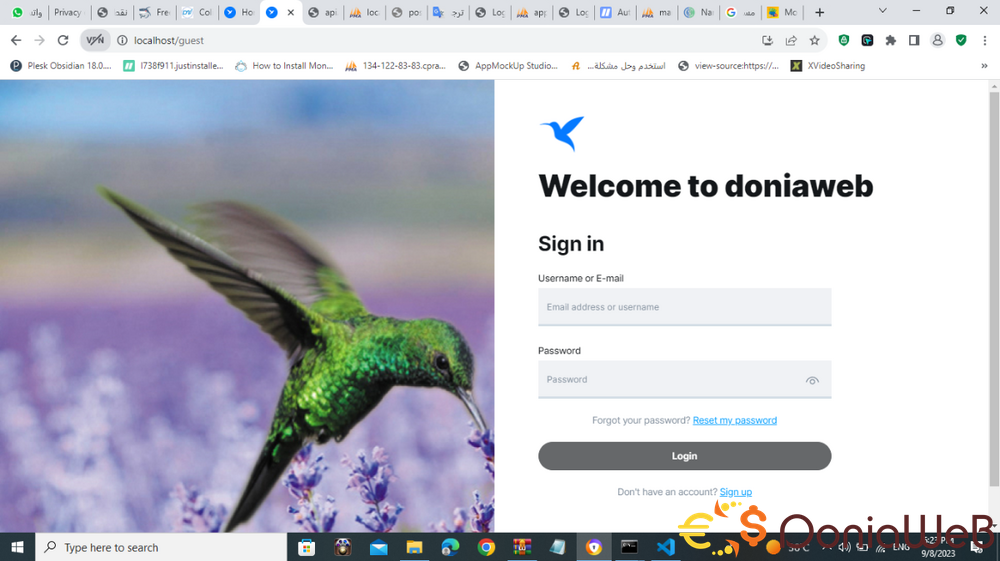
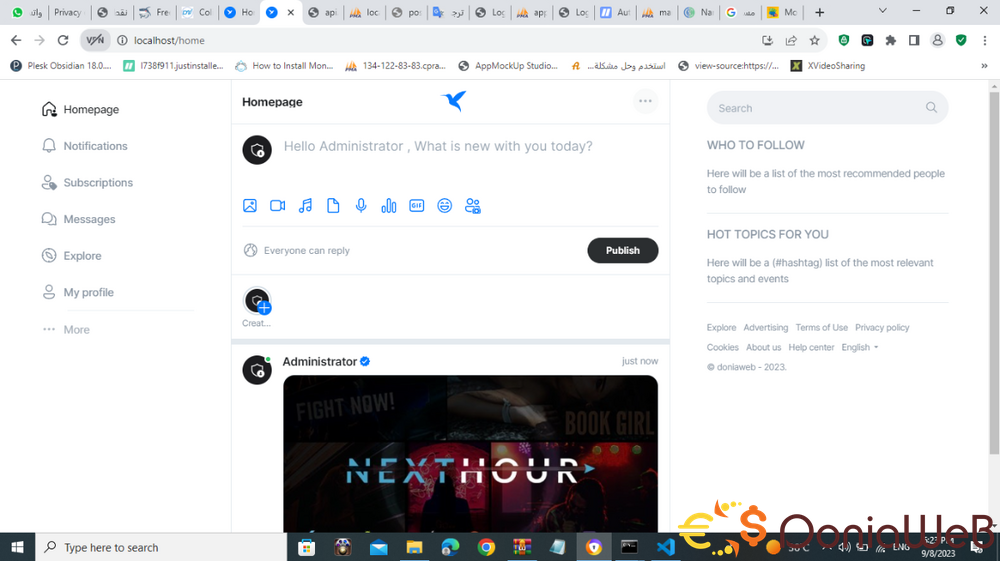


.thumb.jpg.35990cc000a49ddfc609f6a7e4ee000f.jpg)
