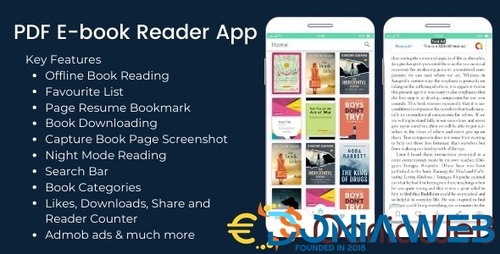Everything posted by Mahmoud
-
Worksuite Saas - Project Management System + All Modules v5.5.07
- Flutter Restaurant Delivery Boy App for iOS and Android ( 2.4 ) v
- Flutter Restaurant Delivery Boy App for iOS and Android ( 2.4 )
- Flutter Multi-Restaurant (FoodPanda, GrabFood - Mobile Food Delivery Platform For iOS & Android) 2.4 v
- Flutter Multi-Restaurant (FoodPanda, GrabFood - Mobile Food Delivery Platform For iOS & Android) 2.4
- Goldsvet Pro sports - 1win.pro Clone Script v9.0
- Goldsvet Pro sports - 1win.pro Clone Script v9.0
- Live Support Chat - Live Chat 3
- Live Support Chat - Live Chat 3 v5.1 NULLED
- Smart Cash - Multi Company Accounts Billing & Inventory(SaaS)
- Smart Cash - Multi Company Accounts Billing & Inventory(SaaS) v3.3.2
- Sendy - Send newsletters, 100x cheaper v6.0.9 NULLED
- Sendy - Send newsletters, 100x cheaper
- UniMatrix - Membership and MLM Script with SaaS Digital Store
- UniMatrix - Membership and MLM Script with SaaS Digital Store v5.0.0
- UltimatePOS Android Mobile app
- UltimatePOS Android Mobile app
- Goldsvet Pro sports - 1win.pro Clone Script v9.0
- Betheme | Responsive Multipurpose WordPress & WooCommerce Theme vv27.2.9.2
- Betheme | Responsive Multipurpose WordPress & WooCommerce Theme
- Flutter Complete Dating App for Android & iOS with Admin Panel v1.1.0
Back to topAccount
Navigation
Search
Configure browser push notifications
Chrome (Android)
- Tap the lock icon next to the address bar.
- Tap Permissions → Notifications.
- Adjust your preference.
Chrome (Desktop)
- Click the padlock icon in the address bar.
- Select Site settings.
- Find Notifications and adjust your preference.
Safari (iOS 16.4+)
- Ensure the site is installed via Add to Home Screen.
- Open Settings App → Notifications.
- Find your app name and adjust your preference.
Safari (macOS)
- Go to Safari → Preferences.
- Click the Websites tab.
- Select Notifications in the sidebar.
- Find this website and adjust your preference.
Edge (Android)
- Tap the lock icon next to the address bar.
- Tap Permissions.
- Find Notifications and adjust your preference.
Edge (Desktop)
- Click the padlock icon in the address bar.
- Click Permissions for this site.
- Find Notifications and adjust your preference.
Firefox (Android)
- Go to Settings → Site permissions.
- Tap Notifications.
- Find this site in the list and adjust your preference.
Firefox (Desktop)
- Open Firefox Settings.
- Search for Notifications.
- Find this site in the list and adjust your preference.
- Flutter Restaurant Delivery Boy App for iOS and Android ( 2.4 ) v





(1)(1).thumb.jpg.55bb1f21d8b7d07801fc11945a8e9264.jpg)




.thumb.jpg.87322ecc8b113ab5d6427c54ad017a79.jpg)
.jpg.28a2f5730a74c0d69d198372b24f3d1a.jpg)





.png)


.gif)