
Everything posted by Mahmoud
-
CyberMiner - Cloud Mining Script v1.3.11
- 66biolinks - Bio Links, URL Shortener, QR Codes & Web Tools (SAAS) [Extended License] v60.0.0
- CyberMiner - Cloud Mining Script v1.3.11
- CyberMiner - Cloud Mining Script v1.3.11
- AI Tools - Advanced Automatic Content Creating and Image Generating Tool | SAAS | PHP v1.0
- Bicrypto - Crypto Trading Platform, Exchanges, KYC, Charting Library, Wallets, Binary Trading, News v1.6.2 NULLED v
- Bicrypto - Crypto Trading Platform, Exchanges, KYC, Charting Library, Wallets, Binary Trading, News v1.6.2 NULLED v
- AI Tools - Advanced Automatic Content Creating and Image Generating Tool | SAAS | PHP
- AI Tools - Advanced Automatic Content Creating and Image Generating Tool | SAAS | PHP v1.0
- 66Uptime - Uptime & Cronjob Monitoring software [Extended License] vv44.0.0
- 66Uptime - Uptime & Cronjob Monitoring software [Extended License] vv44.0.0
- 66Uptime - Uptime & Cronjob Monitoring software [Extended License] vv44.0.0
- DallHam Ai - Ai WhatsApp, Chatbot, Ai Speech, Bard Ai SAAS System
- DallHam Ai - Ai WhatsApp, Chatbot, Ai Speech, Bard Ai SAAS System v4.0
- phpContent - AI Content Generator Platform (SaaS)
- phpContent - AI Content Generator Platform (SaaS) v1.5.0 NULLED
- ZaiwriteAI - Ai Content Writer & Copyright Generator tool With SAAS. v2.0
- ZaiwriteAI - Ai Content Writer & Copyright Generator tool With SAAS.
- CredCrypto - HYIP & Trading PHP Script v3.1
- Teacher Flutter App - eSchool Virtual School Management System
- Teacher Flutter App - eSchool Virtual School Management System v3.3
- Nearby Stores iOS - Offers & Coupons, Events, Restaurant, Services & Booking v3.0.1
Back to topAccount
Navigation
Search
Configure browser push notifications
Chrome (Android)
- Tap the lock icon next to the address bar.
- Tap Permissions → Notifications.
- Adjust your preference.
Chrome (Desktop)
- Click the padlock icon in the address bar.
- Select Site settings.
- Find Notifications and adjust your preference.
Safari (iOS 16.4+)
- Ensure the site is installed via Add to Home Screen.
- Open Settings App → Notifications.
- Find your app name and adjust your preference.
Safari (macOS)
- Go to Safari → Preferences.
- Click the Websites tab.
- Select Notifications in the sidebar.
- Find this website and adjust your preference.
Edge (Android)
- Tap the lock icon next to the address bar.
- Tap Permissions.
- Find Notifications and adjust your preference.
Edge (Desktop)
- Click the padlock icon in the address bar.
- Click Permissions for this site.
- Find Notifications and adjust your preference.
Firefox (Android)
- Go to Settings → Site permissions.
- Tap Notifications.
- Find this site in the list and adjust your preference.
Firefox (Desktop)
- Open Firefox Settings.
- Search for Notifications.
- Find this site in the list and adjust your preference.
- 66biolinks - Bio Links, URL Shortener, QR Codes & Web Tools (SAAS) [Extended License] v60.0.0













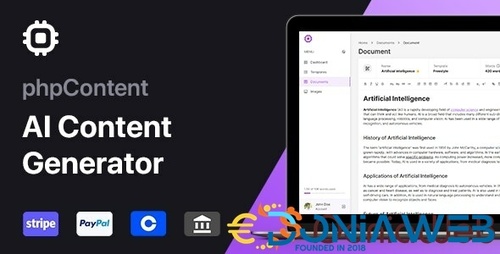
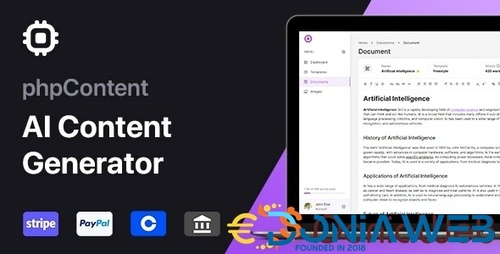
.jpg.ab4c1ca908a9932c217e9895ae4a8771.jpg)
.thumb.jpg.a118da363cac46a2455510de09048355.jpg)


