
Everything posted by Mahmoud
-
YN Bundle v6.6 - Most Advanced HTML5 Banner Bundle made with Google Web Designer
- Filebob v1.8 - File Sharing And Storage Platform (SAAS)
- Playbob v1.1 - Simple Video Sharing
- SMMLab v1.1 - Social Media Marketing SMM Platform
- BeDrive Mobile v1.0.5 - Native Flutter Android and iOS app for File Storage PHP Script
- CubeJekX 2020 Advanced GoJek Clone App - V3cube v4
- CubeJekX 2020 Advanced GoJek Clone App - V3cube v4
- CubeJekX 2020 Advanced GoJek Clone App - V3cube v4
- QrexOrder v2.6 - SaaS QR Restaurants / WhatsApp Online ordering / Reservation system
- Newspaper v2.0 - Responsive News, Magazine and Blog CMS Script
- Customer Website For Multi-Restaurants Laravel App
- UniMatrix Membership - MLM Script v2.2.0
- WordPress & YouTube Feed Auto Post To Social Media: A XeroChat Add-On v1.1
- Chatvia v1.0.1 - Laravel Pusher Chat App
- CubeJekX 2020 Advanced GoJek Clone App - V3cube v4
- PaidTasks v2.0.0 - Get Paid To System v
- Phptravels + Native Android App
- 16 comments
-
- Android
- app
- Native
- Phptravels
-
Tagged with:
- Phptravels + Native Android App
- 16 comments
-
- Android
- app
- Native
- Phptravels
-
Tagged with:
- Phptravels + Native Android App
- 16 comments
-
- Android
- app
- Native
- Phptravels
-
Tagged with:
- CubeJekX 2020 Advanced GoJek Clone App - V3cube v4
- adult video script v8.1 + all plugins complete ( last version) v8.1
Back to topAccount
Navigation
Search
Configure browser push notifications
Chrome (Android)
- Tap the lock icon next to the address bar.
- Tap Permissions → Notifications.
- Adjust your preference.
Chrome (Desktop)
- Click the padlock icon in the address bar.
- Select Site settings.
- Find Notifications and adjust your preference.
Safari (iOS 16.4+)
- Ensure the site is installed via Add to Home Screen.
- Open Settings App → Notifications.
- Find your app name and adjust your preference.
Safari (macOS)
- Go to Safari → Preferences.
- Click the Websites tab.
- Select Notifications in the sidebar.
- Find this website and adjust your preference.
Edge (Android)
- Tap the lock icon next to the address bar.
- Tap Permissions.
- Find Notifications and adjust your preference.
Edge (Desktop)
- Click the padlock icon in the address bar.
- Click Permissions for this site.
- Find Notifications and adjust your preference.
Firefox (Android)
- Go to Settings → Site permissions.
- Tap Notifications.
- Find this site in the list and adjust your preference.
Firefox (Desktop)
- Open Firefox Settings.
- Search for Notifications.
- Find this site in the list and adjust your preference.
- Filebob v1.8 - File Sharing And Storage Platform (SAAS)








.gif)
.png)



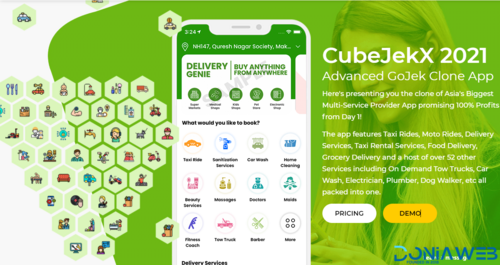

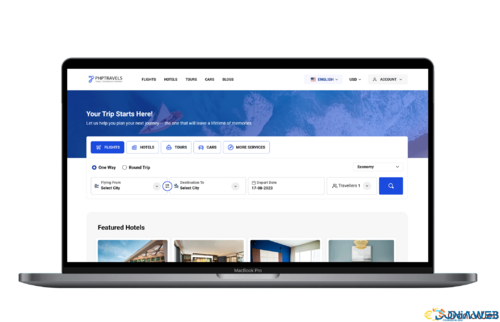
.thumb.jpg.eee625ad373b163ec58239227d31fed4.jpg)
.thumb.jpg.283eff8d1b526edb860183250ec6f848.jpg)