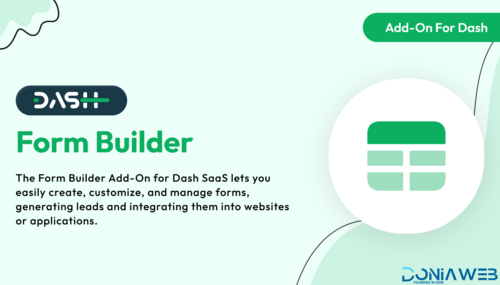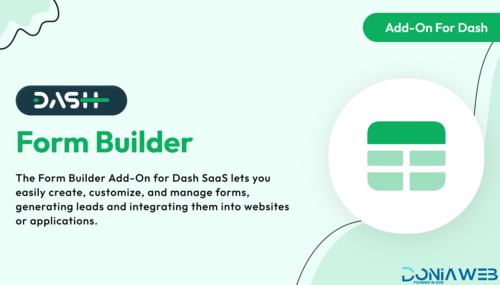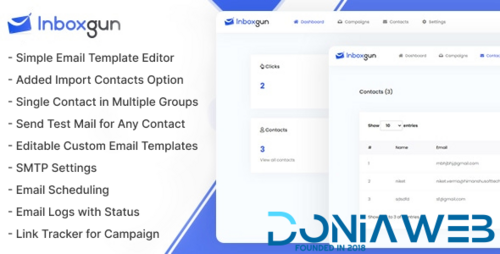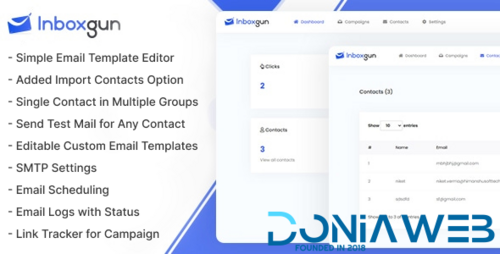Everything posted by Mahmoud
-
WaPro - Multi-Account WhatsApp Pro (WaCRM) v1.8.0.0
- Document Management vv4.0.0
- GDPlayer.Top Google Drive Video Player PHP Script v4.7.0
- Form Builder - Dash SaaS Add-On v3.1
- Form Builder - Dash SaaS Add-On
- Credit Lite - Multi Branch Loan & Savings Management System v2.5
- InboxGun - Email Marketing Application v1.0.2
- InboxGun - Email Marketing Application
- Perfex - Powerful Open Source CRM + ADDONS v3.4.0
- downGrade - Single Vendor Digital Marketplace With Subscription v6.7
- TicketGo - Support Ticket System v5.6
- Artifism - AI Content & Image Generator SaaS v6.2.0
- Ai2Pen – AI Writing Assistant and Content Generator (SaaS Platform) v6.5
- XSender - Bulk Email, SMS and WhatsApp Messaging Application v3.2.3
- Arrocy WhatsApp Gateway & Bulk Sender (Extended License) v6.1.4
- 2 Super Premium Themes For MagicAi | DARK Front Theme + SLEEK Dash Theme v4.6
- All Marketplace - 36 Paid Premium Extensions + 10 Premium Themes | MagicAi v9.7
- 66biolinks - Bio Links, URL Shortener, QR Codes & Web Tools (SAAS) [Extended License]
- phpShort - URL Shortener Platform v45
- phpShort - URL Shortener Platform
- StoreGo SaaS - Online Store Builder v7.3
Back to topAccount
Navigation
Search
Configure browser push notifications
Chrome (Android)
- Tap the lock icon next to the address bar.
- Tap Permissions → Notifications.
- Adjust your preference.
Chrome (Desktop)
- Click the padlock icon in the address bar.
- Select Site settings.
- Find Notifications and adjust your preference.
Safari (iOS 16.4+)
- Ensure the site is installed via Add to Home Screen.
- Open Settings App → Notifications.
- Find your app name and adjust your preference.
Safari (macOS)
- Go to Safari → Preferences.
- Click the Websites tab.
- Select Notifications in the sidebar.
- Find this website and adjust your preference.
Edge (Android)
- Tap the lock icon next to the address bar.
- Tap Permissions.
- Find Notifications and adjust your preference.
Edge (Desktop)
- Click the padlock icon in the address bar.
- Click Permissions for this site.
- Find Notifications and adjust your preference.
Firefox (Android)
- Go to Settings → Site permissions.
- Tap Notifications.
- Find this site in the list and adjust your preference.
Firefox (Desktop)
- Open Firefox Settings.
- Search for Notifications.
- Find this site in the list and adjust your preference.
- Document Management vv4.0.0