
Everything posted by Mahmoud
-
LiteHYIP - Simple HYIP Investment Platform
-
LiteHYIP - Simple HYIP Investment Platform v3.0
- Stake - Online Casino Gaming Platform | Laravel Single Page Application | PWA
- FMovies WordPress Clone Theme With Plugins Unlimited
- 14 comments
- 1 review
- Invision Community Suite v5.0.13
- Chat - Support Board - PHP Chatbot OpenAI Application + SAAS v3.8.0
- JustFans - Premium Content Creators SaaS platform v9.4.0
- Worksuite Saas - Project Management System + All Modules
- Worksuite Saas - Project Management System + All Modules v5.5.09
- Premium URL Shortener - Link Shortener, Bio Pages & QR Codes v7.6.1
- Chatter : TikTok Social Media Short Video, Reels, Chats, Posts, Stories, Audio Room: Flutter/Laravel v3 Oct 2025
- Chatter : TikTok Social Media Short Video, Reels, Chats, Posts, Stories, Audio Room: Flutter/Laravel
- Chatter : TikTok Social Media Short Video, Reels, Chats, Posts, Stories, Audio Room: Flutter/Laravel v3 Oct 2025
- Bicrypto Mobile - Fully Native Flutter Mobile App for Bicrypto
- Bicrypto Mobile - Fully Native Flutter Mobile App for Bicrypto
- ZetaFlix Wordpress Movies and TV Shows v1.3.8 NULLED
- Chatter : TikTok Social Media Short Video, Reels, Chats, Posts, Stories, Audio Room: Flutter/Laravel v3 Oct 2025
- Payment Blocks - 66biolinks plugin v2.2.0
- Ultimate Blocks - 66biolinks plugin v8.0.0
- Pro Blocks - 66biolinks plugin v7.1.0
- AI - Writing Assistant, Image Generator, Speech to Text - 66biolinks plugin v12.1.0
- 66biolinks - Bio Links, URL Shortener, QR Codes & Web Tools (SAAS) [Extended License] v61.0.1
Back to topAccount
Navigation
Search
Configure browser push notifications
Chrome (Android)
- Tap the lock icon next to the address bar.
- Tap Permissions → Notifications.
- Adjust your preference.
Chrome (Desktop)
- Click the padlock icon in the address bar.
- Select Site settings.
- Find Notifications and adjust your preference.
Safari (iOS 16.4+)
- Ensure the site is installed via Add to Home Screen.
- Open Settings App → Notifications.
- Find your app name and adjust your preference.
Safari (macOS)
- Go to Safari → Preferences.
- Click the Websites tab.
- Select Notifications in the sidebar.
- Find this website and adjust your preference.
Edge (Android)
- Tap the lock icon next to the address bar.
- Tap Permissions.
- Find Notifications and adjust your preference.
Edge (Desktop)
- Click the padlock icon in the address bar.
- Click Permissions for this site.
- Find Notifications and adjust your preference.
Firefox (Android)
- Go to Settings → Site permissions.
- Tap Notifications.
- Find this site in the list and adjust your preference.
Firefox (Desktop)
- Open Firefox Settings.
- Search for Notifications.
- Find this site in the list and adjust your preference.









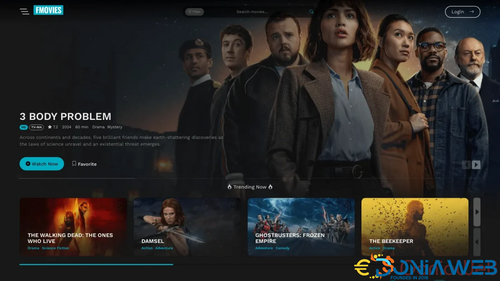

.thumb.jpg.306d786694759841fa4f206ec4711fb0.jpg)


