
Everything posted by Mahmoud
-
Active Matrimonial CMS V1.5
- LaraUpload - Online File Sharing and Cloud Storage
- phpAnalyzer V1.9.0 - Instagram Audit Report Tool
- Stackposts V1.5 + Full all the plugins
- Stackposts V1.5 + Full all the plugins v
- CommentTag Machine V1.2 - A FB Inboxer Add-on for tagging post commenters of Facebook Pages
- BeDesk v1.3.6 - Customer Support Software & Helpdesk Ticketing System
- Chevereto v4.3.4 Pro - Image Hosting Script NULLED
- FB Inboxer V5.1.3 - Master Facebook Messenger Marketing Software
- WoodMart V3.1 - Responsive WooCommerce WordPress Theme
- Active Matrimonial CMS V1.5
- Ultimate Project Manager CRM PRO V1.3.3
- WoWonder Help
- WoWonder Help
- WoWonder Help
- WoWonder Help
- WoWonder Help
- Mobile Native Bundle Timeline Applications V2.1 - For WoWonder Social PHP Script
- MOBILE NATIVE BUNDLE TIMELINE APPLICATIONS V2.1 - FOR WOWONDER SOCIAL PHP SCRIPT
Back to topAccount
Navigation
Search
Configure browser push notifications
Chrome (Android)
- Tap the lock icon next to the address bar.
- Tap Permissions → Notifications.
- Adjust your preference.
Chrome (Desktop)
- Click the padlock icon in the address bar.
- Select Site settings.
- Find Notifications and adjust your preference.
Safari (iOS 16.4+)
- Ensure the site is installed via Add to Home Screen.
- Open Settings App → Notifications.
- Find your app name and adjust your preference.
Safari (macOS)
- Go to Safari → Preferences.
- Click the Websites tab.
- Select Notifications in the sidebar.
- Find this website and adjust your preference.
Edge (Android)
- Tap the lock icon next to the address bar.
- Tap Permissions.
- Find Notifications and adjust your preference.
Edge (Desktop)
- Click the padlock icon in the address bar.
- Click Permissions for this site.
- Find Notifications and adjust your preference.
Firefox (Android)
- Go to Settings → Site permissions.
- Tap Notifications.
- Find this site in the list and adjust your preference.
Firefox (Desktop)
- Open Firefox Settings.
- Search for Notifications.
- Find this site in the list and adjust your preference.
- LaraUpload - Online File Sharing and Cloud Storage













.gif)
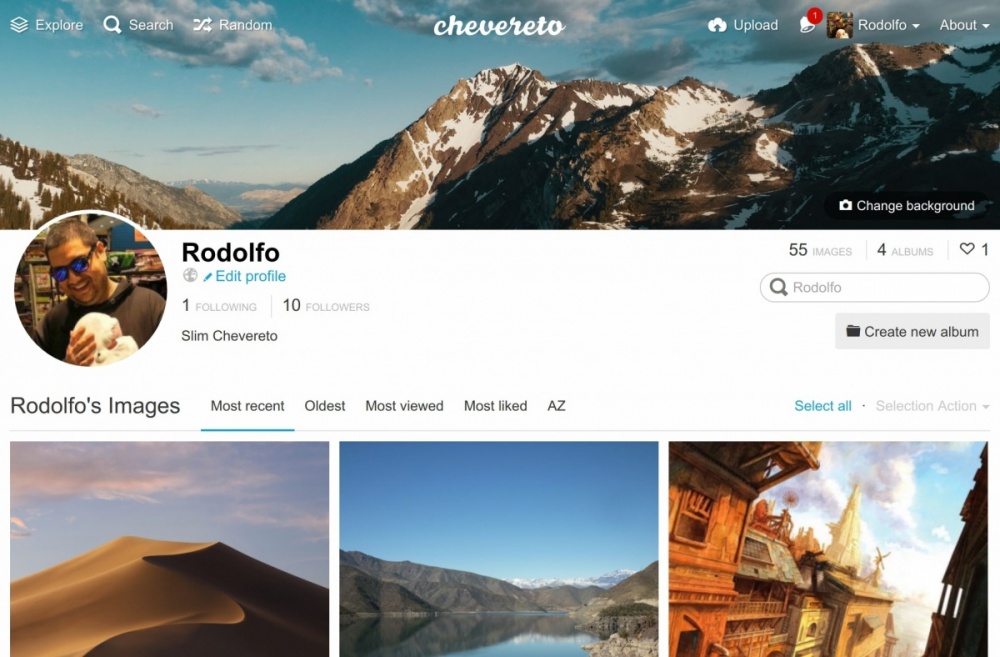
.png)