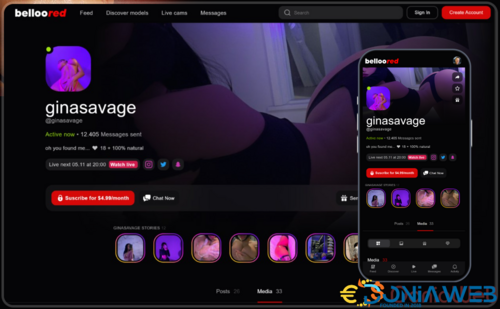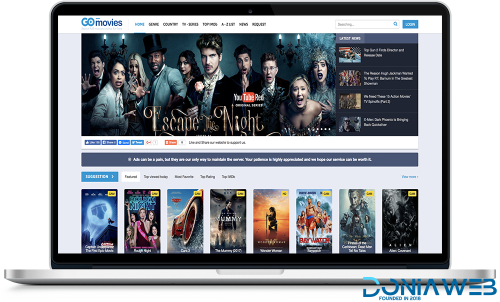Everything posted by Mahmoud
-
66toolkit - Ultimate Web Tools System (SAAS) [Extended License] v31.0.0
- RiseLab - Crowdfunding Platform v3.0 NULLED
- RiseLab - Crowdfunding Platform
- MartFury - Multivendor / Marketplace Laravel eCommerce System v1.41.0
- 66toolkit - Ultimate Web Tools System (SAAS) [Extended License] v31.0.0
- Bicrypto - Crypto Trading Platform, Binary Trading, Investments, Blog, News & More! v5.6.8 + All Add-ons
- Sofbox v5.0 - Tech & SaaS Software Landing Page (WordPress)
- Sofbox v5.0 - Tech & SaaS Software Landing Page (WordPress) v5.0.4
- Era Shop : Live Streaming, Short Video based E-commerce Store Multi Vender
- Era Shop : Live Streaming, Short Video based E-commerce Store Multi Vender v3.0
- Extended Bankpro - Online Bank Script With SMS v2.0
- Extended Bankpro - Online Bank Script With SMS
- prayer
- Download not working
Verified and no problem downloading- EcoSystem & Native Trading Addon for Bicrypto
- Zone - Multipurpose Landing Page + UI Kit ( Next + Typescript ) v2.4.0
- License Verification Tool For Marketbob
- License Verification Tool For Marketbob v1.1
- FMovies WordPress Clone Theme With Plugins Unlimited v4.0.6
- BellooRed - Adult Premium Content Creator Software + Models [Extended License]
- BellooRed - Adult Premium Content Creator Software + Models [Extended License]
- cPanel Extended For WHMCS Nulled v3.15.1
Back to topAccount
Navigation
Search
Configure browser push notifications
Chrome (Android)
- Tap the lock icon next to the address bar.
- Tap Permissions → Notifications.
- Adjust your preference.
Chrome (Desktop)
- Click the padlock icon in the address bar.
- Select Site settings.
- Find Notifications and adjust your preference.
Safari (iOS 16.4+)
- Ensure the site is installed via Add to Home Screen.
- Open Settings App → Notifications.
- Find your app name and adjust your preference.
Safari (macOS)
- Go to Safari → Preferences.
- Click the Websites tab.
- Select Notifications in the sidebar.
- Find this website and adjust your preference.
Edge (Android)
- Tap the lock icon next to the address bar.
- Tap Permissions.
- Find Notifications and adjust your preference.
Edge (Desktop)
- Click the padlock icon in the address bar.
- Click Permissions for this site.
- Find Notifications and adjust your preference.
Firefox (Android)
- Go to Settings → Site permissions.
- Tap Notifications.
- Find this site in the list and adjust your preference.
Firefox (Desktop)
- Open Firefox Settings.
- Search for Notifications.
- Find this site in the list and adjust your preference.
- RiseLab - Crowdfunding Platform v3.0 NULLED





.png.d7d61844e2bd1bde82d9c8a18d318ec2.png)
.thumb.png.c04397652ba0815f08a0591ee2ffe7df.png)





.thumb.png.54b5a08ed2aa5a0c404601722fc827fb.png)
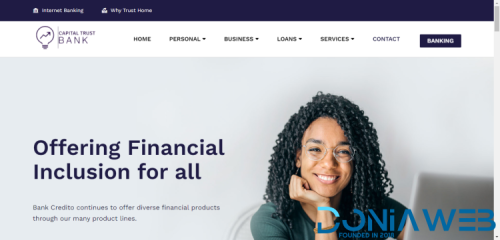
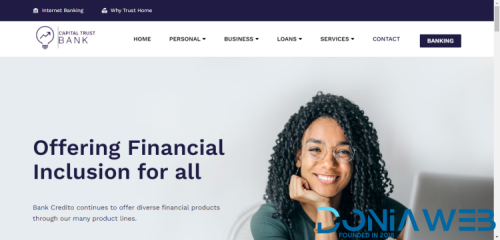
.png)