
Everything posted by Mahmoud
-
Document Management module for Perfex CRM
-
Document Management module for Perfex CRM v1.0
- Project Templates for Perfex CRM
- Project Templates for Perfex CRM v1.0
- Lernen LMS - Learning Management System
- 2 comments
- 1 review
- Lernen LMS - Learning Management System v2.1.7
- Listocean – Classified Ads Listing Platform
- Listocean – Classified Ads Listing Platform v1.0.2
- Goldsvet Pro sports - 1win.pro Clone Script v9.0
- Invision Community Suite v5.0.13
- VlogLab - Online Vlogging Platform
- VlogLab - Online Vlogging Platform v2.0 NULLED
- Domains Reseller For WHMCS
- 3 comments
- 2 reviews
- CS-Cart Multi-Vendor 4.15.1-SP1 NULLED
- Goldsvet Pro sports - 1win.pro Clone Script v9.0
- SayHi Social- (Timeline, chat, Live,Instagram,Reels,Facebook,Twitter,Threads, TikTok), v1.6
- GoBiz v5.1.3 - Digital Business Card + WhatsApp Store Maker | SaaS | vCard Builder
- Random Image Generator Website PHP Script
- Random Image Generator Website PHP Script v1.0
- CloudOffice - Multipurpose Office Suite on the Cloud
- CloudOffice - Multipurpose Office Suite on the Cloud v1.2
Back to topAccount
Navigation
Search
Configure browser push notifications
Chrome (Android)
- Tap the lock icon next to the address bar.
- Tap Permissions → Notifications.
- Adjust your preference.
Chrome (Desktop)
- Click the padlock icon in the address bar.
- Select Site settings.
- Find Notifications and adjust your preference.
Safari (iOS 16.4+)
- Ensure the site is installed via Add to Home Screen.
- Open Settings App → Notifications.
- Find your app name and adjust your preference.
Safari (macOS)
- Go to Safari → Preferences.
- Click the Websites tab.
- Select Notifications in the sidebar.
- Find this website and adjust your preference.
Edge (Android)
- Tap the lock icon next to the address bar.
- Tap Permissions.
- Find Notifications and adjust your preference.
Edge (Desktop)
- Click the padlock icon in the address bar.
- Click Permissions for this site.
- Find Notifications and adjust your preference.
Firefox (Android)
- Go to Settings → Site permissions.
- Tap Notifications.
- Find this site in the list and adjust your preference.
Firefox (Desktop)
- Open Firefox Settings.
- Search for Notifications.
- Find this site in the list and adjust your preference.







.thumb.jpg.3708d7bab0f0ea4137ef179a197eced0.jpg)

.jpg.c9d5792279d0a824e80d80558044e0ac.jpg)
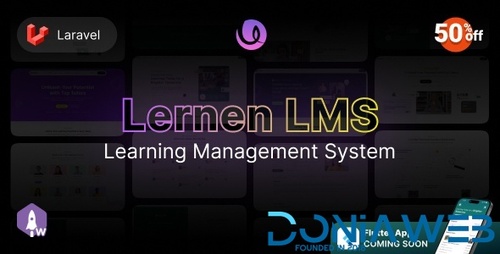
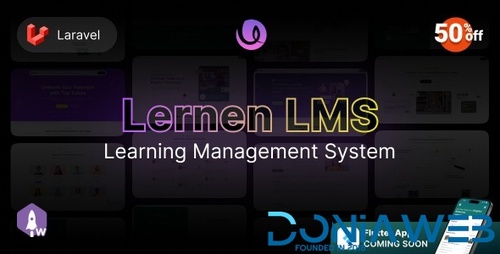

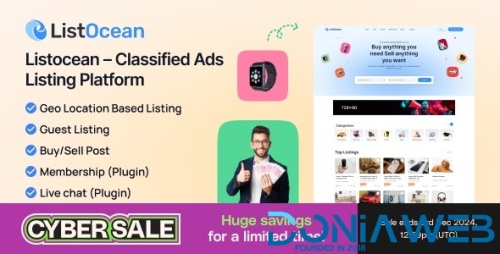


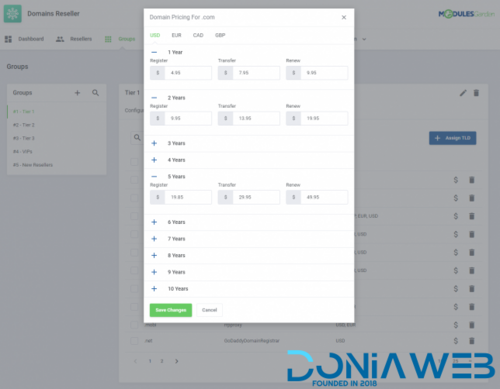




.png)