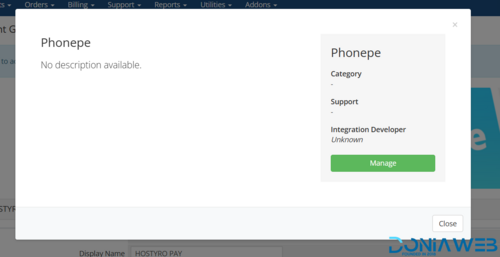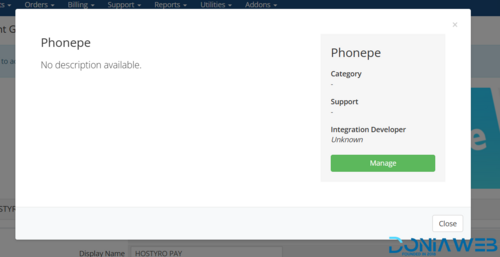Everything posted by Mahmoud
-
Bicrypto - Crypto Trading Platform, Binary Trading, Investments, Blog, News & More!
- 115 comments
- 5 reviews
-
Martvill - A Global Multivendor Ecommerce Platform to Sell Anything v2.0.0
- Marketbob - Multi-Vendor Digital Marketplace v2.3
- New changes for Members Group
- Video Streaming Android App (TV Shows, Movies, Sports, Videos Streaming, Live TV) v1.7
- Off POS - Retail POS and Stock Software
- Off POS - Retail POS and Stock Software v10.6
- ViserTube - Online Video Sharing Platform
- 25 comments
- 5 reviews
-
-

- 1
-
- ViserTube - Online Video Sharing Platform
- 25 comments
- 5 reviews
- ViserTube - Online Video Sharing Platform
- 25 comments
- 5 reviews
- ViserTube - Online Video Sharing Platform
- 25 comments
- 5 reviews
-
-

- 1
-
- ViserTube - Online Video Sharing Platform vv1.6 NULLED
- Off POS - Retail POS and Stock Software v10.6
- Off POS - Retail POS and Stock Software
- Gamers Arena - Digital Online Game Store, Game Top Up , Voucher & Gamer ID Selling Tools v4.0
- Phonepe Payment Gateway For WHMCS v1.7
- Phonepe Payment Gateway For WHMCS
- Whatsapp Gateway | Multi Device v12.0.1
- Off POS - Retail POS and Stock Software v10.6
- MartFury - Multivendor / Marketplace Laravel eCommerce System v1.41.0
Back to topAccount
Navigation
Search
Configure browser push notifications
Chrome (Android)
- Tap the lock icon next to the address bar.
- Tap Permissions → Notifications.
- Adjust your preference.
Chrome (Desktop)
- Click the padlock icon in the address bar.
- Select Site settings.
- Find Notifications and adjust your preference.
Safari (iOS 16.4+)
- Ensure the site is installed via Add to Home Screen.
- Open Settings App → Notifications.
- Find your app name and adjust your preference.
Safari (macOS)
- Go to Safari → Preferences.
- Click the Websites tab.
- Select Notifications in the sidebar.
- Find this website and adjust your preference.
Edge (Android)
- Tap the lock icon next to the address bar.
- Tap Permissions.
- Find Notifications and adjust your preference.
Edge (Desktop)
- Click the padlock icon in the address bar.
- Click Permissions for this site.
- Find Notifications and adjust your preference.
Firefox (Android)
- Go to Settings → Site permissions.
- Tap Notifications.
- Find this site in the list and adjust your preference.
Firefox (Desktop)
- Open Firefox Settings.
- Search for Notifications.
- Find this site in the list and adjust your preference.
- Marketbob - Multi-Vendor Digital Marketplace v2.3








.png)