
Everything posted by Mahmoud
-
Metalance - Metamask Based Freelancing Platform v2.0
- ShaunSocial - The PHP Social Network platform
- 5 comments
- 2 reviews
-
-

-

- 4
-
- ShaunSocial - The PHP Social Network platform v1.2
- MLMLab - Multilevel Marketing Platform
- Green Forms - Standalone Form Builder v1.54
- Green Forms - Standalone Form Builder
- Gerow - Business Consulting Laravel Script v1.7.0
- Gerow - Business Consulting Laravel Script
- Wowy - Multi-language Laravel eCommerce Script v1.30.0
- Wowy - Multi-language Laravel eCommerce Script
- PlayLab - On Demand Movie Streaming Platform vv3.2 NULLED
- Desix - Multipurpose Business, Creative & Digital Agency CMS v2.1
- Desix - Multipurpose Business, Creative & Digital Agency CMS
- Grow CRM - Laravel Project Management v2.9
- Kwik Demo Bar - Responsive PHP Theme Switcher v1.1
- Kwik Demo Bar - Responsive PHP Theme Switcher
- WorkDo Dash SaaS - Open Source ERP with Multi-Workspace v6.2
- WaCRM - Multi-Account WhatsApp CRM
- 7 comments
- 2 reviews
-
-

- 1
-
- WaCRM - Multi-Account WhatsApp CRM v3.0.0
- YouTube Coins - (Media Script + Points System) v3.0.2
- YouTube Coins - (Media Script + Points System)
- Bicrypto - Crypto Trading Platform, Binary Trading, Investments, Blog, News & More! v5.6.8 + All Add-ons
Back to topAccount
Navigation
Search
Configure browser push notifications
Chrome (Android)
- Tap the lock icon next to the address bar.
- Tap Permissions → Notifications.
- Adjust your preference.
Chrome (Desktop)
- Click the padlock icon in the address bar.
- Select Site settings.
- Find Notifications and adjust your preference.
Safari (iOS 16.4+)
- Ensure the site is installed via Add to Home Screen.
- Open Settings App → Notifications.
- Find your app name and adjust your preference.
Safari (macOS)
- Go to Safari → Preferences.
- Click the Websites tab.
- Select Notifications in the sidebar.
- Find this website and adjust your preference.
Edge (Android)
- Tap the lock icon next to the address bar.
- Tap Permissions.
- Find Notifications and adjust your preference.
Edge (Desktop)
- Click the padlock icon in the address bar.
- Click Permissions for this site.
- Find Notifications and adjust your preference.
Firefox (Android)
- Go to Settings → Site permissions.
- Tap Notifications.
- Find this site in the list and adjust your preference.
Firefox (Desktop)
- Open Firefox Settings.
- Search for Notifications.
- Find this site in the list and adjust your preference.
- ShaunSocial - The PHP Social Network platform





.gif)
.thumb.jpg.624adfc027e586b348a8726c31cdb17f.jpg)
.jpg.191bfa83a0ea54679b017a235b173151.jpg)

.png)







(1).jpg.b2dee6f895ce48d6b8b6948e4e69a188.jpg)
(1).thumb.jpg.c319c8ab95343fe89f71b4c8024809af.jpg)
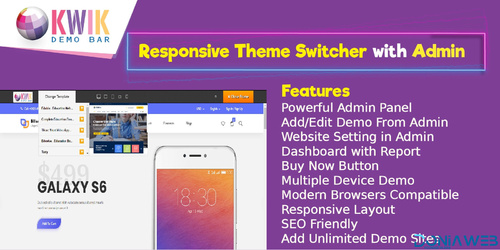
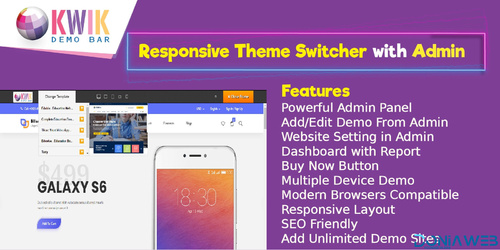

.jpg.804ace22705e136619a8e6b6131d0bf6.jpg)
.thumb.jpg.fffdc3ca6360f5714fabf30927907809.jpg)

.jpg.01d0a2d8e1ddc0d00af4d91a6d4eea59.jpg)
.thumb.jpg.f89f7c9d788f7a32aab37b93929b2527.jpg)