
Everything posted by Mahmoud
-
MagicAI for WordPress - AI Text, Image, Chat, Code, and Voice Generator v1.4
- MagicAI for WordPress - AI Text, Image, Chat, Code, and Voice Generator
- MagicAI - OpenAI Content, Text, Image, Chat, Code Generator as SaaS v9.0 NULLED
- AI Chat for WhatsApp - Plugin for WhatsBox v1.2
- AI Chat for WhatsApp - Plugin for WhatsBox
- MagicAI - OpenAI Content, Text, Image, Chat, Code Generator as SaaS v9.0 NULLED
- Buy2Rental - Airbnb Clone script | Package BUSINESS PRO vv5.6
- MailWizard Addon For Bicrypto - AI Image Generator, AI Content Generator, Drag&Drop Email Editor v4.0.4
- MailWizard Addon For Bicrypto - AI Image Generator, AI Content Generator, Drag&Drop Email Editor
- Bicrypto - Crypto Trading Platform, Binary Trading, Investments, Blog, News & More! v5.5.3 + All Add-ons
- SysLic – Licensing System (Open Source) | Supports cPanel, Plesk, Imunify360 and 20+ more! v22.5.0 + ALL METHODS + FULL
- EvolutionScript v6.2 - GPT/PTC Software
- EvolutionScript v6.2 - GPT/PTC Software
- TAJALAPAK Marketplace PRO - Multi Seller Multi Buyer + Reseller System v9.0 NULLED
- TAJALAPAK Marketplace PRO - Multi Seller Multi Buyer + Reseller System
- QuickPass: Appointment Booking & Visitor Gate Pass System With Qr Code v5.5
- QuickPass: Appointment Booking & Visitor Gate Pass System With Qr Code
- Belloomodz - Dating Platform with Moderators panel v
- Gojek Clone, Multi service app like GoJek, Gojek clone script
- 26 comments
- 1 review
-
-

- 1
-
- Buy2Rental - Airbnb Clone script | Package BUSINESS PRO vv5.6
Back to topAccount
Navigation
Search
Configure browser push notifications
Chrome (Android)
- Tap the lock icon next to the address bar.
- Tap Permissions → Notifications.
- Adjust your preference.
Chrome (Desktop)
- Click the padlock icon in the address bar.
- Select Site settings.
- Find Notifications and adjust your preference.
Safari (iOS 16.4+)
- Ensure the site is installed via Add to Home Screen.
- Open Settings App → Notifications.
- Find your app name and adjust your preference.
Safari (macOS)
- Go to Safari → Preferences.
- Click the Websites tab.
- Select Notifications in the sidebar.
- Find this website and adjust your preference.
Edge (Android)
- Tap the lock icon next to the address bar.
- Tap Permissions.
- Find Notifications and adjust your preference.
Edge (Desktop)
- Click the padlock icon in the address bar.
- Click Permissions for this site.
- Find Notifications and adjust your preference.
Firefox (Android)
- Go to Settings → Site permissions.
- Tap Notifications.
- Find this site in the list and adjust your preference.
Firefox (Desktop)
- Open Firefox Settings.
- Search for Notifications.
- Find this site in the list and adjust your preference.
- MagicAI for WordPress - AI Text, Image, Chat, Code, and Voice Generator











.gif)
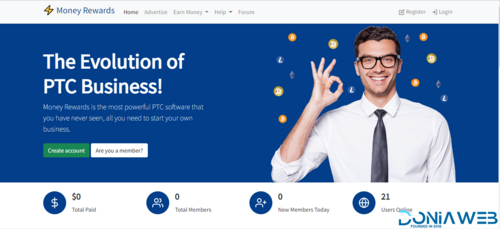






.jpg.9e05951cde0dd68ced6f896443476fa1.jpg)
.thumb.jpg.19e468d9a0dc74c483f27ed353863edd.jpg)