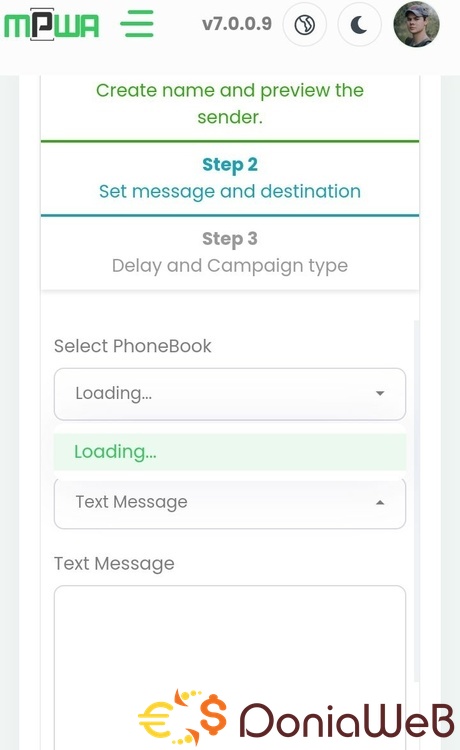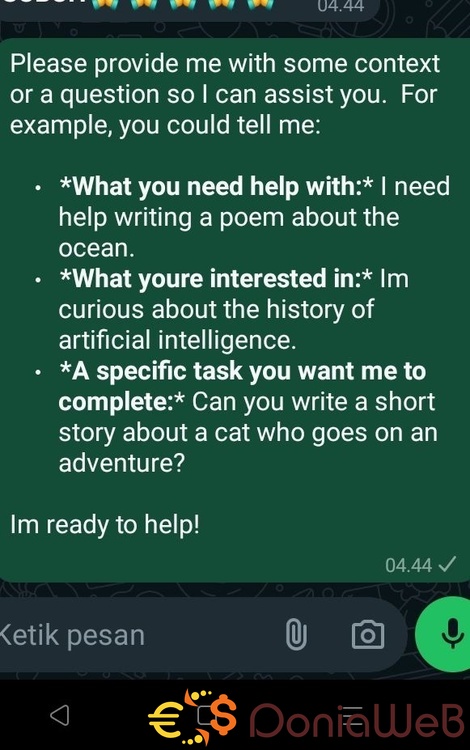Do not create multi-accounts, you will be blocked!
Everything posted by pisang masbro
-
Whatsapp Gateway | Multi Device v11.5.1
- Whatsapp Gateway | Multi Device v11.5.1
- Whatsapp Gateway | Multi Device v11.5.1
- Whatsapp Gateway | Multi Device v11.5.1
- Whatsapp Gateway | Multi Device v11.5.1
- Whatsapp Gateway | Multi Device v11.5.1
- Wa Gateway | Multi device BETA | MPWA MD ( Extended License ) v9.0.0
- Wa Gateway | Multi device BETA | MPWA MD ( Extended License ) v9.0.0
- Whatsapp Gateway | Multi Device v11.5.1
- FMovies WordPress Clone Theme FMovies PHP Script vv3.0.3
- FMovies WordPress Clone Theme FMovies PHP Script vv3.0.3
- Wpberita - WordPress theme for blogs and news with a beautiful design, optimized and fast v2.1.4
- Hyip Rio - Advanced Hyip Investment Scheme With Ranking System and Automatic Withdraw v2.5.1 NULLED
- Newkarma - A special wordpress theme for magazine, news or news Indonesia websites v2.0.7
- Earning Master - Android Rewards Earning App With Admin Panel
- Whatsapp Gateway | Multi Device v11.5.1
- Whatsapp Gateway | Multi Device v11.5.1
- Whatsapp Gateway | Multi Device v11.5.1
- HYIPLAB - Complete HYIP Investment System v5.4
Back to topAccount
Navigation
Search
Configure browser push notifications
Chrome (Android)
- Tap the lock icon next to the address bar.
- Tap Permissions → Notifications.
- Adjust your preference.
Chrome (Desktop)
- Click the padlock icon in the address bar.
- Select Site settings.
- Find Notifications and adjust your preference.
Safari (iOS 16.4+)
- Ensure the site is installed via Add to Home Screen.
- Open Settings App → Notifications.
- Find your app name and adjust your preference.
Safari (macOS)
- Go to Safari → Preferences.
- Click the Websites tab.
- Select Notifications in the sidebar.
- Find this website and adjust your preference.
Edge (Android)
- Tap the lock icon next to the address bar.
- Tap Permissions.
- Find Notifications and adjust your preference.
Edge (Desktop)
- Click the padlock icon in the address bar.
- Click Permissions for this site.
- Find Notifications and adjust your preference.
Firefox (Android)
- Go to Settings → Site permissions.
- Tap Notifications.
- Find this site in the list and adjust your preference.
Firefox (Desktop)
- Open Firefox Settings.
- Search for Notifications.
- Find this site in the list and adjust your preference.
- Whatsapp Gateway | Multi Device v11.5.1






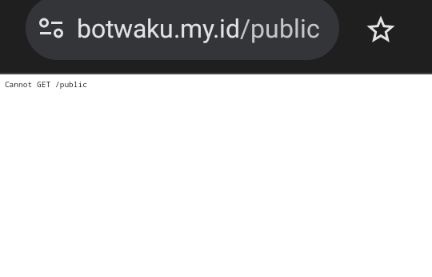
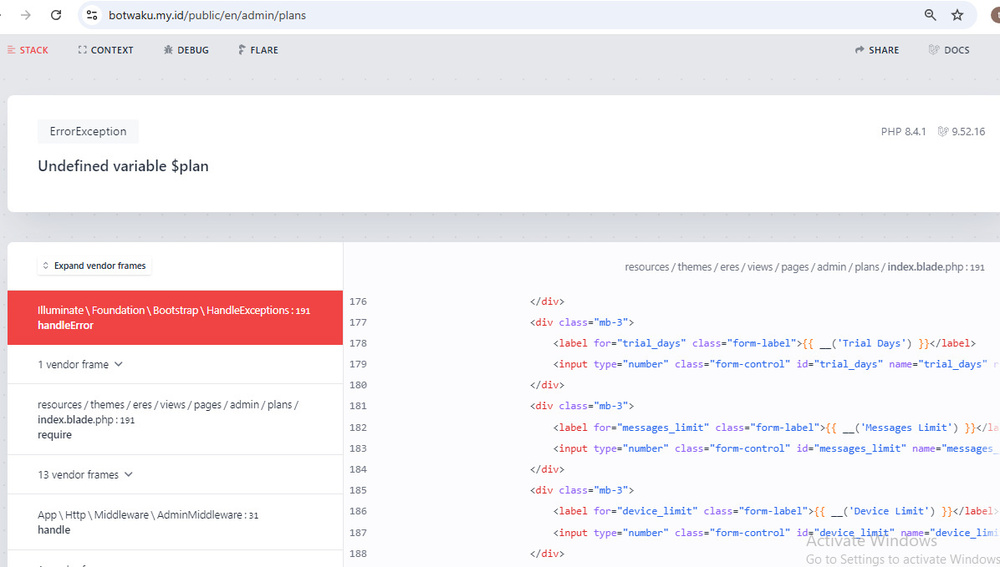
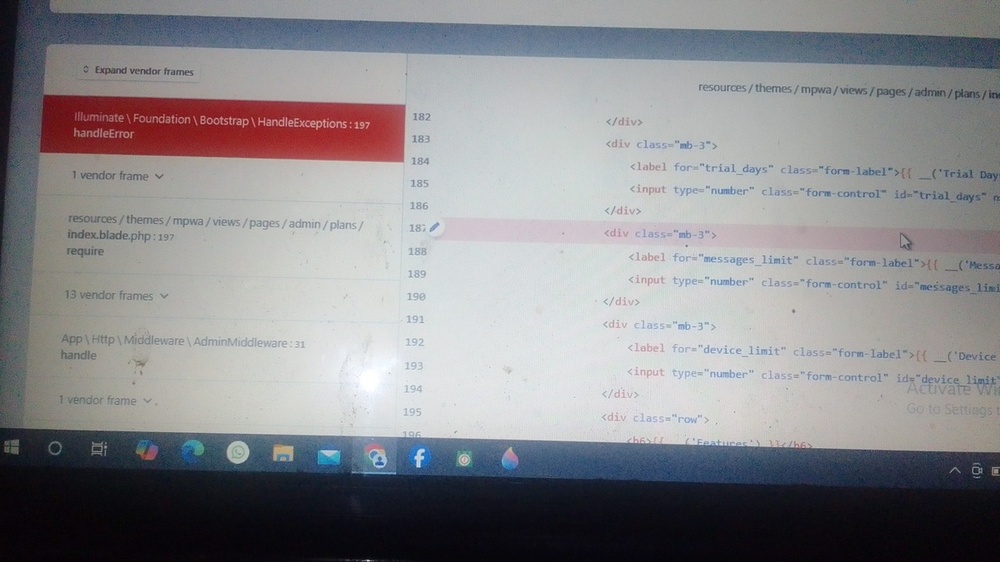
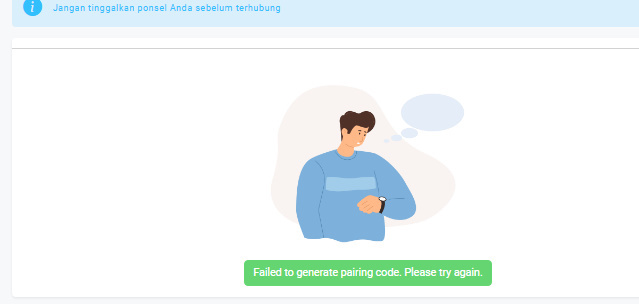
.thumb.png.e4484706d816c8257afbf8270080749b.png)