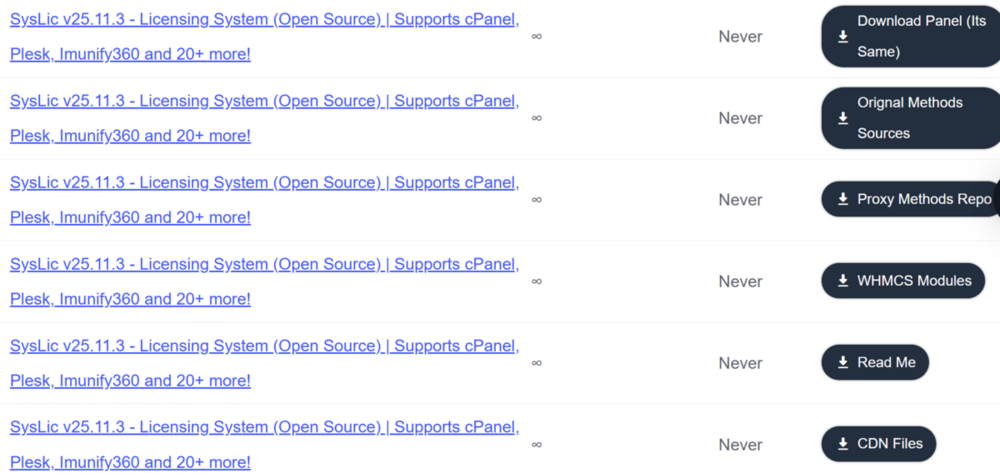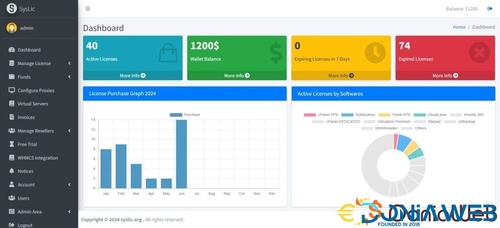Everything posted by Su_fullstackdeveloper
-
SysLic – Licensing System (Open Source) | Supports cPanel, Plesk, Imunify360 and 20+ more! v22.5.0 + ALL METHODS + FULL
- SysLic – Licensing System (Open Source) | Supports cPanel, Plesk, Imunify360 and 20+ more! v22.5.0 + ALL METHODS + FULL
- SysLic – Licensing System (Open Source) | Supports cPanel, Plesk, Imunify360 and 20+ more!
- SysLic – Licensing System (Open Source) | Supports cPanel, Plesk, Imunify360 and 20+ more!
- Epic Traffic Bot into Monster Traffic Bot v3.1
- Epic Traffic Bot into Monster Traffic Bot v3.1
- Epic Traffic Bot into Monster Traffic Bot v3.1
- [UPDATED] AutLand Suite Microsocial v21.09 Full Activated – Social Media Marketing – Discount 100% OFF
- IONCUBE Decoder - PHPScript Decrypter Pro
- HeatSketch - Heatmap and Session Recording Tool (SaaS Platform) v2.9 NULLED
- Green LMS v2.3 - The Library Management System
- Qixer v1.4.2 - Multi-Vendor On demand Service Marketplace and Service Finder
- Infix School Management System Software v6.4.2
- DOLIBARR - ERP & CRM v18.0.1
- MulteCart Ultimate Ecommerce - Digital Multivendor Marketplace Ecommerce - eShop CMS
- AppleKit 4.1
- Dizzcox v2.3 - Multipurpose Website & Business Management System CMS
- Sendroid v4.0.0 - Ultimate Bulk SMS, WhatsApp and Voice Messaging Script with White-Label Reseller System
- Nikola Taxi - Uber Clone, Uber Easy
Back to topAccount
Navigation
Search
Configure browser push notifications
Chrome (Android)
- Tap the lock icon next to the address bar.
- Tap Permissions → Notifications.
- Adjust your preference.
Chrome (Desktop)
- Click the padlock icon in the address bar.
- Select Site settings.
- Find Notifications and adjust your preference.
Safari (iOS 16.4+)
- Ensure the site is installed via Add to Home Screen.
- Open Settings App → Notifications.
- Find your app name and adjust your preference.
Safari (macOS)
- Go to Safari → Preferences.
- Click the Websites tab.
- Select Notifications in the sidebar.
- Find this website and adjust your preference.
Edge (Android)
- Tap the lock icon next to the address bar.
- Tap Permissions.
- Find Notifications and adjust your preference.
Edge (Desktop)
- Click the padlock icon in the address bar.
- Click Permissions for this site.
- Find Notifications and adjust your preference.
Firefox (Android)
- Go to Settings → Site permissions.
- Tap Notifications.
- Find this site in the list and adjust your preference.
Firefox (Desktop)
- Open Firefox Settings.
- Search for Notifications.
- Find this site in the list and adjust your preference.
- SysLic – Licensing System (Open Source) | Supports cPanel, Plesk, Imunify360 and 20+ more! v22.5.0 + ALL METHODS + FULL