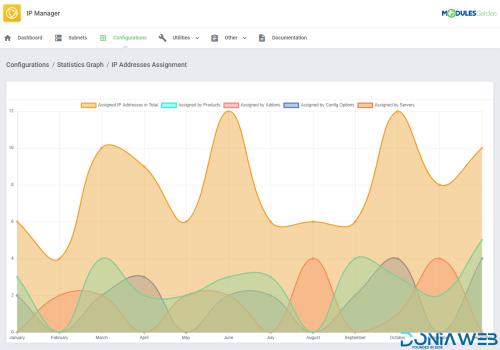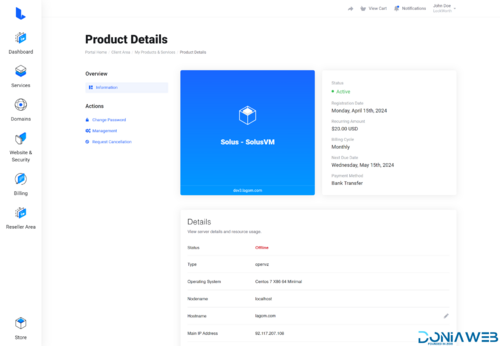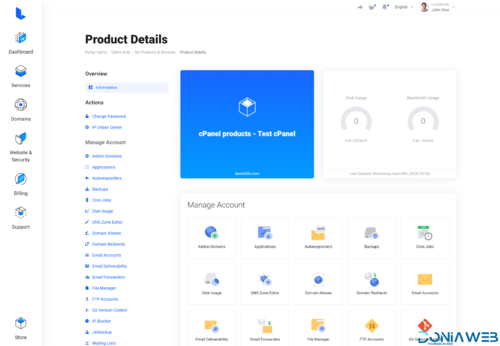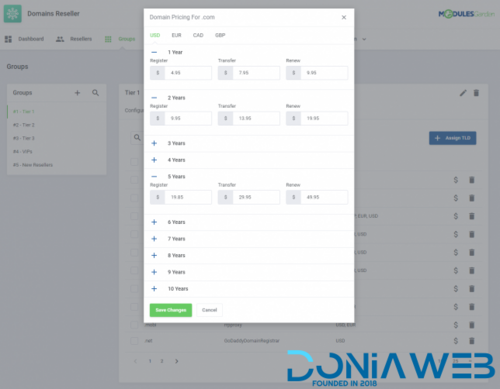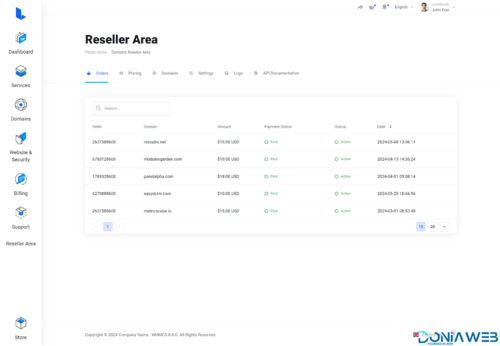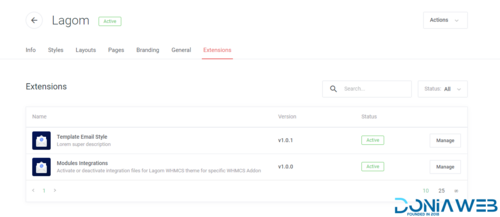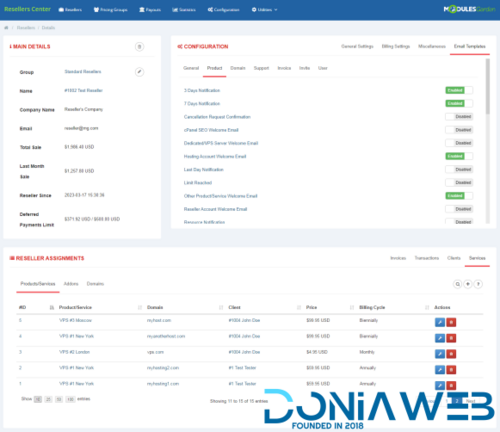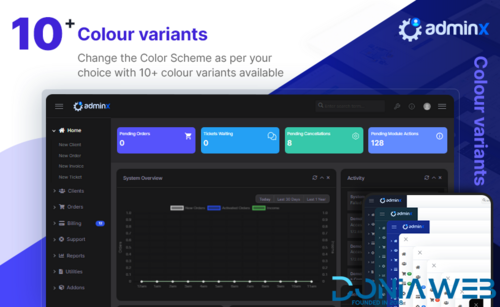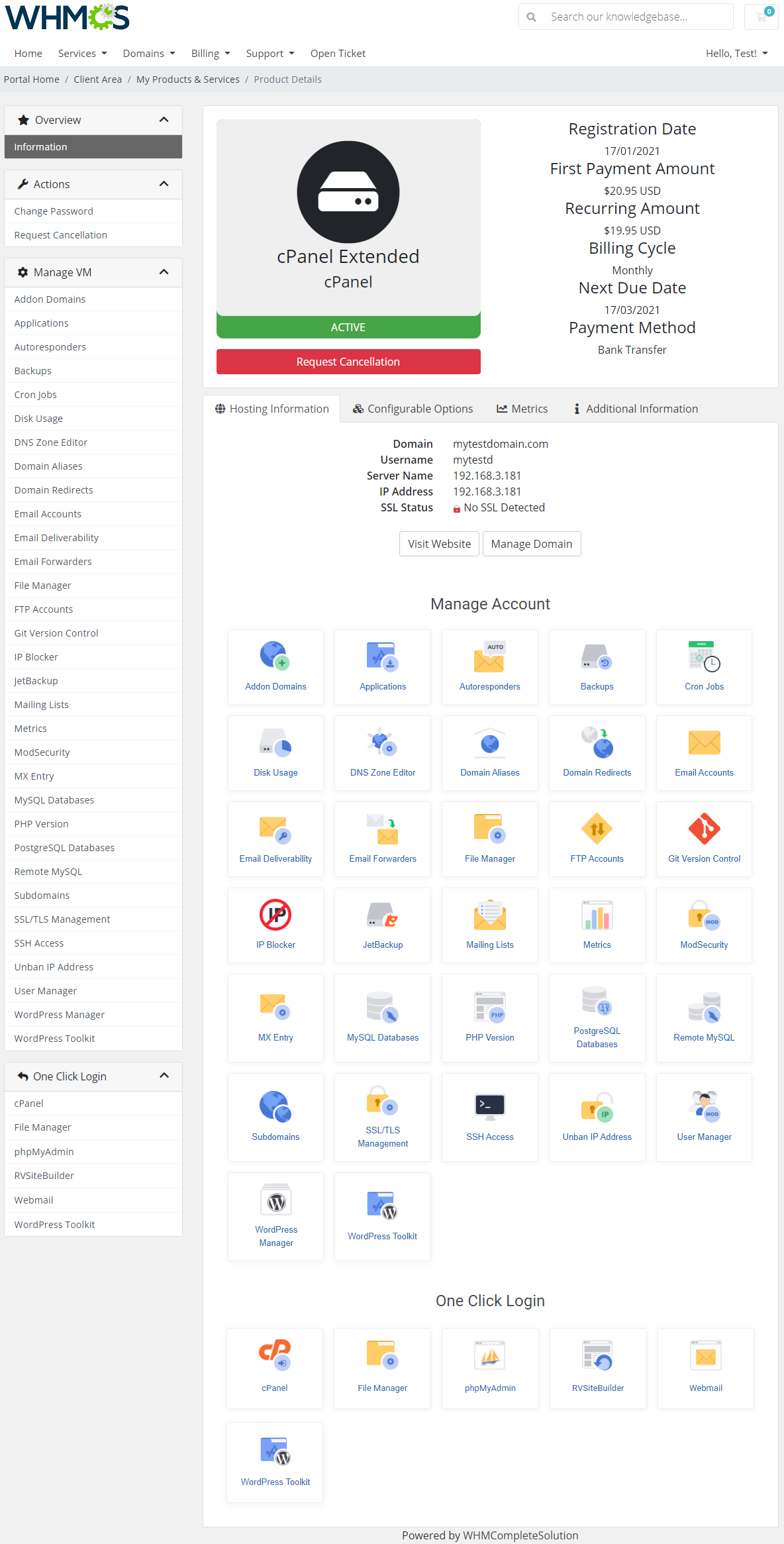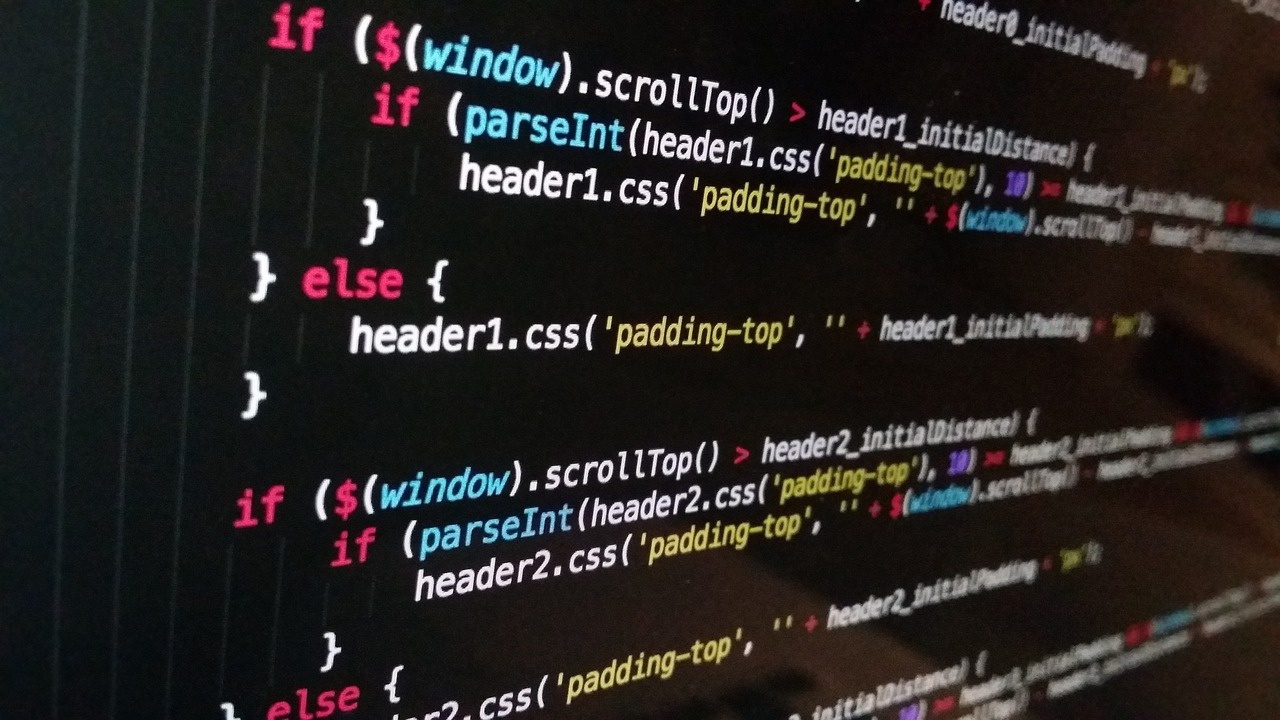
Files posted by Kamlesh Kirodewal
-
ModulesGarden IP Manager For WHMCS will let you easily add and manage IP subnets as well as automatically assign IP addresses to your servers, products, addons and configurable options. Along with it, you will have the possibility to freely assign subnets to your customers, allowing them to order additional IP addresses directly from the client area.
The module significantly broadens the range of tools dedicated to IP address management by effectively handling multi-level subnets. Through this process, you gain the capability not only to create various child subnets but also to perform key actions on them such as splitting, merging, or deleting, all according to your preference. Moreover, you will be able to select from available addresses within specific IP pools and assign them to your clients' products. Additionally, you can import/export IP subnets, reserve IP addresses, and access detailed statistics about subnet usage presented in clear, informative graphs. Equally helpful is the flexibility to integrate with third-party applications such as cPanel, Plesk, DirectAdmin, Proxmox VE, or SolusVM, further enhancing your management skills.
Don't let valuable time slip away - order IP Manager For WHMCS today to empower your business with automation and shake off the weight of manual chores in your daily workload!
Show And Manage Multi-Level IP Subnets With IP Pools In Tree-View
Assign/Unassign/Delete IP Addresses Directly From Products/Services Tab
Create Multiple Configurations For Multiple Scenarios Of IP Addresses Assignment
Create Multiple Relations In One Configuration For Products, Addons, Configurable Options & Servers
Define IP Addresses Reservation Rules - Reserve IP Addresses For Network, Gateway, Broadcast And More
Define Default Custom Fields For:
IP Subnets
IP Addresses In Chosen Subnets/Pools
Export/Import IP Subnets/Pools - Supports CSV, XML And JSON Formats
Omit Dedicated IP Address Fields For Specific Configuration
Toggle Custom Field Usage Instead Of 'Assigned IP Address' Field
Synchronize IP Addresses Used By Products In WHMCS With IP Manager
Receive Automatic Email Reminder Sent When Specified Usage Percentage Of Any IP Subnets Has Been Exceeded
Define Configuration Of Integration Method (cPanel & cPanel Extended)
Set Up IP Addresses Cleaner - Ensures That All Assigned IP Addresses Are In Use
View IP Subnets Usage Statistics And Graphs
Customize Module Language Files With "Translations" Tool
Control Staff Access Level To Specific Resources With ACL
View And Manage Logs
Add IP Subnet/Pool Using CIDR Notation
Exclude Selected IP Addresses From Subnet During Its Creation
View IP Addresses Of Subnets/Pools
Split/Merge IP Subnet
View And Create Child Subnets
Delete Single IP Address From Subnets/Pools
Assign/Unassign IP Addresses To/For Service
Bulk Actions - Assign/Unassign/Delete IP Addresses
Lock IP Subnet To Client Or Client Service
Create Custom Fields For Subnets/Pools/IP Addresses
Generate Free IP Addresses:
Sequentially
Defined Manually
View Assigned IP Addresses
Unassign IP Addresses
Order Additional IP Addresses
cPanel
cPanel Extended
DirectAdmin
DirectAdmin Extended
Plesk
Plesk Extended
Proxmox VE VPS
Proxmox VE Cloud VPS
SolusVM Extended VPS
- Free
- 98 Downloads
-
Make your SolusVM Extended VPS For WHMCS by ModulesGarden module look like part of Lagom WHMCS Client Theme, thanks to our module integration extension.
Important: This extension will NOT work without installed SolusVM Extended VPS for WHMCS by ModulesGarden module!
SolusVM Extended VPS Features
SolusVM Extended VPS For WHMCS will allow you to automate both the entire process of provisioning and all principal actions to be performed afterwards on virtual servers. You will be allowed to set up turnkey products directly in your system thanks to instant access to different configurable options.
Learn More in ModulesGarden Improvement Minor appearance fixes.- Free
- 41 Downloads
-
Congratulations, it doesn't need a license
Make your cPanel Extended For WHMCS by ModulesGarden module look like part of Lagom WHMCS Client Theme, thanks to our module integration extension.
Important: This extension will NOT work without installed cPanel Extended for WHMCS by ModulesGarden module!
cPanel Extended Features
cPanel Extended For WHMCS is a fully fledged module that automates the complete provisioning flow and enables careful management of web hosting accounts by relocating the bulk of essential cPanel features directly into your WHMCS.
- Free
- 229 Downloads
-
ModulesGarden Domains Reseller For WHMCS is a well-thought-out module that will offer you a whole new means to resell TLDs, track earnings, and manage your resellers handily. It has been equipped with Blesta integration, and even its own API aimed to let your resellers market domains to their clients through absolutely any chosen platform.
All you need to do is configure the main product in WHMCS, then generate your own domain registrar integration module to be installed by your resellers straight within their systems. Afterwards, Domains Reseller For WHMCS will let you fix different TLDs pricing rates for each reseller group separately, handle credits and refund policy, provide documentation, as well as monitor API logs and income statistics. You will easily grow your reseller base with new members through actions performed in bulk as well as by automatically converting your clients once they order a previously specified product. At the same time, your resellers will be empowered to quickly preview orders placed by acquired clients along with other key details organized neatly in the Reseller Area.
Ready to break into runaway success? Develop a vast network of trusted resellers with the guidance of Domains Reseller For WHMCS, and open your business to the world!
View Resellers And TLDs Income Statistics View Most Profitable Resellers And Latest Invoices Create And Manage Resellers: Assign To Dedicated Group Assign Client's Account Generate Access API Key Restrict Access To Specific IP Addresses Allow API Access Define API Limits Interval And Requests View Reseller's Orders And Income Automatically Create Resellers From Clients Using Provisioning Module Create And Manage Groups: Allow API Access With Defined Permissions Allow Access To API Documentation Select Pricing Method For Reselling TLDs: Override With Own Pricing Slab Use Default WHMCS Pricing Slab Provide Promotion Code With WHMCS Pricing Method Send Low Credit Notification Define Payment Collection Type: After Domain Registration After Order Placement Define Refund Policy Upon Unsuccessful Domain Registration: Disabled Via Credits Only Via Invoice Refund Allow Reseller Debit Within Defined Unpaid Invoices Limit Define Default Domain Registrant Define Tech/Admin/Billing Domain Contact Details Define Domain Contacts To Be Edited By End Clients Create Domain Registrar Integration Modules For Resellers: Choose Dedicated Platform: WHMCS Blesta Define Name And Description Provide Logo Attach Additional Fields Integration File Attach Documentation Assign Offered TLDs For Resellers Define Pricing For Each TLD Extension: For Register, Transfer And Renew Action For Each Year Period For Each Currency Create Response Templates To Overwrite Registrars Messages Displayed To End Clients Configure Default Settings: Toggle Global API Status Toggle Global API IP Restriction Toggle Global API Requests Restriction Define Default Group Settings View API Request And Response Logs View API Documentation Access Dedicated Reseller Area View Domains Orders View TLDs Pricing View And Assign Bought Domains Access Reseller Settings: View Available Account Credits Access API Details: View Available Credentials View/Generate API Key View/Modify IP Addresses Restrictions Download Domain Registrar Integration Module Download Provider Documentation Download Additional Fields Integration File View API Request And Response Logs View API Documentation Manage Contact Information Manage Email Forwarders Manage DNS Records Register/Manage Private Nameservers Enable/Disable ID Protection Register/Transfer/Renew Domain Release/Delete Domain Get Domain Information Get Domain Suggestions Get Cart TLDs Register/Renew/Transfer Pricing Get/Modify Contact Details Get EPP Code Get/Modify Registrar Lock Status Get/Save DNS Records Get/Register/Modify/Delete Nameservers Get/Save Email Forwarding Modify ID Protection Check Domain And Transfer Synchronization Check Domain Availability Get Available TLDs Get Available Credits Get Version- Free
- 261 Downloads
- 3 Comments
-
Integration of Domains Reseller for WHMCS with Lagom
Make your Domains Reseller For WHMCS by ModulesGarden module look like part of Lagom WHMCS Client Theme, thanks to our module integration extension.
Important: This extension will NOT work without installed Domains Reseller for WHMCS by ModulesGarden module
Domains Reseller Features
Domains Reseller For WHMCS is a well-thought-out module that will offer you a whole new means to resell TLDs, track earnings, and manage your resellers handily. It has been equipped with Blesta integration, and even its own API aimed to let your resellers market domains to their clients through absolutely any chosen platform.
Learn More in ModulesGarden- Free
- 134 Downloads
-
Simple, Intuitive and Fully Responsive WHMCS Theme
Key Features
Different Styles & Colors
Lagom WHMCS Client Area Theme consists of 4 unique styles. There are 5 different color schemes available for each style.
Modern Style
Blue Color Scheme Green Color Scheme Purple Color Scheme Orange Color Scheme Red Color Scheme Default Style
Blue Color Scheme Green Color Scheme Purple Color Scheme Orange Color Scheme Red Color Scheme Depth Style
Blue Color Scheme Green Color Scheme Purple Color Scheme Orange Color Scheme Red Color Scheme Futuristic Style
Blue Color Scheme Green Color Scheme Purple Color Scheme Orange Color Scheme Red Color Scheme Style Manager
Provides essential tools used to manage Lagom theme colors and styles without having any technical know-how. You will be empowered to apply various Styles and Color Schemes to tailor our theme to your brand style.
Menu Manager
From now on, you do not need to create complicated WHMCS hooks to modify the Lagom theme navigation. Menu Manager delivers a super convenient option to set up the menu items from the WHMCS addon.
Different Layouts
Make full use of 5 unique layouts for the main menu navigation and 2 various layouts for the footer.
Default Layout Condensed Layout Condensed Banner Layout Left Layout Left Wide Layout Order Process Template
Beautiful, simple and intuitive WHMCS order process template, fully integrated with Lagom WHMCS Client Theme.
Live Demo
Other Features
Login Based Layouts
Display different menu and footer layouts based on the customer's login status.
Basic SEO Management
Manage SEO for selected theme pages. Assign your custom page title, description, and social image.
Custom Layout for Pages
Assign a unique Lagom Layout to specific pages and overwrite settings made in Layout Manager.
Affix Theme Navigation
Affix the top Lagom theme navigation when a customer scrolls your website up.
Multiple Element Styles
Using a few simple clicks you can choose from 3 different styles available for particular Lagom elements.
Multiple Page Templates
Define various templates for selected Lagom theme pages and configure its settings.
Different Fonts
Change Font Family used in the Lagom theme with a few simple clicks.
Affix Theme Sidebars
Affix theme sidebars to the top of the browser window.
Hide Sidebars
Hide Lagom theme sidebars for selected pages in Page Manager.
- Free
- 2,146 Downloads
- 2 Comments
-
Below installation steps has been prepared for customers whi already use Lagom WHMCS Client Theme (opens new window)on their WHMCS server. This will not work if you don not have this product installed
Upload Files
Extract downloaded file. Upload modules and templates folder to main directory on your WHMCS server- Free
- 605 Downloads
- 7 Comments
-
ModulesGarden Resellers Center For WHMCS will empower your resellers to efficiently handle acquired clients and earn profits from generated sales, while also providing you with seamless control over all their operations. With their own unique brands managed in your WHMCS, resellers will be able to attract new customers to your website, allowing them to easily order products, addons, and domains directly from you.
The module features a flexible management model based on reseller groups. Each group you create can possess a tailored set of reselling permissions applicable to store branding, payment gateways, payout calculations, and various other conditions. You will have the ability to monitor sales progress statistics and generate multiple versions of documentation available for selected resellers. Importantly, you will never have to be directly involved in any of reselling activities as the resellers themselves can handle tasks such as distributing promo codes, managing purchases, or even addressing tickets - all without ever leaving your WHMCS!
Another captivating aspect of Resellers Center For WHMCS is the flexibility to choose between two streamlined invoicing solutions. The first option allows your resellers to set up their own payment gateways, with a custom selection of countries enabled for each, and generate invoices so as to collect payments directly from end clients. For a hassle-free billing experience, both resellers and their customers can be allowed to place orders with deferred payments as well as combine multiple charges onto single, consolidated invoices. Alternatively, you can opt to receive full payments from end clients, and then conveniently transfer payouts to your resellers, either through a manual or automated process.
Resellers Center For WHMCS will help you create a dynamic gateway that brings a worldwide audience directly to your business. Add the module to your toolkit today to establish a thriving network of resellers, and skyrocket your profits in record time!
Define Global Configuration And Reseller Permissions Manage Assignment Of Clients And Services To Resellers Create And Manage Pricing Groups Assign Clients to Pricing Groups To Set Them As Resellers Assign Products, Addons And Domains To Pricing Groups Enable Consolidated Invoices Per Reseller Or Pricing Group Define Pricing Range Per Products, Addons And Domains For Each Billing Cycle Select Payouts Calculation Method Per Products, Addons And Domains: Fixed Rate Difference Percent Rate Percent From Difference Between Admin And Reseller Price Admin Percent With Fixed Rate Admin Percent Plus Reseller Margin Reseller Percent With Fixed Rate Write Own Class To Calculate Reseller Profit View Statistics On Resellers Sales, Income And End Clients View Reseller Profits Enable Reseller Own CNAME Domain Support Select Available Store And Order Templates Choose Email Templates Available For Branding Choose Payment Gateways Available For End Clients Choose Ticket Departments Available For End Clients Choose Whether To Show Products Marked As "Hidden" To End Clients Choose Whether To Allow Resellers To Delete End Clients Determine Invoicing Method For Billing End Clients: Provider As Issuer Of Invoices Reseller As Issuer Of Invoices Allow Invoice Branding Enable Reseller Invoice Enable Credit Memo Invoicing Define Default Sequential Invoice Number Format Remove Invoices With Zero Amounts Allow Resellers To Receive Commissions From Configurable Options Allow Resellers To Use Deferred Payments Within Defined Limits Allow Resellers To Define Their Own Promotions Allow Resellers To Alter Their Email Templates CSS Styling, Header And Footer Allow Resellers To Use Their Own SMTP Email Settings Allow Resellers To Change Date Format Allow Resellers To Suspend End Clients Services Allow Resellers To Use Global Search Functionality Prevent Resellers From Logging In As Their End Clients Prevent Resellers From Viewing End Clients Details Prevent Resellers From Placing Orders On Behalf Of End Clients Choose Whether To Send Default WHMCS Email If Reseller Template Is Disabled Make Payouts To PayPal Account Or Credit Balance Enable Automatic PayPal Payout Transfers Prepare Documentation For Each Reseller Disable Access To Knowledgebase For End Clients Of Certain Reseller Disable Access To Main Store For End Clients Of All Or Certain Resellers Hide Services Ordered Through Reseller Store In Admin Store View Hide Single Sign-on Buttons From Reseller Store Redirect All Email Received By End Clients To Their Resellers Set Up API Token And Connection Settings Access Module Logs Export Resellers Data To CSV File: Customer Details Products Product Addons Domains Invoices Credit Memos Resellers And WHMCS Invoices Resellers And WHMCS Transactions View Resellers Affiliations On WHMCS Clients List And Administrator Email Messages View, Search And Manage: End Clients Orders Billing: Invoices Credit Memos Invoices Products Addons Domains Tickets Configure Reseller Brand: Domain Company Name Store And Invoice Logo Store And Order Template Store Email Address Terms Of Service URL Sequential Invoice Number Format Next Sequential Number Invoice Pay To Text Invoice Footer Message Auto WHMCS Invoice Payment Tickets Email Signature Available Ticket Departments Set Up Independent Payment Gateways Available For End Clients: 2Checkout Authorize.Net AIM Bank Transfer Billplz Checkout.com Deferred Payments PayPal Payflow Pro Stripe Stripe SEPA WePay Restrict Payment Gateway Availability To Specified Countries Enable Consolidated Invoices Created On Specified Day Of Month Define Default Credit Line Limit Define Order Of Payment Gateways Define Prices Of Products, Addons, And Domains Within Defined Limits Generate Direct URLs To Products And Product Groups Define Individual Promotions For End Clients Define Limits Of Deferred Payments For End Clients Add And Manage End Clients Create Custom Invoice Drafts And Issue Them To End Clients Place Orders For End Clients Manually Manually Accept Order Of End Client Before Payment Receipt Login As End Client View Statistics On Sales, Income And End Clients View Generated Profits Access Documentation Receive Payouts To PayPal Account Or Credit Balance Receive Email Notifications On End Client Orders Reply To Tickets Submitted By End Clients View Email Templates And Use Editor To Modify Their Content Modify Email Templates CSS Styling, Header And Footer Access Store By CNAME Domain Or Default Store URL Export End Clients Data To CSV File And Via API: Customer Details Products Product Addons Domains Invoices Credit Memos Transactions Order Products, Addons And Domains Use End Client Details For Registered Domains View And Pay Invoices With Instant Or Deferred Payments Pay Using Credit Card And Store Payment Data Apply Credits To Invoices Apply Resellers Promo Codes To Orders View And Manage Products Receive Branded Email Notifications Submit Tickets To Reseller Migration Tool Fully Integrated With Lagom WHMCS Client Theme Multi-Language Support Supports PHP 8.1 Back To PHP 7.4 Supports WHMCS Themes "Six" And "Twenty-One" Supports WHMCS V8.10 Back To WHMCS V8.8 Requires ionCube Loader V12 Or Later Easy Module Upgrade To Open Source Version- Free
- 267 Downloads
-
Select Order Field Requirement Manage Configurable Options: Display In Single Section Add Titles And Descriptions Select Description Type Select Display Type Select Illustration Type Add Customized Image Define Color Select Suboptions Groups Hide Zero Prices Manage Product Addons: Add Customized Image Select Image Display Form Define Color Manage Media Library: Upload And Remove Custom Images Used In Order Form Manage Geolocation Settings: Enable Auto Location Detection Based On Client's Country IP Address Bypass Client Location Detection Using Specified IP Address Set Default Currency And Language Set Custom Currencies And Languages Per Detected Countries Additional Integration With "Lagom Client Theme": Seamless Layouts Blending Featured Additional Styles: Default Modern Depth Futuristic Five Color Schemes Per Style Fully Integrated With Lagom WHMCS Client Theme 2.1.0 And Later Integrated With Discount Center For WHMCS - Manage Discounts Applicable To Order Of Defined Combination Of Products Integrated With Payment Gateway Charges For WHMCS - Include Extra Fees And Discounts Based On Multiple Conditions Limited Integration With Abandoned Cart For WHMCS Multi-Language Support Supports PHP 8.1 Back To PHP 7.4 Supports WHMCS "Twenty-One" Theme Supports WHMCS V8.11.2 Back To WHMCS V8.8 InnoDB Engine Must Be Used By WHMCS Tables Requires ionCube Loader V12 Or Later
- Free
- 459 Downloads
-
AdminX -WHMCS Admin Theme & Template
Experience the power of customization as you effortlessly tailor your admin area to match your brand’s identity. From Captivating colour schemes to dynamic design options. AdminX WHMCS Admin Theme and Template allows you to create a backend representing your business’s professionalism.
Adminx theme comes with a wide range of features
Fully RTL support
The theme offers complete right-to-left language support, enabling you to seamlessly utilize languages like Arabic or Hebrew.
New Login Page
Redesigned login page, giving it a modern and fresh look for user authentication.
10+ colour variants
Change the Color Scheme as per your choice with 10+ colour variants available.
New Menu Layout
Enhancing the navigation experience for users with an updated menu layout.
Redefined Table Design
Improve visual appeal and usability with redefined Table
Logo Setting
Easily customize the logo's placement and appearance within the theme.
Sticky header supported
AdminX WHMCS theme and template supports a sticky header that remains visible at the top of the page even when scrolling, enabling easy access to vital navigation elements.
Rightside Bar
The theme incorporates a right sidebar, offering easy access to advanced search or support tickets.
Shortcut links
Shortcuts to quickly and easily access any feature to improve user productivity.
Redefined user menu
Redesigned user menu, providing a more intuitive and user-friendly experience.
Redefined WHMCS setting Pop-up
The settings pop-up within the Adminx WHMCS theme have been redesigned to make it more visually appealing and user-friendly.
User-friendly report section
The theme provides a report section that is easy to navigate and understand, enabling users with clear insights and data analysis.
COMMON FEATURES
Instant Download Single Domain License Easy to update BROWSER FEATURES
Latest versions of Firefox, Edge, Chrome, Opera, Safari. We do not offer support for outdated browser versions.
- Free
- 1,465 Downloads
-
cPanel Extended For WHMCS is a fully fledged module that automates the complete provisioning flow and enables careful management of web hosting accounts by relocating the bulk of essential cPanel features directly into your WHMCS.
Your clients will be supplied with an all-inclusive equipment to remotely control FTP accounts, domains, email accounts, mailing lists, databases, backups and SSL certificates, executing basic actions on as many components as required at one go. Using the inbuilt application installer of either Softaculous or Installatron, customers will easily add, edit, delete, back up and restore hundreds of web applications. What is more, they will have a free choice of apps they would like to be installed automatically upon creation of their cPanel accounts.
The time-saving appeal of cPanel Extended For WHMCS lies in allowing you to set up ready-made products in your system and configure them in the exact same way as your cPanel Packages. You will precisely tailor the scope of tools available to your clients, as well as limit the resources any single of them can consume with CloudLinux. The close integration with both WP Toolkit and our advanced WordPress Manager For WHMCS is a noteworthy addition, because with it, your customers will be able to perform all sorts of actions on their WordPress instances and plugins straight from within the account management panel in the client area.
Time to pick a product that clearly tells your audience that they have reached the undisputed leaders in the web hosting field. Time for the innovative flair of cPanel Extended For WHMCS!
Reduce your running cPanel costs with our Inactive Account Manager For cPanel module!
Create/Suspend/Unsuspend/Terminate Account Change Package And Account Password Log In To Each cPanel Account On Click Log In To WHM Panel On Click Automatically Unban Client IP Address Upon Logging In Configure Account Initial Settings And Resource Limits Configure Email Accounts Initial Settings And Resource Limits Configure Client Area Features And Template Per Product Configure Resource Limits Per Product Enable And Configure Application Auto Installer To Use Per Product - Softaculous Or Installatron View All cPanel And cPanel Extended Products And Servers In One Place Define CloudLinux Configuration Per Product: Operations Per Second PHP Version Resource Limits Virtual Memory Remote Access And Management Of: Addon Domains Applications And Their Backups Autoresponders Backups - Manual And Automatic Cron Jobs Disk Usage DNS Zone Editor Domain Aliases Domain Redirects Email Accounts Email Deliverability Email Forwarders Files Manager FTP Accounts Git Version Control IP Blocker JetBackup Mailing Lists Metrics: Latest Visitors, Webalizer, Analog Stats, AWStats ModSecurity MX Entries MySQL Databases PHP Version PostgreSQL Databases Remote MySQL Subdomains SSL/TSL Management SSH Access Unban IP Addresses User Manager WordPress Manager - Separate Module Required WordPress Toolkit One Click Login To: cPanel File Manager phpMyAdmin RVSiteBuilder Webmail WP Toolkit Change Account Password Perform Bulk Actions Ordering Process: Auto Install Chosen Application After Account Creation Auto Install Application Chosen By Client During Order - With Configurable Options Allow Custom Settings Of Auto Installed Application - With Custom Fields Client Area: Install New Applications With Softaculous Or Installatron View And Manage Installed Applications Create Clones Of Installed Applications - Softaculous Auto Installer Create And Push To Live Staging Instances Of Installed Applications - Softaculous Auto Installer Backup Installed Applications Perform Auto Backups On Application Updates By Softaculous Or Installatron View And Manage Created Backups Restore Applications From Backups Delete Applications Along With Their Backups Supports CloudLinux on WHM Utilizes Ajax Loaded Pages - Similar To Those From cPanel Integrated With Advanced Billing For WHMCS - Actual Server Resource Usage Billing Integrated With DNS Manager For WHMCS - Supports cPanel & cPanel DNSOnly Integrated With IP Manager For WHMCS - Complete Control And Easy Assignment Of IP Subnets Integrated With Server Allocator For WHMCS - Automatic Assignment Of Most Suitable Servers To Products Integrated With WordPress Manager For WHMCS - Remote Installation And Management Of WordPress Instances Fully Integrated With Lagom WHMCS Client Theme Multi-Language Support Supports PHP 8.1 Back To PHP 7.4 Supports WHMCS Server Sync Tool Supports WHMCS Themes "Six" And "Twenty-One" Supports WHMCS V8.9 Back To WHMCS V8.6 Requires ionCube Loader V12 Or Later Easy Module Upgrade To Open Source Version
- Free
- 925 Downloads
- 1 Comments