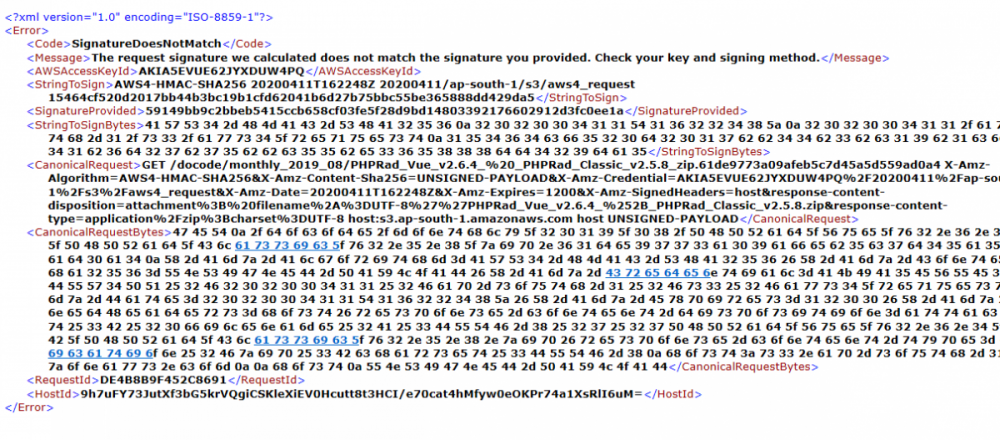Everything posted by Jackson Wanderson
-
App Builder v2.9.0 – Create Native Android & iOS Apps On The Flight
- Smartwaka - Complete solution like Uber with webpanel
- App Builder v2.9.0 – Create Native Android & iOS Apps On The Flight
- Fluxstore Multi Vendor v3.7.0 - Flutter E-commerce Full App
- Academy Learning Management System v5.9
- Ionic WooCommerce marketplace mobile app V2.7 - WCFM Marketplace
- Stackposts v.7.0.1 – Social Marketing Tool-REGULAR Version
- Open Server v5.3.5 (Basic, Premium, Ultimate)
- Stackposts v.7.0.1 – Social Marketing Tool-REGULAR Version
- Dokan Pro Business v2.9.9 - The Complete Multivendor e-Commerce Solution for WordPress
- Elite Licenser - Software License Manager for WordPress - Elite Licenser v2.1 Nulled
- Academy Learning Management System v5.9
- Web2App V3.5 - Quickest Feature-Rich Android Webview
- Store Locator Android App | Locate Store, Branches, ATM, Showrooms and many more
- GoEstate - Real Estate App With Admin Panel
- Hire for Work v1.1.5 - Fab Artist Android
- Native Restaurant Food Delivery & Ordering System With Delivery Boy - Android v2.0.5
- Foodomaa v2.0.1 - Multi-restaurant Food Ordering, Restaurant Management and Delivery Application
- PS Store ( Mobile eCommerce App for Every Business Owner ) 2.4
- Radzen v2.25.5 - Rapid Application Development for the Web + Patched
Back to topAccount
Navigation
Search
Configure browser push notifications
Chrome (Android)
- Tap the lock icon next to the address bar.
- Tap Permissions → Notifications.
- Adjust your preference.
Chrome (Desktop)
- Click the padlock icon in the address bar.
- Select Site settings.
- Find Notifications and adjust your preference.
Safari (iOS 16.4+)
- Ensure the site is installed via Add to Home Screen.
- Open Settings App → Notifications.
- Find your app name and adjust your preference.
Safari (macOS)
- Go to Safari → Preferences.
- Click the Websites tab.
- Select Notifications in the sidebar.
- Find this website and adjust your preference.
Edge (Android)
- Tap the lock icon next to the address bar.
- Tap Permissions.
- Find Notifications and adjust your preference.
Edge (Desktop)
- Click the padlock icon in the address bar.
- Click Permissions for this site.
- Find Notifications and adjust your preference.
Firefox (Android)
- Go to Settings → Site permissions.
- Tap Notifications.
- Find this site in the list and adjust your preference.
Firefox (Desktop)
- Open Firefox Settings.
- Search for Notifications.
- Find this site in the list and adjust your preference.
- Smartwaka - Complete solution like Uber with webpanel






.gif)