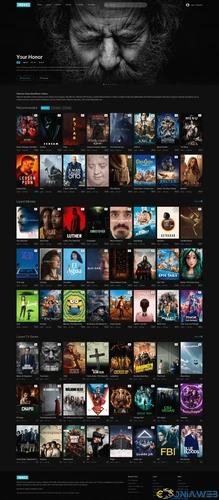Everything posted by tixo
-
Taxido - InDrive | Grab | Uber Clone | Taxi Booking with Cab | Rental | Bidding | Parcel v2.0
- Taxido - InDrive | Grab | Uber Clone | Taxi Booking with Cab | Rental | Bidding | Parcel v2.0
- Taxido - InDrive | Grab | Uber Clone | Taxi Booking with Cab | Rental | Bidding | Parcel v2.0
- Taxido - InDrive | Grab | Uber Clone | Taxi Booking with Cab | Rental | Bidding | Parcel
- 9 comments
- 1 review
- Whatsapp Gateway | Multi Device v12.0.1
- FoodScan - Qr Code Restaurant Menu Maker and Contactless Table Ordering System with Restaurant POS
- Khana v4.0 - Multi Resturant Food Ordering, Restaurant Management With Saas And QR Menu Maker
- FoodScan - Qr Code Restaurant Menu Maker and Contactless Table Ordering System with Restaurant POS
- TableTrack - The Complete SaaS Restaurant Management Solution
- 20 comments
- 8 reviews
- TableTrack - The Complete SaaS Restaurant Management Solution
- 20 comments
- 8 reviews
- 37 Addons for Perfex
- Swiftchats - SaaS Enabled Whatsapp Marketing Tool With Chat Bots
- Acelle Email Marketing Web Application v4.0.24 P415
- eMarket v4.1.0 - Multi Vendor MarketPlace Elementor WordPress Theme (23+ Homepages & 3 Mobile Layouts)
- Quick Order flutter mobile app for woocommerce with multivendor features v1.0.7
- XStore V6.0.2 - Responsive Multi-Purpose WooCommerce WordPress Theme
- Delivery Boy For Multi-Restaurants Flutter App v2.0.0
- CabME - Flutter Complete Taxi app | Taxi Booking Solution vv6.2
- Mobility CMS - Agency, Company Portfolio Laravel Script
- FMovies WordPress Clone Theme FMovies PHP Script
- Delivery Boy For Multi-Restaurants Flutter App
- Skynet v3.2 – Multipurpose Laravel CMS
Back to topAccount
Navigation
Search
Configure browser push notifications
Chrome (Android)
- Tap the lock icon next to the address bar.
- Tap Permissions → Notifications.
- Adjust your preference.
Chrome (Desktop)
- Click the padlock icon in the address bar.
- Select Site settings.
- Find Notifications and adjust your preference.
Safari (iOS 16.4+)
- Ensure the site is installed via Add to Home Screen.
- Open Settings App → Notifications.
- Find your app name and adjust your preference.
Safari (macOS)
- Go to Safari → Preferences.
- Click the Websites tab.
- Select Notifications in the sidebar.
- Find this website and adjust your preference.
Edge (Android)
- Tap the lock icon next to the address bar.
- Tap Permissions.
- Find Notifications and adjust your preference.
Edge (Desktop)
- Click the padlock icon in the address bar.
- Click Permissions for this site.
- Find Notifications and adjust your preference.
Firefox (Android)
- Go to Settings → Site permissions.
- Tap Notifications.
- Find this site in the list and adjust your preference.
Firefox (Desktop)
- Open Firefox Settings.
- Search for Notifications.
- Find this site in the list and adjust your preference.
- Taxido - InDrive | Grab | Uber Clone | Taxi Booking with Cab | Rental | Bidding | Parcel v2.0









(2).thumb.jpg.09cc33feccc1615346057651f6724ecb.jpg)