Posts posted by WhiteKnight
-
-
1 hour ago, chickenstealers said:
Wow jc VSS, can you share the script?
Yes i do, sharing/selling is up to @ Mahmoud as it has 23 encrypted files that need decoding first
-
1 hour ago, Mahmoud said:
How do you know that? and you say that you found another one working on another site?
i checked the files . plus it is on a few other sites and they are all complaining saying the same thing
its was the original author that shared it with the backdoor to put people off nulled versions
Na i got juicycodes VSS script . i will pm you about it now
-
-
-
-
-
26 minutes ago, Mahmoud said:
Updated to v2.2
@ Mahmoud thanks but have you tested this update, after install i can not login
-
-
2 hours ago, Neel said:
Free movie and TV series 1 year subscription
Nowhdtime - Biggest Online Movie Server
Looks good but no one is going to use it , there all want the theme not just a movie site to use
-
-
-
-
-
-
-
-
-
-
-
-
-
2 hours ago, Mahmoud said:
Damn its a shame i still cant find how to install them with 4.5.5
-
-











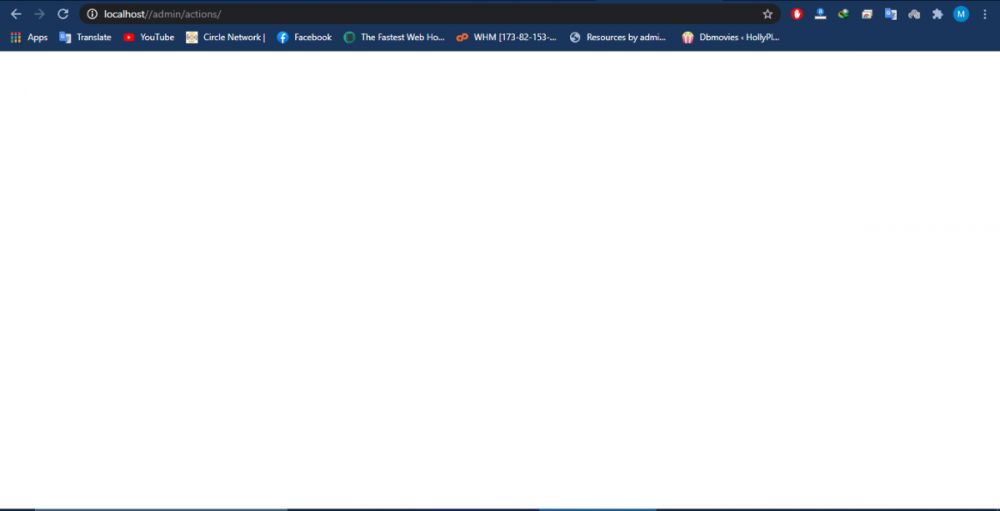

JWPlayer Google Drive Proxy Player Script 1.8.3 New Update | Anti Limit + Ads Support
in Scripts
why are you sharing the same script i shared last year that dont work any more . you didnt even change the details in the DB lol
dont bother with this fake shit so he can earn from the ads sites