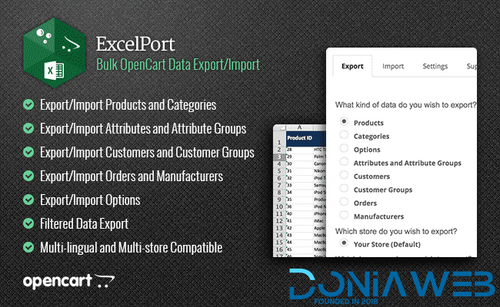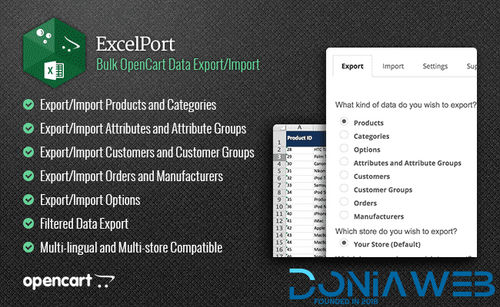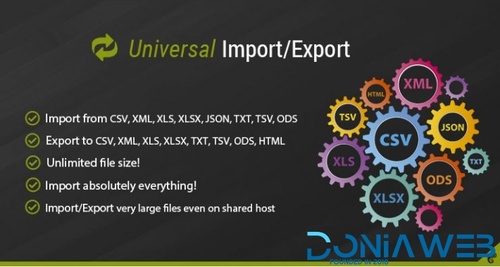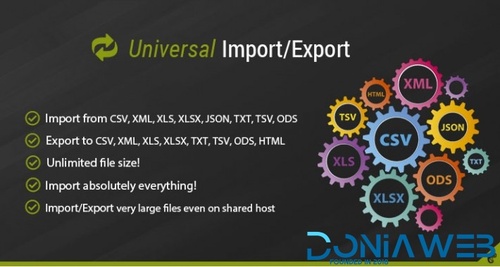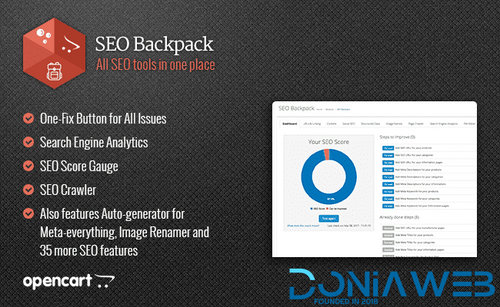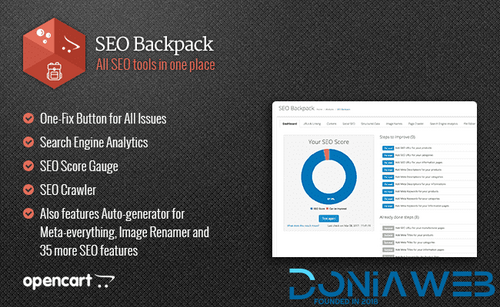Everything posted by tsal3x
-
Goldsvet Pro sports - 1win.pro Clone Script
- Goldsvet Pro sports - 1win.pro Clone Script
- Stake - Online Casino Gaming Platform | Laravel Single Page Application | PWA
- Stake - Online Casino Gaming Platform | Laravel Single Page Application | PWA
- 17 comments
- 1 review
- AdFox - PWA Classified Ads with App-Like Mobile & Web Interface | Multi-Purpose Marketplace Solution + Modules
- 24 comments
- 1 review
- Belloo - Complete Premium Dating Software
- 72 comments
- 3 reviews
- ExcelPort - Full Product Data Excel Export / Import
- ExcelPort - Full Product Data Excel Export / Import
- Universal Import/Export Pro
- Universal Import/Export Pro
- Opencart SEO Pack PRO
- SEO Backpack All SEO Tools in One Place
- Admin Quick Edit PRO
- Admin Quick Edit PRO
- Opencart SEO Pack PRO
- SEO Backpack All SEO Tools in One Place
- Ultimate POS v3.4 - Best Advanced Stock Management, Point of Sale & Invoicing application
Account
Navigation
Search
- Goldsvet Pro sports - 1win.pro Clone Script







.thumb.jpg.8ba9894b0cd329c55c0cced2debb758a.jpg)