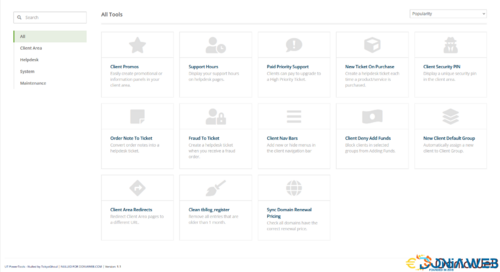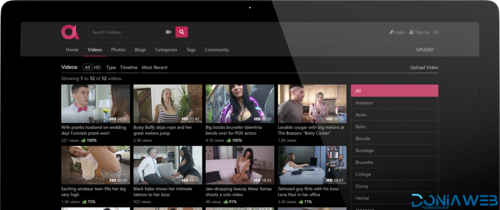Everything posted by chezmoi
-
PicoMSG v1.1 - Phone As an SMS Gateway For Bulk SMS Marketing
- QRcdr v5.3.3 - responsive QR Code generator
- ClassiLab - Buy Sell Classified Ads Listing Platform v1.1
- ClassiLab - Buy Sell Classified Ads Listing Platform
- Epic Traffic Bot into Monster Traffic Bot v3.1
- Listocean – Classified Ads Listing Platform
- Nexelit v3.1.3 - Multipurpose Website & Business Management System CMS
- UT-PowerTools [NULLED]
- cPanel Extended For WHMCS Nulled v3.15.1
- cPanel Extended For WHMCS Nulled v3.15.1
- WHMCS Release v8.6.1 Nulled
- Help Center For Codebob v1.0
- Google Clone v1.0.0
- adult video script v8.1 + all plugins complete ( last version)
- Xaxino - Ultimate Casino Platform v3.4 NULLED
- Flangapp - SAAS Online app builder from website [Unlimited license] v2.9.4 PRO
- Live Support Chat - Live Chat 3
- WorkDo Dash SaaS - Open Source ERP with Multi-Workspace v6.2
- Flangapp - SAAS Online app builder from website [Unlimited license]
- 71 comments
- 3 reviews
- WorkDo Dash SaaS - Open Source ERP with Multi-Workspace
- WebViewGold for Android v11.4 – WebView URL/HTML to Android app + Push, URL Handling, APIs & much more!
- InMillion Web Traffic Bot Visit Generator with Auto Proxy v2.9.39
Back to topAccount
Navigation
Search
Configure browser push notifications
Chrome (Android)
- Tap the lock icon next to the address bar.
- Tap Permissions → Notifications.
- Adjust your preference.
Chrome (Desktop)
- Click the padlock icon in the address bar.
- Select Site settings.
- Find Notifications and adjust your preference.
Safari (iOS 16.4+)
- Ensure the site is installed via Add to Home Screen.
- Open Settings App → Notifications.
- Find your app name and adjust your preference.
Safari (macOS)
- Go to Safari → Preferences.
- Click the Websites tab.
- Select Notifications in the sidebar.
- Find this website and adjust your preference.
Edge (Android)
- Tap the lock icon next to the address bar.
- Tap Permissions.
- Find Notifications and adjust your preference.
Edge (Desktop)
- Click the padlock icon in the address bar.
- Click Permissions for this site.
- Find Notifications and adjust your preference.
Firefox (Android)
- Go to Settings → Site permissions.
- Tap Notifications.
- Find this site in the list and adjust your preference.
Firefox (Desktop)
- Open Firefox Settings.
- Search for Notifications.
- Find this site in the list and adjust your preference.
- QRcdr v5.3.3 - responsive QR Code generator