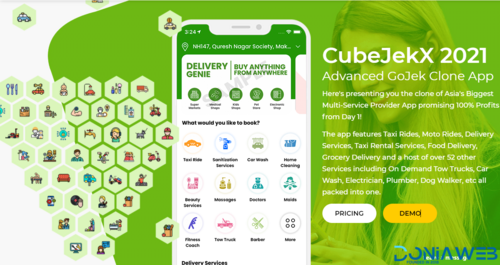Everything posted by akouegnon
-
Cupid Love Dating Web Application - VERSION 1.2
- KuCoin Third-party Provider For Bicrypto - Market/Limit Orders, Fully Automated Liquidity v3.0
- Belloo - Complete Premium Dating Software
- 72 comments
- 3 reviews
- MeetsPro Neowallet, Crypto P2P, Crypto & USD MasterCards, PG,Loans, Investment,ERC20,BEP20 v3.2 NULLED
- Belloo - Complete Premium Dating Software vv4.4.4.2
- Belloo - Complete Premium Dating Software
- 72 comments
- 3 reviews
- Grocery, Food, Pharmacy, Store Delivery Mobile App with Admin Panel v3.0.0
- Active eCommerce CMS v6.1.5 + All Addons
- Belloo - Complete Premium Dating Software vv4.4.4.2
- Belloo - Complete Premium Dating Software
- 72 comments
- 3 reviews
- TripleDES key generator
- Belloo - Complete Premium Dating Software vv4.4.4.2
- QuickDate v1.7 - The Ultimate PHP Dating Platform v1.7
- Kyle Pro v38.0 - Premium Random Video & Dating and Matching (PHP & MySql) v38.0
- OnlineTrader v4.2.0 - Trading and investment management system
- ChangaLab v2.0 - Currency Exchange Platform
- REST API Module for UltimatePOS v1.5
- Next Hour - Movie Tv Show & Video Subscription Portal Cms Web and Mobile App
- Next Hour - Movie Tv Show & Video Subscription Portal Cms Web and Mobile App
- Next Hour - Movie Tv Show & Video Subscription Portal Cms Web and Mobile App v6.6
- Kyle Pro v38.0 - Premium Random Video & Dating and Matching (PHP & MySql) v38.0
Back to topAccount
Navigation
Search
Configure browser push notifications
Chrome (Android)
- Tap the lock icon next to the address bar.
- Tap Permissions → Notifications.
- Adjust your preference.
Chrome (Desktop)
- Click the padlock icon in the address bar.
- Select Site settings.
- Find Notifications and adjust your preference.
Safari (iOS 16.4+)
- Ensure the site is installed via Add to Home Screen.
- Open Settings App → Notifications.
- Find your app name and adjust your preference.
Safari (macOS)
- Go to Safari → Preferences.
- Click the Websites tab.
- Select Notifications in the sidebar.
- Find this website and adjust your preference.
Edge (Android)
- Tap the lock icon next to the address bar.
- Tap Permissions.
- Find Notifications and adjust your preference.
Edge (Desktop)
- Click the padlock icon in the address bar.
- Click Permissions for this site.
- Find Notifications and adjust your preference.
Firefox (Android)
- Go to Settings → Site permissions.
- Tap Notifications.
- Find this site in the list and adjust your preference.
Firefox (Desktop)
- Open Firefox Settings.
- Search for Notifications.
- Find this site in the list and adjust your preference.
- KuCoin Third-party Provider For Bicrypto - Market/Limit Orders, Fully Automated Liquidity v3.0