Puca v1.5.7 – Premium Theme for WooCommerce Online Store
Featured Replies
Recently Browsing 0
- No registered users viewing this page.
Similar Content
Latest Updated Files
-
Whatsapp Gateway | Multi Device
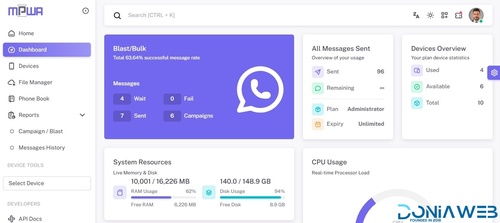
- 8,675 Downloads
- 24 Comments
-
Reorder File Screenshots

- 0 Purchases
- 0 Comments
-
Download Coupons

- 0 Purchases
- 0 Comments
-
Services

-
Invision Community Suite
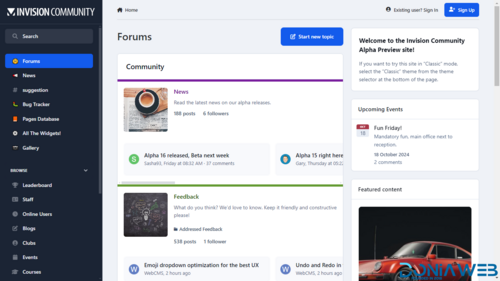
- 15 Purchases
- 5 Comments
-
DriveMond - Ride Sharing & Parcel Delivery Solution [Agency Plus Pack]

- 1,267 Downloads
- 18 Comments
-
PayLoad - Airtime | Data Bundles | Gift cards and VTU Full Solution
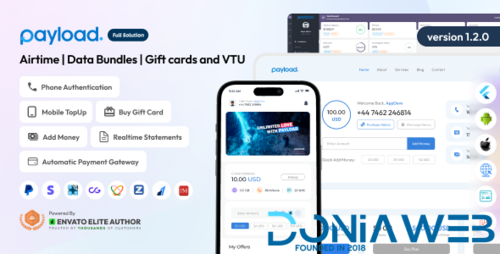
- 10 Downloads
- 0 Comments
-
Artifism - AI Content, Image, Voiceover & Code Generator Mobile App

- 25 Downloads
- 0 Comments
-
Invoice Pro – SaaS Invoicing Billing System

- 34 Downloads
- 1 Comments
-
6valley Multi-Vendor E-commerce - Complete eCommerce Mobile App, Web, Seller and Admin Panel

- 4,463 Downloads
- 29 Comments
-
Rescron AI - AI Trading Platform PHP Script
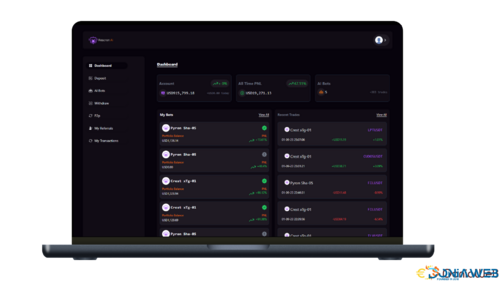
- 650 Downloads
- 6 Comments
-
Shortzz : Short Video App Flutter Script With Admin Panel | Android | iOS | Tiktok Clone | Full App

Shortzz : Short Video App Flutter Script With Admin Panel | Android | iOS | Tiktok Clone | Full App
29.00 EUR
- 5 Purchases
- 5 Comments
-
MPWA Perfex CRM WhatsApp Notifications Integration

- 63 Downloads
- 0 Comments
-
ColibriPlus - The Social Network Web Application

- 4 Purchases
- 2 Comments
-
Adult Theme + Adilt mass embedded + Player with unlimited license
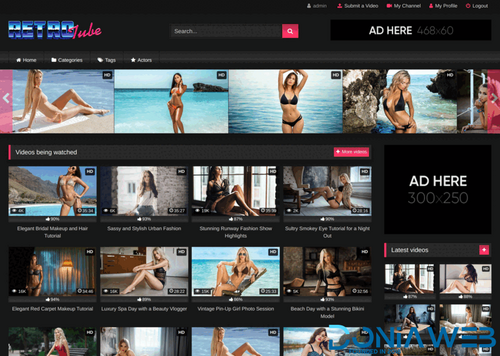
- 197 Downloads
- 0 Comments
-
Perfmatters - Speed Up Your WordPress Site
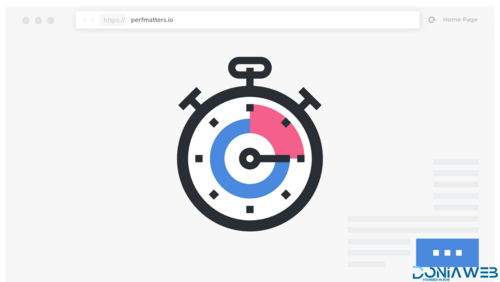
- 15 Downloads
- 0 Comments
-
Media Cleaner Pro By MeowApps

- 7 Downloads
- 0 Comments
-
Meow Apps - AI Engine
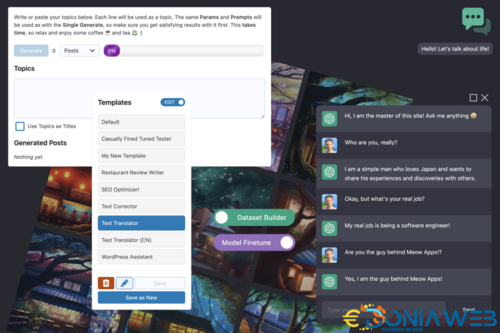
- 41 Downloads
- 0 Comments
-
Brizy Pro - WordPress Builder Plugin
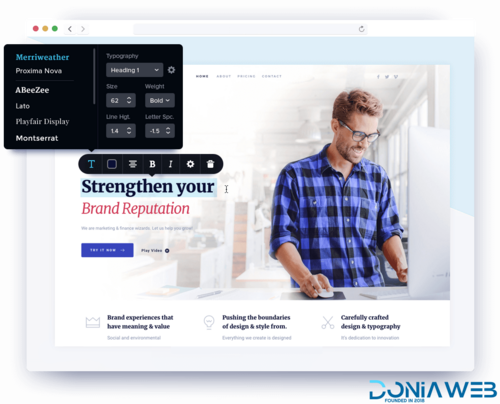
- 6 Downloads
- 0 Comments
-
TranslatePress Pro - WP Translation Plugin Thats Anyone Can Use
.thumb.png.e27de6107881d800745e0fc146f9a297.png)
- 92 Downloads
- 0 Comments





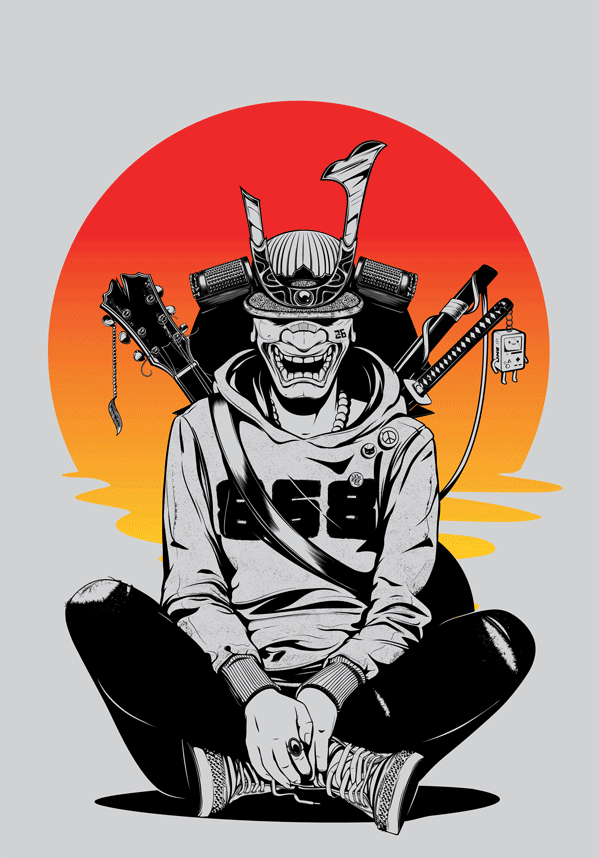





Join the conversation
You can post now and register later. If you have an account, sign in now to post with your account.